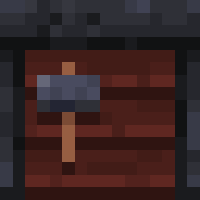Vivecraft (Vivecraft)
将Minecraft转变为出色的VR体验的MOD,支持房间尺寸或坐式游戏。
简介
Vivecraft是一个著名的VR模组,历史悠久。然而,由于其中一些已不再使用的代码实践,使得开发和协作变得更加困难。因此,我们开始使用更现代的方法对其进行重编码,以保持与其他模组的兼容性并保持更新。结果就是现在可以在Forge、Fabric和Quilt上玩Vivecraft了!
常见问题
是否适用于Forge?
其他玩家能看到我的手吗?/非VR、VSE和VFE如何处理?
是否与MCXR兼容?
是否原生支持Quest?
Sodium/Iris是否可用?
Optifine如何处理?
1.19.0版本如何处理?
来自Modrinth
Vivecraft 1.21-1.1.11-b2-neoforge
vivecraft-1.21-1.1.11-b2-neoforge.jar下载1.21-1.1.11-b2-neoforge#Beta
- fix on fire animation
- fix totem of undying animation
- fix totem of undying animation crashing the game
- fix totem of undying animation
- fix totem of undying animation crashing the game
展开
版本: 1.21-1.1.11-b2-neoforge
支持游戏: 1.21
类型: NeoForge
Beta
下载次数: 662
Vivecraft 1.21-1.1.11-b2-forge
vivecraft-1.21-1.1.11-b2-forge.jar下载1.21-1.1.11-b2-forge#Beta
- fix on fire animation
- fix totem of undying animation
- fix totem of undying animation crashing the game
- fix totem of undying animation
- fix totem of undying animation crashing the game
展开
版本: 1.21-1.1.11-b2-forge
支持游戏: 1.21
类型: Forge
Beta
下载次数: 411
Vivecraft 1.21-1.1.11-b2-fabric
vivecraft-1.21-1.1.11-b2-fabric.jar下载1.21-1.1.11-b2-fabric#Beta
- fix on fire animation
- fix totem of undying animation
- fix totem of undying animation crashing the game
- fix totem of undying animation
- fix totem of undying animation crashing the game
展开
版本: 1.21-1.1.11-b2-fabric
支持游戏: 1.21
类型: Fabric Quilt
Beta
下载次数: 1,691
Vivecraft 1.20.6-1.1.11-b2-neoforge
vivecraft-1.20.6-1.1.11-b2-neoforge.jar下载1.20.6-1.1.11-b2-neoforge#Beta
- fix on fire animation
- fix totem of undying animation
- fix totem of undying animation
展开
版本: 1.20.6-1.1.11-b2-neoforge
支持游戏: 1.20.5, 1.20.6
类型: NeoForge
Beta
下载次数: 33
Vivecraft 1.20.6-1.1.11-b2-forge
vivecraft-1.20.6-1.1.11-b2-forge.jar下载1.20.6-1.1.11-b2-forge#Beta
- fix on fire animation
- fix totem of undying animation
- fix totem of undying animation
展开
版本: 1.20.6-1.1.11-b2-forge
支持游戏: 1.20.6
类型: Forge
Beta
下载次数: 46
Vivecraft 1.20.6-1.1.11-b2-fabric
vivecraft-1.20.6-1.1.11-b2-fabric.jar下载1.20.6-1.1.11-b2-fabric#Beta
- fix on fire animation
- fix totem of undying animation
- fix totem of undying animation
展开
版本: 1.20.6-1.1.11-b2-fabric
支持游戏: 1.20.5, 1.20.6
类型: Fabric Quilt
Beta
下载次数: 192
Vivecraft 1.21-1.1.11-b1-neoforge
vivecraft-1.21-1.1.11-b1-neoforge.jar下载1.21-1.1.11-b1-neoforge#Beta
- fix some mods breaking hud rendering
展开
版本: 1.21-1.1.11-b1-neoforge
支持游戏: 1.21
类型: NeoForge
Beta
下载次数: 570
Vivecraft 1.21-1.1.11-b1-forge
vivecraft-1.21-1.1.11-b1-forge.jar下载1.21-1.1.11-b1-forge#Beta
- fix some mods breaking hud rendering
展开
版本: 1.21-1.1.11-b1-forge
支持游戏: 1.21
类型: Forge
Beta
下载次数: 372
Vivecraft 1.21-1.1.11-b1-fabric
vivecraft-1.21-1.1.11-b1-fabric.jar下载1.21-1.1.11-b1-fabric#Beta
- fix some mods breaking hud rendering
展开
版本: 1.21-1.1.11-b1-fabric
支持游戏: 1.21
类型: Fabric Quilt
Beta
下载次数: 1,758
Vivecraft 1.20.6-1.1.11-b1-neoforge
vivecraft-1.20.6-1.1.11-b1-neoforge.jar下载1.20.6-1.1.11-b1-neoforge#Beta
- fix some mods breaking hud rendering
展开
版本: 1.20.6-1.1.11-b1-neoforge
支持游戏: 1.20.5, 1.20.6
类型: NeoForge
Beta
下载次数: 28
Vivecraft 1.20.6-1.1.11-b1-forge
vivecraft-1.20.6-1.1.11-b1-forge.jar下载1.20.6-1.1.11-b1-forge#Beta
- fix some mods breaking hud rendering
展开
版本: 1.20.6-1.1.11-b1-forge
支持游戏: 1.20.6
类型: Forge
Beta
下载次数: 54
Vivecraft 1.20.6-1.1.11-b1-fabric
vivecraft-1.20.6-1.1.11-b1-fabric.jar下载1.20.6-1.1.11-b1-fabric#Beta
- fix some mods breaking hud rendering
展开
版本: 1.20.6-1.1.11-b1-fabric
支持游戏: 1.20.5, 1.20.6
类型: Fabric Quilt
Beta
下载次数: 185
Vivecraft 1.20.4-1.1.11-neoforge
vivecraft-1.20.4-1.1.11-neoforge.jar下载1.20.4-1.1.11-neoforge#Release
- fix some mods breaking hud rendering
展开
版本: 1.20.4-1.1.11-neoforge
支持游戏: 1.20.4
类型: NeoForge
Release
下载次数: 455
Vivecraft 1.20.4-1.1.11-forge
vivecraft-1.20.4-1.1.11-forge.jar下载1.20.4-1.1.11-forge#Release
- fix some mods breaking hud rendering
展开
版本: 1.20.4-1.1.11-forge
支持游戏: 1.20.3, 1.20.4
类型: Forge
Release
下载次数: 473
Vivecraft 1.20.4-1.1.11-fabric
vivecraft-1.20.4-1.1.11-fabric.jar下载1.20.4-1.1.11-fabric#Release
- fix some mods breaking hud rendering
展开
版本: 1.20.4-1.1.11-fabric
支持游戏: 1.20.3, 1.20.4
类型: Fabric Quilt
Release
下载次数: 1,408
Vivecraft 1.20.1-1.1.11-forge
vivecraft-1.20.1-1.1.11-forge.jar下载1.20.1-1.1.11-forge#Release
- fix some mods breaking hud rendering
展开
版本: 1.20.1-1.1.11-forge
支持游戏: 1.20, 1.20.1
类型: Forge
Release
下载次数: 1,475
Vivecraft 1.20.1-1.1.11-fabric
vivecraft-1.20.1-1.1.11-fabric.jar下载1.20.1-1.1.11-fabric#Release
- fix some mods breaking hud rendering
展开
版本: 1.20.1-1.1.11-fabric
支持游戏: 1.20, 1.20.1
类型: Fabric Quilt
Release
下载次数: 2,250
Vivecraft 1.19.4-1.1.11-forge
vivecraft-1.19.4-1.1.11-forge.jar下载1.19.4-1.1.11-forge#Release
- fix some mods breaking hud rendering
展开
版本: 1.19.4-1.1.11-forge
支持游戏: 1.19.4
类型: Forge
Release
下载次数: 65
Vivecraft 1.19.4-1.1.11-fabric
vivecraft-1.19.4-1.1.11-fabric.jar下载1.19.4-1.1.11-fabric#Release
- fix some mods breaking hud rendering
展开
版本: 1.19.4-1.1.11-fabric
支持游戏: 1.19.4
类型: Fabric Quilt
Release
下载次数: 85
Vivecraft 1.19.2-1.1.11-forge
vivecraft-1.19.2-1.1.11-forge.jar下载1.19.2-1.1.11-forge#Release
- fix some mods breaking hud rendering
- fix radial menu and pointer keyboard rendering
- fix radial menu and pointer keyboard rendering
展开
版本: 1.19.2-1.1.11-forge
支持游戏: 1.19.2
类型: Forge
Release
下载次数: 568
Vivecraft 1.19.2-1.1.11-fabric
vivecraft-1.19.2-1.1.11-fabric.jar下载1.19.2-1.1.11-fabric#Release
- fix some mods breaking hud rendering
- fix radial menu and pointer keyboard rendering
- fix radial menu and pointer keyboard rendering
展开
版本: 1.19.2-1.1.11-fabric
支持游戏: 1.19.2
类型: Fabric Quilt
Release
下载次数: 341
Vivecraft 1.18.2-1.1.11-forge
vivecraft-1.18.2-1.1.11-forge.jar下载1.18.2-1.1.11-forge#Release
- fix some mods breaking hud rendering
- fix radial menu and pointer keyboard rendering
- fix radial menu and pointer keyboard rendering
展开
版本: 1.18.2-1.1.11-forge
支持游戏: 1.18.2
类型: Forge
Release
下载次数: 142
Vivecraft 1.18.2-1.1.11-fabric
vivecraft-1.18.2-1.1.11-fabric.jar下载1.18.2-1.1.11-fabric#Release
- fix some mods breaking hud rendering
- fix radial menu and pointer keyboard rendering
- fix radial menu and pointer keyboard rendering
展开
版本: 1.18.2-1.1.11-fabric
支持游戏: 1.18.2
类型: Fabric Quilt
Release
下载次数: 65
Vivecraft 1.21-1.1.10-b1-neoforge
vivecraft-1.21-1.1.10-b1-neoforge.jar下载1.21-1.1.10-b1-neoforge#Beta
- reverse hands setting now also works in stead mode, to change it you need to checke to standing temporarily
- add setting do disable roomscale block/entity interactions
- add mod name to LWJGL error
- fix radial menu/pointer keyboard render issues with the journeymap minimap
- fix some mod hud missing on forge/neoforge
- fix DH with shaders appearing kinda jellowy
- fix vivecraft causing standalone servers to not always shutting down correctly
- fix some player layers not appearing on VR players
- fix spyglass model always being overridden
- fix supporter HMD rendering when the player head is invisible
1.20.5+
- fix DH options button being way off screen
- fix neoforge connecting to servers without vivecraft
1.21
- fix entity names not rendering
- fix server links button missing in VR
- fix modmenu button overlapping with stuff
- up minimum neoforge version to 21.0.21-beta
- add setting do disable roomscale block/entity interactions
- add mod name to LWJGL error
- fix radial menu/pointer keyboard render issues with the journeymap minimap
- fix some mod hud missing on forge/neoforge
- fix DH with shaders appearing kinda jellowy
- fix vivecraft causing standalone servers to not always shutting down correctly
- fix some player layers not appearing on VR players
- fix spyglass model always being overridden
- fix supporter HMD rendering when the player head is invisible
1.20.5+
- fix DH options button being way off screen
- fix neoforge connecting to servers without vivecraft
1.21
- fix entity names not rendering
- fix server links button missing in VR
- fix modmenu button overlapping with stuff
- up minimum neoforge version to 21.0.21-beta
展开
版本: 1.21-1.1.10-b1-neoforge
支持游戏: 1.21
类型: NeoForge
Beta
下载次数: 114
Vivecraft 1.21-1.1.10-b1-forge
vivecraft-1.21-1.1.10-b1-forge.jar下载1.21-1.1.10-b1-forge#Beta
- reverse hands setting now also works in stead mode, to change it you need to checke to standing temporarily
- add setting do disable roomscale block/entity interactions
- add mod name to LWJGL error
- fix radial menu/pointer keyboard render issues with the journeymap minimap
- fix some mod hud missing on forge/neoforge
- fix DH with shaders appearing kinda jellowy
- fix vivecraft causing standalone servers to not always shutting down correctly
- fix some player layers not appearing on VR players
- fix spyglass model always being overridden
- fix supporter HMD rendering when the player head is invisible
1.20.5+
- fix DH options button being way off screen
- fix neoforge connecting to servers without vivecraft
1.21
- fix entity names not rendering
- fix server links button missing in VR
- fix modmenu button overlapping with stuff
- up minimum neoforge version to 21.0.21-beta
- add setting do disable roomscale block/entity interactions
- add mod name to LWJGL error
- fix radial menu/pointer keyboard render issues with the journeymap minimap
- fix some mod hud missing on forge/neoforge
- fix DH with shaders appearing kinda jellowy
- fix vivecraft causing standalone servers to not always shutting down correctly
- fix some player layers not appearing on VR players
- fix spyglass model always being overridden
- fix supporter HMD rendering when the player head is invisible
1.20.5+
- fix DH options button being way off screen
- fix neoforge connecting to servers without vivecraft
1.21
- fix entity names not rendering
- fix server links button missing in VR
- fix modmenu button overlapping with stuff
- up minimum neoforge version to 21.0.21-beta
展开
版本: 1.21-1.1.10-b1-forge
支持游戏: 1.21
类型: Forge
Beta
下载次数: 87
Vivecraft 1.21-1.1.10-b1-fabric
vivecraft-1.21-1.1.10-b1-fabric.jar下载1.21-1.1.10-b1-fabric#Beta
- reverse hands setting now also works in stead mode, to change it you need to checke to standing temporarily
- add setting do disable roomscale block/entity interactions
- add mod name to LWJGL error
- fix radial menu/pointer keyboard render issues with the journeymap minimap
- fix some mod hud missing on forge/neoforge
- fix DH with shaders appearing kinda jellowy
- fix vivecraft causing standalone servers to not always shutting down correctly
- fix some player layers not appearing on VR players
- fix spyglass model always being overridden
- fix supporter HMD rendering when the player head is invisible
1.20.5+
- fix DH options button being way off screen
- fix neoforge connecting to servers without vivecraft
1.21
- fix entity names not rendering
- fix server links button missing in VR
- fix modmenu button overlapping with stuff
- up minimum neoforge version to 21.0.21-beta
- add setting do disable roomscale block/entity interactions
- add mod name to LWJGL error
- fix radial menu/pointer keyboard render issues with the journeymap minimap
- fix some mod hud missing on forge/neoforge
- fix DH with shaders appearing kinda jellowy
- fix vivecraft causing standalone servers to not always shutting down correctly
- fix some player layers not appearing on VR players
- fix spyglass model always being overridden
- fix supporter HMD rendering when the player head is invisible
1.20.5+
- fix DH options button being way off screen
- fix neoforge connecting to servers without vivecraft
1.21
- fix entity names not rendering
- fix server links button missing in VR
- fix modmenu button overlapping with stuff
- up minimum neoforge version to 21.0.21-beta
展开
版本: 1.21-1.1.10-b1-fabric
支持游戏: 1.21
类型: Fabric Quilt
Beta
下载次数: 321
Vivecraft 1.20.6-1.1.10-b1-neoforge
vivecraft-1.20.6-1.1.10-b1-neoforge.jar下载1.20.6-1.1.10-b1-neoforge#Beta
- reverse hands setting now also works in stead mode, to change it you need to checke to standing temporarily
- add setting do disable roomscale block/entity interactions
- add mod name to LWJGL error
- fix radial menu/pointer keyboard render issues with the journeymap minimap
- fix some mod hud missing on forge/neoforge
- fix DH with shaders appearing kinda jellowy
- fix vivecraft causing standalone servers to not always shutting down correctly
- fix some player layers not appearing on VR players
- fix spyglass model always being overridden
- fix supporter HMD rendering when the player head is invisible
1.20.5+
- fix DH options button being way off screen
- fix neoforge connecting to servers without vivecraft
- add setting do disable roomscale block/entity interactions
- add mod name to LWJGL error
- fix radial menu/pointer keyboard render issues with the journeymap minimap
- fix some mod hud missing on forge/neoforge
- fix DH with shaders appearing kinda jellowy
- fix vivecraft causing standalone servers to not always shutting down correctly
- fix some player layers not appearing on VR players
- fix spyglass model always being overridden
- fix supporter HMD rendering when the player head is invisible
1.20.5+
- fix DH options button being way off screen
- fix neoforge connecting to servers without vivecraft
展开
版本: 1.20.6-1.1.10-b1-neoforge
支持游戏: 1.20.5, 1.20.6
类型: NeoForge
Beta
下载次数: 15
Vivecraft 1.20.6-1.1.10-b1-forge
vivecraft-1.20.6-1.1.10-b1-forge.jar下载1.20.6-1.1.10-b1-forge#Beta
- reverse hands setting now also works in stead mode, to change it you need to checke to standing temporarily
- add setting do disable roomscale block/entity interactions
- add mod name to LWJGL error
- fix radial menu/pointer keyboard render issues with the journeymap minimap
- fix some mod hud missing on forge/neoforge
- fix DH with shaders appearing kinda jellowy
- fix vivecraft causing standalone servers to not always shutting down correctly
- fix some player layers not appearing on VR players
- fix spyglass model always being overridden
- fix supporter HMD rendering when the player head is invisible
1.20.5+
- fix DH options button being way off screen
- fix neoforge connecting to servers without vivecraft
- add setting do disable roomscale block/entity interactions
- add mod name to LWJGL error
- fix radial menu/pointer keyboard render issues with the journeymap minimap
- fix some mod hud missing on forge/neoforge
- fix DH with shaders appearing kinda jellowy
- fix vivecraft causing standalone servers to not always shutting down correctly
- fix some player layers not appearing on VR players
- fix spyglass model always being overridden
- fix supporter HMD rendering when the player head is invisible
1.20.5+
- fix DH options button being way off screen
- fix neoforge connecting to servers without vivecraft
展开
版本: 1.20.6-1.1.10-b1-forge
支持游戏: 1.20.6
类型: Forge
Beta
下载次数: 17
Vivecraft 1.20.6-1.1.10-b1-fabric
vivecraft-1.20.6-1.1.10-b1-fabric.jar下载1.20.6-1.1.10-b1-fabric#Beta
- reverse hands setting now also works in stead mode, to change it you need to checke to standing temporarily
- add setting do disable roomscale block/entity interactions
- add mod name to LWJGL error
- fix radial menu/pointer keyboard render issues with the journeymap minimap
- fix some mod hud missing on forge/neoforge
- fix DH with shaders appearing kinda jellowy
- fix vivecraft causing standalone servers to not always shutting down correctly
- fix some player layers not appearing on VR players
- fix spyglass model always being overridden
- fix supporter HMD rendering when the player head is invisible
1.20.5+
- fix DH options button being way off screen
- fix neoforge connecting to servers without vivecraft
- add setting do disable roomscale block/entity interactions
- add mod name to LWJGL error
- fix radial menu/pointer keyboard render issues with the journeymap minimap
- fix some mod hud missing on forge/neoforge
- fix DH with shaders appearing kinda jellowy
- fix vivecraft causing standalone servers to not always shutting down correctly
- fix some player layers not appearing on VR players
- fix spyglass model always being overridden
- fix supporter HMD rendering when the player head is invisible
1.20.5+
- fix DH options button being way off screen
- fix neoforge connecting to servers without vivecraft
展开
版本: 1.20.6-1.1.10-b1-fabric
支持游戏: 1.20.5, 1.20.6
类型: Fabric Quilt
Beta
下载次数: 40
Vivecraft 1.20.4-1.1.10-neoforge
vivecraft-1.20.4-1.1.10-neoforge.jar下载1.20.4-1.1.10-neoforge#Release
- reverse hands setting now also works in stead mode, to change it you need to checke to standing temporarily
- add setting do disable roomscale block/entity interactions
- add mod name to LWJGL error
- fix radial menu/pointer keyboard render issues with the journeymap minimap
- fix some mod hud missing on forge/neoforge
- fix DH with shaders appearing kinda jellowy
- fix vivecraft causing standalone servers to not always shutting down correctly
- fix some player layers not appearing on VR players
- fix spyglass model always being overridden
- fix supporter HMD rendering when the player head is invisible
- add setting do disable roomscale block/entity interactions
- add mod name to LWJGL error
- fix radial menu/pointer keyboard render issues with the journeymap minimap
- fix some mod hud missing on forge/neoforge
- fix DH with shaders appearing kinda jellowy
- fix vivecraft causing standalone servers to not always shutting down correctly
- fix some player layers not appearing on VR players
- fix spyglass model always being overridden
- fix supporter HMD rendering when the player head is invisible
展开
版本: 1.20.4-1.1.10-neoforge
支持游戏: 1.20.4
类型: NeoForge
Release
下载次数: 56
Vivecraft 1.20.4-1.1.10-forge
vivecraft-1.20.4-1.1.10-forge.jar下载1.20.4-1.1.10-forge#Release
- reverse hands setting now also works in stead mode, to change it you need to checke to standing temporarily
- add setting do disable roomscale block/entity interactions
- add mod name to LWJGL error
- fix radial menu/pointer keyboard render issues with the journeymap minimap
- fix some mod hud missing on forge/neoforge
- fix DH with shaders appearing kinda jellowy
- fix vivecraft causing standalone servers to not always shutting down correctly
- fix some player layers not appearing on VR players
- fix spyglass model always being overridden
- fix supporter HMD rendering when the player head is invisible
- add setting do disable roomscale block/entity interactions
- add mod name to LWJGL error
- fix radial menu/pointer keyboard render issues with the journeymap minimap
- fix some mod hud missing on forge/neoforge
- fix DH with shaders appearing kinda jellowy
- fix vivecraft causing standalone servers to not always shutting down correctly
- fix some player layers not appearing on VR players
- fix spyglass model always being overridden
- fix supporter HMD rendering when the player head is invisible
展开
版本: 1.20.4-1.1.10-forge
支持游戏: 1.20.3, 1.20.4
类型: Forge
Release
下载次数: 57
Vivecraft 1.20.4-1.1.10-fabric
vivecraft-1.20.4-1.1.10-fabric.jar下载1.20.4-1.1.10-fabric#Release
- reverse hands setting now also works in stead mode, to change it you need to checke to standing temporarily
- add setting do disable roomscale block/entity interactions
- add mod name to LWJGL error
- fix radial menu/pointer keyboard render issues with the journeymap minimap
- fix some mod hud missing on forge/neoforge
- fix DH with shaders appearing kinda jellowy
- fix vivecraft causing standalone servers to not always shutting down correctly
- fix some player layers not appearing on VR players
- fix spyglass model always being overridden
- fix supporter HMD rendering when the player head is invisible
- add setting do disable roomscale block/entity interactions
- add mod name to LWJGL error
- fix radial menu/pointer keyboard render issues with the journeymap minimap
- fix some mod hud missing on forge/neoforge
- fix DH with shaders appearing kinda jellowy
- fix vivecraft causing standalone servers to not always shutting down correctly
- fix some player layers not appearing on VR players
- fix spyglass model always being overridden
- fix supporter HMD rendering when the player head is invisible
展开
版本: 1.20.4-1.1.10-fabric
支持游戏: 1.20.3, 1.20.4
类型: Fabric Quilt
Release
下载次数: 181
Vivecraft 1.20.1-1.1.10-forge
vivecraft-1.20.1-1.1.10-forge.jar下载1.20.1-1.1.10-forge#Release
- reverse hands setting now also works in stead mode, to change it you need to checke to standing temporarily
- add setting do disable roomscale block/entity interactions
- add mod name to LWJGL error
- fix radial menu/pointer keyboard render issues with the journeymap minimap
- fix some mod hud missing on forge/neoforge
- fix DH with shaders appearing kinda jellowy
- fix vivecraft causing standalone servers to not always shutting down correctly
- fix some player layers not appearing on VR players
- fix spyglass model always being overridden
- fix supporter HMD rendering when the player head is invisible
- add setting do disable roomscale block/entity interactions
- add mod name to LWJGL error
- fix radial menu/pointer keyboard render issues with the journeymap minimap
- fix some mod hud missing on forge/neoforge
- fix DH with shaders appearing kinda jellowy
- fix vivecraft causing standalone servers to not always shutting down correctly
- fix some player layers not appearing on VR players
- fix spyglass model always being overridden
- fix supporter HMD rendering when the player head is invisible
展开
版本: 1.20.1-1.1.10-forge
支持游戏: 1.20, 1.20.1
类型: Forge
Release
下载次数: 185
Vivecraft 1.20.1-1.1.10-fabric
vivecraft-1.20.1-1.1.10-fabric.jar下载1.20.1-1.1.10-fabric#Release
- reverse hands setting now also works in stead mode, to change it you need to checke to standing temporarily
- add setting do disable roomscale block/entity interactions
- add mod name to LWJGL error
- fix radial menu/pointer keyboard render issues with the journeymap minimap
- fix some mod hud missing on forge/neoforge
- fix DH with shaders appearing kinda jellowy
- fix vivecraft causing standalone servers to not always shutting down correctly
- fix some player layers not appearing on VR players
- fix spyglass model always being overridden
- fix supporter HMD rendering when the player head is invisible
- add setting do disable roomscale block/entity interactions
- add mod name to LWJGL error
- fix radial menu/pointer keyboard render issues with the journeymap minimap
- fix some mod hud missing on forge/neoforge
- fix DH with shaders appearing kinda jellowy
- fix vivecraft causing standalone servers to not always shutting down correctly
- fix some player layers not appearing on VR players
- fix spyglass model always being overridden
- fix supporter HMD rendering when the player head is invisible
展开
版本: 1.20.1-1.1.10-fabric
支持游戏: 1.20, 1.20.1
类型: Fabric Quilt
Release
下载次数: 315
Vivecraft 1.19.4-1.1.10-forge
vivecraft-1.19.4-1.1.10-forge.jar下载1.19.4-1.1.10-forge#Release
- reverse hands setting now also works in stead mode, to change it you need to checke to standing temporarily
- add setting do disable roomscale block/entity interactions
- add mod name to LWJGL error
- fix radial menu/pointer keyboard render issues with the journeymap minimap
- fix some mod hud missing on forge/neoforge
- fix DH with shaders appearing kinda jellowy
- fix vivecraft causing standalone servers to not always shutting down correctly
- fix some player layers not appearing on VR players
- fix spyglass model always being overridden
- fix supporter HMD rendering when the player head is invisible
- add setting do disable roomscale block/entity interactions
- add mod name to LWJGL error
- fix radial menu/pointer keyboard render issues with the journeymap minimap
- fix some mod hud missing on forge/neoforge
- fix DH with shaders appearing kinda jellowy
- fix vivecraft causing standalone servers to not always shutting down correctly
- fix some player layers not appearing on VR players
- fix spyglass model always being overridden
- fix supporter HMD rendering when the player head is invisible
展开
版本: 1.19.4-1.1.10-forge
支持游戏: 1.19.4
类型: Forge
Release
下载次数: 12
Vivecraft 1.19.4-1.1.10-fabric
vivecraft-1.19.4-1.1.10-fabric.jar下载1.19.4-1.1.10-fabric#Release
- reverse hands setting now also works in stead mode, to change it you need to checke to standing temporarily
- add setting do disable roomscale block/entity interactions
- add mod name to LWJGL error
- fix radial menu/pointer keyboard render issues with the journeymap minimap
- fix some mod hud missing on forge/neoforge
- fix DH with shaders appearing kinda jellowy
- fix vivecraft causing standalone servers to not always shutting down correctly
- fix some player layers not appearing on VR players
- fix spyglass model always being overridden
- fix supporter HMD rendering when the player head is invisible
- add setting do disable roomscale block/entity interactions
- add mod name to LWJGL error
- fix radial menu/pointer keyboard render issues with the journeymap minimap
- fix some mod hud missing on forge/neoforge
- fix DH with shaders appearing kinda jellowy
- fix vivecraft causing standalone servers to not always shutting down correctly
- fix some player layers not appearing on VR players
- fix spyglass model always being overridden
- fix supporter HMD rendering when the player head is invisible
展开
版本: 1.19.4-1.1.10-fabric
支持游戏: 1.19.4
类型: Fabric Quilt
Release
下载次数: 16
Vivecraft 1.19.2-1.1.10-forge
vivecraft-1.19.2-1.1.10-forge.jar下载1.19.2-1.1.10-forge#Release
- reverse hands setting now also works in stead mode, to change it you need to checke to standing temporarily
- add setting do disable roomscale block/entity interactions
- add mod name to LWJGL error
- fix radial menu/pointer keyboard render issues with the journeymap minimap
- fix some mod hud missing on forge/neoforge
- fix DH with shaders appearing kinda jellowy
- fix vivecraft causing standalone servers to not always shutting down correctly
- fix some player layers not appearing on VR players
- fix spyglass model always being overridden
- fix supporter HMD rendering when the player head is invisible
- add setting do disable roomscale block/entity interactions
- add mod name to LWJGL error
- fix radial menu/pointer keyboard render issues with the journeymap minimap
- fix some mod hud missing on forge/neoforge
- fix DH with shaders appearing kinda jellowy
- fix vivecraft causing standalone servers to not always shutting down correctly
- fix some player layers not appearing on VR players
- fix spyglass model always being overridden
- fix supporter HMD rendering when the player head is invisible
展开
版本: 1.19.2-1.1.10-forge
支持游戏: 1.19.2
类型: Forge
Release
下载次数: 70
Vivecraft 1.19.2-1.1.10-fabric
vivecraft-1.19.2-1.1.10-fabric.jar下载1.19.2-1.1.10-fabric#Release
- reverse hands setting now also works in stead mode, to change it you need to checke to standing temporarily
- add setting do disable roomscale block/entity interactions
- add mod name to LWJGL error
- fix radial menu/pointer keyboard render issues with the journeymap minimap
- fix some mod hud missing on forge/neoforge
- fix DH with shaders appearing kinda jellowy
- fix vivecraft causing standalone servers to not always shutting down correctly
- fix some player layers not appearing on VR players
- fix spyglass model always being overridden
- fix supporter HMD rendering when the player head is invisible
- add setting do disable roomscale block/entity interactions
- add mod name to LWJGL error
- fix radial menu/pointer keyboard render issues with the journeymap minimap
- fix some mod hud missing on forge/neoforge
- fix DH with shaders appearing kinda jellowy
- fix vivecraft causing standalone servers to not always shutting down correctly
- fix some player layers not appearing on VR players
- fix spyglass model always being overridden
- fix supporter HMD rendering when the player head is invisible
展开
版本: 1.19.2-1.1.10-fabric
支持游戏: 1.19.2
类型: Fabric Quilt
Release
下载次数: 36
Vivecraft 1.18.2-1.1.10-forge
vivecraft-1.18.2-1.1.10-forge.jar下载1.18.2-1.1.10-forge#Release
- reverse hands setting now also works in stead mode, to change it you need to checke to standing temporarily
- add setting do disable roomscale block/entity interactions
- add mod name to LWJGL error
- fix radial menu/pointer keyboard render issues with the journeymap minimap
- fix some mod hud missing on forge/neoforge
- fix DH with shaders appearing kinda jellowy
- fix vivecraft causing standalone servers to not always shutting down correctly
- fix some player layers not appearing on VR players
- fix spyglass model always being overridden
- fix supporter HMD rendering when the player head is invisible
- add setting do disable roomscale block/entity interactions
- add mod name to LWJGL error
- fix radial menu/pointer keyboard render issues with the journeymap minimap
- fix some mod hud missing on forge/neoforge
- fix DH with shaders appearing kinda jellowy
- fix vivecraft causing standalone servers to not always shutting down correctly
- fix some player layers not appearing on VR players
- fix spyglass model always being overridden
- fix supporter HMD rendering when the player head is invisible
展开
版本: 1.18.2-1.1.10-forge
支持游戏: 1.18.2
类型: Forge
Release
下载次数: 33
Vivecraft 1.18.2-1.1.10-fabric
vivecraft-1.18.2-1.1.10-fabric.jar下载1.18.2-1.1.10-fabric#Release
- reverse hands setting now also works in stead mode, to change it you need to checke to standing temporarily
- add setting do disable roomscale block/entity interactions
- add mod name to LWJGL error
- fix radial menu/pointer keyboard render issues with the journeymap minimap
- fix some mod hud missing on forge/neoforge
- fix DH with shaders appearing kinda jellowy
- fix vivecraft causing standalone servers to not always shutting down correctly
- fix some player layers not appearing on VR players
- fix spyglass model always being overridden
- fix supporter HMD rendering when the player head is invisible
- add setting do disable roomscale block/entity interactions
- add mod name to LWJGL error
- fix radial menu/pointer keyboard render issues with the journeymap minimap
- fix some mod hud missing on forge/neoforge
- fix DH with shaders appearing kinda jellowy
- fix vivecraft causing standalone servers to not always shutting down correctly
- fix some player layers not appearing on VR players
- fix spyglass model always being overridden
- fix supporter HMD rendering when the player head is invisible
展开
版本: 1.18.2-1.1.10-fabric
支持游戏: 1.18.2
类型: Fabric Quilt
Release
下载次数: 21
Vivecraft 1.21-1.1.9-a2-neoforge
vivecraft-1.21-1.1.9-a2-neoforge.jar下载1.21-1.1.9-a2-neoforge#Alpha
- fix item tags and recipes
- add tag translations as requested by fabric
- fix server not stopping
- add tag translations as requested by fabric
- fix server not stopping
展开
版本: 1.21-1.1.9-a2-neoforge
支持游戏: 1.21
类型: NeoForge
Alpha
下载次数: 2,108
Vivecraft 1.21-1.1.9-a2-forge
vivecraft-1.21-1.1.9-a2-forge.jar下载1.21-1.1.9-a2-forge#Alpha
- fix item tags and recipes
- add tag translations as requested by fabric
- fix server not stopping
- add tag translations as requested by fabric
- fix server not stopping
展开
版本: 1.21-1.1.9-a2-forge
支持游戏: 1.21
类型: Forge
Alpha
下载次数: 1,388
Vivecraft 1.21-1.1.9-a2-fabric
vivecraft-1.21-1.1.9-a2-fabric.jar下载1.21-1.1.9-a2-fabric#Alpha
- fix item tags and recipes
- add tag translations as requested by fabric
- fix server not stopping
- add tag translations as requested by fabric
- fix server not stopping
展开
版本: 1.21-1.1.9-a2-fabric
支持游戏: 1.21
类型: Fabric Quilt
Alpha
下载次数: 8,608
Vivecraft 1.21-1.1.9-a1-neoforge
vivecraft-1.21-1.1.9-a1-neoforge.jar下载1.21-1.1.9-a1-neoforge#Alpha
- update to 1.21
- the update checker now always checks for alphas/betas when the used version is one of those kinds
- the update checker now always checks for alphas/betas when the used version is one of those kinds
展开
版本: 1.21-1.1.9-a1-neoforge
支持游戏: 1.21
类型: NeoForge
Alpha
下载次数: 628
Vivecraft 1.21-1.1.9-a1-forge
vivecraft-1.21-1.1.9-a1-forge.jar下载1.21-1.1.9-a1-forge#Alpha
- update to 1.21
- the update checker now always checks for alphas/betas when the used version is one of those kinds
- the update checker now always checks for alphas/betas when the used version is one of those kinds
展开
版本: 1.21-1.1.9-a1-forge
支持游戏: 1.21
类型: Forge
Alpha
下载次数: 793
Vivecraft 1.21-1.1.9-a1-fabric
vivecraft-1.21-1.1.9-a1-fabric.jar下载1.21-1.1.9-a1-fabric#Alpha
- update to 1.21
- the update checker now always checks for alphas/betas when the used version is one of those kinds
- the update checker now always checks for alphas/betas when the used version is one of those kinds
展开
版本: 1.21-1.1.9-a1-fabric
支持游戏: 1.21
类型: Fabric Quilt
Alpha
下载次数: 1,779
Vivecraft 1.20.6-1.1.9-b5-neoforge
vivecraft-1.20.6-1.1.9-b5-neoforge.jar下载1.20.6-1.1.9-b5-neoforge#Beta
fix some vivecraft screens having a blurred title in nonvr
展开
版本: 1.20.6-1.1.9-b5-neoforge
支持游戏: 1.20.5, 1.20.6
类型: NeoForge
Beta
下载次数: 214
Vivecraft 1.20.6-1.1.9-b5-forge
vivecraft-1.20.6-1.1.9-b5-forge.jar下载1.20.6-1.1.9-b5-forge#Beta
fix some vivecraft screens having a blurred title in nonvr
展开
版本: 1.20.6-1.1.9-b5-forge
支持游戏: 1.20.6
类型: Forge
Beta
下载次数: 289
Vivecraft 1.20.6-1.1.9-b5-fabric
vivecraft-1.20.6-1.1.9-b5-fabric.jar下载1.20.6-1.1.9-b5-fabric#Beta
fix some vivecraft screens having a blurred title in nonvr
展开
版本: 1.20.6-1.1.9-b5-fabric
支持游戏: 1.20.5, 1.20.6
类型: Fabric Quilt
Beta
下载次数: 1,390
Vivecraft 1.20.6-1.1.9-b4-forge
vivecraft-1.20.6-1.1.9-b4-forge.jar下载1.20.6-1.1.9-b4-forge#Beta
fix VR movement packets crashing the server on forge
展开
版本: 1.20.6-1.1.9-b4-forge
支持游戏: 1.20.6
类型: Forge
Beta
下载次数: 1,820
Vivecraft 1.20.6-1.1.9-b3-forge
vivecraft-1.20.6-1.1.9-b3-forge.jar下载1.20.6-1.1.9-b3-forge#Beta
fix forge networking with 50.0.20+
展开
版本: 1.20.6-1.1.9-b3-forge
支持游戏: 1.20.6
类型: Forge
Beta
下载次数: 2,372
Vivecraft 1.20.6-1.1.9-b2-forge
vivecraft-1.20.6-1.1.9-b2-forge.jar下载1.20.6-1.1.9-b2-forge#Beta
fixes networking on forge 50.0.9+
展开
版本: 1.20.6-1.1.9-b2-forge
支持游戏: 1.20.6
类型: Forge
Beta
下载次数: 941
Vivecraft 1.20.6-1.1.9-b1-neoforge
vivecraft-1.20.6-1.1.9-b1-neoforge.jar下载1.20.6-1.1.9-b1-neoforge#Beta
- readd forge
- fix fishing line in hand
- fix fireball deflecting (broken on forge until they allow mixin into interfaces)
- fix server setting reset on dimension change
- fix roomscale interact
- fix fishing line in hand
- fix fireball deflecting (broken on forge until they allow mixin into interfaces)
- fix server setting reset on dimension change
- fix roomscale interact
展开
版本: 1.20.6-1.1.9-b1-neoforge
支持游戏: 1.20.5, 1.20.6
类型: NeoForge
Beta
下载次数: 556
Vivecraft 1.20.6-1.1.9-b1-forge
vivecraft-1.20.6-1.1.9-b1-forge.jar下载1.20.6-1.1.9-b1-forge#Beta
- readd forge
- fix fishing line in hand
- fix fireball deflecting (broken on forge until they allow mixin into interfaces)
- fix server setting reset on dimension change
- fix roomscale interact
- fix fishing line in hand
- fix fireball deflecting (broken on forge until they allow mixin into interfaces)
- fix server setting reset on dimension change
- fix roomscale interact
展开
版本: 1.20.6-1.1.9-b1-forge
支持游戏: 1.20.6
类型: Forge
Beta
下载次数: 354
Vivecraft 1.20.6-1.1.9-b1-fabric
vivecraft-1.20.6-1.1.9-b1-fabric.jar下载1.20.6-1.1.9-b1-fabric#Beta
- readd forge
- fix fishing line in hand
- fix fireball deflecting (broken on forge until they allow mixin into interfaces)
- fix server setting reset on dimension change
- fix roomscale interact
- fix fishing line in hand
- fix fireball deflecting (broken on forge until they allow mixin into interfaces)
- fix server setting reset on dimension change
- fix roomscale interact
展开
版本: 1.20.6-1.1.9-b1-fabric
支持游戏: 1.20.5, 1.20.6
类型: Fabric Quilt
Beta
下载次数: 8,640
Vivecraft 1.20.5-1.1.9-a3-fabric
vivecraft-1.20.5-1.1.9-a3-fabric.jar下载1.20.5-1.1.9-a3-fabric#Alpha
fix packet handling on fabric servers
展开
版本: 1.20.5-1.1.9-a3-fabric
支持游戏: 1.20.5, 1.20.6
类型: Fabric Quilt
Alpha
下载次数: 673
Vivecraft 1.20.5-1.1.9-a2-neoforge
vivecraft-1.20.5-1.1.9-a2-neoforge.jar下载1.20.5-1.1.9-a2-neoforge#Alpha
- fix lwjgl error showing wrong version
- fix menu background in nonvr
- fix vive mod settings background
- fix vr settings button anchor
- fix menu background in nonvr
- fix vive mod settings background
- fix vr settings button anchor
展开
版本: 1.20.5-1.1.9-a2-neoforge
支持游戏: 1.20.5, 1.20.6
类型: NeoForge
Alpha
下载次数: 603
Vivecraft 1.20.5-1.1.9-a2-fabric
vivecraft-1.20.5-1.1.9-a2-fabric.jar下载1.20.5-1.1.9-a2-fabric#Alpha
- fix lwjgl error showing wrong version
- fix menu background in nonvr
- fix vive mod settings background
- fix vr settings button anchor
- fix menu background in nonvr
- fix vive mod settings background
- fix vr settings button anchor
展开
版本: 1.20.5-1.1.9-a2-fabric
支持游戏: 1.20.5, 1.20.6
类型: Fabric Quilt
Alpha
下载次数: 834
Vivecraft 1.20.5-1.1.9-a1-neoforge
vivecraft-1.20.5-1.1.9-a1-neoforge.jar下载1.20.5-1.1.9-a1-neoforge#Alpha
update to 1.20.5
展开
版本: 1.20.5-1.1.9-a1-neoforge
支持游戏: 1.20.5, 1.20.6
类型: NeoForge
Alpha
下载次数: 102
Vivecraft 1.20.5-1.1.9-a1-fabric
vivecraft-1.20.5-1.1.9-a1-fabric.jar下载1.20.5-1.1.9-a1-fabric#Alpha
update to 1.20.5
展开
版本: 1.20.5-1.1.9-a1-fabric
支持游戏: 1.20.5, 1.20.6
类型: Fabric Quilt
Alpha
下载次数: 227
Vivecraft 24w14potato-1.1.9-a1
vivecraft-24w14potato-1.1.9-a1-fabric.jar下载24w14potato-1.1.9-a1-fabric#Alpha
- updates to 1.1.9
- fixes menuworld rendering
- fixes gui after shader vhchaning brightnes based on direction
- fixes menuworld rendering
- fixes gui after shader vhchaning brightnes based on direction
展开
版本: 24w14potato-1.1.9-a1-fabric
支持游戏: 24w14potato
类型: Fabric
Alpha
下载次数: 67
Vivecraft 1.20.4-1.1.9-neoforge
vivecraft-1.20.4-1.1.9-neoforge.jar下载1.20.4-1.1.9-neoforge#Release
new:
- add VR server death messages
- all server messages can now include the player name
- the radial menu is now configurable from 4-14 buttons
- add support for tetra items
- add support for iris 1.7 and dh shaders
- DH warning: using the spyglass/camera or any mirror other than fast will cause heavy slowdowns with DH, and may crash
fixes/enhancements:
- fix fps pie being broken in vr nad not navigatable
- fix chunk flickering with vanilla rendering
- fix crash with aquaculture
- fix supporters not loaded correctly
- fix vivecraft items being added toi all searchable tabs
- detect when players want to bypass server set worldscale limits
- random wonderfoods now are also limited by the server set worldscalew limit
- add error when using unsupported lwjgl
- fix crash with outdated steamvr and show a specific message when something like that happens again
- make invalid path error more descriptive
- add VR server death messages
- all server messages can now include the player name
- the radial menu is now configurable from 4-14 buttons
- add support for tetra items
- add support for iris 1.7 and dh shaders
- DH warning: using the spyglass/camera or any mirror other than fast will cause heavy slowdowns with DH, and may crash
fixes/enhancements:
- fix fps pie being broken in vr nad not navigatable
- fix chunk flickering with vanilla rendering
- fix crash with aquaculture
- fix supporters not loaded correctly
- fix vivecraft items being added toi all searchable tabs
- detect when players want to bypass server set worldscale limits
- random wonderfoods now are also limited by the server set worldscalew limit
- add error when using unsupported lwjgl
- fix crash with outdated steamvr and show a specific message when something like that happens again
- make invalid path error more descriptive
展开
版本: 1.20.4-1.1.9-neoforge
支持游戏: 1.20.4
类型: NeoForge
Release
下载次数: 3,999
Vivecraft 1.20.4-1.1.9-forge
vivecraft-1.20.4-1.1.9-forge.jar下载1.20.4-1.1.9-forge#Release
new:
- add VR server death messages
- all server messages can now include the player name
- the radial menu is now configurable from 4-14 buttons
- add support for tetra items
- add support for iris 1.7 and dh shaders
- DH warning: using the spyglass/camera or any mirror other than fast will cause heavy slowdowns with DH, and may crash
fixes/enhancements:
- fix fps pie being broken in vr nad not navigatable
- fix chunk flickering with vanilla rendering
- fix crash with aquaculture
- fix supporters not loaded correctly
- fix vivecraft items being added toi all searchable tabs
- detect when players want to bypass server set worldscale limits
- random wonderfoods now are also limited by the server set worldscalew limit
- add error when using unsupported lwjgl
- fix crash with outdated steamvr and show a specific message when something like that happens again
- make invalid path error more descriptive
- add VR server death messages
- all server messages can now include the player name
- the radial menu is now configurable from 4-14 buttons
- add support for tetra items
- add support for iris 1.7 and dh shaders
- DH warning: using the spyglass/camera or any mirror other than fast will cause heavy slowdowns with DH, and may crash
fixes/enhancements:
- fix fps pie being broken in vr nad not navigatable
- fix chunk flickering with vanilla rendering
- fix crash with aquaculture
- fix supporters not loaded correctly
- fix vivecraft items being added toi all searchable tabs
- detect when players want to bypass server set worldscale limits
- random wonderfoods now are also limited by the server set worldscalew limit
- add error when using unsupported lwjgl
- fix crash with outdated steamvr and show a specific message when something like that happens again
- make invalid path error more descriptive
展开
版本: 1.20.4-1.1.9-forge
支持游戏: 1.20.3, 1.20.4
类型: Forge
Release
下载次数: 4,545
Vivecraft 1.20.4-1.1.9-fabric
vivecraft-1.20.4-1.1.9-fabric.jar下载1.20.4-1.1.9-fabric#Release
new:
- add VR server death messages
- all server messages can now include the player name
- the radial menu is now configurable from 4-14 buttons
- add support for tetra items
- add support for iris 1.7 and dh shaders
- DH warning: using the spyglass/camera or any mirror other than fast will cause heavy slowdowns with DH, and may crash
fixes/enhancements:
- fix fps pie being broken in vr nad not navigatable
- fix chunk flickering with vanilla rendering
- fix crash with aquaculture
- fix supporters not loaded correctly
- fix vivecraft items being added toi all searchable tabs
- detect when players want to bypass server set worldscale limits
- random wonderfoods now are also limited by the server set worldscalew limit
- add error when using unsupported lwjgl
- fix crash with outdated steamvr and show a specific message when something like that happens again
- make invalid path error more descriptive
- add VR server death messages
- all server messages can now include the player name
- the radial menu is now configurable from 4-14 buttons
- add support for tetra items
- add support for iris 1.7 and dh shaders
- DH warning: using the spyglass/camera or any mirror other than fast will cause heavy slowdowns with DH, and may crash
fixes/enhancements:
- fix fps pie being broken in vr nad not navigatable
- fix chunk flickering with vanilla rendering
- fix crash with aquaculture
- fix supporters not loaded correctly
- fix vivecraft items being added toi all searchable tabs
- detect when players want to bypass server set worldscale limits
- random wonderfoods now are also limited by the server set worldscalew limit
- add error when using unsupported lwjgl
- fix crash with outdated steamvr and show a specific message when something like that happens again
- make invalid path error more descriptive
展开
版本: 1.20.4-1.1.9-fabric
支持游戏: 1.20.3, 1.20.4
类型: Fabric Quilt
Release
下载次数: 11,659
Vivecraft 1.20.1-1.1.9-forge
vivecraft-1.20.1-1.1.9-forge.jar下载1.20.1-1.1.9-forge#Release
new:
- add VR server death messages
- all server messages can now include the player name
- the radial menu is now configurable from 4-14 buttons
- add support for tetra items
- add support for iris 1.7 and dh shaders
- DH warning: using the spyglass/camera or any mirror other than fast will cause heavy slowdowns with DH, and may crash
fixes/enhancements:
- fix fps pie being broken in vr nad not navigatable
- fix chunk flickering with vanilla rendering
- fix crash with aquaculture
- fix supporters not loaded correctly
- fix vivecraft items being added toi all searchable tabs
- detect when players want to bypass server set worldscale limits
- random wonderfoods now are also limited by the server set worldscalew limit
- add error when using unsupported lwjgl
- fix crash with outdated steamvr and show a specific message when something like that happens again
- make invalid path error more descriptive
- add VR server death messages
- all server messages can now include the player name
- the radial menu is now configurable from 4-14 buttons
- add support for tetra items
- add support for iris 1.7 and dh shaders
- DH warning: using the spyglass/camera or any mirror other than fast will cause heavy slowdowns with DH, and may crash
fixes/enhancements:
- fix fps pie being broken in vr nad not navigatable
- fix chunk flickering with vanilla rendering
- fix crash with aquaculture
- fix supporters not loaded correctly
- fix vivecraft items being added toi all searchable tabs
- detect when players want to bypass server set worldscale limits
- random wonderfoods now are also limited by the server set worldscalew limit
- add error when using unsupported lwjgl
- fix crash with outdated steamvr and show a specific message when something like that happens again
- make invalid path error more descriptive
展开
版本: 1.20.1-1.1.9-forge
支持游戏: 1.20, 1.20.1
类型: Forge
Release
下载次数: 8,123
Vivecraft 1.20.1-1.1.9-fabric
vivecraft-1.20.1-1.1.9-fabric.jar下载1.20.1-1.1.9-fabric#Release
new:
- add VR server death messages
- all server messages can now include the player name
- the radial menu is now configurable from 4-14 buttons
- add support for tetra items
- add support for iris 1.7 and dh shaders
- DH warning: using the spyglass/camera or any mirror other than fast will cause heavy slowdowns with DH, and may crash
fixes/enhancements:
- fix fps pie being broken in vr nad not navigatable
- fix chunk flickering with vanilla rendering
- fix crash with aquaculture
- fix supporters not loaded correctly
- fix vivecraft items being added toi all searchable tabs
- detect when players want to bypass server set worldscale limits
- random wonderfoods now are also limited by the server set worldscalew limit
- add error when using unsupported lwjgl
- fix crash with outdated steamvr and show a specific message when something like that happens again
- make invalid path error more descriptive
- add VR server death messages
- all server messages can now include the player name
- the radial menu is now configurable from 4-14 buttons
- add support for tetra items
- add support for iris 1.7 and dh shaders
- DH warning: using the spyglass/camera or any mirror other than fast will cause heavy slowdowns with DH, and may crash
fixes/enhancements:
- fix fps pie being broken in vr nad not navigatable
- fix chunk flickering with vanilla rendering
- fix crash with aquaculture
- fix supporters not loaded correctly
- fix vivecraft items being added toi all searchable tabs
- detect when players want to bypass server set worldscale limits
- random wonderfoods now are also limited by the server set worldscalew limit
- add error when using unsupported lwjgl
- fix crash with outdated steamvr and show a specific message when something like that happens again
- make invalid path error more descriptive
展开
版本: 1.20.1-1.1.9-fabric
支持游戏: 1.20, 1.20.1
类型: Fabric Quilt
Release
下载次数: 57,905
Vivecraft 1.19.4-1.1.9-forge
vivecraft-1.19.4-1.1.9-forge.jar下载1.19.4-1.1.9-forge#Release
new:
- add VR server death messages
- all server messages can now include the player name
- the radial menu is now configurable from 4-14 buttons
- add support for tetra items
- add support for iris 1.7 and dh shaders
- DH warning: using the spyglass/camera or any mirror other than fast will cause heavy slowdowns with DH, and may crash
fixes/enhancements:
- fix fps pie being broken in vr nad not navigatable
- fix chunk flickering with vanilla rendering
- fix crash with aquaculture
- fix supporters not loaded correctly
- fix vivecraft items being added toi all searchable tabs
- detect when players want to bypass server set worldscale limits
- random wonderfoods now are also limited by the server set worldscalew limit
- add error when using unsupported lwjgl
- fix crash with outdated steamvr and show a specific message when something like that happens again
- make invalid path error more descriptive
- add VR server death messages
- all server messages can now include the player name
- the radial menu is now configurable from 4-14 buttons
- add support for tetra items
- add support for iris 1.7 and dh shaders
- DH warning: using the spyglass/camera or any mirror other than fast will cause heavy slowdowns with DH, and may crash
fixes/enhancements:
- fix fps pie being broken in vr nad not navigatable
- fix chunk flickering with vanilla rendering
- fix crash with aquaculture
- fix supporters not loaded correctly
- fix vivecraft items being added toi all searchable tabs
- detect when players want to bypass server set worldscale limits
- random wonderfoods now are also limited by the server set worldscalew limit
- add error when using unsupported lwjgl
- fix crash with outdated steamvr and show a specific message when something like that happens again
- make invalid path error more descriptive
展开
版本: 1.19.4-1.1.9-forge
支持游戏: 1.19.4
类型: Forge
Release
下载次数: 426
Vivecraft 1.19.4-1.1.9-fabric
vivecraft-1.19.4-1.1.9-fabric.jar下载1.19.4-1.1.9-fabric#Release
new:
- add VR server death messages
- all server messages can now include the player name
- the radial menu is now configurable from 4-14 buttons
- add support for tetra items
- add support for iris 1.7 and dh shaders
- DH warning: using the spyglass/camera or any mirror other than fast will cause heavy slowdowns with DH, and may crash
fixes/enhancements:
- fix fps pie being broken in vr nad not navigatable
- fix chunk flickering with vanilla rendering
- fix crash with aquaculture
- fix supporters not loaded correctly
- fix vivecraft items being added toi all searchable tabs
- detect when players want to bypass server set worldscale limits
- random wonderfoods now are also limited by the server set worldscalew limit
- add error when using unsupported lwjgl
- fix crash with outdated steamvr and show a specific message when something like that happens again
- make invalid path error more descriptive
- add VR server death messages
- all server messages can now include the player name
- the radial menu is now configurable from 4-14 buttons
- add support for tetra items
- add support for iris 1.7 and dh shaders
- DH warning: using the spyglass/camera or any mirror other than fast will cause heavy slowdowns with DH, and may crash
fixes/enhancements:
- fix fps pie being broken in vr nad not navigatable
- fix chunk flickering with vanilla rendering
- fix crash with aquaculture
- fix supporters not loaded correctly
- fix vivecraft items being added toi all searchable tabs
- detect when players want to bypass server set worldscale limits
- random wonderfoods now are also limited by the server set worldscalew limit
- add error when using unsupported lwjgl
- fix crash with outdated steamvr and show a specific message when something like that happens again
- make invalid path error more descriptive
展开
版本: 1.19.4-1.1.9-fabric
支持游戏: 1.19.4
类型: Fabric Quilt
Release
下载次数: 1,181
Vivecraft 1.19.2-1.1.9-forge
vivecraft-1.19.2-1.1.9-forge.jar下载1.19.2-1.1.9-forge#Release
new:
- add VR server death messages
- all server messages can now include the player name
- the radial menu is now configurable from 4-14 buttons
- add support for tetra items
- add support for iris 1.7 and dh shaders
- DH warning: using the spyglass/camera or any mirror other than fast will cause heavy slowdowns with DH, and may crash
fixes/enhancements:
- fix fps pie being broken in vr nad not navigatable
- fix chunk flickering with vanilla rendering
- fix crash with aquaculture
- fix supporters not loaded correctly
- fix vivecraft items being added toi all searchable tabs
- detect when players want to bypass server set worldscale limits
- random wonderfoods now are also limited by the server set worldscalew limit
- add error when using unsupported lwjgl
- fix crash with outdated steamvr and show a specific message when something like that happens again
- make invalid path error more descriptive
- add VR server death messages
- all server messages can now include the player name
- the radial menu is now configurable from 4-14 buttons
- add support for tetra items
- add support for iris 1.7 and dh shaders
- DH warning: using the spyglass/camera or any mirror other than fast will cause heavy slowdowns with DH, and may crash
fixes/enhancements:
- fix fps pie being broken in vr nad not navigatable
- fix chunk flickering with vanilla rendering
- fix crash with aquaculture
- fix supporters not loaded correctly
- fix vivecraft items being added toi all searchable tabs
- detect when players want to bypass server set worldscale limits
- random wonderfoods now are also limited by the server set worldscalew limit
- add error when using unsupported lwjgl
- fix crash with outdated steamvr and show a specific message when something like that happens again
- make invalid path error more descriptive
展开
版本: 1.19.2-1.1.9-forge
支持游戏: 1.19.2
类型: Forge
Release
下载次数: 3,271
Vivecraft 1.19.2-1.1.9-fabric
vivecraft-1.19.2-1.1.9-fabric.jar下载1.19.2-1.1.9-fabric#Release
new:
- add VR server death messages
- all server messages can now include the player name
- the radial menu is now configurable from 4-14 buttons
- add support for tetra items
- add support for iris 1.7 and dh shaders
- DH warning: using the spyglass/camera or any mirror other than fast will cause heavy slowdowns with DH, and may crash
fixes/enhancements:
- fix fps pie being broken in vr nad not navigatable
- fix chunk flickering with vanilla rendering
- fix crash with aquaculture
- fix supporters not loaded correctly
- fix vivecraft items being added toi all searchable tabs
- detect when players want to bypass server set worldscale limits
- random wonderfoods now are also limited by the server set worldscalew limit
- add error when using unsupported lwjgl
- fix crash with outdated steamvr and show a specific message when something like that happens again
- make invalid path error more descriptive
- add VR server death messages
- all server messages can now include the player name
- the radial menu is now configurable from 4-14 buttons
- add support for tetra items
- add support for iris 1.7 and dh shaders
- DH warning: using the spyglass/camera or any mirror other than fast will cause heavy slowdowns with DH, and may crash
fixes/enhancements:
- fix fps pie being broken in vr nad not navigatable
- fix chunk flickering with vanilla rendering
- fix crash with aquaculture
- fix supporters not loaded correctly
- fix vivecraft items being added toi all searchable tabs
- detect when players want to bypass server set worldscale limits
- random wonderfoods now are also limited by the server set worldscalew limit
- add error when using unsupported lwjgl
- fix crash with outdated steamvr and show a specific message when something like that happens again
- make invalid path error more descriptive
展开
版本: 1.19.2-1.1.9-fabric
支持游戏: 1.19.2
类型: Fabric Quilt
Release
下载次数: 2,368
Vivecraft 1.18.2-1.1.9-forge
vivecraft-1.18.2-1.1.9-forge.jar下载1.18.2-1.1.9-forge#Release
new:
- add VR server death messages
- all server messages can now include the player name
- the radial menu is now configurable from 4-14 buttons
- add support for tetra items
- add support for iris 1.7 and dh shaders
- DH warning: using the spyglass/camera or any mirror other than fast will cause heavy slowdowns with DH, and may crash
fixes/enhancements:
- fix fps pie being broken in vr nad not navigatable
- fix chunk flickering with vanilla rendering
- fix crash with aquaculture
- fix supporters not loaded correctly
- fix vivecraft items being added toi all searchable tabs
- detect when players want to bypass server set worldscale limits
- random wonderfoods now are also limited by the server set worldscalew limit
- add error when using unsupported lwjgl
- fix crash with outdated steamvr and show a specific message when something like that happens again
- make invalid path error more descriptive
- add VR server death messages
- all server messages can now include the player name
- the radial menu is now configurable from 4-14 buttons
- add support for tetra items
- add support for iris 1.7 and dh shaders
- DH warning: using the spyglass/camera or any mirror other than fast will cause heavy slowdowns with DH, and may crash
fixes/enhancements:
- fix fps pie being broken in vr nad not navigatable
- fix chunk flickering with vanilla rendering
- fix crash with aquaculture
- fix supporters not loaded correctly
- fix vivecraft items being added toi all searchable tabs
- detect when players want to bypass server set worldscale limits
- random wonderfoods now are also limited by the server set worldscalew limit
- add error when using unsupported lwjgl
- fix crash with outdated steamvr and show a specific message when something like that happens again
- make invalid path error more descriptive
展开
版本: 1.18.2-1.1.9-forge
支持游戏: 1.18.2
类型: Forge
Release
下载次数: 1,150
Vivecraft 1.18.2-1.1.9-fabric
vivecraft-1.18.2-1.1.9-fabric.jar下载1.18.2-1.1.9-fabric#Release
new:
- add VR server death messages
- all server messages can now include the player name
- the radial menu is now configurable from 4-14 buttons
- add support for tetra items
- add support for iris 1.7 and dh shaders
- DH warning: using the spyglass/camera or any mirror other than fast will cause heavy slowdowns with DH, and may crash
fixes/enhancements:
- fix fps pie being broken in vr nad not navigatable
- fix chunk flickering with vanilla rendering
- fix crash with aquaculture
- fix supporters not loaded correctly
- fix vivecraft items being added toi all searchable tabs
- detect when players want to bypass server set worldscale limits
- random wonderfoods now are also limited by the server set worldscalew limit
- add error when using unsupported lwjgl
- fix crash with outdated steamvr and show a specific message when something like that happens again
- make invalid path error more descriptive
- add VR server death messages
- all server messages can now include the player name
- the radial menu is now configurable from 4-14 buttons
- add support for tetra items
- add support for iris 1.7 and dh shaders
- DH warning: using the spyglass/camera or any mirror other than fast will cause heavy slowdowns with DH, and may crash
fixes/enhancements:
- fix fps pie being broken in vr nad not navigatable
- fix chunk flickering with vanilla rendering
- fix crash with aquaculture
- fix supporters not loaded correctly
- fix vivecraft items being added toi all searchable tabs
- detect when players want to bypass server set worldscale limits
- random wonderfoods now are also limited by the server set worldscalew limit
- add error when using unsupported lwjgl
- fix crash with outdated steamvr and show a specific message when something like that happens again
- make invalid path error more descriptive
展开
版本: 1.18.2-1.1.9-fabric
支持游戏: 1.18.2
类型: Fabric Quilt
Release
下载次数: 427
Vivecraft 24w14potato-1.1.8-a2
vivecraft-24w14potato-1.1.8-a2-fabric.jar下载24w14potato-1.1.8-a2-fabric#Alpha
- fix entities with iris
- fix networking, vivecraft items work now
- fix menu backrgrounds still being there
- fix networking, vivecraft items work now
- fix menu backrgrounds still being there
展开
版本: 24w14potato-1.1.8-a2-fabric
支持游戏: 24w14potato
类型: Fabric
Alpha
下载次数: 810
Vivecraft 24w14potato-1.1.8-a1
vivecraft-24w14potato-1.1.8-a1-fabric.jar下载24w14potato-1.1.8-a1-fabric#Alpha
did someone ask for potatoes?
some stuff isn't working:
- all networking, so vive items and animations will not work
- some rendering stuff with iris/sodium is moving with the headset
- menu backgrounds are still there
some stuff isn't working:
- all networking, so vive items and animations will not work
- some rendering stuff with iris/sodium is moving with the headset
- menu backgrounds are still there
展开
版本: 24w14potato-1.1.8-a1-fabric
支持游戏: 24w14potato
类型: Fabric
Alpha
下载次数: 124
Vivecraft 1.20.4-1.1.8-neoforge
vivecraft-1.20.4-1.1.8-neoforge.jar下载1.20.4-1.1.8-neoforge#Release
- fix player animations with spigot plugin
展开
版本: 1.20.4-1.1.8-neoforge
支持游戏: 1.20.4
类型: NeoForge
Release
下载次数: 8,010
Vivecraft 1.20.4-1.1.8-forge
vivecraft-1.20.4-1.1.8-forge.jar下载1.20.4-1.1.8-forge#Release
- fix player animations with spigot plugin
展开
版本: 1.20.4-1.1.8-forge
支持游戏: 1.20.3, 1.20.4
类型: Forge
Release
下载次数: 5,806
Vivecraft 1.20.4-1.1.8-fabric
vivecraft-1.20.4-1.1.8-fabric.jar下载1.20.4-1.1.8-fabric#Release
- fix player animations with spigot plugin
展开
版本: 1.20.4-1.1.8-fabric
支持游戏: 1.20.3, 1.20.4
类型: Fabric Quilt
Release
下载次数: 19,582
Vivecraft 1.20.2-1.1.8-neoforge
vivecraft-1.20.2-1.1.8-neoforge.jar下载1.20.2-1.1.8-neoforge#Release
- fix player animations with spigot plugin
展开
版本: 1.20.2-1.1.8-neoforge
支持游戏: 1.20.2
类型: NeoForge
Release
下载次数: 291
Vivecraft 1.20.2-1.1.8-forge
vivecraft-1.20.2-1.1.8-forge.jar下载1.20.2-1.1.8-forge#Release
- fix player animations with spigot plugin
展开
版本: 1.20.2-1.1.8-forge
支持游戏: 1.20.2
类型: Forge
Release
下载次数: 825
Vivecraft 1.20.2-1.1.8-fabric
vivecraft-1.20.2-1.1.8-fabric.jar下载1.20.2-1.1.8-fabric#Release
- fix player animations with spigot plugin
展开
版本: 1.20.2-1.1.8-fabric
支持游戏: 1.20.2
类型: Fabric Quilt
Release
下载次数: 2,335
Vivecraft 1.20.4-1.1.7-neoforge
vivecraft-1.20.4-1.1.7-neoforge.jar下载1.20.4-1.1.7-neoforge#Release
fixes:
- fix neoforge support on 1.20.4
- fix outline setting not doing anything
- fix vivecraft players not being reset when exiting a server
- fix simulated keys being pressed at the wrong time, fixes some mod keys
- fix vsync being still on in vr in some situations
- fix vivecraft tooltips not showing when using the keyboard to navigate
- fix some screens not updating when changing settings
- fix server settings overrides not working
- fix startup crash when trying to use open composite, instead of steamvr
- fix whyntils keybinds not showing up, when starting with VR
- fix quickcommands textbox being limited to 32 characters
- fix compatibility with embeddium
- fix compatibility with sodium 0.5.3+ on 1.20.1
- add compatibility for future sodium 0.6
new:
- add support for items that modify entity reach on forge
- add basic compatibility for attacking in battle mode with 'epic fight'
- add info screen about not using the ZGC garbage collector
- add custom model for climb claws, and make jump boots green
- add fallback strings for climb claws and jump boots for non vivecraft users (only works with newly created items) (1.19.4+ only)
- add key to open the keyboard for the radial menu
- add server override to force raw item positions
- add indicator when a setting is overridden/limited by the server
- add keybinds for the quick commands
- add setting to not automatically close the keyboard
- add setting to adjust crop amount of mirror
- add setting to not remember VR state
- add setting to keep roomscale jump active with jump boots on
- add setting to disable roomscale entity dismounting
- hides own supporter butt particles in first person (can be reenabled in the settings file)
requirement changes:
- minimum neoforge version for 1.20.2 is now 20.2.88
- minimum neoforge version for 1.20.4 is now 20.4.70-beta
- fix neoforge support on 1.20.4
- fix outline setting not doing anything
- fix vivecraft players not being reset when exiting a server
- fix simulated keys being pressed at the wrong time, fixes some mod keys
- fix vsync being still on in vr in some situations
- fix vivecraft tooltips not showing when using the keyboard to navigate
- fix some screens not updating when changing settings
- fix server settings overrides not working
- fix startup crash when trying to use open composite, instead of steamvr
- fix whyntils keybinds not showing up, when starting with VR
- fix quickcommands textbox being limited to 32 characters
- fix compatibility with embeddium
- fix compatibility with sodium 0.5.3+ on 1.20.1
- add compatibility for future sodium 0.6
new:
- add support for items that modify entity reach on forge
- add basic compatibility for attacking in battle mode with 'epic fight'
- add info screen about not using the ZGC garbage collector
- add custom model for climb claws, and make jump boots green
- add fallback strings for climb claws and jump boots for non vivecraft users (only works with newly created items) (1.19.4+ only)
- add key to open the keyboard for the radial menu
- add server override to force raw item positions
- add indicator when a setting is overridden/limited by the server
- add keybinds for the quick commands
- add setting to not automatically close the keyboard
- add setting to adjust crop amount of mirror
- add setting to not remember VR state
- add setting to keep roomscale jump active with jump boots on
- add setting to disable roomscale entity dismounting
- hides own supporter butt particles in first person (can be reenabled in the settings file)
requirement changes:
- minimum neoforge version for 1.20.2 is now 20.2.88
- minimum neoforge version for 1.20.4 is now 20.4.70-beta
展开
版本: 1.20.4-1.1.7-neoforge
支持游戏: 1.20.4
类型: NeoForge
Release
下载次数: 172
Vivecraft 1.20.4-1.1.7-forge
vivecraft-1.20.4-1.1.7-forge.jar下载1.20.4-1.1.7-forge#Release
fixes:
- fix neoforge support on 1.20.4
- fix outline setting not doing anything
- fix vivecraft players not being reset when exiting a server
- fix simulated keys being pressed at the wrong time, fixes some mod keys
- fix vsync being still on in vr in some situations
- fix vivecraft tooltips not showing when using the keyboard to navigate
- fix some screens not updating when changing settings
- fix server settings overrides not working
- fix startup crash when trying to use open composite, instead of steamvr
- fix whyntils keybinds not showing up, when starting with VR
- fix quickcommands textbox being limited to 32 characters
- fix compatibility with embeddium
- fix compatibility with sodium 0.5.3+ on 1.20.1
- add compatibility for future sodium 0.6
new:
- add support for items that modify entity reach on forge
- add basic compatibility for attacking in battle mode with 'epic fight'
- add info screen about not using the ZGC garbage collector
- add custom model for climb claws, and make jump boots green
- add fallback strings for climb claws and jump boots for non vivecraft users (only works with newly created items) (1.19.4+ only)
- add key to open the keyboard for the radial menu
- add server override to force raw item positions
- add indicator when a setting is overridden/limited by the server
- add keybinds for the quick commands
- add setting to not automatically close the keyboard
- add setting to adjust crop amount of mirror
- add setting to not remember VR state
- add setting to keep roomscale jump active with jump boots on
- add setting to disable roomscale entity dismounting
- hides own supporter butt particles in first person (can be reenabled in the settings file)
requirement changes:
- minimum neoforge version for 1.20.2 is now 20.2.88
- minimum neoforge version for 1.20.4 is now 20.4.70-beta
- fix neoforge support on 1.20.4
- fix outline setting not doing anything
- fix vivecraft players not being reset when exiting a server
- fix simulated keys being pressed at the wrong time, fixes some mod keys
- fix vsync being still on in vr in some situations
- fix vivecraft tooltips not showing when using the keyboard to navigate
- fix some screens not updating when changing settings
- fix server settings overrides not working
- fix startup crash when trying to use open composite, instead of steamvr
- fix whyntils keybinds not showing up, when starting with VR
- fix quickcommands textbox being limited to 32 characters
- fix compatibility with embeddium
- fix compatibility with sodium 0.5.3+ on 1.20.1
- add compatibility for future sodium 0.6
new:
- add support for items that modify entity reach on forge
- add basic compatibility for attacking in battle mode with 'epic fight'
- add info screen about not using the ZGC garbage collector
- add custom model for climb claws, and make jump boots green
- add fallback strings for climb claws and jump boots for non vivecraft users (only works with newly created items) (1.19.4+ only)
- add key to open the keyboard for the radial menu
- add server override to force raw item positions
- add indicator when a setting is overridden/limited by the server
- add keybinds for the quick commands
- add setting to not automatically close the keyboard
- add setting to adjust crop amount of mirror
- add setting to not remember VR state
- add setting to keep roomscale jump active with jump boots on
- add setting to disable roomscale entity dismounting
- hides own supporter butt particles in first person (can be reenabled in the settings file)
requirement changes:
- minimum neoforge version for 1.20.2 is now 20.2.88
- minimum neoforge version for 1.20.4 is now 20.4.70-beta
展开
版本: 1.20.4-1.1.7-forge
支持游戏: 1.20.3, 1.20.4
类型: Forge
Release
下载次数: 151
Vivecraft 1.20.4-1.1.7-fabric
vivecraft-1.20.4-1.1.7-fabric.jar下载1.20.4-1.1.7-fabric#Release
fixes:
- fix neoforge support on 1.20.4
- fix outline setting not doing anything
- fix vivecraft players not being reset when exiting a server
- fix simulated keys being pressed at the wrong time, fixes some mod keys
- fix vsync being still on in vr in some situations
- fix vivecraft tooltips not showing when using the keyboard to navigate
- fix some screens not updating when changing settings
- fix server settings overrides not working
- fix startup crash when trying to use open composite, instead of steamvr
- fix whyntils keybinds not showing up, when starting with VR
- fix quickcommands textbox being limited to 32 characters
- fix compatibility with embeddium
- fix compatibility with sodium 0.5.3+ on 1.20.1
- add compatibility for future sodium 0.6
new:
- add support for items that modify entity reach on forge
- add basic compatibility for attacking in battle mode with 'epic fight'
- add info screen about not using the ZGC garbage collector
- add custom model for climb claws, and make jump boots green
- add fallback strings for climb claws and jump boots for non vivecraft users (only works with newly created items) (1.19.4+ only)
- add key to open the keyboard for the radial menu
- add server override to force raw item positions
- add indicator when a setting is overridden/limited by the server
- add keybinds for the quick commands
- add setting to not automatically close the keyboard
- add setting to adjust crop amount of mirror
- add setting to not remember VR state
- add setting to keep roomscale jump active with jump boots on
- add setting to disable roomscale entity dismounting
- hides own supporter butt particles in first person (can be reenabled in the settings file)
requirement changes:
- minimum neoforge version for 1.20.2 is now 20.2.88
- minimum neoforge version for 1.20.4 is now 20.4.70-beta
- fix neoforge support on 1.20.4
- fix outline setting not doing anything
- fix vivecraft players not being reset when exiting a server
- fix simulated keys being pressed at the wrong time, fixes some mod keys
- fix vsync being still on in vr in some situations
- fix vivecraft tooltips not showing when using the keyboard to navigate
- fix some screens not updating when changing settings
- fix server settings overrides not working
- fix startup crash when trying to use open composite, instead of steamvr
- fix whyntils keybinds not showing up, when starting with VR
- fix quickcommands textbox being limited to 32 characters
- fix compatibility with embeddium
- fix compatibility with sodium 0.5.3+ on 1.20.1
- add compatibility for future sodium 0.6
new:
- add support for items that modify entity reach on forge
- add basic compatibility for attacking in battle mode with 'epic fight'
- add info screen about not using the ZGC garbage collector
- add custom model for climb claws, and make jump boots green
- add fallback strings for climb claws and jump boots for non vivecraft users (only works with newly created items) (1.19.4+ only)
- add key to open the keyboard for the radial menu
- add server override to force raw item positions
- add indicator when a setting is overridden/limited by the server
- add keybinds for the quick commands
- add setting to not automatically close the keyboard
- add setting to adjust crop amount of mirror
- add setting to not remember VR state
- add setting to keep roomscale jump active with jump boots on
- add setting to disable roomscale entity dismounting
- hides own supporter butt particles in first person (can be reenabled in the settings file)
requirement changes:
- minimum neoforge version for 1.20.2 is now 20.2.88
- minimum neoforge version for 1.20.4 is now 20.4.70-beta
展开
版本: 1.20.4-1.1.7-fabric
支持游戏: 1.20.3, 1.20.4
类型: Fabric Quilt
Release
下载次数: 426
Vivecraft 1.20.2-1.1.7-neoforge
vivecraft-1.20.2-1.1.7-neoforge.jar下载1.20.2-1.1.7-neoforge#Release
fixes:
- fix neoforge support on 1.20.4
- fix outline setting not doing anything
- fix vivecraft players not being reset when exiting a server
- fix simulated keys being pressed at the wrong time, fixes some mod keys
- fix vsync being still on in vr in some situations
- fix vivecraft tooltips not showing when using the keyboard to navigate
- fix some screens not updating when changing settings
- fix server settings overrides not working
- fix startup crash when trying to use open composite, instead of steamvr
- fix whyntils keybinds not showing up, when starting with VR
- fix quickcommands textbox being limited to 32 characters
- fix compatibility with embeddium
- fix compatibility with sodium 0.5.3+ on 1.20.1
- add compatibility for future sodium 0.6
new:
- add support for items that modify entity reach on forge
- add basic compatibility for attacking in battle mode with 'epic fight'
- add info screen about not using the ZGC garbage collector
- add custom model for climb claws, and make jump boots green
- add fallback strings for climb claws and jump boots for non vivecraft users (only works with newly created items) (1.19.4+ only)
- add key to open the keyboard for the radial menu
- add server override to force raw item positions
- add indicator when a setting is overridden/limited by the server
- add keybinds for the quick commands
- add setting to not automatically close the keyboard
- add setting to adjust crop amount of mirror
- add setting to not remember VR state
- add setting to keep roomscale jump active with jump boots on
- add setting to disable roomscale entity dismounting
- hides own supporter butt particles in first person (can be reenabled in the settings file)
requirement changes:
- minimum neoforge version for 1.20.2 is now 20.2.88
- minimum neoforge version for 1.20.4 is now 20.4.70-beta
- fix neoforge support on 1.20.4
- fix outline setting not doing anything
- fix vivecraft players not being reset when exiting a server
- fix simulated keys being pressed at the wrong time, fixes some mod keys
- fix vsync being still on in vr in some situations
- fix vivecraft tooltips not showing when using the keyboard to navigate
- fix some screens not updating when changing settings
- fix server settings overrides not working
- fix startup crash when trying to use open composite, instead of steamvr
- fix whyntils keybinds not showing up, when starting with VR
- fix quickcommands textbox being limited to 32 characters
- fix compatibility with embeddium
- fix compatibility with sodium 0.5.3+ on 1.20.1
- add compatibility for future sodium 0.6
new:
- add support for items that modify entity reach on forge
- add basic compatibility for attacking in battle mode with 'epic fight'
- add info screen about not using the ZGC garbage collector
- add custom model for climb claws, and make jump boots green
- add fallback strings for climb claws and jump boots for non vivecraft users (only works with newly created items) (1.19.4+ only)
- add key to open the keyboard for the radial menu
- add server override to force raw item positions
- add indicator when a setting is overridden/limited by the server
- add keybinds for the quick commands
- add setting to not automatically close the keyboard
- add setting to adjust crop amount of mirror
- add setting to not remember VR state
- add setting to keep roomscale jump active with jump boots on
- add setting to disable roomscale entity dismounting
- hides own supporter butt particles in first person (can be reenabled in the settings file)
requirement changes:
- minimum neoforge version for 1.20.2 is now 20.2.88
- minimum neoforge version for 1.20.4 is now 20.4.70-beta
展开
版本: 1.20.2-1.1.7-neoforge
支持游戏: 1.20.2
类型: NeoForge
Release
下载次数: 47
Vivecraft 1.20.2-1.1.7-forge
vivecraft-1.20.2-1.1.7-forge.jar下载1.20.2-1.1.7-forge#Release
fixes:
- fix neoforge support on 1.20.4
- fix outline setting not doing anything
- fix vivecraft players not being reset when exiting a server
- fix simulated keys being pressed at the wrong time, fixes some mod keys
- fix vsync being still on in vr in some situations
- fix vivecraft tooltips not showing when using the keyboard to navigate
- fix some screens not updating when changing settings
- fix server settings overrides not working
- fix startup crash when trying to use open composite, instead of steamvr
- fix whyntils keybinds not showing up, when starting with VR
- fix quickcommands textbox being limited to 32 characters
- fix compatibility with embeddium
- fix compatibility with sodium 0.5.3+ on 1.20.1
- add compatibility for future sodium 0.6
new:
- add support for items that modify entity reach on forge
- add basic compatibility for attacking in battle mode with 'epic fight'
- add info screen about not using the ZGC garbage collector
- add custom model for climb claws, and make jump boots green
- add fallback strings for climb claws and jump boots for non vivecraft users (only works with newly created items) (1.19.4+ only)
- add key to open the keyboard for the radial menu
- add server override to force raw item positions
- add indicator when a setting is overridden/limited by the server
- add keybinds for the quick commands
- add setting to not automatically close the keyboard
- add setting to adjust crop amount of mirror
- add setting to not remember VR state
- add setting to keep roomscale jump active with jump boots on
- add setting to disable roomscale entity dismounting
- hides own supporter butt particles in first person (can be reenabled in the settings file)
requirement changes:
- minimum neoforge version for 1.20.2 is now 20.2.88
- minimum neoforge version for 1.20.4 is now 20.4.70-beta
- fix neoforge support on 1.20.4
- fix outline setting not doing anything
- fix vivecraft players not being reset when exiting a server
- fix simulated keys being pressed at the wrong time, fixes some mod keys
- fix vsync being still on in vr in some situations
- fix vivecraft tooltips not showing when using the keyboard to navigate
- fix some screens not updating when changing settings
- fix server settings overrides not working
- fix startup crash when trying to use open composite, instead of steamvr
- fix whyntils keybinds not showing up, when starting with VR
- fix quickcommands textbox being limited to 32 characters
- fix compatibility with embeddium
- fix compatibility with sodium 0.5.3+ on 1.20.1
- add compatibility for future sodium 0.6
new:
- add support for items that modify entity reach on forge
- add basic compatibility for attacking in battle mode with 'epic fight'
- add info screen about not using the ZGC garbage collector
- add custom model for climb claws, and make jump boots green
- add fallback strings for climb claws and jump boots for non vivecraft users (only works with newly created items) (1.19.4+ only)
- add key to open the keyboard for the radial menu
- add server override to force raw item positions
- add indicator when a setting is overridden/limited by the server
- add keybinds for the quick commands
- add setting to not automatically close the keyboard
- add setting to adjust crop amount of mirror
- add setting to not remember VR state
- add setting to keep roomscale jump active with jump boots on
- add setting to disable roomscale entity dismounting
- hides own supporter butt particles in first person (can be reenabled in the settings file)
requirement changes:
- minimum neoforge version for 1.20.2 is now 20.2.88
- minimum neoforge version for 1.20.4 is now 20.4.70-beta
展开
版本: 1.20.2-1.1.7-forge
支持游戏: 1.20.2
类型: Forge
Release
下载次数: 109
Vivecraft 1.20.2-1.1.7-fabric
vivecraft-1.20.2-1.1.7-fabric.jar下载1.20.2-1.1.7-fabric#Release
fixes:
- fix neoforge support on 1.20.4
- fix outline setting not doing anything
- fix vivecraft players not being reset when exiting a server
- fix simulated keys being pressed at the wrong time, fixes some mod keys
- fix vsync being still on in vr in some situations
- fix vivecraft tooltips not showing when using the keyboard to navigate
- fix some screens not updating when changing settings
- fix server settings overrides not working
- fix startup crash when trying to use open composite, instead of steamvr
- fix whyntils keybinds not showing up, when starting with VR
- fix quickcommands textbox being limited to 32 characters
- fix compatibility with embeddium
- fix compatibility with sodium 0.5.3+ on 1.20.1
- add compatibility for future sodium 0.6
new:
- add support for items that modify entity reach on forge
- add basic compatibility for attacking in battle mode with 'epic fight'
- add info screen about not using the ZGC garbage collector
- add custom model for climb claws, and make jump boots green
- add fallback strings for climb claws and jump boots for non vivecraft users (only works with newly created items) (1.19.4+ only)
- add key to open the keyboard for the radial menu
- add server override to force raw item positions
- add indicator when a setting is overridden/limited by the server
- add keybinds for the quick commands
- add setting to not automatically close the keyboard
- add setting to adjust crop amount of mirror
- add setting to not remember VR state
- add setting to keep roomscale jump active with jump boots on
- add setting to disable roomscale entity dismounting
- hides own supporter butt particles in first person (can be reenabled in the settings file)
requirement changes:
- minimum neoforge version for 1.20.2 is now 20.2.88
- minimum neoforge version for 1.20.4 is now 20.4.70-beta
- fix neoforge support on 1.20.4
- fix outline setting not doing anything
- fix vivecraft players not being reset when exiting a server
- fix simulated keys being pressed at the wrong time, fixes some mod keys
- fix vsync being still on in vr in some situations
- fix vivecraft tooltips not showing when using the keyboard to navigate
- fix some screens not updating when changing settings
- fix server settings overrides not working
- fix startup crash when trying to use open composite, instead of steamvr
- fix whyntils keybinds not showing up, when starting with VR
- fix quickcommands textbox being limited to 32 characters
- fix compatibility with embeddium
- fix compatibility with sodium 0.5.3+ on 1.20.1
- add compatibility for future sodium 0.6
new:
- add support for items that modify entity reach on forge
- add basic compatibility for attacking in battle mode with 'epic fight'
- add info screen about not using the ZGC garbage collector
- add custom model for climb claws, and make jump boots green
- add fallback strings for climb claws and jump boots for non vivecraft users (only works with newly created items) (1.19.4+ only)
- add key to open the keyboard for the radial menu
- add server override to force raw item positions
- add indicator when a setting is overridden/limited by the server
- add keybinds for the quick commands
- add setting to not automatically close the keyboard
- add setting to adjust crop amount of mirror
- add setting to not remember VR state
- add setting to keep roomscale jump active with jump boots on
- add setting to disable roomscale entity dismounting
- hides own supporter butt particles in first person (can be reenabled in the settings file)
requirement changes:
- minimum neoforge version for 1.20.2 is now 20.2.88
- minimum neoforge version for 1.20.4 is now 20.4.70-beta
展开
版本: 1.20.2-1.1.7-fabric
支持游戏: 1.20.2
类型: Fabric Quilt
Release
下载次数: 163
Vivecraft 1.20.1-1.1.7-forge
vivecraft-1.20.1-1.1.7-forge.jar下载1.20.1-1.1.7-forge#Release
fixes:
- fix neoforge support on 1.20.4
- fix outline setting not doing anything
- fix vivecraft players not being reset when exiting a server
- fix simulated keys being pressed at the wrong time, fixes some mod keys
- fix vsync being still on in vr in some situations
- fix vivecraft tooltips not showing when using the keyboard to navigate
- fix some screens not updating when changing settings
- fix server settings overrides not working
- fix startup crash when trying to use open composite, instead of steamvr
- fix whyntils keybinds not showing up, when starting with VR
- fix quickcommands textbox being limited to 32 characters
- fix compatibility with embeddium
- fix compatibility with sodium 0.5.3+ on 1.20.1
- add compatibility for future sodium 0.6
new:
- add support for items that modify entity reach on forge
- add basic compatibility for attacking in battle mode with 'epic fight'
- add info screen about not using the ZGC garbage collector
- add custom model for climb claws, and make jump boots green
- add fallback strings for climb claws and jump boots for non vivecraft users (only works with newly created items) (1.19.4+ only)
- add key to open the keyboard for the radial menu
- add server override to force raw item positions
- add indicator when a setting is overridden/limited by the server
- add keybinds for the quick commands
- add setting to not automatically close the keyboard
- add setting to adjust crop amount of mirror
- add setting to not remember VR state
- add setting to keep roomscale jump active with jump boots on
- add setting to disable roomscale entity dismounting
- hides own supporter butt particles in first person (can be reenabled in the settings file)
requirement changes:
- minimum neoforge version for 1.20.2 is now 20.2.88
- minimum neoforge version for 1.20.4 is now 20.4.70-beta
- fix neoforge support on 1.20.4
- fix outline setting not doing anything
- fix vivecraft players not being reset when exiting a server
- fix simulated keys being pressed at the wrong time, fixes some mod keys
- fix vsync being still on in vr in some situations
- fix vivecraft tooltips not showing when using the keyboard to navigate
- fix some screens not updating when changing settings
- fix server settings overrides not working
- fix startup crash when trying to use open composite, instead of steamvr
- fix whyntils keybinds not showing up, when starting with VR
- fix quickcommands textbox being limited to 32 characters
- fix compatibility with embeddium
- fix compatibility with sodium 0.5.3+ on 1.20.1
- add compatibility for future sodium 0.6
new:
- add support for items that modify entity reach on forge
- add basic compatibility for attacking in battle mode with 'epic fight'
- add info screen about not using the ZGC garbage collector
- add custom model for climb claws, and make jump boots green
- add fallback strings for climb claws and jump boots for non vivecraft users (only works with newly created items) (1.19.4+ only)
- add key to open the keyboard for the radial menu
- add server override to force raw item positions
- add indicator when a setting is overridden/limited by the server
- add keybinds for the quick commands
- add setting to not automatically close the keyboard
- add setting to adjust crop amount of mirror
- add setting to not remember VR state
- add setting to keep roomscale jump active with jump boots on
- add setting to disable roomscale entity dismounting
- hides own supporter butt particles in first person (can be reenabled in the settings file)
requirement changes:
- minimum neoforge version for 1.20.2 is now 20.2.88
- minimum neoforge version for 1.20.4 is now 20.4.70-beta
展开
版本: 1.20.1-1.1.7-forge
支持游戏: 1.20, 1.20.1
类型: Forge
Release
下载次数: 8,936
Vivecraft 1.20.1-1.1.7-fabric
vivecraft-1.20.1-1.1.7-fabric.jar下载1.20.1-1.1.7-fabric#Release
fixes:
- fix neoforge support on 1.20.4
- fix outline setting not doing anything
- fix vivecraft players not being reset when exiting a server
- fix simulated keys being pressed at the wrong time, fixes some mod keys
- fix vsync being still on in vr in some situations
- fix vivecraft tooltips not showing when using the keyboard to navigate
- fix some screens not updating when changing settings
- fix server settings overrides not working
- fix startup crash when trying to use open composite, instead of steamvr
- fix whyntils keybinds not showing up, when starting with VR
- fix quickcommands textbox being limited to 32 characters
- fix compatibility with embeddium
- fix compatibility with sodium 0.5.3+ on 1.20.1
- add compatibility for future sodium 0.6
new:
- add support for items that modify entity reach on forge
- add basic compatibility for attacking in battle mode with 'epic fight'
- add info screen about not using the ZGC garbage collector
- add custom model for climb claws, and make jump boots green
- add fallback strings for climb claws and jump boots for non vivecraft users (only works with newly created items) (1.19.4+ only)
- add key to open the keyboard for the radial menu
- add server override to force raw item positions
- add indicator when a setting is overridden/limited by the server
- add keybinds for the quick commands
- add setting to not automatically close the keyboard
- add setting to adjust crop amount of mirror
- add setting to not remember VR state
- add setting to keep roomscale jump active with jump boots on
- add setting to disable roomscale entity dismounting
- hides own supporter butt particles in first person (can be reenabled in the settings file)
requirement changes:
- minimum neoforge version for 1.20.2 is now 20.2.88
- minimum neoforge version for 1.20.4 is now 20.4.70-beta
- fix neoforge support on 1.20.4
- fix outline setting not doing anything
- fix vivecraft players not being reset when exiting a server
- fix simulated keys being pressed at the wrong time, fixes some mod keys
- fix vsync being still on in vr in some situations
- fix vivecraft tooltips not showing when using the keyboard to navigate
- fix some screens not updating when changing settings
- fix server settings overrides not working
- fix startup crash when trying to use open composite, instead of steamvr
- fix whyntils keybinds not showing up, when starting with VR
- fix quickcommands textbox being limited to 32 characters
- fix compatibility with embeddium
- fix compatibility with sodium 0.5.3+ on 1.20.1
- add compatibility for future sodium 0.6
new:
- add support for items that modify entity reach on forge
- add basic compatibility for attacking in battle mode with 'epic fight'
- add info screen about not using the ZGC garbage collector
- add custom model for climb claws, and make jump boots green
- add fallback strings for climb claws and jump boots for non vivecraft users (only works with newly created items) (1.19.4+ only)
- add key to open the keyboard for the radial menu
- add server override to force raw item positions
- add indicator when a setting is overridden/limited by the server
- add keybinds for the quick commands
- add setting to not automatically close the keyboard
- add setting to adjust crop amount of mirror
- add setting to not remember VR state
- add setting to keep roomscale jump active with jump boots on
- add setting to disable roomscale entity dismounting
- hides own supporter butt particles in first person (can be reenabled in the settings file)
requirement changes:
- minimum neoforge version for 1.20.2 is now 20.2.88
- minimum neoforge version for 1.20.4 is now 20.4.70-beta
展开
版本: 1.20.1-1.1.7-fabric
支持游戏: 1.20, 1.20.1
类型: Fabric Quilt
Release
下载次数: 40,850
Vivecraft 1.19.4-1.1.7-forge
vivecraft-1.19.4-1.1.7-forge.jar下载1.19.4-1.1.7-forge#Release
fixes:
- fix neoforge support on 1.20.4
- fix outline setting not doing anything
- fix vivecraft players not being reset when exiting a server
- fix simulated keys being pressed at the wrong time, fixes some mod keys
- fix vsync being still on in vr in some situations
- fix vivecraft tooltips not showing when using the keyboard to navigate
- fix some screens not updating when changing settings
- fix server settings overrides not working
- fix startup crash when trying to use open composite, instead of steamvr
- fix whyntils keybinds not showing up, when starting with VR
- fix quickcommands textbox being limited to 32 characters
- fix compatibility with embeddium
- fix compatibility with sodium 0.5.3+ on 1.20.1
- add compatibility for future sodium 0.6
new:
- add support for items that modify entity reach on forge
- add basic compatibility for attacking in battle mode with 'epic fight'
- add info screen about not using the ZGC garbage collector
- add custom model for climb claws, and make jump boots green
- add fallback strings for climb claws and jump boots for non vivecraft users (only works with newly created items) (1.19.4+ only)
- add key to open the keyboard for the radial menu
- add server override to force raw item positions
- add indicator when a setting is overridden/limited by the server
- add keybinds for the quick commands
- add setting to not automatically close the keyboard
- add setting to adjust crop amount of mirror
- add setting to not remember VR state
- add setting to keep roomscale jump active with jump boots on
- add setting to disable roomscale entity dismounting
- hides own supporter butt particles in first person (can be reenabled in the settings file)
requirement changes:
- minimum neoforge version for 1.20.2 is now 20.2.88
- minimum neoforge version for 1.20.4 is now 20.4.70-beta
- fix neoforge support on 1.20.4
- fix outline setting not doing anything
- fix vivecraft players not being reset when exiting a server
- fix simulated keys being pressed at the wrong time, fixes some mod keys
- fix vsync being still on in vr in some situations
- fix vivecraft tooltips not showing when using the keyboard to navigate
- fix some screens not updating when changing settings
- fix server settings overrides not working
- fix startup crash when trying to use open composite, instead of steamvr
- fix whyntils keybinds not showing up, when starting with VR
- fix quickcommands textbox being limited to 32 characters
- fix compatibility with embeddium
- fix compatibility with sodium 0.5.3+ on 1.20.1
- add compatibility for future sodium 0.6
new:
- add support for items that modify entity reach on forge
- add basic compatibility for attacking in battle mode with 'epic fight'
- add info screen about not using the ZGC garbage collector
- add custom model for climb claws, and make jump boots green
- add fallback strings for climb claws and jump boots for non vivecraft users (only works with newly created items) (1.19.4+ only)
- add key to open the keyboard for the radial menu
- add server override to force raw item positions
- add indicator when a setting is overridden/limited by the server
- add keybinds for the quick commands
- add setting to not automatically close the keyboard
- add setting to adjust crop amount of mirror
- add setting to not remember VR state
- add setting to keep roomscale jump active with jump boots on
- add setting to disable roomscale entity dismounting
- hides own supporter butt particles in first person (can be reenabled in the settings file)
requirement changes:
- minimum neoforge version for 1.20.2 is now 20.2.88
- minimum neoforge version for 1.20.4 is now 20.4.70-beta
展开
版本: 1.19.4-1.1.7-forge
支持游戏: 1.19.4
类型: Forge
Release
下载次数: 370
Vivecraft 1.19.4-1.1.7-fabric
vivecraft-1.19.4-1.1.7-fabric.jar下载1.19.4-1.1.7-fabric#Release
fixes:
- fix neoforge support on 1.20.4
- fix outline setting not doing anything
- fix vivecraft players not being reset when exiting a server
- fix simulated keys being pressed at the wrong time, fixes some mod keys
- fix vsync being still on in vr in some situations
- fix vivecraft tooltips not showing when using the keyboard to navigate
- fix some screens not updating when changing settings
- fix server settings overrides not working
- fix startup crash when trying to use open composite, instead of steamvr
- fix whyntils keybinds not showing up, when starting with VR
- fix quickcommands textbox being limited to 32 characters
- fix compatibility with embeddium
- fix compatibility with sodium 0.5.3+ on 1.20.1
- add compatibility for future sodium 0.6
new:
- add support for items that modify entity reach on forge
- add basic compatibility for attacking in battle mode with 'epic fight'
- add info screen about not using the ZGC garbage collector
- add custom model for climb claws, and make jump boots green
- add fallback strings for climb claws and jump boots for non vivecraft users (only works with newly created items) (1.19.4+ only)
- add key to open the keyboard for the radial menu
- add server override to force raw item positions
- add indicator when a setting is overridden/limited by the server
- add keybinds for the quick commands
- add setting to not automatically close the keyboard
- add setting to adjust crop amount of mirror
- add setting to not remember VR state
- add setting to keep roomscale jump active with jump boots on
- add setting to disable roomscale entity dismounting
- hides own supporter butt particles in first person (can be reenabled in the settings file)
requirement changes:
- minimum neoforge version for 1.20.2 is now 20.2.88
- minimum neoforge version for 1.20.4 is now 20.4.70-beta
- fix neoforge support on 1.20.4
- fix outline setting not doing anything
- fix vivecraft players not being reset when exiting a server
- fix simulated keys being pressed at the wrong time, fixes some mod keys
- fix vsync being still on in vr in some situations
- fix vivecraft tooltips not showing when using the keyboard to navigate
- fix some screens not updating when changing settings
- fix server settings overrides not working
- fix startup crash when trying to use open composite, instead of steamvr
- fix whyntils keybinds not showing up, when starting with VR
- fix quickcommands textbox being limited to 32 characters
- fix compatibility with embeddium
- fix compatibility with sodium 0.5.3+ on 1.20.1
- add compatibility for future sodium 0.6
new:
- add support for items that modify entity reach on forge
- add basic compatibility for attacking in battle mode with 'epic fight'
- add info screen about not using the ZGC garbage collector
- add custom model for climb claws, and make jump boots green
- add fallback strings for climb claws and jump boots for non vivecraft users (only works with newly created items) (1.19.4+ only)
- add key to open the keyboard for the radial menu
- add server override to force raw item positions
- add indicator when a setting is overridden/limited by the server
- add keybinds for the quick commands
- add setting to not automatically close the keyboard
- add setting to adjust crop amount of mirror
- add setting to not remember VR state
- add setting to keep roomscale jump active with jump boots on
- add setting to disable roomscale entity dismounting
- hides own supporter butt particles in first person (can be reenabled in the settings file)
requirement changes:
- minimum neoforge version for 1.20.2 is now 20.2.88
- minimum neoforge version for 1.20.4 is now 20.4.70-beta
展开
版本: 1.19.4-1.1.7-fabric
支持游戏: 1.19.4
类型: Fabric Quilt
Release
下载次数: 556
Vivecraft 1.19.3-1.1.7-forge
vivecraft-1.19.3-1.1.7-forge.jar下载1.19.3-1.1.7-forge#Release
fixes:
- fix neoforge support on 1.20.4
- fix outline setting not doing anything
- fix vivecraft players not being reset when exiting a server
- fix simulated keys being pressed at the wrong time, fixes some mod keys
- fix vsync being still on in vr in some situations
- fix vivecraft tooltips not showing when using the keyboard to navigate
- fix some screens not updating when changing settings
- fix server settings overrides not working
- fix startup crash when trying to use open composite, instead of steamvr
- fix whyntils keybinds not showing up, when starting with VR
- fix quickcommands textbox being limited to 32 characters
- fix compatibility with embeddium
- fix compatibility with sodium 0.5.3+ on 1.20.1
- add compatibility for future sodium 0.6
new:
- add support for items that modify entity reach on forge
- add basic compatibility for attacking in battle mode with 'epic fight'
- add info screen about not using the ZGC garbage collector
- add custom model for climb claws, and make jump boots green
- add fallback strings for climb claws and jump boots for non vivecraft users (only works with newly created items) (1.19.4+ only)
- add key to open the keyboard for the radial menu
- add server override to force raw item positions
- add indicator when a setting is overridden/limited by the server
- add keybinds for the quick commands
- add setting to not automatically close the keyboard
- add setting to adjust crop amount of mirror
- add setting to not remember VR state
- add setting to keep roomscale jump active with jump boots on
- add setting to disable roomscale entity dismounting
- hides own supporter butt particles in first person (can be reenabled in the settings file)
requirement changes:
- minimum neoforge version for 1.20.2 is now 20.2.88
- minimum neoforge version for 1.20.4 is now 20.4.70-beta
- fix neoforge support on 1.20.4
- fix outline setting not doing anything
- fix vivecraft players not being reset when exiting a server
- fix simulated keys being pressed at the wrong time, fixes some mod keys
- fix vsync being still on in vr in some situations
- fix vivecraft tooltips not showing when using the keyboard to navigate
- fix some screens not updating when changing settings
- fix server settings overrides not working
- fix startup crash when trying to use open composite, instead of steamvr
- fix whyntils keybinds not showing up, when starting with VR
- fix quickcommands textbox being limited to 32 characters
- fix compatibility with embeddium
- fix compatibility with sodium 0.5.3+ on 1.20.1
- add compatibility for future sodium 0.6
new:
- add support for items that modify entity reach on forge
- add basic compatibility for attacking in battle mode with 'epic fight'
- add info screen about not using the ZGC garbage collector
- add custom model for climb claws, and make jump boots green
- add fallback strings for climb claws and jump boots for non vivecraft users (only works with newly created items) (1.19.4+ only)
- add key to open the keyboard for the radial menu
- add server override to force raw item positions
- add indicator when a setting is overridden/limited by the server
- add keybinds for the quick commands
- add setting to not automatically close the keyboard
- add setting to adjust crop amount of mirror
- add setting to not remember VR state
- add setting to keep roomscale jump active with jump boots on
- add setting to disable roomscale entity dismounting
- hides own supporter butt particles in first person (can be reenabled in the settings file)
requirement changes:
- minimum neoforge version for 1.20.2 is now 20.2.88
- minimum neoforge version for 1.20.4 is now 20.4.70-beta
展开
版本: 1.19.3-1.1.7-forge
支持游戏: 1.19.3
类型: Forge
Release
下载次数: 222
Vivecraft 1.19.3-1.1.7-fabric
vivecraft-1.19.3-1.1.7-fabric.jar下载1.19.3-1.1.7-fabric#Release
fixes:
- fix neoforge support on 1.20.4
- fix outline setting not doing anything
- fix vivecraft players not being reset when exiting a server
- fix simulated keys being pressed at the wrong time, fixes some mod keys
- fix vsync being still on in vr in some situations
- fix vivecraft tooltips not showing when using the keyboard to navigate
- fix some screens not updating when changing settings
- fix server settings overrides not working
- fix startup crash when trying to use open composite, instead of steamvr
- fix whyntils keybinds not showing up, when starting with VR
- fix quickcommands textbox being limited to 32 characters
- fix compatibility with embeddium
- fix compatibility with sodium 0.5.3+ on 1.20.1
- add compatibility for future sodium 0.6
new:
- add support for items that modify entity reach on forge
- add basic compatibility for attacking in battle mode with 'epic fight'
- add info screen about not using the ZGC garbage collector
- add custom model for climb claws, and make jump boots green
- add fallback strings for climb claws and jump boots for non vivecraft users (only works with newly created items) (1.19.4+ only)
- add key to open the keyboard for the radial menu
- add server override to force raw item positions
- add indicator when a setting is overridden/limited by the server
- add keybinds for the quick commands
- add setting to not automatically close the keyboard
- add setting to adjust crop amount of mirror
- add setting to not remember VR state
- add setting to keep roomscale jump active with jump boots on
- add setting to disable roomscale entity dismounting
- hides own supporter butt particles in first person (can be reenabled in the settings file)
requirement changes:
- minimum neoforge version for 1.20.2 is now 20.2.88
- minimum neoforge version for 1.20.4 is now 20.4.70-beta
- fix neoforge support on 1.20.4
- fix outline setting not doing anything
- fix vivecraft players not being reset when exiting a server
- fix simulated keys being pressed at the wrong time, fixes some mod keys
- fix vsync being still on in vr in some situations
- fix vivecraft tooltips not showing when using the keyboard to navigate
- fix some screens not updating when changing settings
- fix server settings overrides not working
- fix startup crash when trying to use open composite, instead of steamvr
- fix whyntils keybinds not showing up, when starting with VR
- fix quickcommands textbox being limited to 32 characters
- fix compatibility with embeddium
- fix compatibility with sodium 0.5.3+ on 1.20.1
- add compatibility for future sodium 0.6
new:
- add support for items that modify entity reach on forge
- add basic compatibility for attacking in battle mode with 'epic fight'
- add info screen about not using the ZGC garbage collector
- add custom model for climb claws, and make jump boots green
- add fallback strings for climb claws and jump boots for non vivecraft users (only works with newly created items) (1.19.4+ only)
- add key to open the keyboard for the radial menu
- add server override to force raw item positions
- add indicator when a setting is overridden/limited by the server
- add keybinds for the quick commands
- add setting to not automatically close the keyboard
- add setting to adjust crop amount of mirror
- add setting to not remember VR state
- add setting to keep roomscale jump active with jump boots on
- add setting to disable roomscale entity dismounting
- hides own supporter butt particles in first person (can be reenabled in the settings file)
requirement changes:
- minimum neoforge version for 1.20.2 is now 20.2.88
- minimum neoforge version for 1.20.4 is now 20.4.70-beta
展开
版本: 1.19.3-1.1.7-fabric
支持游戏: 1.19.3
类型: Fabric Quilt
Release
下载次数: 386
Vivecraft 1.19.2-1.1.7-forge
vivecraft-1.19.2-1.1.7-forge.jar下载1.19.2-1.1.7-forge#Release
fixes:
- fix neoforge support on 1.20.4
- fix outline setting not doing anything
- fix vivecraft players not being reset when exiting a server
- fix simulated keys being pressed at the wrong time, fixes some mod keys
- fix vsync being still on in vr in some situations
- fix vivecraft tooltips not showing when using the keyboard to navigate
- fix some screens not updating when changing settings
- fix server settings overrides not working
- fix startup crash when trying to use open composite, instead of steamvr
- fix whyntils keybinds not showing up, when starting with VR
- fix quickcommands textbox being limited to 32 characters
- fix compatibility with embeddium
- fix compatibility with sodium 0.5.3+ on 1.20.1
- add compatibility for future sodium 0.6
new:
- add support for items that modify entity reach on forge
- add basic compatibility for attacking in battle mode with 'epic fight'
- add info screen about not using the ZGC garbage collector
- add custom model for climb claws, and make jump boots green
- add fallback strings for climb claws and jump boots for non vivecraft users (only works with newly created items) (1.19.4+ only)
- add key to open the keyboard for the radial menu
- add server override to force raw item positions
- add indicator when a setting is overridden/limited by the server
- add keybinds for the quick commands
- add setting to not automatically close the keyboard
- add setting to adjust crop amount of mirror
- add setting to not remember VR state
- add setting to keep roomscale jump active with jump boots on
- add setting to disable roomscale entity dismounting
- hides own supporter butt particles in first person (can be reenabled in the settings file)
requirement changes:
- minimum neoforge version for 1.20.2 is now 20.2.88
- minimum neoforge version for 1.20.4 is now 20.4.70-beta
- fix neoforge support on 1.20.4
- fix outline setting not doing anything
- fix vivecraft players not being reset when exiting a server
- fix simulated keys being pressed at the wrong time, fixes some mod keys
- fix vsync being still on in vr in some situations
- fix vivecraft tooltips not showing when using the keyboard to navigate
- fix some screens not updating when changing settings
- fix server settings overrides not working
- fix startup crash when trying to use open composite, instead of steamvr
- fix whyntils keybinds not showing up, when starting with VR
- fix quickcommands textbox being limited to 32 characters
- fix compatibility with embeddium
- fix compatibility with sodium 0.5.3+ on 1.20.1
- add compatibility for future sodium 0.6
new:
- add support for items that modify entity reach on forge
- add basic compatibility for attacking in battle mode with 'epic fight'
- add info screen about not using the ZGC garbage collector
- add custom model for climb claws, and make jump boots green
- add fallback strings for climb claws and jump boots for non vivecraft users (only works with newly created items) (1.19.4+ only)
- add key to open the keyboard for the radial menu
- add server override to force raw item positions
- add indicator when a setting is overridden/limited by the server
- add keybinds for the quick commands
- add setting to not automatically close the keyboard
- add setting to adjust crop amount of mirror
- add setting to not remember VR state
- add setting to keep roomscale jump active with jump boots on
- add setting to disable roomscale entity dismounting
- hides own supporter butt particles in first person (can be reenabled in the settings file)
requirement changes:
- minimum neoforge version for 1.20.2 is now 20.2.88
- minimum neoforge version for 1.20.4 is now 20.4.70-beta
展开
版本: 1.19.2-1.1.7-forge
支持游戏: 1.19.2
类型: Forge
Release
下载次数: 2,617
Vivecraft 1.19.2-1.1.7-fabric
vivecraft-1.19.2-1.1.7-fabric.jar下载1.19.2-1.1.7-fabric#Release
fixes:
- fix neoforge support on 1.20.4
- fix outline setting not doing anything
- fix vivecraft players not being reset when exiting a server
- fix simulated keys being pressed at the wrong time, fixes some mod keys
- fix vsync being still on in vr in some situations
- fix vivecraft tooltips not showing when using the keyboard to navigate
- fix some screens not updating when changing settings
- fix server settings overrides not working
- fix startup crash when trying to use open composite, instead of steamvr
- fix whyntils keybinds not showing up, when starting with VR
- fix quickcommands textbox being limited to 32 characters
- fix compatibility with embeddium
- fix compatibility with sodium 0.5.3+ on 1.20.1
- add compatibility for future sodium 0.6
new:
- add support for items that modify entity reach on forge
- add basic compatibility for attacking in battle mode with 'epic fight'
- add info screen about not using the ZGC garbage collector
- add custom model for climb claws, and make jump boots green
- add fallback strings for climb claws and jump boots for non vivecraft users (only works with newly created items) (1.19.4+ only)
- add key to open the keyboard for the radial menu
- add server override to force raw item positions
- add indicator when a setting is overridden/limited by the server
- add keybinds for the quick commands
- add setting to not automatically close the keyboard
- add setting to adjust crop amount of mirror
- add setting to not remember VR state
- add setting to keep roomscale jump active with jump boots on
- add setting to disable roomscale entity dismounting
- hides own supporter butt particles in first person (can be reenabled in the settings file)
requirement changes:
- minimum neoforge version for 1.20.2 is now 20.2.88
- minimum neoforge version for 1.20.4 is now 20.4.70-beta
- fix neoforge support on 1.20.4
- fix outline setting not doing anything
- fix vivecraft players not being reset when exiting a server
- fix simulated keys being pressed at the wrong time, fixes some mod keys
- fix vsync being still on in vr in some situations
- fix vivecraft tooltips not showing when using the keyboard to navigate
- fix some screens not updating when changing settings
- fix server settings overrides not working
- fix startup crash when trying to use open composite, instead of steamvr
- fix whyntils keybinds not showing up, when starting with VR
- fix quickcommands textbox being limited to 32 characters
- fix compatibility with embeddium
- fix compatibility with sodium 0.5.3+ on 1.20.1
- add compatibility for future sodium 0.6
new:
- add support for items that modify entity reach on forge
- add basic compatibility for attacking in battle mode with 'epic fight'
- add info screen about not using the ZGC garbage collector
- add custom model for climb claws, and make jump boots green
- add fallback strings for climb claws and jump boots for non vivecraft users (only works with newly created items) (1.19.4+ only)
- add key to open the keyboard for the radial menu
- add server override to force raw item positions
- add indicator when a setting is overridden/limited by the server
- add keybinds for the quick commands
- add setting to not automatically close the keyboard
- add setting to adjust crop amount of mirror
- add setting to not remember VR state
- add setting to keep roomscale jump active with jump boots on
- add setting to disable roomscale entity dismounting
- hides own supporter butt particles in first person (can be reenabled in the settings file)
requirement changes:
- minimum neoforge version for 1.20.2 is now 20.2.88
- minimum neoforge version for 1.20.4 is now 20.4.70-beta
展开
版本: 1.19.2-1.1.7-fabric
支持游戏: 1.19.2
类型: Fabric Quilt
Release
下载次数: 2,130
Vivecraft 1.18.2-1.1.7-forge
vivecraft-1.18.2-1.1.7-forge.jar下载1.18.2-1.1.7-forge#Release
fixes:
- fix neoforge support on 1.20.4
- fix outline setting not doing anything
- fix vivecraft players not being reset when exiting a server
- fix simulated keys being pressed at the wrong time, fixes some mod keys
- fix vsync being still on in vr in some situations
- fix vivecraft tooltips not showing when using the keyboard to navigate
- fix some screens not updating when changing settings
- fix server settings overrides not working
- fix startup crash when trying to use open composite, instead of steamvr
- fix whyntils keybinds not showing up, when starting with VR
- fix quickcommands textbox being limited to 32 characters
- fix compatibility with embeddium
- fix compatibility with sodium 0.5.3+ on 1.20.1
- add compatibility for future sodium 0.6
new:
- add support for items that modify entity reach on forge
- add basic compatibility for attacking in battle mode with 'epic fight'
- add info screen about not using the ZGC garbage collector
- add custom model for climb claws, and make jump boots green
- add fallback strings for climb claws and jump boots for non vivecraft users (only works with newly created items) (1.19.4+ only)
- add key to open the keyboard for the radial menu
- add server override to force raw item positions
- add indicator when a setting is overridden/limited by the server
- add keybinds for the quick commands
- add setting to not automatically close the keyboard
- add setting to adjust crop amount of mirror
- add setting to not remember VR state
- add setting to keep roomscale jump active with jump boots on
- add setting to disable roomscale entity dismounting
- hides own supporter butt particles in first person (can be reenabled in the settings file)
requirement changes:
- minimum neoforge version for 1.20.2 is now 20.2.88
- minimum neoforge version for 1.20.4 is now 20.4.70-beta
- fix neoforge support on 1.20.4
- fix outline setting not doing anything
- fix vivecraft players not being reset when exiting a server
- fix simulated keys being pressed at the wrong time, fixes some mod keys
- fix vsync being still on in vr in some situations
- fix vivecraft tooltips not showing when using the keyboard to navigate
- fix some screens not updating when changing settings
- fix server settings overrides not working
- fix startup crash when trying to use open composite, instead of steamvr
- fix whyntils keybinds not showing up, when starting with VR
- fix quickcommands textbox being limited to 32 characters
- fix compatibility with embeddium
- fix compatibility with sodium 0.5.3+ on 1.20.1
- add compatibility for future sodium 0.6
new:
- add support for items that modify entity reach on forge
- add basic compatibility for attacking in battle mode with 'epic fight'
- add info screen about not using the ZGC garbage collector
- add custom model for climb claws, and make jump boots green
- add fallback strings for climb claws and jump boots for non vivecraft users (only works with newly created items) (1.19.4+ only)
- add key to open the keyboard for the radial menu
- add server override to force raw item positions
- add indicator when a setting is overridden/limited by the server
- add keybinds for the quick commands
- add setting to not automatically close the keyboard
- add setting to adjust crop amount of mirror
- add setting to not remember VR state
- add setting to keep roomscale jump active with jump boots on
- add setting to disable roomscale entity dismounting
- hides own supporter butt particles in first person (can be reenabled in the settings file)
requirement changes:
- minimum neoforge version for 1.20.2 is now 20.2.88
- minimum neoforge version for 1.20.4 is now 20.4.70-beta
展开
版本: 1.18.2-1.1.7-forge
支持游戏: 1.18.2
类型: Forge
Release
下载次数: 858
Vivecraft 1.18.2-1.1.7-fabric
vivecraft-1.18.2-1.1.7-fabric.jar下载1.18.2-1.1.7-fabric#Release
fixes:
- fix neoforge support on 1.20.4
- fix outline setting not doing anything
- fix vivecraft players not being reset when exiting a server
- fix simulated keys being pressed at the wrong time, fixes some mod keys
- fix vsync being still on in vr in some situations
- fix vivecraft tooltips not showing when using the keyboard to navigate
- fix some screens not updating when changing settings
- fix server settings overrides not working
- fix startup crash when trying to use open composite, instead of steamvr
- fix whyntils keybinds not showing up, when starting with VR
- fix quickcommands textbox being limited to 32 characters
- fix compatibility with embeddium
- fix compatibility with sodium 0.5.3+ on 1.20.1
- add compatibility for future sodium 0.6
new:
- add support for items that modify entity reach on forge
- add basic compatibility for attacking in battle mode with 'epic fight'
- add info screen about not using the ZGC garbage collector
- add custom model for climb claws, and make jump boots green
- add fallback strings for climb claws and jump boots for non vivecraft users (only works with newly created items) (1.19.4+ only)
- add key to open the keyboard for the radial menu
- add server override to force raw item positions
- add indicator when a setting is overridden/limited by the server
- add keybinds for the quick commands
- add setting to not automatically close the keyboard
- add setting to adjust crop amount of mirror
- add setting to not remember VR state
- add setting to keep roomscale jump active with jump boots on
- add setting to disable roomscale entity dismounting
- hides own supporter butt particles in first person (can be reenabled in the settings file)
requirement changes:
- minimum neoforge version for 1.20.2 is now 20.2.88
- minimum neoforge version for 1.20.4 is now 20.4.70-beta
- fix neoforge support on 1.20.4
- fix outline setting not doing anything
- fix vivecraft players not being reset when exiting a server
- fix simulated keys being pressed at the wrong time, fixes some mod keys
- fix vsync being still on in vr in some situations
- fix vivecraft tooltips not showing when using the keyboard to navigate
- fix some screens not updating when changing settings
- fix server settings overrides not working
- fix startup crash when trying to use open composite, instead of steamvr
- fix whyntils keybinds not showing up, when starting with VR
- fix quickcommands textbox being limited to 32 characters
- fix compatibility with embeddium
- fix compatibility with sodium 0.5.3+ on 1.20.1
- add compatibility for future sodium 0.6
new:
- add support for items that modify entity reach on forge
- add basic compatibility for attacking in battle mode with 'epic fight'
- add info screen about not using the ZGC garbage collector
- add custom model for climb claws, and make jump boots green
- add fallback strings for climb claws and jump boots for non vivecraft users (only works with newly created items) (1.19.4+ only)
- add key to open the keyboard for the radial menu
- add server override to force raw item positions
- add indicator when a setting is overridden/limited by the server
- add keybinds for the quick commands
- add setting to not automatically close the keyboard
- add setting to adjust crop amount of mirror
- add setting to not remember VR state
- add setting to keep roomscale jump active with jump boots on
- add setting to disable roomscale entity dismounting
- hides own supporter butt particles in first person (can be reenabled in the settings file)
requirement changes:
- minimum neoforge version for 1.20.2 is now 20.2.88
- minimum neoforge version for 1.20.4 is now 20.4.70-beta
展开
版本: 1.18.2-1.1.7-fabric
支持游戏: 1.18.2
类型: Fabric Quilt
Release
下载次数: 489
Vivecraft 1.20.4-1.1.6-neoforge
vivecraft-1.20.4-1.1.6-neoforge.jar下载1.20.4-1.1.6-neoforge#Release
update to 1.20.3/4
展开
版本: 1.20.4-1.1.6-neoforge
支持游戏: 1.20.3, 1.20.4
类型: NeoForge
Release
下载次数: 10,777
Vivecraft 1.20.4-1.1.6-forge
vivecraft-1.20.4-1.1.6-forge.jar下载1.20.4-1.1.6-forge#Release
update to 1.20.3/4
展开
版本: 1.20.4-1.1.6-forge
支持游戏: 1.20.3, 1.20.4
类型: Forge
Release
下载次数: 6,465
Vivecraft 1.20.4-1.1.6-fabric
vivecraft-1.20.4-1.1.6-fabric.jar下载1.20.4-1.1.6-fabric#Release
update to 1.20.3/4
展开
版本: 1.20.4-1.1.6-fabric
支持游戏: 1.20.3, 1.20.4
类型: Fabric Quilt
Release
下载次数: 21,821
Vivecraft 1.20.2-1.1.6-neoforge
vivecraft-1.20.2-1.1.6-neoforge.jar下载1.20.2-1.1.6-neoforge#Release
- fix crash with sodium 0.5.4
展开
版本: 1.20.2-1.1.6-neoforge
支持游戏: 1.20.2
类型: NeoForge
Release
下载次数: 372
Vivecraft 1.20.2-1.1.6-forge
vivecraft-1.20.2-1.1.6-forge.jar下载1.20.2-1.1.6-forge#Release
- fix crash with sodium 0.5.4
展开
版本: 1.20.2-1.1.6-forge
支持游戏: 1.20.2
类型: Forge
Release
下载次数: 910
Vivecraft 1.20.2-1.1.6-fabric
vivecraft-1.20.2-1.1.6-fabric.jar下载1.20.2-1.1.6-fabric#Release
- fix crash with sodium 0.5.4
展开
版本: 1.20.2-1.1.6-fabric
支持游戏: 1.20.2
类型: Fabric Quilt
Release
下载次数: 3,577
Vivecraft 1.20.3-pre2-1.1.5-b1-fabric
vivecraft-1.20.3-pre2-1.1.5-b1-fabric.jar下载1.20.3-pre2-1.1.5-b1-fabric#Beta
update to 1.20.3
展开
版本: 1.20.3-pre2-1.1.5-b1-fabric
支持游戏: 1.20.3-pre1, 1.20.3-pre2, 1.20.3-pre3, 1.20.3-pre4, 1.20.3-rc1, 1.20.3
类型: Fabric
Beta
下载次数: 281
Vivecraft 1.20.2-1.1.5-neoforge
vivecraft-1.20.2-1.1.5-neoforge.jar下载1.20.2-1.1.5-neoforge#Release
add neoforge support
展开
版本: 1.20.2-1.1.5-neoforge
支持游戏: 1.20.2
类型: NeoForge
Release
下载次数: 412
Vivecraft 1.20.2-1.1.5-forge
vivecraft-1.20.2-1.1.5-forge.jar下载1.20.2-1.1.5-forge#Release
- fix leash position in seated mode
- fix rare crash with menuworld loading on abort
- fix crash because of heap memory corruption when menuworlds are loaded with modernfix installed
- fix run in place movement mode moving in the wrong directions
modcompat:
- fixed menuworld loading with serene seasons installed
- fixed menuworld loading with alex's mobs installed
- fixed menuworld loading with L_Ender's Cataclysm installed
- fixed Blur mod blurring the screen in VR
- fix rare crash with menuworld loading on abort
- fix crash because of heap memory corruption when menuworlds are loaded with modernfix installed
- fix run in place movement mode moving in the wrong directions
modcompat:
- fixed menuworld loading with serene seasons installed
- fixed menuworld loading with alex's mobs installed
- fixed menuworld loading with L_Ender's Cataclysm installed
- fixed Blur mod blurring the screen in VR
展开
版本: 1.20.2-1.1.5-forge
支持游戏: 1.20.2
类型: Forge
Release
下载次数: 1,044
Vivecraft 1.20.2-1.1.5-fabric
vivecraft-1.20.2-1.1.5-fabric.jar下载1.20.2-1.1.5-fabric#Release
- fix leash position in seated mode
- fix rare crash with menuworld loading on abort
- fix crash because of heap memory corruption when menuworlds are loaded with modernfix installed
- fix run in place movement mode moving in the wrong directions
modcompat:
- fixed menuworld loading with serene seasons installed
- fixed menuworld loading with alex's mobs installed
- fixed menuworld loading with L_Ender's Cataclysm installed
- fixed Blur mod blurring the screen in VR
- fix rare crash with menuworld loading on abort
- fix crash because of heap memory corruption when menuworlds are loaded with modernfix installed
- fix run in place movement mode moving in the wrong directions
modcompat:
- fixed menuworld loading with serene seasons installed
- fixed menuworld loading with alex's mobs installed
- fixed menuworld loading with L_Ender's Cataclysm installed
- fixed Blur mod blurring the screen in VR
展开
版本: 1.20.2-1.1.5-fabric
支持游戏: 1.20.2
类型: Fabric Quilt
Release
下载次数: 2,730
Vivecraft 1.20.1-1.1.5-forge
vivecraft-1.20.1-1.1.5-forge.jar下载1.20.1-1.1.5-forge#Release
- fix leash position in seated mode
- fix rare crash with menuworld loading on abort
- fix crash because of heap memory corruption when menuworlds are loaded with modernfix installed
- fix run in place movement mode moving in the wrong directions
modcompat:
- fixed menuworld loading with serene seasons installed
- fixed menuworld loading with alex's mobs installed
- fixed menuworld loading with L_Ender's Cataclysm installed
- fixed Blur mod blurring the screen in VR
- fix rare crash with menuworld loading on abort
- fix crash because of heap memory corruption when menuworlds are loaded with modernfix installed
- fix run in place movement mode moving in the wrong directions
modcompat:
- fixed menuworld loading with serene seasons installed
- fixed menuworld loading with alex's mobs installed
- fixed menuworld loading with L_Ender's Cataclysm installed
- fixed Blur mod blurring the screen in VR
展开
版本: 1.20.1-1.1.5-forge
支持游戏: 1.20, 1.20.1
类型: Forge
Release
下载次数: 11,204
Vivecraft 1.20.1-1.1.5-fabric
vivecraft-1.20.1-1.1.5-fabric.jar下载1.20.1-1.1.5-fabric#Release
- fix leash position in seated mode
- fix rare crash with menuworld loading on abort
- fix crash because of heap memory corruption when menuworlds are loaded with modernfix installed
- fix run in place movement mode moving in the wrong directions
modcompat:
- fixed menuworld loading with serene seasons installed
- fixed menuworld loading with alex's mobs installed
- fixed menuworld loading with L_Ender's Cataclysm installed
- fixed Blur mod blurring the screen in VR
- fix rare crash with menuworld loading on abort
- fix crash because of heap memory corruption when menuworlds are loaded with modernfix installed
- fix run in place movement mode moving in the wrong directions
modcompat:
- fixed menuworld loading with serene seasons installed
- fixed menuworld loading with alex's mobs installed
- fixed menuworld loading with L_Ender's Cataclysm installed
- fixed Blur mod blurring the screen in VR
展开
版本: 1.20.1-1.1.5-fabric
支持游戏: 1.20, 1.20.1
类型: Fabric Quilt
Release
下载次数: 53,703
Vivecraft 1.19.4-1.1.5-forge
vivecraft-1.19.4-1.1.5-forge.jar下载1.19.4-1.1.5-forge#Release
- fix leash position in seated mode
- fix rare crash with menuworld loading on abort
- fix crash because of heap memory corruption when menuworlds are loaded with modernfix installed
- fix run in place movement mode moving in the wrong directions
modcompat:
- fixed menuworld loading with serene seasons installed
- fixed menuworld loading with alex's mobs installed
- fixed menuworld loading with L_Ender's Cataclysm installed
- fixed Blur mod blurring the screen in VR
- fix rare crash with menuworld loading on abort
- fix crash because of heap memory corruption when menuworlds are loaded with modernfix installed
- fix run in place movement mode moving in the wrong directions
modcompat:
- fixed menuworld loading with serene seasons installed
- fixed menuworld loading with alex's mobs installed
- fixed menuworld loading with L_Ender's Cataclysm installed
- fixed Blur mod blurring the screen in VR
展开
版本: 1.19.4-1.1.5-forge
支持游戏: 1.19.4
类型: Forge
Release
下载次数: 934
Vivecraft 1.19.4-1.1.5-fabric
vivecraft-1.19.4-1.1.5-fabric.jar下载1.19.4-1.1.5-fabric#Release
- fix leash position in seated mode
- fix rare crash with menuworld loading on abort
- fix crash because of heap memory corruption when menuworlds are loaded with modernfix installed
- fix run in place movement mode moving in the wrong directions
modcompat:
- fixed menuworld loading with serene seasons installed
- fixed menuworld loading with alex's mobs installed
- fixed menuworld loading with L_Ender's Cataclysm installed
- fixed Blur mod blurring the screen in VR
- fix rare crash with menuworld loading on abort
- fix crash because of heap memory corruption when menuworlds are loaded with modernfix installed
- fix run in place movement mode moving in the wrong directions
modcompat:
- fixed menuworld loading with serene seasons installed
- fixed menuworld loading with alex's mobs installed
- fixed menuworld loading with L_Ender's Cataclysm installed
- fixed Blur mod blurring the screen in VR
展开
版本: 1.19.4-1.1.5-fabric
支持游戏: 1.19.4
类型: Fabric Quilt
Release
下载次数: 838
Vivecraft 1.19.3-1.1.5-forge
vivecraft-1.19.3-1.1.5-forge.jar下载1.19.3-1.1.5-forge#Release
- fix leash position in seated mode
- fix rare crash with menuworld loading on abort
- fix crash because of heap memory corruption when menuworlds are loaded with modernfix installed
- fix run in place movement mode moving in the wrong directions
modcompat:
- fixed menuworld loading with serene seasons installed
- fixed menuworld loading with alex's mobs installed
- fixed menuworld loading with L_Ender's Cataclysm installed
- fixed Blur mod blurring the screen in VR
- fix rare crash with menuworld loading on abort
- fix crash because of heap memory corruption when menuworlds are loaded with modernfix installed
- fix run in place movement mode moving in the wrong directions
modcompat:
- fixed menuworld loading with serene seasons installed
- fixed menuworld loading with alex's mobs installed
- fixed menuworld loading with L_Ender's Cataclysm installed
- fixed Blur mod blurring the screen in VR
展开
版本: 1.19.3-1.1.5-forge
支持游戏: 1.19.3
类型: Forge
Release
下载次数: 761
Vivecraft 1.19.3-1.1.5-fabric
vivecraft-1.19.3-1.1.5-fabric.jar下载1.19.3-1.1.5-fabric#Release
- fix leash position in seated mode
- fix rare crash with menuworld loading on abort
- fix crash because of heap memory corruption when menuworlds are loaded with modernfix installed
- fix run in place movement mode moving in the wrong directions
modcompat:
- fixed menuworld loading with serene seasons installed
- fixed menuworld loading with alex's mobs installed
- fixed menuworld loading with L_Ender's Cataclysm installed
- fixed Blur mod blurring the screen in VR
- fix rare crash with menuworld loading on abort
- fix crash because of heap memory corruption when menuworlds are loaded with modernfix installed
- fix run in place movement mode moving in the wrong directions
modcompat:
- fixed menuworld loading with serene seasons installed
- fixed menuworld loading with alex's mobs installed
- fixed menuworld loading with L_Ender's Cataclysm installed
- fixed Blur mod blurring the screen in VR
展开
版本: 1.19.3-1.1.5-fabric
支持游戏: 1.19.3
类型: Fabric Quilt
Release
下载次数: 298
Vivecraft 1.19.2-1.1.5-forge
vivecraft-1.19.2-1.1.5-forge.jar下载1.19.2-1.1.5-forge#Release
- fix leash position in seated mode
- fix rare crash with menuworld loading on abort
- fix crash because of heap memory corruption when menuworlds are loaded with modernfix installed
- fix run in place movement mode moving in the wrong directions
modcompat:
- fixed menuworld loading with serene seasons installed
- fixed menuworld loading with alex's mobs installed
- fixed menuworld loading with L_Ender's Cataclysm installed
- fixed Blur mod blurring the screen in VR
- fix rare crash with menuworld loading on abort
- fix crash because of heap memory corruption when menuworlds are loaded with modernfix installed
- fix run in place movement mode moving in the wrong directions
modcompat:
- fixed menuworld loading with serene seasons installed
- fixed menuworld loading with alex's mobs installed
- fixed menuworld loading with L_Ender's Cataclysm installed
- fixed Blur mod blurring the screen in VR
展开
版本: 1.19.2-1.1.5-forge
支持游戏: 1.19.2
类型: Forge
Release
下载次数: 4,038
Vivecraft 1.19.2-1.1.5-fabric
vivecraft-1.19.2-1.1.5-fabric.jar下载1.19.2-1.1.5-fabric#Release
- fix leash position in seated mode
- fix rare crash with menuworld loading on abort
- fix crash because of heap memory corruption when menuworlds are loaded with modernfix installed
- fix run in place movement mode moving in the wrong directions
modcompat:
- fixed menuworld loading with serene seasons installed
- fixed menuworld loading with alex's mobs installed
- fixed menuworld loading with L_Ender's Cataclysm installed
- fixed Blur mod blurring the screen in VR
- fix rare crash with menuworld loading on abort
- fix crash because of heap memory corruption when menuworlds are loaded with modernfix installed
- fix run in place movement mode moving in the wrong directions
modcompat:
- fixed menuworld loading with serene seasons installed
- fixed menuworld loading with alex's mobs installed
- fixed menuworld loading with L_Ender's Cataclysm installed
- fixed Blur mod blurring the screen in VR
展开
版本: 1.19.2-1.1.5-fabric
支持游戏: 1.19.2
类型: Fabric Quilt
Release
下载次数: 3,695
Vivecraft 1.18.2-1.1.5-forge
vivecraft-1.18.2-1.1.5-forge.jar下载1.18.2-1.1.5-forge#Release
- fix leash position in seated mode
- fix rare crash with menuworld loading on abort
- fix crash because of heap memory corruption when menuworlds are loaded with modernfix installed
- fix run in place movement mode moving in the wrong directions
modcompat:
- fixed menuworld loading with serene seasons installed
- fixed menuworld loading with alex's mobs installed
- fixed menuworld loading with L_Ender's Cataclysm installed
- fixed Blur mod blurring the screen in VR
- fix rare crash with menuworld loading on abort
- fix crash because of heap memory corruption when menuworlds are loaded with modernfix installed
- fix run in place movement mode moving in the wrong directions
modcompat:
- fixed menuworld loading with serene seasons installed
- fixed menuworld loading with alex's mobs installed
- fixed menuworld loading with L_Ender's Cataclysm installed
- fixed Blur mod blurring the screen in VR
展开
版本: 1.18.2-1.1.5-forge
支持游戏: 1.18.2
类型: Forge
Release
下载次数: 1,427
Vivecraft 1.18.2-1.1.5-fabric
vivecraft-1.18.2-1.1.5-fabric.jar下载1.18.2-1.1.5-fabric#Release
- fix leash position in seated mode
- fix rare crash with menuworld loading on abort
- fix crash because of heap memory corruption when menuworlds are loaded with modernfix installed
- fix run in place movement mode moving in the wrong directions
modcompat:
- fixed menuworld loading with serene seasons installed
- fixed menuworld loading with alex's mobs installed
- fixed menuworld loading with L_Ender's Cataclysm installed
- fixed Blur mod blurring the screen in VR
- fix rare crash with menuworld loading on abort
- fix crash because of heap memory corruption when menuworlds are loaded with modernfix installed
- fix run in place movement mode moving in the wrong directions
modcompat:
- fixed menuworld loading with serene seasons installed
- fixed menuworld loading with alex's mobs installed
- fixed menuworld loading with L_Ender's Cataclysm installed
- fixed Blur mod blurring the screen in VR
展开
版本: 1.18.2-1.1.5-fabric
支持游戏: 1.18.2
类型: Fabric Quilt
Release
下载次数: 689
Vivecraft 1.20.2-1.1.4-forge
vivecraft-1.20.2-1.1.4-forge.jar下载1.20.2-1.1.4-forge#Release
- fix large modpacks crashing Steam VR. now only English and the current Steam/Minecraft translations are submitted
- fix graphics glitch with journeymap + Fabulous + lanczos scaler
- better error catching during VR init
- improve menuworld load times
- during menuworld loading the game will not freeze anymore and show the fallback menu
- add panorama menu, which now is the default fallback when menuworlds don't work
- the roomscale bow now ignores the raw item position setting
- fix graphics glitch with journeymap + Fabulous + lanczos scaler
- better error catching during VR init
- improve menuworld load times
- during menuworld loading the game will not freeze anymore and show the fallback menu
- add panorama menu, which now is the default fallback when menuworlds don't work
- the roomscale bow now ignores the raw item position setting
展开
版本: 1.20.2-1.1.4-forge
支持游戏: 1.20.2
类型: Forge
Release
下载次数: 529
Vivecraft 1.20.2-1.1.4-fabric
vivecraft-1.20.2-1.1.4-fabric.jar下载1.20.2-1.1.4-fabric#Release
- fix large modpacks crashing Steam VR. now only English and the current Steam/Minecraft translations are submitted
- fix graphics glitch with journeymap + Fabulous + lanczos scaler
- better error catching during VR init
- improve menuworld load times
- during menuworld loading the game will not freeze anymore and show the fallback menu
- add panorama menu, which now is the default fallback when menuworlds don't work
- the roomscale bow now ignores the raw item position setting
- fix graphics glitch with journeymap + Fabulous + lanczos scaler
- better error catching during VR init
- improve menuworld load times
- during menuworld loading the game will not freeze anymore and show the fallback menu
- add panorama menu, which now is the default fallback when menuworlds don't work
- the roomscale bow now ignores the raw item position setting
展开
版本: 1.20.2-1.1.4-fabric
支持游戏: 1.20.2
类型: Fabric Quilt
Release
下载次数: 196
Vivecraft 1.20.1-1.1.4-forge
vivecraft-1.20.1-1.1.4-forge.jar下载1.20.1-1.1.4-forge#Release
- fix large modpacks crashing Steam VR. now only English and the current Steam/Minecraft translations are submitted
- fix graphics glitch with journeymap + Fabulous + lanczos scaler
- better error catching during VR init
- improve menuworld load times
- during menuworld loading the game will not freeze anymore and show the fallback menu
- add panorama menu, which now is the default fallback when menuworlds don't work
- the roomscale bow now ignores the raw item position setting
- fix graphics glitch with journeymap + Fabulous + lanczos scaler
- better error catching during VR init
- improve menuworld load times
- during menuworld loading the game will not freeze anymore and show the fallback menu
- add panorama menu, which now is the default fallback when menuworlds don't work
- the roomscale bow now ignores the raw item position setting
展开
版本: 1.20.1-1.1.4-forge
支持游戏: 1.20, 1.20.1
类型: Forge
Release
下载次数: 296
Vivecraft 1.20.1-1.1.4-fabric
vivecraft-1.20.1-1.1.4-fabric.jar下载1.20.1-1.1.4-fabric#Release
- fix large modpacks crashing Steam VR. now only English and the current Steam/Minecraft translations are submitted
- fix graphics glitch with journeymap + Fabulous + lanczos scaler
- better error catching during VR init
- improve menuworld load times
- during menuworld loading the game will not freeze anymore and show the fallback menu
- add panorama menu, which now is the default fallback when menuworlds don't work
- the roomscale bow now ignores the raw item position setting
- fix graphics glitch with journeymap + Fabulous + lanczos scaler
- better error catching during VR init
- improve menuworld load times
- during menuworld loading the game will not freeze anymore and show the fallback menu
- add panorama menu, which now is the default fallback when menuworlds don't work
- the roomscale bow now ignores the raw item position setting
展开
版本: 1.20.1-1.1.4-fabric
支持游戏: 1.20, 1.20.1
类型: Fabric Quilt
Release
下载次数: 410
Vivecraft 1.19.4-1.1.4-forge
vivecraft-1.19.4-1.1.4-forge.jar下载1.19.4-1.1.4-forge#Release
- fix large modpacks crashing Steam VR. now only English and the current Steam/Minecraft translations are submitted
- fix graphics glitch with journeymap + Fabulous + lanczos scaler
- better error catching during VR init
- improve menuworld load times
- during menuworld loading the game will not freeze anymore and show the fallback menu
- add panorama menu, which now is the default fallback when menuworlds don't work
- the roomscale bow now ignores the raw item position setting
- fix graphics glitch with journeymap + Fabulous + lanczos scaler
- better error catching during VR init
- improve menuworld load times
- during menuworld loading the game will not freeze anymore and show the fallback menu
- add panorama menu, which now is the default fallback when menuworlds don't work
- the roomscale bow now ignores the raw item position setting
展开
版本: 1.19.4-1.1.4-forge
支持游戏: 1.19.4
类型: Forge
Release
下载次数: 38
Vivecraft 1.19.4-1.1.4-fabric
vivecraft-1.19.4-1.1.4-fabric.jar下载1.19.4-1.1.4-fabric#Release
- fix large modpacks crashing Steam VR. now only English and the current Steam/Minecraft translations are submitted
- fix graphics glitch with journeymap + Fabulous + lanczos scaler
- better error catching during VR init
- improve menuworld load times
- during menuworld loading the game will not freeze anymore and show the fallback menu
- add panorama menu, which now is the default fallback when menuworlds don't work
- the roomscale bow now ignores the raw item position setting
- fix graphics glitch with journeymap + Fabulous + lanczos scaler
- better error catching during VR init
- improve menuworld load times
- during menuworld loading the game will not freeze anymore and show the fallback menu
- add panorama menu, which now is the default fallback when menuworlds don't work
- the roomscale bow now ignores the raw item position setting
展开
版本: 1.19.4-1.1.4-fabric
支持游戏: 1.19.4
类型: Fabric Quilt
Release
下载次数: 45
Vivecraft 1.19.3-1.1.4-forge
vivecraft-1.19.3-1.1.4-forge.jar下载1.19.3-1.1.4-forge#Release
- fix large modpacks crashing Steam VR. now only English and the current Steam/Minecraft translations are submitted
- fix graphics glitch with journeymap + Fabulous + lanczos scaler
- better error catching during VR init
- improve menuworld load times
- during menuworld loading the game will not freeze anymore and show the fallback menu
- add panorama menu, which now is the default fallback when menuworlds don't work
- the roomscale bow now ignores the raw item position setting
- fix graphics glitch with journeymap + Fabulous + lanczos scaler
- better error catching during VR init
- improve menuworld load times
- during menuworld loading the game will not freeze anymore and show the fallback menu
- add panorama menu, which now is the default fallback when menuworlds don't work
- the roomscale bow now ignores the raw item position setting
展开
版本: 1.19.3-1.1.4-forge
支持游戏: 1.19.3
类型: Forge
Release
下载次数: 36
Vivecraft 1.19.3-1.1.4-fabric
vivecraft-1.19.3-1.1.4-fabric.jar下载1.19.3-1.1.4-fabric#Release
- fix large modpacks crashing Steam VR. now only English and the current Steam/Minecraft translations are submitted
- fix graphics glitch with journeymap + Fabulous + lanczos scaler
- better error catching during VR init
- improve menuworld load times
- during menuworld loading the game will not freeze anymore and show the fallback menu
- add panorama menu, which now is the default fallback when menuworlds don't work
- the roomscale bow now ignores the raw item position setting
- fix graphics glitch with journeymap + Fabulous + lanczos scaler
- better error catching during VR init
- improve menuworld load times
- during menuworld loading the game will not freeze anymore and show the fallback menu
- add panorama menu, which now is the default fallback when menuworlds don't work
- the roomscale bow now ignores the raw item position setting
展开
版本: 1.19.3-1.1.4-fabric
支持游戏: 1.19.3
类型: Fabric Quilt
Release
下载次数: 22
Vivecraft 1.19.2-1.1.4-forge
vivecraft-1.19.2-1.1.4-forge.jar下载1.19.2-1.1.4-forge#Release
- fix large modpacks crashing Steam VR. now only English and the current Steam/Minecraft translations are submitted
- fix graphics glitch with journeymap + Fabulous + lanczos scaler
- better error catching during VR init
- improve menuworld load times
- during menuworld loading the game will not freeze anymore and show the fallback menu
- add panorama menu, which now is the default fallback when menuworlds don't work
- the roomscale bow now ignores the raw item position setting
- fix graphics glitch with journeymap + Fabulous + lanczos scaler
- better error catching during VR init
- improve menuworld load times
- during menuworld loading the game will not freeze anymore and show the fallback menu
- add panorama menu, which now is the default fallback when menuworlds don't work
- the roomscale bow now ignores the raw item position setting
展开
版本: 1.19.2-1.1.4-forge
支持游戏: 1.19.2
类型: Forge
Release
下载次数: 149
Vivecraft 1.19.2-1.1.4-fabric
vivecraft-1.19.2-1.1.4-fabric.jar下载1.19.2-1.1.4-fabric#Release
- fix large modpacks crashing Steam VR. now only English and the current Steam/Minecraft translations are submitted
- fix graphics glitch with journeymap + Fabulous + lanczos scaler
- better error catching during VR init
- improve menuworld load times
- during menuworld loading the game will not freeze anymore and show the fallback menu
- add panorama menu, which now is the default fallback when menuworlds don't work
- the roomscale bow now ignores the raw item position setting
- fix graphics glitch with journeymap + Fabulous + lanczos scaler
- better error catching during VR init
- improve menuworld load times
- during menuworld loading the game will not freeze anymore and show the fallback menu
- add panorama menu, which now is the default fallback when menuworlds don't work
- the roomscale bow now ignores the raw item position setting
展开
版本: 1.19.2-1.1.4-fabric
支持游戏: 1.19.2
类型: Fabric Quilt
Release
下载次数: 111
Vivecraft 1.18.2-1.1.4-forge
vivecraft-1.18.2-1.1.4-forge.jar下载1.18.2-1.1.4-forge#Release
- fix large modpacks crashing Steam VR. now only English and the current Steam/Minecraft translations are submitted
- fix graphics glitch with journeymap + Fabulous + lanczos scaler
- better error catching during VR init
- improve menuworld load times
- during menuworld loading the game will not freeze anymore and show the fallback menu
- add panorama menu, which now is the default fallback when menuworlds don't work
- the roomscale bow now ignores the raw item position setting
- fix graphics glitch with journeymap + Fabulous + lanczos scaler
- better error catching during VR init
- improve menuworld load times
- during menuworld loading the game will not freeze anymore and show the fallback menu
- add panorama menu, which now is the default fallback when menuworlds don't work
- the roomscale bow now ignores the raw item position setting
展开
版本: 1.18.2-1.1.4-forge
支持游戏: 1.18.2
类型: Forge
Release
下载次数: 82
Vivecraft 1.18.2-1.1.4-fabric
vivecraft-1.18.2-1.1.4-fabric.jar下载1.18.2-1.1.4-fabric#Release
- fix large modpacks crashing Steam VR. now only English and the current Steam/Minecraft translations are submitted
- fix graphics glitch with journeymap + Fabulous + lanczos scaler
- better error catching during VR init
- improve menuworld load times
- during menuworld loading the game will not freeze anymore and show the fallback menu
- add panorama menu, which now is the default fallback when menuworlds don't work
- the roomscale bow now ignores the raw item position setting
- fix graphics glitch with journeymap + Fabulous + lanczos scaler
- better error catching during VR init
- improve menuworld load times
- during menuworld loading the game will not freeze anymore and show the fallback menu
- add panorama menu, which now is the default fallback when menuworlds don't work
- the roomscale bow now ignores the raw item position setting
展开
版本: 1.18.2-1.1.4-fabric
支持游戏: 1.18.2
类型: Fabric Quilt
Release
下载次数: 36
Vivecraft 1.20.2-1.1.3-forge
vivecraft-1.20.2-1.1.3-forge.jar下载1.20.2-1.1.3-forge#Release
new:
- add feature for the ingame Keyboard to press keybinds (VR Settings > HUD&GUI > Keyboard > Keyboard Presses Bindings)
- add option for higher GUI resolution (VR Settings > HUD&GUI > 1440p GUI)
- add option to change the GUI scale in VR (VR Settings > HUD&GUI > VR GUI Scale)
- add option to use max GUI scale for the HUD (VR Settings > HUD&GUI > HUD Max Scale)
- add hotkey to toggle VR: 'right crtl + F7'
- make the Intel error massage more descriptive, and only apply on windows
fixes:
1.18.2:
- fix crash with pointer keyboard
1.18.2/1.19.2:
- fix mirror text missing completely
1.20.2:
- fix kick on forge when connecting to spigot servers and dying
- fix crash with forge 48.0.32+
all:
- fix roomscale walk up blocks
- fix mirror change text in the menuworld
- fix log spam/crash when minimizing the window
- fix spyglass and 1st person mirror screen block triggering too late
- fix crash when enabling VR while holding a spyglass
- fix missing translations in Steam VR with non english Steam
- fix issue where some mods disable the depth clear for the left eye
- fix issue with owo lib teleporting the player when it renders the player in a gui
- fix scrolling not working with some mods
- fix mouse selection overlays, that ungrab the mouse, like 'irons spells n spellbooks'
- fix overlap of commands and modmenu button, if modmenu is set to replace the 'report bugs' button
- fix mods using the window size to draw stuff, like the text from 'journeymap'
- fix resolution control again, this time for real
- fix controllable moving the use key to the mod section in steamvr
- fix crash when connecting to as server with a missing mod
- fix menu panorama removal with some mods
- add feature for the ingame Keyboard to press keybinds (VR Settings > HUD&GUI > Keyboard > Keyboard Presses Bindings)
- add option for higher GUI resolution (VR Settings > HUD&GUI > 1440p GUI)
- add option to change the GUI scale in VR (VR Settings > HUD&GUI > VR GUI Scale)
- add option to use max GUI scale for the HUD (VR Settings > HUD&GUI > HUD Max Scale)
- add hotkey to toggle VR: 'right crtl + F7'
- make the Intel error massage more descriptive, and only apply on windows
fixes:
1.18.2:
- fix crash with pointer keyboard
1.18.2/1.19.2:
- fix mirror text missing completely
1.20.2:
- fix kick on forge when connecting to spigot servers and dying
- fix crash with forge 48.0.32+
all:
- fix roomscale walk up blocks
- fix mirror change text in the menuworld
- fix log spam/crash when minimizing the window
- fix spyglass and 1st person mirror screen block triggering too late
- fix crash when enabling VR while holding a spyglass
- fix missing translations in Steam VR with non english Steam
- fix issue where some mods disable the depth clear for the left eye
- fix issue with owo lib teleporting the player when it renders the player in a gui
- fix scrolling not working with some mods
- fix mouse selection overlays, that ungrab the mouse, like 'irons spells n spellbooks'
- fix overlap of commands and modmenu button, if modmenu is set to replace the 'report bugs' button
- fix mods using the window size to draw stuff, like the text from 'journeymap'
- fix resolution control again, this time for real
- fix controllable moving the use key to the mod section in steamvr
- fix crash when connecting to as server with a missing mod
- fix menu panorama removal with some mods
展开
版本: 1.20.2-1.1.3-forge
支持游戏: 1.20.2
类型: Forge
Release
下载次数: 358
Vivecraft 1.20.2-1.1.3-fabric
vivecraft-1.20.2-1.1.3-fabric.jar下载1.20.2-1.1.3-fabric#Release
new:
- add feature for the ingame Keyboard to press keybinds (VR Settings > HUD&GUI > Keyboard > Keyboard Presses Bindings)
- add option for higher GUI resolution (VR Settings > HUD&GUI > 1440p GUI)
- add option to change the GUI scale in VR (VR Settings > HUD&GUI > VR GUI Scale)
- add option to use max GUI scale for the HUD (VR Settings > HUD&GUI > HUD Max Scale)
- add hotkey to toggle VR: 'right crtl + F7'
- make the Intel error massage more descriptive, and only apply on windows
fixes:
1.18.2:
- fix crash with pointer keyboard
1.18.2/1.19.2:
- fix mirror text missing completely
1.20.2:
- fix kick on forge when connecting to spigot servers and dying
- fix crash with forge 48.0.32+
all:
- fix roomscale walk up blocks
- fix mirror change text in the menuworld
- fix log spam/crash when minimizing the window
- fix spyglass and 1st person mirror screen block triggering too late
- fix crash when enabling VR while holding a spyglass
- fix missing translations in Steam VR with non english Steam
- fix issue where some mods disable the depth clear for the left eye
- fix issue with owo lib teleporting the player when it renders the player in a gui
- fix scrolling not working with some mods
- fix mouse selection overlays, that ungrab the mouse, like 'irons spells n spellbooks'
- fix overlap of commands and modmenu button, if modmenu is set to replace the 'report bugs' button
- fix mods using the window size to draw stuff, like the text from 'journeymap'
- fix resolution control again, this time for real
- fix controllable moving the use key to the mod section in steamvr
- fix crash when connecting to as server with a missing mod
- fix menu panorama removal with some mods
- add feature for the ingame Keyboard to press keybinds (VR Settings > HUD&GUI > Keyboard > Keyboard Presses Bindings)
- add option for higher GUI resolution (VR Settings > HUD&GUI > 1440p GUI)
- add option to change the GUI scale in VR (VR Settings > HUD&GUI > VR GUI Scale)
- add option to use max GUI scale for the HUD (VR Settings > HUD&GUI > HUD Max Scale)
- add hotkey to toggle VR: 'right crtl + F7'
- make the Intel error massage more descriptive, and only apply on windows
fixes:
1.18.2:
- fix crash with pointer keyboard
1.18.2/1.19.2:
- fix mirror text missing completely
1.20.2:
- fix kick on forge when connecting to spigot servers and dying
- fix crash with forge 48.0.32+
all:
- fix roomscale walk up blocks
- fix mirror change text in the menuworld
- fix log spam/crash when minimizing the window
- fix spyglass and 1st person mirror screen block triggering too late
- fix crash when enabling VR while holding a spyglass
- fix missing translations in Steam VR with non english Steam
- fix issue where some mods disable the depth clear for the left eye
- fix issue with owo lib teleporting the player when it renders the player in a gui
- fix scrolling not working with some mods
- fix mouse selection overlays, that ungrab the mouse, like 'irons spells n spellbooks'
- fix overlap of commands and modmenu button, if modmenu is set to replace the 'report bugs' button
- fix mods using the window size to draw stuff, like the text from 'journeymap'
- fix resolution control again, this time for real
- fix controllable moving the use key to the mod section in steamvr
- fix crash when connecting to as server with a missing mod
- fix menu panorama removal with some mods
展开
版本: 1.20.2-1.1.3-fabric
支持游戏: 1.20.2
类型: Fabric Quilt
Release
下载次数: 1,059
Vivecraft 1.20.1-1.1.3-forge
vivecraft-1.20.1-1.1.3-forge.jar下载1.20.1-1.1.3-forge#Release
new:
- add feature for the ingame Keyboard to press keybinds (VR Settings > HUD&GUI > Keyboard > Keyboard Presses Bindings)
- add option for higher GUI resolution (VR Settings > HUD&GUI > 1440p GUI)
- add option to change the GUI scale in VR (VR Settings > HUD&GUI > VR GUI Scale)
- add option to use max GUI scale for the HUD (VR Settings > HUD&GUI > HUD Max Scale)
- add hotkey to toggle VR: 'right crtl + F7'
- make the Intel error massage more descriptive, and only apply on windows
fixes:
1.18.2:
- fix crash with pointer keyboard
1.18.2/1.19.2:
- fix mirror text missing completely
1.20.2:
- fix kick on forge when connecting to spigot servers and dying
- fix crash with forge 48.0.32+
all:
- fix roomscale walk up blocks
- fix mirror change text in the menuworld
- fix log spam/crash when minimizing the window
- fix spyglass and 1st person mirror screen block triggering too late
- fix crash when enabling VR while holding a spyglass
- fix missing translations in Steam VR with non english Steam
- fix issue where some mods disable the depth clear for the left eye
- fix issue with owo lib teleporting the player when it renders the player in a gui
- fix scrolling not working with some mods
- fix mouse selection overlays, that ungrab the mouse, like 'irons spells n spellbooks'
- fix overlap of commands and modmenu button, if modmenu is set to replace the 'report bugs' button
- fix mods using the window size to draw stuff, like the text from 'journeymap'
- fix resolution control again, this time for real
- fix controllable moving the use key to the mod section in steamvr
- fix crash when connecting to as server with a missing mod
- fix menu panorama removal with some mods
- add feature for the ingame Keyboard to press keybinds (VR Settings > HUD&GUI > Keyboard > Keyboard Presses Bindings)
- add option for higher GUI resolution (VR Settings > HUD&GUI > 1440p GUI)
- add option to change the GUI scale in VR (VR Settings > HUD&GUI > VR GUI Scale)
- add option to use max GUI scale for the HUD (VR Settings > HUD&GUI > HUD Max Scale)
- add hotkey to toggle VR: 'right crtl + F7'
- make the Intel error massage more descriptive, and only apply on windows
fixes:
1.18.2:
- fix crash with pointer keyboard
1.18.2/1.19.2:
- fix mirror text missing completely
1.20.2:
- fix kick on forge when connecting to spigot servers and dying
- fix crash with forge 48.0.32+
all:
- fix roomscale walk up blocks
- fix mirror change text in the menuworld
- fix log spam/crash when minimizing the window
- fix spyglass and 1st person mirror screen block triggering too late
- fix crash when enabling VR while holding a spyglass
- fix missing translations in Steam VR with non english Steam
- fix issue where some mods disable the depth clear for the left eye
- fix issue with owo lib teleporting the player when it renders the player in a gui
- fix scrolling not working with some mods
- fix mouse selection overlays, that ungrab the mouse, like 'irons spells n spellbooks'
- fix overlap of commands and modmenu button, if modmenu is set to replace the 'report bugs' button
- fix mods using the window size to draw stuff, like the text from 'journeymap'
- fix resolution control again, this time for real
- fix controllable moving the use key to the mod section in steamvr
- fix crash when connecting to as server with a missing mod
- fix menu panorama removal with some mods
展开
版本: 1.20.1-1.1.3-forge
支持游戏: 1.20, 1.20.1
类型: Forge
Release
下载次数: 366
Vivecraft 1.20.1-1.1.3-fabric
vivecraft-1.20.1-1.1.3-fabric.jar下载1.20.1-1.1.3-fabric#Release
new:
- add feature for the ingame Keyboard to press keybinds (VR Settings > HUD&GUI > Keyboard > Keyboard Presses Bindings)
- add option for higher GUI resolution (VR Settings > HUD&GUI > 1440p GUI)
- add option to change the GUI scale in VR (VR Settings > HUD&GUI > VR GUI Scale)
- add option to use max GUI scale for the HUD (VR Settings > HUD&GUI > HUD Max Scale)
- add hotkey to toggle VR: 'right crtl + F7'
- make the Intel error massage more descriptive, and only apply on windows
fixes:
1.18.2:
- fix crash with pointer keyboard
1.18.2/1.19.2:
- fix mirror text missing completely
1.20.2:
- fix kick on forge when connecting to spigot servers and dying
- fix crash with forge 48.0.32+
all:
- fix roomscale walk up blocks
- fix mirror change text in the menuworld
- fix log spam/crash when minimizing the window
- fix spyglass and 1st person mirror screen block triggering too late
- fix crash when enabling VR while holding a spyglass
- fix missing translations in Steam VR with non english Steam
- fix issue where some mods disable the depth clear for the left eye
- fix issue with owo lib teleporting the player when it renders the player in a gui
- fix scrolling not working with some mods
- fix mouse selection overlays, that ungrab the mouse, like 'irons spells n spellbooks'
- fix overlap of commands and modmenu button, if modmenu is set to replace the 'report bugs' button
- fix mods using the window size to draw stuff, like the text from 'journeymap'
- fix resolution control again, this time for real
- fix controllable moving the use key to the mod section in steamvr
- fix crash when connecting to as server with a missing mod
- fix menu panorama removal with some mods
- add feature for the ingame Keyboard to press keybinds (VR Settings > HUD&GUI > Keyboard > Keyboard Presses Bindings)
- add option for higher GUI resolution (VR Settings > HUD&GUI > 1440p GUI)
- add option to change the GUI scale in VR (VR Settings > HUD&GUI > VR GUI Scale)
- add option to use max GUI scale for the HUD (VR Settings > HUD&GUI > HUD Max Scale)
- add hotkey to toggle VR: 'right crtl + F7'
- make the Intel error massage more descriptive, and only apply on windows
fixes:
1.18.2:
- fix crash with pointer keyboard
1.18.2/1.19.2:
- fix mirror text missing completely
1.20.2:
- fix kick on forge when connecting to spigot servers and dying
- fix crash with forge 48.0.32+
all:
- fix roomscale walk up blocks
- fix mirror change text in the menuworld
- fix log spam/crash when minimizing the window
- fix spyglass and 1st person mirror screen block triggering too late
- fix crash when enabling VR while holding a spyglass
- fix missing translations in Steam VR with non english Steam
- fix issue where some mods disable the depth clear for the left eye
- fix issue with owo lib teleporting the player when it renders the player in a gui
- fix scrolling not working with some mods
- fix mouse selection overlays, that ungrab the mouse, like 'irons spells n spellbooks'
- fix overlap of commands and modmenu button, if modmenu is set to replace the 'report bugs' button
- fix mods using the window size to draw stuff, like the text from 'journeymap'
- fix resolution control again, this time for real
- fix controllable moving the use key to the mod section in steamvr
- fix crash when connecting to as server with a missing mod
- fix menu panorama removal with some mods
展开
版本: 1.20.1-1.1.3-fabric
支持游戏: 1.20, 1.20.1
类型: Fabric Quilt
Release
下载次数: 1,531
Vivecraft 1.19.4-1.1.3-forge
vivecraft-1.19.4-1.1.3-forge.jar下载1.19.4-1.1.3-forge#Release
new:
- add feature for the ingame Keyboard to press keybinds (VR Settings > HUD&GUI > Keyboard > Keyboard Presses Bindings)
- add option for higher GUI resolution (VR Settings > HUD&GUI > 1440p GUI)
- add option to change the GUI scale in VR (VR Settings > HUD&GUI > VR GUI Scale)
- add option to use max GUI scale for the HUD (VR Settings > HUD&GUI > HUD Max Scale)
- add hotkey to toggle VR: 'right crtl + F7'
- make the Intel error massage more descriptive, and only apply on windows
fixes:
1.18.2:
- fix crash with pointer keyboard
1.18.2/1.19.2:
- fix mirror text missing completely
1.20.2:
- fix kick on forge when connecting to spigot servers and dying
- fix crash with forge 48.0.32+
all:
- fix roomscale walk up blocks
- fix mirror change text in the menuworld
- fix log spam/crash when minimizing the window
- fix spyglass and 1st person mirror screen block triggering too late
- fix crash when enabling VR while holding a spyglass
- fix missing translations in Steam VR with non english Steam
- fix issue where some mods disable the depth clear for the left eye
- fix issue with owo lib teleporting the player when it renders the player in a gui
- fix scrolling not working with some mods
- fix mouse selection overlays, that ungrab the mouse, like 'irons spells n spellbooks'
- fix overlap of commands and modmenu button, if modmenu is set to replace the 'report bugs' button
- fix mods using the window size to draw stuff, like the text from 'journeymap'
- fix resolution control again, this time for real
- fix controllable moving the use key to the mod section in steamvr
- fix crash when connecting to as server with a missing mod
- fix menu panorama removal with some mods
- add feature for the ingame Keyboard to press keybinds (VR Settings > HUD&GUI > Keyboard > Keyboard Presses Bindings)
- add option for higher GUI resolution (VR Settings > HUD&GUI > 1440p GUI)
- add option to change the GUI scale in VR (VR Settings > HUD&GUI > VR GUI Scale)
- add option to use max GUI scale for the HUD (VR Settings > HUD&GUI > HUD Max Scale)
- add hotkey to toggle VR: 'right crtl + F7'
- make the Intel error massage more descriptive, and only apply on windows
fixes:
1.18.2:
- fix crash with pointer keyboard
1.18.2/1.19.2:
- fix mirror text missing completely
1.20.2:
- fix kick on forge when connecting to spigot servers and dying
- fix crash with forge 48.0.32+
all:
- fix roomscale walk up blocks
- fix mirror change text in the menuworld
- fix log spam/crash when minimizing the window
- fix spyglass and 1st person mirror screen block triggering too late
- fix crash when enabling VR while holding a spyglass
- fix missing translations in Steam VR with non english Steam
- fix issue where some mods disable the depth clear for the left eye
- fix issue with owo lib teleporting the player when it renders the player in a gui
- fix scrolling not working with some mods
- fix mouse selection overlays, that ungrab the mouse, like 'irons spells n spellbooks'
- fix overlap of commands and modmenu button, if modmenu is set to replace the 'report bugs' button
- fix mods using the window size to draw stuff, like the text from 'journeymap'
- fix resolution control again, this time for real
- fix controllable moving the use key to the mod section in steamvr
- fix crash when connecting to as server with a missing mod
- fix menu panorama removal with some mods
展开
版本: 1.19.4-1.1.3-forge
支持游戏: 1.19.4
类型: Forge
Release
下载次数: 47
Vivecraft 1.19.4-1.1.3-fabric
vivecraft-1.19.4-1.1.3-fabric.jar下载1.19.4-1.1.3-fabric#Release
new:
- add feature for the ingame Keyboard to press keybinds (VR Settings > HUD&GUI > Keyboard > Keyboard Presses Bindings)
- add option for higher GUI resolution (VR Settings > HUD&GUI > 1440p GUI)
- add option to change the GUI scale in VR (VR Settings > HUD&GUI > VR GUI Scale)
- add option to use max GUI scale for the HUD (VR Settings > HUD&GUI > HUD Max Scale)
- add hotkey to toggle VR: 'right crtl + F7'
- make the Intel error massage more descriptive, and only apply on windows
fixes:
1.18.2:
- fix crash with pointer keyboard
1.18.2/1.19.2:
- fix mirror text missing completely
1.20.2:
- fix kick on forge when connecting to spigot servers and dying
- fix crash with forge 48.0.32+
all:
- fix roomscale walk up blocks
- fix mirror change text in the menuworld
- fix log spam/crash when minimizing the window
- fix spyglass and 1st person mirror screen block triggering too late
- fix crash when enabling VR while holding a spyglass
- fix missing translations in Steam VR with non english Steam
- fix issue where some mods disable the depth clear for the left eye
- fix issue with owo lib teleporting the player when it renders the player in a gui
- fix scrolling not working with some mods
- fix mouse selection overlays, that ungrab the mouse, like 'irons spells n spellbooks'
- fix overlap of commands and modmenu button, if modmenu is set to replace the 'report bugs' button
- fix mods using the window size to draw stuff, like the text from 'journeymap'
- fix resolution control again, this time for real
- fix controllable moving the use key to the mod section in steamvr
- fix crash when connecting to as server with a missing mod
- fix menu panorama removal with some mods
- add feature for the ingame Keyboard to press keybinds (VR Settings > HUD&GUI > Keyboard > Keyboard Presses Bindings)
- add option for higher GUI resolution (VR Settings > HUD&GUI > 1440p GUI)
- add option to change the GUI scale in VR (VR Settings > HUD&GUI > VR GUI Scale)
- add option to use max GUI scale for the HUD (VR Settings > HUD&GUI > HUD Max Scale)
- add hotkey to toggle VR: 'right crtl + F7'
- make the Intel error massage more descriptive, and only apply on windows
fixes:
1.18.2:
- fix crash with pointer keyboard
1.18.2/1.19.2:
- fix mirror text missing completely
1.20.2:
- fix kick on forge when connecting to spigot servers and dying
- fix crash with forge 48.0.32+
all:
- fix roomscale walk up blocks
- fix mirror change text in the menuworld
- fix log spam/crash when minimizing the window
- fix spyglass and 1st person mirror screen block triggering too late
- fix crash when enabling VR while holding a spyglass
- fix missing translations in Steam VR with non english Steam
- fix issue where some mods disable the depth clear for the left eye
- fix issue with owo lib teleporting the player when it renders the player in a gui
- fix scrolling not working with some mods
- fix mouse selection overlays, that ungrab the mouse, like 'irons spells n spellbooks'
- fix overlap of commands and modmenu button, if modmenu is set to replace the 'report bugs' button
- fix mods using the window size to draw stuff, like the text from 'journeymap'
- fix resolution control again, this time for real
- fix controllable moving the use key to the mod section in steamvr
- fix crash when connecting to as server with a missing mod
- fix menu panorama removal with some mods
展开
版本: 1.19.4-1.1.3-fabric
支持游戏: 1.19.4
类型: Fabric Quilt
Release
下载次数: 79
Vivecraft 1.19.3-1.1.3-forge
vivecraft-1.19.3-1.1.3-forge.jar下载1.19.3-1.1.3-forge#Release
new:
- add feature for the ingame Keyboard to press keybinds (VR Settings > HUD&GUI > Keyboard > Keyboard Presses Bindings)
- add option for higher GUI resolution (VR Settings > HUD&GUI > 1440p GUI)
- add option to change the GUI scale in VR (VR Settings > HUD&GUI > VR GUI Scale)
- add option to use max GUI scale for the HUD (VR Settings > HUD&GUI > HUD Max Scale)
- add hotkey to toggle VR: 'right crtl + F7'
- make the Intel error massage more descriptive, and only apply on windows
fixes:
1.18.2:
- fix crash with pointer keyboard
1.18.2/1.19.2:
- fix mirror text missing completely
1.20.2:
- fix kick on forge when connecting to spigot servers and dying
- fix crash with forge 48.0.32+
all:
- fix roomscale walk up blocks
- fix mirror change text in the menuworld
- fix log spam/crash when minimizing the window
- fix spyglass and 1st person mirror screen block triggering too late
- fix crash when enabling VR while holding a spyglass
- fix missing translations in Steam VR with non english Steam
- fix issue where some mods disable the depth clear for the left eye
- fix issue with owo lib teleporting the player when it renders the player in a gui
- fix scrolling not working with some mods
- fix mouse selection overlays, that ungrab the mouse, like 'irons spells n spellbooks'
- fix overlap of commands and modmenu button, if modmenu is set to replace the 'report bugs' button
- fix mods using the window size to draw stuff, like the text from 'journeymap'
- fix resolution control again, this time for real
- fix controllable moving the use key to the mod section in steamvr
- fix crash when connecting to as server with a missing mod
- fix menu panorama removal with some mods
- add feature for the ingame Keyboard to press keybinds (VR Settings > HUD&GUI > Keyboard > Keyboard Presses Bindings)
- add option for higher GUI resolution (VR Settings > HUD&GUI > 1440p GUI)
- add option to change the GUI scale in VR (VR Settings > HUD&GUI > VR GUI Scale)
- add option to use max GUI scale for the HUD (VR Settings > HUD&GUI > HUD Max Scale)
- add hotkey to toggle VR: 'right crtl + F7'
- make the Intel error massage more descriptive, and only apply on windows
fixes:
1.18.2:
- fix crash with pointer keyboard
1.18.2/1.19.2:
- fix mirror text missing completely
1.20.2:
- fix kick on forge when connecting to spigot servers and dying
- fix crash with forge 48.0.32+
all:
- fix roomscale walk up blocks
- fix mirror change text in the menuworld
- fix log spam/crash when minimizing the window
- fix spyglass and 1st person mirror screen block triggering too late
- fix crash when enabling VR while holding a spyglass
- fix missing translations in Steam VR with non english Steam
- fix issue where some mods disable the depth clear for the left eye
- fix issue with owo lib teleporting the player when it renders the player in a gui
- fix scrolling not working with some mods
- fix mouse selection overlays, that ungrab the mouse, like 'irons spells n spellbooks'
- fix overlap of commands and modmenu button, if modmenu is set to replace the 'report bugs' button
- fix mods using the window size to draw stuff, like the text from 'journeymap'
- fix resolution control again, this time for real
- fix controllable moving the use key to the mod section in steamvr
- fix crash when connecting to as server with a missing mod
- fix menu panorama removal with some mods
展开
版本: 1.19.3-1.1.3-forge
支持游戏: 1.19.3
类型: Forge
Release
下载次数: 31
Vivecraft 1.19.3-1.1.3-fabric
vivecraft-1.19.3-1.1.3-fabric.jar下载1.19.3-1.1.3-fabric#Release
new:
- add feature for the ingame Keyboard to press keybinds (VR Settings > HUD&GUI > Keyboard > Keyboard Presses Bindings)
- add option for higher GUI resolution (VR Settings > HUD&GUI > 1440p GUI)
- add option to change the GUI scale in VR (VR Settings > HUD&GUI > VR GUI Scale)
- add option to use max GUI scale for the HUD (VR Settings > HUD&GUI > HUD Max Scale)
- add hotkey to toggle VR: 'right crtl + F7'
- make the Intel error massage more descriptive, and only apply on windows
fixes:
1.18.2:
- fix crash with pointer keyboard
1.18.2/1.19.2:
- fix mirror text missing completely
1.20.2:
- fix kick on forge when connecting to spigot servers and dying
- fix crash with forge 48.0.32+
all:
- fix roomscale walk up blocks
- fix mirror change text in the menuworld
- fix log spam/crash when minimizing the window
- fix spyglass and 1st person mirror screen block triggering too late
- fix crash when enabling VR while holding a spyglass
- fix missing translations in Steam VR with non english Steam
- fix issue where some mods disable the depth clear for the left eye
- fix issue with owo lib teleporting the player when it renders the player in a gui
- fix scrolling not working with some mods
- fix mouse selection overlays, that ungrab the mouse, like 'irons spells n spellbooks'
- fix overlap of commands and modmenu button, if modmenu is set to replace the 'report bugs' button
- fix mods using the window size to draw stuff, like the text from 'journeymap'
- fix resolution control again, this time for real
- fix controllable moving the use key to the mod section in steamvr
- fix crash when connecting to as server with a missing mod
- fix menu panorama removal with some mods
- add feature for the ingame Keyboard to press keybinds (VR Settings > HUD&GUI > Keyboard > Keyboard Presses Bindings)
- add option for higher GUI resolution (VR Settings > HUD&GUI > 1440p GUI)
- add option to change the GUI scale in VR (VR Settings > HUD&GUI > VR GUI Scale)
- add option to use max GUI scale for the HUD (VR Settings > HUD&GUI > HUD Max Scale)
- add hotkey to toggle VR: 'right crtl + F7'
- make the Intel error massage more descriptive, and only apply on windows
fixes:
1.18.2:
- fix crash with pointer keyboard
1.18.2/1.19.2:
- fix mirror text missing completely
1.20.2:
- fix kick on forge when connecting to spigot servers and dying
- fix crash with forge 48.0.32+
all:
- fix roomscale walk up blocks
- fix mirror change text in the menuworld
- fix log spam/crash when minimizing the window
- fix spyglass and 1st person mirror screen block triggering too late
- fix crash when enabling VR while holding a spyglass
- fix missing translations in Steam VR with non english Steam
- fix issue where some mods disable the depth clear for the left eye
- fix issue with owo lib teleporting the player when it renders the player in a gui
- fix scrolling not working with some mods
- fix mouse selection overlays, that ungrab the mouse, like 'irons spells n spellbooks'
- fix overlap of commands and modmenu button, if modmenu is set to replace the 'report bugs' button
- fix mods using the window size to draw stuff, like the text from 'journeymap'
- fix resolution control again, this time for real
- fix controllable moving the use key to the mod section in steamvr
- fix crash when connecting to as server with a missing mod
- fix menu panorama removal with some mods
展开
版本: 1.19.3-1.1.3-fabric
支持游戏: 1.19.3
类型: Fabric Quilt
Release
下载次数: 37
Vivecraft 1.19.2-1.1.3-forge
vivecraft-1.19.2-1.1.3-forge.jar下载1.19.2-1.1.3-forge#Release
new:
- add feature for the ingame Keyboard to press keybinds (VR Settings > HUD&GUI > Keyboard > Keyboard Presses Bindings)
- add option for higher GUI resolution (VR Settings > HUD&GUI > 1440p GUI)
- add option to change the GUI scale in VR (VR Settings > HUD&GUI > VR GUI Scale)
- add option to use max GUI scale for the HUD (VR Settings > HUD&GUI > HUD Max Scale)
- add hotkey to toggle VR: 'right crtl + F7'
- make the Intel error massage more descriptive, and only apply on windows
fixes:
1.18.2:
- fix crash with pointer keyboard
1.18.2/1.19.2:
- fix mirror text missing completely
1.20.2:
- fix kick on forge when connecting to spigot servers and dying
- fix crash with forge 48.0.32+
all:
- fix roomscale walk up blocks
- fix mirror change text in the menuworld
- fix log spam/crash when minimizing the window
- fix spyglass and 1st person mirror screen block triggering too late
- fix crash when enabling VR while holding a spyglass
- fix missing translations in Steam VR with non english Steam
- fix issue where some mods disable the depth clear for the left eye
- fix issue with owo lib teleporting the player when it renders the player in a gui
- fix scrolling not working with some mods
- fix mouse selection overlays, that ungrab the mouse, like 'irons spells n spellbooks'
- fix overlap of commands and modmenu button, if modmenu is set to replace the 'report bugs' button
- fix mods using the window size to draw stuff, like the text from 'journeymap'
- fix resolution control again, this time for real
- fix controllable moving the use key to the mod section in steamvr
- fix crash when connecting to as server with a missing mod
- fix menu panorama removal with some mods
- add feature for the ingame Keyboard to press keybinds (VR Settings > HUD&GUI > Keyboard > Keyboard Presses Bindings)
- add option for higher GUI resolution (VR Settings > HUD&GUI > 1440p GUI)
- add option to change the GUI scale in VR (VR Settings > HUD&GUI > VR GUI Scale)
- add option to use max GUI scale for the HUD (VR Settings > HUD&GUI > HUD Max Scale)
- add hotkey to toggle VR: 'right crtl + F7'
- make the Intel error massage more descriptive, and only apply on windows
fixes:
1.18.2:
- fix crash with pointer keyboard
1.18.2/1.19.2:
- fix mirror text missing completely
1.20.2:
- fix kick on forge when connecting to spigot servers and dying
- fix crash with forge 48.0.32+
all:
- fix roomscale walk up blocks
- fix mirror change text in the menuworld
- fix log spam/crash when minimizing the window
- fix spyglass and 1st person mirror screen block triggering too late
- fix crash when enabling VR while holding a spyglass
- fix missing translations in Steam VR with non english Steam
- fix issue where some mods disable the depth clear for the left eye
- fix issue with owo lib teleporting the player when it renders the player in a gui
- fix scrolling not working with some mods
- fix mouse selection overlays, that ungrab the mouse, like 'irons spells n spellbooks'
- fix overlap of commands and modmenu button, if modmenu is set to replace the 'report bugs' button
- fix mods using the window size to draw stuff, like the text from 'journeymap'
- fix resolution control again, this time for real
- fix controllable moving the use key to the mod section in steamvr
- fix crash when connecting to as server with a missing mod
- fix menu panorama removal with some mods
展开
版本: 1.19.2-1.1.3-forge
支持游戏: 1.19.2
类型: Forge
Release
下载次数: 198
Vivecraft 1.19.2-1.1.3-fabric
vivecraft-1.19.2-1.1.3-fabric.jar下载1.19.2-1.1.3-fabric#Release
new:
- add feature for the ingame Keyboard to press keybinds (VR Settings > HUD&GUI > Keyboard > Keyboard Presses Bindings)
- add option for higher GUI resolution (VR Settings > HUD&GUI > 1440p GUI)
- add option to change the GUI scale in VR (VR Settings > HUD&GUI > VR GUI Scale)
- add option to use max GUI scale for the HUD (VR Settings > HUD&GUI > HUD Max Scale)
- add hotkey to toggle VR: 'right crtl + F7'
- make the Intel error massage more descriptive, and only apply on windows
fixes:
1.18.2:
- fix crash with pointer keyboard
1.18.2/1.19.2:
- fix mirror text missing completely
1.20.2:
- fix kick on forge when connecting to spigot servers and dying
- fix crash with forge 48.0.32+
all:
- fix roomscale walk up blocks
- fix mirror change text in the menuworld
- fix log spam/crash when minimizing the window
- fix spyglass and 1st person mirror screen block triggering too late
- fix crash when enabling VR while holding a spyglass
- fix missing translations in Steam VR with non english Steam
- fix issue where some mods disable the depth clear for the left eye
- fix issue with owo lib teleporting the player when it renders the player in a gui
- fix scrolling not working with some mods
- fix mouse selection overlays, that ungrab the mouse, like 'irons spells n spellbooks'
- fix overlap of commands and modmenu button, if modmenu is set to replace the 'report bugs' button
- fix mods using the window size to draw stuff, like the text from 'journeymap'
- fix resolution control again, this time for real
- fix controllable moving the use key to the mod section in steamvr
- fix crash when connecting to as server with a missing mod
- fix menu panorama removal with some mods
- add feature for the ingame Keyboard to press keybinds (VR Settings > HUD&GUI > Keyboard > Keyboard Presses Bindings)
- add option for higher GUI resolution (VR Settings > HUD&GUI > 1440p GUI)
- add option to change the GUI scale in VR (VR Settings > HUD&GUI > VR GUI Scale)
- add option to use max GUI scale for the HUD (VR Settings > HUD&GUI > HUD Max Scale)
- add hotkey to toggle VR: 'right crtl + F7'
- make the Intel error massage more descriptive, and only apply on windows
fixes:
1.18.2:
- fix crash with pointer keyboard
1.18.2/1.19.2:
- fix mirror text missing completely
1.20.2:
- fix kick on forge when connecting to spigot servers and dying
- fix crash with forge 48.0.32+
all:
- fix roomscale walk up blocks
- fix mirror change text in the menuworld
- fix log spam/crash when minimizing the window
- fix spyglass and 1st person mirror screen block triggering too late
- fix crash when enabling VR while holding a spyglass
- fix missing translations in Steam VR with non english Steam
- fix issue where some mods disable the depth clear for the left eye
- fix issue with owo lib teleporting the player when it renders the player in a gui
- fix scrolling not working with some mods
- fix mouse selection overlays, that ungrab the mouse, like 'irons spells n spellbooks'
- fix overlap of commands and modmenu button, if modmenu is set to replace the 'report bugs' button
- fix mods using the window size to draw stuff, like the text from 'journeymap'
- fix resolution control again, this time for real
- fix controllable moving the use key to the mod section in steamvr
- fix crash when connecting to as server with a missing mod
- fix menu panorama removal with some mods
展开
版本: 1.19.2-1.1.3-fabric
支持游戏: 1.19.2
类型: Fabric Quilt
Release
下载次数: 192
Vivecraft 1.18.2-1.1.3-forge
vivecraft-1.18.2-1.1.3-forge.jar下载1.18.2-1.1.3-forge#Release
new:
- add feature for the ingame Keyboard to press keybinds (VR Settings > HUD&GUI > Keyboard > Keyboard Presses Bindings)
- add option for higher GUI resolution (VR Settings > HUD&GUI > 1440p GUI)
- add option to change the GUI scale in VR (VR Settings > HUD&GUI > VR GUI Scale)
- add option to use max GUI scale for the HUD (VR Settings > HUD&GUI > HUD Max Scale)
- add hotkey to toggle VR: 'right crtl + F7'
- make the Intel error massage more descriptive, and only apply on windows
fixes:
1.18.2:
- fix crash with pointer keyboard
1.18.2/1.19.2:
- fix mirror text missing completely
1.20.2:
- fix kick on forge when connecting to spigot servers and dying
- fix crash with forge 48.0.32+
all:
- fix roomscale walk up blocks
- fix mirror change text in the menuworld
- fix log spam/crash when minimizing the window
- fix spyglass and 1st person mirror screen block triggering too late
- fix crash when enabling VR while holding a spyglass
- fix missing translations in Steam VR with non english Steam
- fix issue where some mods disable the depth clear for the left eye
- fix issue with owo lib teleporting the player when it renders the player in a gui
- fix scrolling not working with some mods
- fix mouse selection overlays, that ungrab the mouse, like 'irons spells n spellbooks'
- fix overlap of commands and modmenu button, if modmenu is set to replace the 'report bugs' button
- fix mods using the window size to draw stuff, like the text from 'journeymap'
- fix resolution control again, this time for real
- fix controllable moving the use key to the mod section in steamvr
- fix crash when connecting to as server with a missing mod
- fix menu panorama removal with some mods
- add feature for the ingame Keyboard to press keybinds (VR Settings > HUD&GUI > Keyboard > Keyboard Presses Bindings)
- add option for higher GUI resolution (VR Settings > HUD&GUI > 1440p GUI)
- add option to change the GUI scale in VR (VR Settings > HUD&GUI > VR GUI Scale)
- add option to use max GUI scale for the HUD (VR Settings > HUD&GUI > HUD Max Scale)
- add hotkey to toggle VR: 'right crtl + F7'
- make the Intel error massage more descriptive, and only apply on windows
fixes:
1.18.2:
- fix crash with pointer keyboard
1.18.2/1.19.2:
- fix mirror text missing completely
1.20.2:
- fix kick on forge when connecting to spigot servers and dying
- fix crash with forge 48.0.32+
all:
- fix roomscale walk up blocks
- fix mirror change text in the menuworld
- fix log spam/crash when minimizing the window
- fix spyglass and 1st person mirror screen block triggering too late
- fix crash when enabling VR while holding a spyglass
- fix missing translations in Steam VR with non english Steam
- fix issue where some mods disable the depth clear for the left eye
- fix issue with owo lib teleporting the player when it renders the player in a gui
- fix scrolling not working with some mods
- fix mouse selection overlays, that ungrab the mouse, like 'irons spells n spellbooks'
- fix overlap of commands and modmenu button, if modmenu is set to replace the 'report bugs' button
- fix mods using the window size to draw stuff, like the text from 'journeymap'
- fix resolution control again, this time for real
- fix controllable moving the use key to the mod section in steamvr
- fix crash when connecting to as server with a missing mod
- fix menu panorama removal with some mods
展开
版本: 1.18.2-1.1.3-forge
支持游戏: 1.18.2
类型: Forge
Release
下载次数: 114
Vivecraft 1.18.2-1.1.3-fabric
vivecraft-1.18.2-1.1.3-fabric.jar下载1.18.2-1.1.3-fabric#Release
new:
- add feature for the ingame Keyboard to press keybinds (VR Settings > HUD&GUI > Keyboard > Keyboard Presses Bindings)
- add option for higher GUI resolution (VR Settings > HUD&GUI > 1440p GUI)
- add option to change the GUI scale in VR (VR Settings > HUD&GUI > VR GUI Scale)
- add option to use max GUI scale for the HUD (VR Settings > HUD&GUI > HUD Max Scale)
- add hotkey to toggle VR: 'right crtl + F7'
- make the Intel error massage more descriptive, and only apply on windows
fixes:
1.18.2:
- fix crash with pointer keyboard
1.18.2/1.19.2:
- fix mirror text missing completely
1.20.2:
- fix kick on forge when connecting to spigot servers and dying
- fix crash with forge 48.0.32+
all:
- fix roomscale walk up blocks
- fix mirror change text in the menuworld
- fix log spam/crash when minimizing the window
- fix spyglass and 1st person mirror screen block triggering too late
- fix crash when enabling VR while holding a spyglass
- fix missing translations in Steam VR with non english Steam
- fix issue where some mods disable the depth clear for the left eye
- fix issue with owo lib teleporting the player when it renders the player in a gui
- fix scrolling not working with some mods
- fix mouse selection overlays, that ungrab the mouse, like 'irons spells n spellbooks'
- fix overlap of commands and modmenu button, if modmenu is set to replace the 'report bugs' button
- fix mods using the window size to draw stuff, like the text from 'journeymap'
- fix resolution control again, this time for real
- fix controllable moving the use key to the mod section in steamvr
- fix crash when connecting to as server with a missing mod
- fix menu panorama removal with some mods
- add feature for the ingame Keyboard to press keybinds (VR Settings > HUD&GUI > Keyboard > Keyboard Presses Bindings)
- add option for higher GUI resolution (VR Settings > HUD&GUI > 1440p GUI)
- add option to change the GUI scale in VR (VR Settings > HUD&GUI > VR GUI Scale)
- add option to use max GUI scale for the HUD (VR Settings > HUD&GUI > HUD Max Scale)
- add hotkey to toggle VR: 'right crtl + F7'
- make the Intel error massage more descriptive, and only apply on windows
fixes:
1.18.2:
- fix crash with pointer keyboard
1.18.2/1.19.2:
- fix mirror text missing completely
1.20.2:
- fix kick on forge when connecting to spigot servers and dying
- fix crash with forge 48.0.32+
all:
- fix roomscale walk up blocks
- fix mirror change text in the menuworld
- fix log spam/crash when minimizing the window
- fix spyglass and 1st person mirror screen block triggering too late
- fix crash when enabling VR while holding a spyglass
- fix missing translations in Steam VR with non english Steam
- fix issue where some mods disable the depth clear for the left eye
- fix issue with owo lib teleporting the player when it renders the player in a gui
- fix scrolling not working with some mods
- fix mouse selection overlays, that ungrab the mouse, like 'irons spells n spellbooks'
- fix overlap of commands and modmenu button, if modmenu is set to replace the 'report bugs' button
- fix mods using the window size to draw stuff, like the text from 'journeymap'
- fix resolution control again, this time for real
- fix controllable moving the use key to the mod section in steamvr
- fix crash when connecting to as server with a missing mod
- fix menu panorama removal with some mods
展开
版本: 1.18.2-1.1.3-fabric
支持游戏: 1.18.2
类型: Fabric Quilt
Release
下载次数: 62
Vivecraft 1.20.2-1.1.2-forge
vivecraft-1.20.2-1.1.2-forge.jar下载1.20.2-1.1.2-forge#Release
- fixes small memory leak
- fixes a bunch of rendering issues with optifine pre 1.19.4
- fixes frame limiter being active on forge 1.19.4 and lower
- fixes loading of new menuworlds on 1.19.2
- fixes a bunch of rendering issues with optifine pre 1.19.4
- fixes frame limiter being active on forge 1.19.4 and lower
- fixes loading of new menuworlds on 1.19.2
展开
版本: 1.20.2-1.1.2-forge
支持游戏: 1.20.2
类型: Forge
Release
下载次数: 1,121
Vivecraft 1.20.2-1.1.2-fabric
vivecraft-1.20.2-1.1.2-fabric.jar下载1.20.2-1.1.2-fabric#Release
- fixes small memory leak
- fixes a bunch of rendering issues with optifine pre 1.19.4
- fixes frame limiter being active on forge 1.19.4 and lower
- fixes loading of new menuworlds on 1.19.2
- fixes a bunch of rendering issues with optifine pre 1.19.4
- fixes frame limiter being active on forge 1.19.4 and lower
- fixes loading of new menuworlds on 1.19.2
展开
版本: 1.20.2-1.1.2-fabric
支持游戏: 1.20.2
类型: Fabric Quilt
Release
下载次数: 8,399
Vivecraft 1.20.1-1.1.2-forge
vivecraft-1.20.1-1.1.2-forge.jar下载1.20.1-1.1.2-forge#Release
- fixes small memory leak
- fixes a bunch of rendering issues with optifine pre 1.19.4
- fixes frame limiter being active on forge 1.19.4 and lower
- fixes loading of new menuworlds on 1.19.2
- fixes a bunch of rendering issues with optifine pre 1.19.4
- fixes frame limiter being active on forge 1.19.4 and lower
- fixes loading of new menuworlds on 1.19.2
展开
版本: 1.20.1-1.1.2-forge
支持游戏: 1.20, 1.20.1
类型: Forge
Release
下载次数: 3,801
Vivecraft 1.20.1-1.1.2-fabric
vivecraft-1.20.1-1.1.2-fabric.jar下载1.20.1-1.1.2-fabric#Release
- fixes small memory leak
- fixes a bunch of rendering issues with optifine pre 1.19.4
- fixes frame limiter being active on forge 1.19.4 and lower
- fixes loading of new menuworlds on 1.19.2
- fixes a bunch of rendering issues with optifine pre 1.19.4
- fixes frame limiter being active on forge 1.19.4 and lower
- fixes loading of new menuworlds on 1.19.2
展开
版本: 1.20.1-1.1.2-fabric
支持游戏: 1.20, 1.20.1
类型: Fabric Quilt
Release
下载次数: 9,463
Vivecraft 1.19.4-1.1.2-forge
vivecraft-1.19.4-1.1.2-forge.jar下载1.19.4-1.1.2-forge#Release
- fixes small memory leak
- fixes a bunch of rendering issues with optifine pre 1.19.4
- fixes frame limiter being active on forge 1.19.4 and lower
- fixes loading of new menuworlds on 1.19.2
- fixes a bunch of rendering issues with optifine pre 1.19.4
- fixes frame limiter being active on forge 1.19.4 and lower
- fixes loading of new menuworlds on 1.19.2
展开
版本: 1.19.4-1.1.2-forge
支持游戏: 1.19.4
类型: Forge
Release
下载次数: 98
Vivecraft 1.19.4-1.1.2-fabric
vivecraft-1.19.4-1.1.2-fabric.jar下载1.19.4-1.1.2-fabric#Release
- fixes small memory leak
- fixes a bunch of rendering issues with optifine pre 1.19.4
- fixes frame limiter being active on forge 1.19.4 and lower
- fixes loading of new menuworlds on 1.19.2
- fixes a bunch of rendering issues with optifine pre 1.19.4
- fixes frame limiter being active on forge 1.19.4 and lower
- fixes loading of new menuworlds on 1.19.2
展开
版本: 1.19.4-1.1.2-fabric
支持游戏: 1.19.4
类型: Fabric Quilt
Release
下载次数: 168
Vivecraft 1.19.3-1.1.2-forge
vivecraft-1.19.3-1.1.2-forge.jar下载1.19.3-1.1.2-forge#Release
- fixes small memory leak
- fixes a bunch of rendering issues with optifine pre 1.19.4
- fixes frame limiter being active on forge 1.19.4 and lower
- fixes loading of new menuworlds on 1.19.2
- fixes a bunch of rendering issues with optifine pre 1.19.4
- fixes frame limiter being active on forge 1.19.4 and lower
- fixes loading of new menuworlds on 1.19.2
展开
版本: 1.19.3-1.1.2-forge
支持游戏: 1.19.3
类型: Forge
Release
下载次数: 45
Vivecraft 1.19.3-1.1.2-fabric
vivecraft-1.19.3-1.1.2-fabric.jar下载1.19.3-1.1.2-fabric#Release
- fixes small memory leak
- fixes a bunch of rendering issues with optifine pre 1.19.4
- fixes frame limiter being active on forge 1.19.4 and lower
- fixes loading of new menuworlds on 1.19.2
- fixes a bunch of rendering issues with optifine pre 1.19.4
- fixes frame limiter being active on forge 1.19.4 and lower
- fixes loading of new menuworlds on 1.19.2
展开
版本: 1.19.3-1.1.2-fabric
支持游戏: 1.19.3
类型: Fabric Quilt
Release
下载次数: 60
Vivecraft 1.19.2-1.1.2-forge
vivecraft-1.19.2-1.1.2-forge.jar下载1.19.2-1.1.2-forge#Release
- fixes small memory leak
- fixes a bunch of rendering issues with optifine pre 1.19.4
- fixes frame limiter being active on forge 1.19.4 and lower
- fixes loading of new menuworlds on 1.19.2
- fixes a bunch of rendering issues with optifine pre 1.19.4
- fixes frame limiter being active on forge 1.19.4 and lower
- fixes loading of new menuworlds on 1.19.2
展开
版本: 1.19.2-1.1.2-forge
支持游戏: 1.19.2
类型: Forge
Release
下载次数: 369
Vivecraft 1.19.2-1.1.2-fabric
vivecraft-1.19.2-1.1.2-fabric.jar下载1.19.2-1.1.2-fabric#Release
- fixes small memory leak
- fixes a bunch of rendering issues with optifine pre 1.19.4
- fixes frame limiter being active on forge 1.19.4 and lower
- fixes loading of new menuworlds on 1.19.2
- fixes a bunch of rendering issues with optifine pre 1.19.4
- fixes frame limiter being active on forge 1.19.4 and lower
- fixes loading of new menuworlds on 1.19.2
展开
版本: 1.19.2-1.1.2-fabric
支持游戏: 1.19.2
类型: Fabric Quilt
Release
下载次数: 822
Vivecraft 1.18.2-1.1.2-forge
vivecraft-1.18.2-1.1.2-forge.jar下载1.18.2-1.1.2-forge#Release
- fixes small memory leak
- fixes a bunch of rendering issues with optifine pre 1.19.4
- fixes frame limiter being active on forge 1.19.4 and lower
- fixes loading of new menuworlds on 1.19.2
- fixes a bunch of rendering issues with optifine pre 1.19.4
- fixes frame limiter being active on forge 1.19.4 and lower
- fixes loading of new menuworlds on 1.19.2
展开
版本: 1.18.2-1.1.2-forge
支持游戏: 1.18.2
类型: Forge
Release
下载次数: 190
Vivecraft 1.18.2-1.1.2-fabric
vivecraft-1.18.2-1.1.2-fabric.jar下载1.18.2-1.1.2-fabric#Release
- fixes small memory leak
- fixes a bunch of rendering issues with optifine pre 1.19.4
- fixes frame limiter being active on forge 1.19.4 and lower
- fixes loading of new menuworlds on 1.19.2
- fixes a bunch of rendering issues with optifine pre 1.19.4
- fixes frame limiter being active on forge 1.19.4 and lower
- fixes loading of new menuworlds on 1.19.2
展开
版本: 1.18.2-1.1.2-fabric
支持游戏: 1.18.2
类型: Fabric Quilt
Release
下载次数: 105
Vivecraft 1.20.2-1.1.1-forge
vivecraft-1.20.2-1.1.1-forge.jar下载1.20.2-1.1.1-forge#Release
fixes startup crash with forge 48.0.14+
展开
版本: 1.20.2-1.1.1-forge
支持游戏: 1.20.2
类型: Forge
Release
下载次数: 63
Vivecraft 1.20.2-1.1.0-forge
vivecraft-1.20.2-1.1.0-forge.jar下载1.20.2-1.1.0-forge#Release
update to 1.20.2
- new:
- adds 1st person mirror smoothing
- adds option to choose if updates should be shown for release, beta or alpha versions
- vivecraft fixes:
- now crashes on purpose, if the mod is ran with vivecraft forge extension on the server, to let the user know what is wrong
- fix mixed reality mirror
- fix gpu error screen message
- fix fly freemove being ignored
- fix server keeping player vr state when they leave
- fix drink me easter egg
- fix server log spam when player are climbing
- fix butt particles
- fix headshot multiplier being too much, even on 1x
- fix players being kicked when using an outdated vivecraft
- fix radial menu and keyboard when the mirror window is not 16:9
- fix forge constantly thinking there is a new update
- fix server combat settings notifying all players
- fix camera widget lighting
- fix spyglass enchantment glint in hand
- fix post effects (spider, enderman, optifine fxaa)
- add modmenu / forge mod config compatibility:
- adds ingame gui to change server settings
- allows to disable vivecraft buttons
- allows to enable/disable vr when in a world (only possible when the server allows hotswitching)
- mod compat:
- fix black screen with DynamicFps
- fix player rendering with First Person Model mod
- fix rendering issue with distant horizons
- fix stencil issues with immersive portals (there are still issues general usability)
- fix culling issue with sodium 0.5+
- fix 3rd person hands with sodium 0.4.9+
- fix network issue with essential
- fix issues with resolution control compatibility, add support for its dynamic resolution
- fix button conflict with bedrockify
- optifine:
- fix stencil with optifine shaders+render quality
- fix enchanted items with optifine shaders
- fix reload screen with optifine
- fix "opaque gui" setting with optifine
- fix 3rd person hands being hollow with optifine
- fix spyglass in hand with shaders
- new:
- adds 1st person mirror smoothing
- adds option to choose if updates should be shown for release, beta or alpha versions
- vivecraft fixes:
- now crashes on purpose, if the mod is ran with vivecraft forge extension on the server, to let the user know what is wrong
- fix mixed reality mirror
- fix gpu error screen message
- fix fly freemove being ignored
- fix server keeping player vr state when they leave
- fix drink me easter egg
- fix server log spam when player are climbing
- fix butt particles
- fix headshot multiplier being too much, even on 1x
- fix players being kicked when using an outdated vivecraft
- fix radial menu and keyboard when the mirror window is not 16:9
- fix forge constantly thinking there is a new update
- fix server combat settings notifying all players
- fix camera widget lighting
- fix spyglass enchantment glint in hand
- fix post effects (spider, enderman, optifine fxaa)
- add modmenu / forge mod config compatibility:
- adds ingame gui to change server settings
- allows to disable vivecraft buttons
- allows to enable/disable vr when in a world (only possible when the server allows hotswitching)
- mod compat:
- fix black screen with DynamicFps
- fix player rendering with First Person Model mod
- fix rendering issue with distant horizons
- fix stencil issues with immersive portals (there are still issues general usability)
- fix culling issue with sodium 0.5+
- fix 3rd person hands with sodium 0.4.9+
- fix network issue with essential
- fix issues with resolution control compatibility, add support for its dynamic resolution
- fix button conflict with bedrockify
- optifine:
- fix stencil with optifine shaders+render quality
- fix enchanted items with optifine shaders
- fix reload screen with optifine
- fix "opaque gui" setting with optifine
- fix 3rd person hands being hollow with optifine
- fix spyglass in hand with shaders
展开
版本: 1.20.2-1.1.0-forge
支持游戏: 1.20.2
类型: Forge
Release
下载次数: 74
Vivecraft 1.20.2-1.1.0-fabric
vivecraft-1.20.2-1.1.0-fabric.jar下载1.20.2-1.1.0-fabric#Release
update to 1.20.2
- new:
- adds 1st person mirror smoothing
- adds option to choose if updates should be shown for release, beta or alpha versions
- vivecraft fixes:
- now crashes on purpose, if the mod is ran with vivecraft forge extension on the server, to let the user know what is wrong
- fix mixed reality mirror
- fix gpu error screen message
- fix fly freemove being ignored
- fix server keeping player vr state when they leave
- fix drink me easter egg
- fix server log spam when player are climbing
- fix butt particles
- fix headshot multiplier being too much, even on 1x
- fix players being kicked when using an outdated vivecraft
- fix radial menu and keyboard when the mirror window is not 16:9
- fix forge constantly thinking there is a new update
- fix server combat settings notifying all players
- fix camera widget lighting
- fix spyglass enchantment glint in hand
- fix post effects (spider, enderman, optifine fxaa)
- add modmenu / forge mod config compatibility:
- adds ingame gui to change server settings
- allows to disable vivecraft buttons
- allows to enable/disable vr when in a world (only possible when the server allows hotswitching)
- mod compat:
- fix black screen with DynamicFps
- fix player rendering with First Person Model mod
- fix rendering issue with distant horizons
- fix stencil issues with immersive portals (there are still issues general usability)
- fix culling issue with sodium 0.5+
- fix 3rd person hands with sodium 0.4.9+
- fix network issue with essential
- fix issues with resolution control compatibility, add support for its dynamic resolution
- fix button conflict with bedrockify
- optifine:
- fix stencil with optifine shaders+render quality
- fix enchanted items with optifine shaders
- fix reload screen with optifine
- fix "opaque gui" setting with optifine
- fix 3rd person hands being hollow with optifine
- fix spyglass in hand with shaders
- new:
- adds 1st person mirror smoothing
- adds option to choose if updates should be shown for release, beta or alpha versions
- vivecraft fixes:
- now crashes on purpose, if the mod is ran with vivecraft forge extension on the server, to let the user know what is wrong
- fix mixed reality mirror
- fix gpu error screen message
- fix fly freemove being ignored
- fix server keeping player vr state when they leave
- fix drink me easter egg
- fix server log spam when player are climbing
- fix butt particles
- fix headshot multiplier being too much, even on 1x
- fix players being kicked when using an outdated vivecraft
- fix radial menu and keyboard when the mirror window is not 16:9
- fix forge constantly thinking there is a new update
- fix server combat settings notifying all players
- fix camera widget lighting
- fix spyglass enchantment glint in hand
- fix post effects (spider, enderman, optifine fxaa)
- add modmenu / forge mod config compatibility:
- adds ingame gui to change server settings
- allows to disable vivecraft buttons
- allows to enable/disable vr when in a world (only possible when the server allows hotswitching)
- mod compat:
- fix black screen with DynamicFps
- fix player rendering with First Person Model mod
- fix rendering issue with distant horizons
- fix stencil issues with immersive portals (there are still issues general usability)
- fix culling issue with sodium 0.5+
- fix 3rd person hands with sodium 0.4.9+
- fix network issue with essential
- fix issues with resolution control compatibility, add support for its dynamic resolution
- fix button conflict with bedrockify
- optifine:
- fix stencil with optifine shaders+render quality
- fix enchanted items with optifine shaders
- fix reload screen with optifine
- fix "opaque gui" setting with optifine
- fix 3rd person hands being hollow with optifine
- fix spyglass in hand with shaders
展开
版本: 1.20.2-1.1.0-fabric
支持游戏: 1.20.2
类型: Fabric Quilt
Release
下载次数: 169
Vivecraft 1.20.1-1.1.0-forge
vivecraft-1.20.1-1.1.0-forge.jar下载1.20.1-1.1.0-forge#Release
- new:
- adds 1st person mirror smoothing
- adds option to choose if updates should be shown for release, beta or alpha versions
- vivecraft fixes:
- now crashes on purpose, if the mod is ran with vivecraft forge extension on the server, to let the user know what is wrong
- fix mixed reality mirror
- fix gpu error screen message
- fix fly freemove being ignored
- fix server keeping player vr state when they leave
- fix drink me easter egg
- fix server log spam when player are climbing
- fix butt particles
- fix headshot multiplier being too much, even on 1x
- fix players being kicked when using an outdated vivecraft
- fix radial menu and keyboard when the mirror window is not 16:9
- fix forge constantly thinking there is a new update
- fix server combat settings notifying all players
- fix camera widget lighting
- fix spyglass enchantment glint in hand
- fix post effects (spider, enderman, optifine fxaa)
- add modmenu / forge mod config compatibility:
- adds ingame gui to change server settings
- allows to disable vivecraft buttons
- allows to enable/disable vr when in a world (only possible when the server allows hotswitching)
- mod compat:
- fix black screen with DynamicFps
- fix player rendering with First Person Model mod
- fix rendering issue with distant horizons
- fix stencil issues with immersive portals (there are still issues general usability)
- fix culling issue with sodium 0.5+
- fix 3rd person hands with sodium 0.4.9+
- fix network issue with essential
- fix issues with resolution control compatibility, add support for its dynamic resolution
- fix button conflict with bedrockify
- optifine:
- fix stencil with optifine shaders+render quality
- fix enchanted items with optifine shaders
- fix reload screen with optifine
- fix "opaque gui" setting with optifine
- fix 3rd person hands being hollow with optifine
- fix spyglass in hand with shaders
- adds 1st person mirror smoothing
- adds option to choose if updates should be shown for release, beta or alpha versions
- vivecraft fixes:
- now crashes on purpose, if the mod is ran with vivecraft forge extension on the server, to let the user know what is wrong
- fix mixed reality mirror
- fix gpu error screen message
- fix fly freemove being ignored
- fix server keeping player vr state when they leave
- fix drink me easter egg
- fix server log spam when player are climbing
- fix butt particles
- fix headshot multiplier being too much, even on 1x
- fix players being kicked when using an outdated vivecraft
- fix radial menu and keyboard when the mirror window is not 16:9
- fix forge constantly thinking there is a new update
- fix server combat settings notifying all players
- fix camera widget lighting
- fix spyglass enchantment glint in hand
- fix post effects (spider, enderman, optifine fxaa)
- add modmenu / forge mod config compatibility:
- adds ingame gui to change server settings
- allows to disable vivecraft buttons
- allows to enable/disable vr when in a world (only possible when the server allows hotswitching)
- mod compat:
- fix black screen with DynamicFps
- fix player rendering with First Person Model mod
- fix rendering issue with distant horizons
- fix stencil issues with immersive portals (there are still issues general usability)
- fix culling issue with sodium 0.5+
- fix 3rd person hands with sodium 0.4.9+
- fix network issue with essential
- fix issues with resolution control compatibility, add support for its dynamic resolution
- fix button conflict with bedrockify
- optifine:
- fix stencil with optifine shaders+render quality
- fix enchanted items with optifine shaders
- fix reload screen with optifine
- fix "opaque gui" setting with optifine
- fix 3rd person hands being hollow with optifine
- fix spyglass in hand with shaders
展开
版本: 1.20.1-1.1.0-forge
支持游戏: 1.20, 1.20.1
类型: Forge
Release
下载次数: 2,039
Vivecraft 1.20.1-1.1.0-fabric
vivecraft-1.20.1-1.1.0-fabric.jar下载1.20.1-1.1.0-fabric#Release
- new:
- adds 1st person mirror smoothing
- adds option to choose if updates should be shown for release, beta or alpha versions
- vivecraft fixes:
- now crashes on purpose, if the mod is ran with vivecraft forge extension on the server, to let the user know what is wrong
- fix mixed reality mirror
- fix gpu error screen message
- fix fly freemove being ignored
- fix server keeping player vr state when they leave
- fix drink me easter egg
- fix server log spam when player are climbing
- fix butt particles
- fix headshot multiplier being too much, even on 1x
- fix players being kicked when using an outdated vivecraft
- fix radial menu and keyboard when the mirror window is not 16:9
- fix forge constantly thinking there is a new update
- fix server combat settings notifying all players
- fix camera widget lighting
- fix spyglass enchantment glint in hand
- fix post effects (spider, enderman, optifine fxaa)
- add modmenu / forge mod config compatibility:
- adds ingame gui to change server settings
- allows to disable vivecraft buttons
- allows to enable/disable vr when in a world (only possible when the server allows hotswitching)
- mod compat:
- fix black screen with DynamicFps
- fix player rendering with First Person Model mod
- fix rendering issue with distant horizons
- fix stencil issues with immersive portals (there are still issues general usability)
- fix culling issue with sodium 0.5+
- fix 3rd person hands with sodium 0.4.9+
- fix network issue with essential
- fix issues with resolution control compatibility, add support for its dynamic resolution
- fix button conflict with bedrockify
- optifine:
- fix stencil with optifine shaders+render quality
- fix enchanted items with optifine shaders
- fix reload screen with optifine
- fix "opaque gui" setting with optifine
- fix 3rd person hands being hollow with optifine
- fix spyglass in hand with shaders
- adds 1st person mirror smoothing
- adds option to choose if updates should be shown for release, beta or alpha versions
- vivecraft fixes:
- now crashes on purpose, if the mod is ran with vivecraft forge extension on the server, to let the user know what is wrong
- fix mixed reality mirror
- fix gpu error screen message
- fix fly freemove being ignored
- fix server keeping player vr state when they leave
- fix drink me easter egg
- fix server log spam when player are climbing
- fix butt particles
- fix headshot multiplier being too much, even on 1x
- fix players being kicked when using an outdated vivecraft
- fix radial menu and keyboard when the mirror window is not 16:9
- fix forge constantly thinking there is a new update
- fix server combat settings notifying all players
- fix camera widget lighting
- fix spyglass enchantment glint in hand
- fix post effects (spider, enderman, optifine fxaa)
- add modmenu / forge mod config compatibility:
- adds ingame gui to change server settings
- allows to disable vivecraft buttons
- allows to enable/disable vr when in a world (only possible when the server allows hotswitching)
- mod compat:
- fix black screen with DynamicFps
- fix player rendering with First Person Model mod
- fix rendering issue with distant horizons
- fix stencil issues with immersive portals (there are still issues general usability)
- fix culling issue with sodium 0.5+
- fix 3rd person hands with sodium 0.4.9+
- fix network issue with essential
- fix issues with resolution control compatibility, add support for its dynamic resolution
- fix button conflict with bedrockify
- optifine:
- fix stencil with optifine shaders+render quality
- fix enchanted items with optifine shaders
- fix reload screen with optifine
- fix "opaque gui" setting with optifine
- fix 3rd person hands being hollow with optifine
- fix spyglass in hand with shaders
展开
版本: 1.20.1-1.1.0-fabric
支持游戏: 1.20, 1.20.1
类型: Fabric Quilt
Release
下载次数: 222
Vivecraft 1.19.4-1.1.0-forge
vivecraft-1.19.4-1.1.0-forge.jar下载1.19.4-1.1.0-forge#Release
- new:
- adds 1st person mirror smoothing
- adds option to choose if updates should be shown for release, beta or alpha versions
- vivecraft fixes:
- now crashes on purpose, if the mod is ran with vivecraft forge extension on the server, to let the user know what is wrong
- fix mixed reality mirror
- fix gpu error screen message
- fix fly freemove being ignored
- fix server keeping player vr state when they leave
- fix drink me easter egg
- fix server log spam when player are climbing
- fix butt particles
- fix headshot multiplier being too much, even on 1x
- fix players being kicked when using an outdated vivecraft
- fix radial menu and keyboard when the mirror window is not 16:9
- fix forge constantly thinking there is a new update
- fix server combat settings notifying all players
- fix camera widget lighting
- fix spyglass enchantment glint in hand
- fix post effects (spider, enderman, optifine fxaa)
- add modmenu / forge mod config compatibility:
- adds ingame gui to change server settings
- allows to disable vivecraft buttons
- allows to enable/disable vr when in a world (only possible when the server allows hotswitching)
- mod compat:
- fix black screen with DynamicFps
- fix player rendering with First Person Model mod
- fix rendering issue with distant horizons
- fix stencil issues with immersive portals (there are still issues general usability)
- fix culling issue with sodium 0.5+
- fix 3rd person hands with sodium 0.4.9+
- fix network issue with essential
- fix issues with resolution control compatibility, add support for its dynamic resolution
- fix button conflict with bedrockify
- optifine:
- fix stencil with optifine shaders+render quality
- fix enchanted items with optifine shaders
- fix reload screen with optifine
- fix "opaque gui" setting with optifine
- fix 3rd person hands being hollow with optifine
- fix spyglass in hand with shaders
- adds 1st person mirror smoothing
- adds option to choose if updates should be shown for release, beta or alpha versions
- vivecraft fixes:
- now crashes on purpose, if the mod is ran with vivecraft forge extension on the server, to let the user know what is wrong
- fix mixed reality mirror
- fix gpu error screen message
- fix fly freemove being ignored
- fix server keeping player vr state when they leave
- fix drink me easter egg
- fix server log spam when player are climbing
- fix butt particles
- fix headshot multiplier being too much, even on 1x
- fix players being kicked when using an outdated vivecraft
- fix radial menu and keyboard when the mirror window is not 16:9
- fix forge constantly thinking there is a new update
- fix server combat settings notifying all players
- fix camera widget lighting
- fix spyglass enchantment glint in hand
- fix post effects (spider, enderman, optifine fxaa)
- add modmenu / forge mod config compatibility:
- adds ingame gui to change server settings
- allows to disable vivecraft buttons
- allows to enable/disable vr when in a world (only possible when the server allows hotswitching)
- mod compat:
- fix black screen with DynamicFps
- fix player rendering with First Person Model mod
- fix rendering issue with distant horizons
- fix stencil issues with immersive portals (there are still issues general usability)
- fix culling issue with sodium 0.5+
- fix 3rd person hands with sodium 0.4.9+
- fix network issue with essential
- fix issues with resolution control compatibility, add support for its dynamic resolution
- fix button conflict with bedrockify
- optifine:
- fix stencil with optifine shaders+render quality
- fix enchanted items with optifine shaders
- fix reload screen with optifine
- fix "opaque gui" setting with optifine
- fix 3rd person hands being hollow with optifine
- fix spyglass in hand with shaders
展开
版本: 1.19.4-1.1.0-forge
支持游戏: 1.19.4
类型: Forge
Release
下载次数: 28
Vivecraft 1.19.4-1.1.0-fabric
vivecraft-1.19.4-1.1.0-fabric.jar下载1.19.4-1.1.0-fabric#Release
- new:
- adds 1st person mirror smoothing
- adds option to choose if updates should be shown for release, beta or alpha versions
- vivecraft fixes:
- now crashes on purpose, if the mod is ran with vivecraft forge extension on the server, to let the user know what is wrong
- fix mixed reality mirror
- fix gpu error screen message
- fix fly freemove being ignored
- fix server keeping player vr state when they leave
- fix drink me easter egg
- fix server log spam when player are climbing
- fix butt particles
- fix headshot multiplier being too much, even on 1x
- fix players being kicked when using an outdated vivecraft
- fix radial menu and keyboard when the mirror window is not 16:9
- fix forge constantly thinking there is a new update
- fix server combat settings notifying all players
- fix camera widget lighting
- fix spyglass enchantment glint in hand
- fix post effects (spider, enderman, optifine fxaa)
- add modmenu / forge mod config compatibility:
- adds ingame gui to change server settings
- allows to disable vivecraft buttons
- allows to enable/disable vr when in a world (only possible when the server allows hotswitching)
- mod compat:
- fix black screen with DynamicFps
- fix player rendering with First Person Model mod
- fix rendering issue with distant horizons
- fix stencil issues with immersive portals (there are still issues general usability)
- fix culling issue with sodium 0.5+
- fix 3rd person hands with sodium 0.4.9+
- fix network issue with essential
- fix issues with resolution control compatibility, add support for its dynamic resolution
- fix button conflict with bedrockify
- optifine:
- fix stencil with optifine shaders+render quality
- fix enchanted items with optifine shaders
- fix reload screen with optifine
- fix "opaque gui" setting with optifine
- fix 3rd person hands being hollow with optifine
- fix spyglass in hand with shaders
- adds 1st person mirror smoothing
- adds option to choose if updates should be shown for release, beta or alpha versions
- vivecraft fixes:
- now crashes on purpose, if the mod is ran with vivecraft forge extension on the server, to let the user know what is wrong
- fix mixed reality mirror
- fix gpu error screen message
- fix fly freemove being ignored
- fix server keeping player vr state when they leave
- fix drink me easter egg
- fix server log spam when player are climbing
- fix butt particles
- fix headshot multiplier being too much, even on 1x
- fix players being kicked when using an outdated vivecraft
- fix radial menu and keyboard when the mirror window is not 16:9
- fix forge constantly thinking there is a new update
- fix server combat settings notifying all players
- fix camera widget lighting
- fix spyglass enchantment glint in hand
- fix post effects (spider, enderman, optifine fxaa)
- add modmenu / forge mod config compatibility:
- adds ingame gui to change server settings
- allows to disable vivecraft buttons
- allows to enable/disable vr when in a world (only possible when the server allows hotswitching)
- mod compat:
- fix black screen with DynamicFps
- fix player rendering with First Person Model mod
- fix rendering issue with distant horizons
- fix stencil issues with immersive portals (there are still issues general usability)
- fix culling issue with sodium 0.5+
- fix 3rd person hands with sodium 0.4.9+
- fix network issue with essential
- fix issues with resolution control compatibility, add support for its dynamic resolution
- fix button conflict with bedrockify
- optifine:
- fix stencil with optifine shaders+render quality
- fix enchanted items with optifine shaders
- fix reload screen with optifine
- fix "opaque gui" setting with optifine
- fix 3rd person hands being hollow with optifine
- fix spyglass in hand with shaders
展开
版本: 1.19.4-1.1.0-fabric
支持游戏: 1.19.4
类型: Fabric Quilt
Release
下载次数: 26
Vivecraft 1.19.3-1.1.0-forge
vivecraft-1.19.3-1.1.0-forge.jar下载1.19.3-1.1.0-forge#Release
- new:
- adds 1st person mirror smoothing
- adds option to choose if updates should be shown for release, beta or alpha versions
- vivecraft fixes:
- now crashes on purpose, if the mod is ran with vivecraft forge extension on the server, to let the user know what is wrong
- fix mixed reality mirror
- fix gpu error screen message
- fix fly freemove being ignored
- fix server keeping player vr state when they leave
- fix drink me easter egg
- fix server log spam when player are climbing
- fix butt particles
- fix headshot multiplier being too much, even on 1x
- fix players being kicked when using an outdated vivecraft
- fix radial menu and keyboard when the mirror window is not 16:9
- fix forge constantly thinking there is a new update
- fix server combat settings notifying all players
- fix camera widget lighting
- fix spyglass enchantment glint in hand
- fix post effects (spider, enderman, optifine fxaa)
- add modmenu / forge mod config compatibility:
- adds ingame gui to change server settings
- allows to disable vivecraft buttons
- allows to enable/disable vr when in a world (only possible when the server allows hotswitching)
- mod compat:
- fix black screen with DynamicFps
- fix player rendering with First Person Model mod
- fix rendering issue with distant horizons
- fix stencil issues with immersive portals (there are still issues general usability)
- fix culling issue with sodium 0.5+
- fix 3rd person hands with sodium 0.4.9+
- fix network issue with essential
- fix issues with resolution control compatibility, add support for its dynamic resolution
- fix button conflict with bedrockify
- optifine:
- fix stencil with optifine shaders+render quality
- fix enchanted items with optifine shaders
- fix reload screen with optifine
- fix "opaque gui" setting with optifine
- fix 3rd person hands being hollow with optifine
- fix spyglass in hand with shaders
- adds 1st person mirror smoothing
- adds option to choose if updates should be shown for release, beta or alpha versions
- vivecraft fixes:
- now crashes on purpose, if the mod is ran with vivecraft forge extension on the server, to let the user know what is wrong
- fix mixed reality mirror
- fix gpu error screen message
- fix fly freemove being ignored
- fix server keeping player vr state when they leave
- fix drink me easter egg
- fix server log spam when player are climbing
- fix butt particles
- fix headshot multiplier being too much, even on 1x
- fix players being kicked when using an outdated vivecraft
- fix radial menu and keyboard when the mirror window is not 16:9
- fix forge constantly thinking there is a new update
- fix server combat settings notifying all players
- fix camera widget lighting
- fix spyglass enchantment glint in hand
- fix post effects (spider, enderman, optifine fxaa)
- add modmenu / forge mod config compatibility:
- adds ingame gui to change server settings
- allows to disable vivecraft buttons
- allows to enable/disable vr when in a world (only possible when the server allows hotswitching)
- mod compat:
- fix black screen with DynamicFps
- fix player rendering with First Person Model mod
- fix rendering issue with distant horizons
- fix stencil issues with immersive portals (there are still issues general usability)
- fix culling issue with sodium 0.5+
- fix 3rd person hands with sodium 0.4.9+
- fix network issue with essential
- fix issues with resolution control compatibility, add support for its dynamic resolution
- fix button conflict with bedrockify
- optifine:
- fix stencil with optifine shaders+render quality
- fix enchanted items with optifine shaders
- fix reload screen with optifine
- fix "opaque gui" setting with optifine
- fix 3rd person hands being hollow with optifine
- fix spyglass in hand with shaders
展开
版本: 1.19.3-1.1.0-forge
支持游戏: 1.19.3
类型: Forge
Release
下载次数: 30
Vivecraft 1.19.3-1.1.0-fabric
vivecraft-1.19.3-1.1.0-fabric.jar下载1.19.3-1.1.0-fabric#Release
- new:
- adds 1st person mirror smoothing
- adds option to choose if updates should be shown for release, beta or alpha versions
- vivecraft fixes:
- now crashes on purpose, if the mod is ran with vivecraft forge extension on the server, to let the user know what is wrong
- fix mixed reality mirror
- fix gpu error screen message
- fix fly freemove being ignored
- fix server keeping player vr state when they leave
- fix drink me easter egg
- fix server log spam when player are climbing
- fix butt particles
- fix headshot multiplier being too much, even on 1x
- fix players being kicked when using an outdated vivecraft
- fix radial menu and keyboard when the mirror window is not 16:9
- fix forge constantly thinking there is a new update
- fix server combat settings notifying all players
- fix camera widget lighting
- fix spyglass enchantment glint in hand
- fix post effects (spider, enderman, optifine fxaa)
- add modmenu / forge mod config compatibility:
- adds ingame gui to change server settings
- allows to disable vivecraft buttons
- allows to enable/disable vr when in a world (only possible when the server allows hotswitching)
- mod compat:
- fix black screen with DynamicFps
- fix player rendering with First Person Model mod
- fix rendering issue with distant horizons
- fix stencil issues with immersive portals (there are still issues general usability)
- fix culling issue with sodium 0.5+
- fix 3rd person hands with sodium 0.4.9+
- fix network issue with essential
- fix issues with resolution control compatibility, add support for its dynamic resolution
- fix button conflict with bedrockify
- optifine:
- fix stencil with optifine shaders+render quality
- fix enchanted items with optifine shaders
- fix reload screen with optifine
- fix "opaque gui" setting with optifine
- fix 3rd person hands being hollow with optifine
- fix spyglass in hand with shaders
- adds 1st person mirror smoothing
- adds option to choose if updates should be shown for release, beta or alpha versions
- vivecraft fixes:
- now crashes on purpose, if the mod is ran with vivecraft forge extension on the server, to let the user know what is wrong
- fix mixed reality mirror
- fix gpu error screen message
- fix fly freemove being ignored
- fix server keeping player vr state when they leave
- fix drink me easter egg
- fix server log spam when player are climbing
- fix butt particles
- fix headshot multiplier being too much, even on 1x
- fix players being kicked when using an outdated vivecraft
- fix radial menu and keyboard when the mirror window is not 16:9
- fix forge constantly thinking there is a new update
- fix server combat settings notifying all players
- fix camera widget lighting
- fix spyglass enchantment glint in hand
- fix post effects (spider, enderman, optifine fxaa)
- add modmenu / forge mod config compatibility:
- adds ingame gui to change server settings
- allows to disable vivecraft buttons
- allows to enable/disable vr when in a world (only possible when the server allows hotswitching)
- mod compat:
- fix black screen with DynamicFps
- fix player rendering with First Person Model mod
- fix rendering issue with distant horizons
- fix stencil issues with immersive portals (there are still issues general usability)
- fix culling issue with sodium 0.5+
- fix 3rd person hands with sodium 0.4.9+
- fix network issue with essential
- fix issues with resolution control compatibility, add support for its dynamic resolution
- fix button conflict with bedrockify
- optifine:
- fix stencil with optifine shaders+render quality
- fix enchanted items with optifine shaders
- fix reload screen with optifine
- fix "opaque gui" setting with optifine
- fix 3rd person hands being hollow with optifine
- fix spyglass in hand with shaders
展开
版本: 1.19.3-1.1.0-fabric
支持游戏: 1.19.3
类型: Fabric Quilt
Release
下载次数: 20
Vivecraft 1.19.2-1.1.0-forge
vivecraft-1.19.2-1.1.0-forge.jar下载1.19.2-1.1.0-forge#Release
- new:
- adds 1st person mirror smoothing
- adds option to choose if updates should be shown for release, beta or alpha versions
- vivecraft fixes:
- now crashes on purpose, if the mod is ran with vivecraft forge extension on the server, to let the user know what is wrong
- fix mixed reality mirror
- fix gpu error screen message
- fix fly freemove being ignored
- fix server keeping player vr state when they leave
- fix drink me easter egg
- fix server log spam when player are climbing
- fix butt particles
- fix headshot multiplier being too much, even on 1x
- fix players being kicked when using an outdated vivecraft
- fix radial menu and keyboard when the mirror window is not 16:9
- fix forge constantly thinking there is a new update
- fix server combat settings notifying all players
- fix camera widget lighting
- fix spyglass enchantment glint in hand
- fix post effects (spider, enderman, optifine fxaa)
- add modmenu / forge mod config compatibility:
- adds ingame gui to change server settings
- allows to disable vivecraft buttons
- allows to enable/disable vr when in a world (only possible when the server allows hotswitching)
- mod compat:
- fix black screen with DynamicFps
- fix player rendering with First Person Model mod
- fix rendering issue with distant horizons
- fix stencil issues with immersive portals (there are still issues general usability)
- fix culling issue with sodium 0.5+
- fix 3rd person hands with sodium 0.4.9+
- fix network issue with essential
- fix issues with resolution control compatibility, add support for its dynamic resolution
- fix button conflict with bedrockify
- optifine:
- fix stencil with optifine shaders+render quality
- fix enchanted items with optifine shaders
- fix reload screen with optifine
- fix "opaque gui" setting with optifine
- fix 3rd person hands being hollow with optifine
- fix spyglass in hand with shaders
- adds 1st person mirror smoothing
- adds option to choose if updates should be shown for release, beta or alpha versions
- vivecraft fixes:
- now crashes on purpose, if the mod is ran with vivecraft forge extension on the server, to let the user know what is wrong
- fix mixed reality mirror
- fix gpu error screen message
- fix fly freemove being ignored
- fix server keeping player vr state when they leave
- fix drink me easter egg
- fix server log spam when player are climbing
- fix butt particles
- fix headshot multiplier being too much, even on 1x
- fix players being kicked when using an outdated vivecraft
- fix radial menu and keyboard when the mirror window is not 16:9
- fix forge constantly thinking there is a new update
- fix server combat settings notifying all players
- fix camera widget lighting
- fix spyglass enchantment glint in hand
- fix post effects (spider, enderman, optifine fxaa)
- add modmenu / forge mod config compatibility:
- adds ingame gui to change server settings
- allows to disable vivecraft buttons
- allows to enable/disable vr when in a world (only possible when the server allows hotswitching)
- mod compat:
- fix black screen with DynamicFps
- fix player rendering with First Person Model mod
- fix rendering issue with distant horizons
- fix stencil issues with immersive portals (there are still issues general usability)
- fix culling issue with sodium 0.5+
- fix 3rd person hands with sodium 0.4.9+
- fix network issue with essential
- fix issues with resolution control compatibility, add support for its dynamic resolution
- fix button conflict with bedrockify
- optifine:
- fix stencil with optifine shaders+render quality
- fix enchanted items with optifine shaders
- fix reload screen with optifine
- fix "opaque gui" setting with optifine
- fix 3rd person hands being hollow with optifine
- fix spyglass in hand with shaders
展开
版本: 1.19.2-1.1.0-forge
支持游戏: 1.19.2
类型: Forge
Release
下载次数: 52
Vivecraft 1.19.2-1.1.0-fabric
vivecraft-1.19.2-1.1.0-fabric.jar下载1.19.2-1.1.0-fabric#Release
- new:
- adds 1st person mirror smoothing
- adds option to choose if updates should be shown for release, beta or alpha versions
- vivecraft fixes:
- now crashes on purpose, if the mod is ran with vivecraft forge extension on the server, to let the user know what is wrong
- fix mixed reality mirror
- fix gpu error screen message
- fix fly freemove being ignored
- fix server keeping player vr state when they leave
- fix drink me easter egg
- fix server log spam when player are climbing
- fix butt particles
- fix headshot multiplier being too much, even on 1x
- fix players being kicked when using an outdated vivecraft
- fix radial menu and keyboard when the mirror window is not 16:9
- fix forge constantly thinking there is a new update
- fix server combat settings notifying all players
- fix camera widget lighting
- fix spyglass enchantment glint in hand
- fix post effects (spider, enderman, optifine fxaa)
- add modmenu / forge mod config compatibility:
- adds ingame gui to change server settings
- allows to disable vivecraft buttons
- allows to enable/disable vr when in a world (only possible when the server allows hotswitching)
- mod compat:
- fix black screen with DynamicFps
- fix player rendering with First Person Model mod
- fix rendering issue with distant horizons
- fix stencil issues with immersive portals (there are still issues general usability)
- fix culling issue with sodium 0.5+
- fix 3rd person hands with sodium 0.4.9+
- fix network issue with essential
- fix issues with resolution control compatibility, add support for its dynamic resolution
- fix button conflict with bedrockify
- optifine:
- fix stencil with optifine shaders+render quality
- fix enchanted items with optifine shaders
- fix reload screen with optifine
- fix "opaque gui" setting with optifine
- fix 3rd person hands being hollow with optifine
- fix spyglass in hand with shaders
- adds 1st person mirror smoothing
- adds option to choose if updates should be shown for release, beta or alpha versions
- vivecraft fixes:
- now crashes on purpose, if the mod is ran with vivecraft forge extension on the server, to let the user know what is wrong
- fix mixed reality mirror
- fix gpu error screen message
- fix fly freemove being ignored
- fix server keeping player vr state when they leave
- fix drink me easter egg
- fix server log spam when player are climbing
- fix butt particles
- fix headshot multiplier being too much, even on 1x
- fix players being kicked when using an outdated vivecraft
- fix radial menu and keyboard when the mirror window is not 16:9
- fix forge constantly thinking there is a new update
- fix server combat settings notifying all players
- fix camera widget lighting
- fix spyglass enchantment glint in hand
- fix post effects (spider, enderman, optifine fxaa)
- add modmenu / forge mod config compatibility:
- adds ingame gui to change server settings
- allows to disable vivecraft buttons
- allows to enable/disable vr when in a world (only possible when the server allows hotswitching)
- mod compat:
- fix black screen with DynamicFps
- fix player rendering with First Person Model mod
- fix rendering issue with distant horizons
- fix stencil issues with immersive portals (there are still issues general usability)
- fix culling issue with sodium 0.5+
- fix 3rd person hands with sodium 0.4.9+
- fix network issue with essential
- fix issues with resolution control compatibility, add support for its dynamic resolution
- fix button conflict with bedrockify
- optifine:
- fix stencil with optifine shaders+render quality
- fix enchanted items with optifine shaders
- fix reload screen with optifine
- fix "opaque gui" setting with optifine
- fix 3rd person hands being hollow with optifine
- fix spyglass in hand with shaders
展开
版本: 1.19.2-1.1.0-fabric
支持游戏: 1.19.2
类型: Fabric Quilt
Release
下载次数: 49
Vivecraft 1.18.2-1.1.0-forge
vivecraft-1.18.2-1.1.0-forge.jar下载1.18.2-1.1.0-forge#Release
- new:
- adds 1st person mirror smoothing
- adds option to choose if updates should be shown for release, beta or alpha versions
- vivecraft fixes:
- now crashes on purpose, if the mod is ran with vivecraft forge extension on the server, to let the user know what is wrong
- fix mixed reality mirror
- fix gpu error screen message
- fix fly freemove being ignored
- fix server keeping player vr state when they leave
- fix drink me easter egg
- fix server log spam when player are climbing
- fix butt particles
- fix headshot multiplier being too much, even on 1x
- fix players being kicked when using an outdated vivecraft
- fix radial menu and keyboard when the mirror window is not 16:9
- fix forge constantly thinking there is a new update
- fix server combat settings notifying all players
- fix camera widget lighting
- fix spyglass enchantment glint in hand
- fix post effects (spider, enderman, optifine fxaa)
- add modmenu / forge mod config compatibility:
- adds ingame gui to change server settings
- allows to disable vivecraft buttons
- allows to enable/disable vr when in a world (only possible when the server allows hotswitching)
- mod compat:
- fix black screen with DynamicFps
- fix player rendering with First Person Model mod
- fix rendering issue with distant horizons
- fix stencil issues with immersive portals (there are still issues general usability)
- fix culling issue with sodium 0.5+
- fix 3rd person hands with sodium 0.4.9+
- fix network issue with essential
- fix issues with resolution control compatibility, add support for its dynamic resolution
- fix button conflict with bedrockify
- optifine:
- fix stencil with optifine shaders+render quality
- fix enchanted items with optifine shaders
- fix reload screen with optifine
- fix "opaque gui" setting with optifine
- fix 3rd person hands being hollow with optifine
- fix spyglass in hand with shaders
- adds 1st person mirror smoothing
- adds option to choose if updates should be shown for release, beta or alpha versions
- vivecraft fixes:
- now crashes on purpose, if the mod is ran with vivecraft forge extension on the server, to let the user know what is wrong
- fix mixed reality mirror
- fix gpu error screen message
- fix fly freemove being ignored
- fix server keeping player vr state when they leave
- fix drink me easter egg
- fix server log spam when player are climbing
- fix butt particles
- fix headshot multiplier being too much, even on 1x
- fix players being kicked when using an outdated vivecraft
- fix radial menu and keyboard when the mirror window is not 16:9
- fix forge constantly thinking there is a new update
- fix server combat settings notifying all players
- fix camera widget lighting
- fix spyglass enchantment glint in hand
- fix post effects (spider, enderman, optifine fxaa)
- add modmenu / forge mod config compatibility:
- adds ingame gui to change server settings
- allows to disable vivecraft buttons
- allows to enable/disable vr when in a world (only possible when the server allows hotswitching)
- mod compat:
- fix black screen with DynamicFps
- fix player rendering with First Person Model mod
- fix rendering issue with distant horizons
- fix stencil issues with immersive portals (there are still issues general usability)
- fix culling issue with sodium 0.5+
- fix 3rd person hands with sodium 0.4.9+
- fix network issue with essential
- fix issues with resolution control compatibility, add support for its dynamic resolution
- fix button conflict with bedrockify
- optifine:
- fix stencil with optifine shaders+render quality
- fix enchanted items with optifine shaders
- fix reload screen with optifine
- fix "opaque gui" setting with optifine
- fix 3rd person hands being hollow with optifine
- fix spyglass in hand with shaders
展开
版本: 1.18.2-1.1.0-forge
支持游戏: 1.18.2
类型: Forge
Release
下载次数: 43
Vivecraft 1.18.2-1.1.0-fabric
vivecraft-1.18.2-1.1.0-fabric.jar下载1.18.2-1.1.0-fabric#Release
- new:
- adds 1st person mirror smoothing
- adds option to choose if updates should be shown for release, beta or alpha versions
- vivecraft fixes:
- now crashes on purpose, if the mod is ran with vivecraft forge extension on the server, to let the user know what is wrong
- fix mixed reality mirror
- fix gpu error screen message
- fix fly freemove being ignored
- fix server keeping player vr state when they leave
- fix drink me easter egg
- fix server log spam when player are climbing
- fix butt particles
- fix headshot multiplier being too much, even on 1x
- fix players being kicked when using an outdated vivecraft
- fix radial menu and keyboard when the mirror window is not 16:9
- fix forge constantly thinking there is a new update
- fix server combat settings notifying all players
- fix camera widget lighting
- fix spyglass enchantment glint in hand
- fix post effects (spider, enderman, optifine fxaa)
- add modmenu / forge mod config compatibility:
- adds ingame gui to change server settings
- allows to disable vivecraft buttons
- allows to enable/disable vr when in a world (only possible when the server allows hotswitching)
- mod compat:
- fix black screen with DynamicFps
- fix player rendering with First Person Model mod
- fix rendering issue with distant horizons
- fix stencil issues with immersive portals (there are still issues general usability)
- fix culling issue with sodium 0.5+
- fix 3rd person hands with sodium 0.4.9+
- fix network issue with essential
- fix issues with resolution control compatibility, add support for its dynamic resolution
- fix button conflict with bedrockify
- optifine:
- fix stencil with optifine shaders+render quality
- fix enchanted items with optifine shaders
- fix reload screen with optifine
- fix "opaque gui" setting with optifine
- fix 3rd person hands being hollow with optifine
- fix spyglass in hand with shaders
- adds 1st person mirror smoothing
- adds option to choose if updates should be shown for release, beta or alpha versions
- vivecraft fixes:
- now crashes on purpose, if the mod is ran with vivecraft forge extension on the server, to let the user know what is wrong
- fix mixed reality mirror
- fix gpu error screen message
- fix fly freemove being ignored
- fix server keeping player vr state when they leave
- fix drink me easter egg
- fix server log spam when player are climbing
- fix butt particles
- fix headshot multiplier being too much, even on 1x
- fix players being kicked when using an outdated vivecraft
- fix radial menu and keyboard when the mirror window is not 16:9
- fix forge constantly thinking there is a new update
- fix server combat settings notifying all players
- fix camera widget lighting
- fix spyglass enchantment glint in hand
- fix post effects (spider, enderman, optifine fxaa)
- add modmenu / forge mod config compatibility:
- adds ingame gui to change server settings
- allows to disable vivecraft buttons
- allows to enable/disable vr when in a world (only possible when the server allows hotswitching)
- mod compat:
- fix black screen with DynamicFps
- fix player rendering with First Person Model mod
- fix rendering issue with distant horizons
- fix stencil issues with immersive portals (there are still issues general usability)
- fix culling issue with sodium 0.5+
- fix 3rd person hands with sodium 0.4.9+
- fix network issue with essential
- fix issues with resolution control compatibility, add support for its dynamic resolution
- fix button conflict with bedrockify
- optifine:
- fix stencil with optifine shaders+render quality
- fix enchanted items with optifine shaders
- fix reload screen with optifine
- fix "opaque gui" setting with optifine
- fix 3rd person hands being hollow with optifine
- fix spyglass in hand with shaders
展开
版本: 1.18.2-1.1.0-fabric
支持游戏: 1.18.2
类型: Fabric Quilt
Release
下载次数: 32
Vivecraft 1.20.1-1.0.1-forge
vivecraft-1.20.1-1.0.1-forge.jar下载1.20.1-1.0.1-forge#Release
compat for iris 1.6.5
展开
版本: 1.20.1-1.0.1-forge
支持游戏: 1.20, 1.20.1
类型: Forge
Release
下载次数: 3,281
Vivecraft 1.20.1-1.0.1-fabric
vivecraft-1.20.1-1.0.1-fabric.jar下载1.20.1-1.0.1-fabric#Release
compat for iris 1.6.5
展开
版本: 1.20.1-1.0.1-fabric
支持游戏: 1.20, 1.20.1
类型: Fabric Quilt
Release
下载次数: 8,622
Vivecraft 1.19.4-1.0.1-forge
vivecraft-1.19.4-1.0.1-forge.jar下载1.19.4-1.0.1-forge#Release
compat for iris 1.6.5
展开
版本: 1.19.4-1.0.1-forge
支持游戏: 1.19.4
类型: Forge
Release
下载次数: 172
Vivecraft 1.19.4-1.0.1-fabric
vivecraft-1.19.4-1.0.1-fabric.jar下载1.19.4-1.0.1-fabric#Release
compat for iris 1.6.5
展开
版本: 1.19.4-1.0.1-fabric
支持游戏: 1.19.4
类型: Fabric Quilt
Release
下载次数: 295
Vivecraft 1.19.2-1.0.1-forge
vivecraft-1.19.2-1.0.1-forge.jar下载1.19.2-1.0.1-forge#Release
fix iris shaders, and iris 1.6.5 compat
展开
版本: 1.19.2-1.0.1-forge
支持游戏: 1.19.2
类型: Forge
Release
下载次数: 898
Vivecraft 1.19.2-1.0.1-fabric
vivecraft-1.19.2-1.0.1-fabric.jar下载1.19.2-1.0.1-fabric#Release
fix iris shaders, and iris 1.6.5 compat
展开
版本: 1.19.2-1.0.1-fabric
支持游戏: 1.19.2
类型: Fabric Quilt
Release
下载次数: 73,857
Vivecraft 1.18.2-1.0.1-forge
vivecraft-1.18.2-1.0.1-forge.jar下载1.18.2-1.0.1-forge#Release
fix iris shaders, and iris 1.6.5 compat
展开
版本: 1.18.2-1.0.1-forge
支持游戏: 1.18.2
类型: Forge
Release
下载次数: 208
Vivecraft 1.18.2-1.0.1-fabric
vivecraft-1.18.2-1.0.1-fabric.jar下载1.18.2-1.0.1-fabric#Release
fix iris shaders, and iris 1.6.5 compat
展开
版本: 1.18.2-1.0.1-fabric
支持游戏: 1.18.2
类型: Fabric Quilt
Release
下载次数: 131
Vivecraft 1.20.1-1.0.0-forge
vivecraft-1.20.1-1.0.0-forge.jar下载1.20.1-1.0.0-forge#Release
new:
- changing VR mod now doesn't require a restart anymore
- added VR hotswitching, allows to switch back to NONVR during gameplay, by taking off the headset
- added option to split ground and flying movement mode
- added option to keep ingame bindings active in menus (makes it possible to use creates engines)
- added update notifications
- added options to change server plugin message frequency
- added end portal/gateway effect that is compatible with VR (thanks to @bradleyq)
- added Optifine compatibility
- added a server config
- added headshot bow multipliers, configurable in the server config
- added back menuworlds
fixes:
- VR gui resolution is now independent from window resolution
- fix door closing haptics on 1.19.4+
- fix touch hotbar haptics, and disable hotbar in menus
- fix inverted hand in seated mode
- fix gui not placing over all blocks that have one
- fix gui not placing over container entities, like minecarts or chestboats
- fix issues with gui sometimes being the wrong size and not responding
- fix flickering chunks on edge of frustum with vanilla
- fix crash with physicsmod on level exit
- fix physicsmod button clashing with ours
- fix firework particles location in hand
- fix menu rendering with some resourcepack shaders
- fix shield occluding gui
- fix crash with quarks stonelings
- fix crash with Customizable Player Models if a model removes vanilla body parts
- fix crawling + sneaking preventing players to move over trapdoors
- fix sleeping not putting players on the bed
- fix water enter/exit effect not working
- fix double button sounds in the vr settings
- fix player hands blocking quick camera screenshots
- fix pause menu button collision with `game menu mod option` on 1.19.4+
- fix pause menu button collision with forge on 1.19.2
- fix VR interactions using the wrong collision check (fixes fence gate interactions)
- fix ladder climbing issue, and crawl detection with pehkui scales < 1
- changing VR mod now doesn't require a restart anymore
- added VR hotswitching, allows to switch back to NONVR during gameplay, by taking off the headset
- added option to split ground and flying movement mode
- added option to keep ingame bindings active in menus (makes it possible to use creates engines)
- added update notifications
- added options to change server plugin message frequency
- added end portal/gateway effect that is compatible with VR (thanks to @bradleyq)
- added Optifine compatibility
- added a server config
- added headshot bow multipliers, configurable in the server config
- added back menuworlds
fixes:
- VR gui resolution is now independent from window resolution
- fix door closing haptics on 1.19.4+
- fix touch hotbar haptics, and disable hotbar in menus
- fix inverted hand in seated mode
- fix gui not placing over all blocks that have one
- fix gui not placing over container entities, like minecarts or chestboats
- fix issues with gui sometimes being the wrong size and not responding
- fix flickering chunks on edge of frustum with vanilla
- fix crash with physicsmod on level exit
- fix physicsmod button clashing with ours
- fix firework particles location in hand
- fix menu rendering with some resourcepack shaders
- fix shield occluding gui
- fix crash with quarks stonelings
- fix crash with Customizable Player Models if a model removes vanilla body parts
- fix crawling + sneaking preventing players to move over trapdoors
- fix sleeping not putting players on the bed
- fix water enter/exit effect not working
- fix double button sounds in the vr settings
- fix player hands blocking quick camera screenshots
- fix pause menu button collision with `game menu mod option` on 1.19.4+
- fix pause menu button collision with forge on 1.19.2
- fix VR interactions using the wrong collision check (fixes fence gate interactions)
- fix ladder climbing issue, and crawl detection with pehkui scales < 1
展开
版本: 1.20.1-1.0.0-forge
支持游戏: 1.20, 1.20.1
类型: Forge
Release
下载次数: 141
Vivecraft 1.20.1-1.0.0-fabric
vivecraft-1.20.1-1.0.0-fabric.jar下载1.20.1-1.0.0-fabric#Release
new:
- changing VR mod now doesn't require a restart anymore
- added VR hotswitching, allows to switch back to NONVR during gameplay, by taking off the headset
- added option to split ground and flying movement mode
- added option to keep ingame bindings active in menus (makes it possible to use creates engines)
- added update notifications
- added options to change server plugin message frequency
- added end portal/gateway effect that is compatible with VR (thanks to @bradleyq)
- added Optifine compatibility
- added a server config
- added headshot bow multipliers, configurable in the server config
- added back menuworlds
fixes:
- VR gui resolution is now independent from window resolution
- fix door closing haptics on 1.19.4+
- fix touch hotbar haptics, and disable hotbar in menus
- fix inverted hand in seated mode
- fix gui not placing over all blocks that have one
- fix gui not placing over container entities, like minecarts or chestboats
- fix issues with gui sometimes being the wrong size and not responding
- fix flickering chunks on edge of frustum with vanilla
- fix crash with physicsmod on level exit
- fix physicsmod button clashing with ours
- fix firework particles location in hand
- fix menu rendering with some resourcepack shaders
- fix shield occluding gui
- fix crash with quarks stonelings
- fix crash with Customizable Player Models if a model removes vanilla body parts
- fix crawling + sneaking preventing players to move over trapdoors
- fix sleeping not putting players on the bed
- fix water enter/exit effect not working
- fix double button sounds in the vr settings
- fix player hands blocking quick camera screenshots
- fix pause menu button collision with `game menu mod option` on 1.19.4+
- fix pause menu button collision with forge on 1.19.2
- fix VR interactions using the wrong collision check (fixes fence gate interactions)
- fix ladder climbing issue, and crawl detection with pehkui scales < 1
- changing VR mod now doesn't require a restart anymore
- added VR hotswitching, allows to switch back to NONVR during gameplay, by taking off the headset
- added option to split ground and flying movement mode
- added option to keep ingame bindings active in menus (makes it possible to use creates engines)
- added update notifications
- added options to change server plugin message frequency
- added end portal/gateway effect that is compatible with VR (thanks to @bradleyq)
- added Optifine compatibility
- added a server config
- added headshot bow multipliers, configurable in the server config
- added back menuworlds
fixes:
- VR gui resolution is now independent from window resolution
- fix door closing haptics on 1.19.4+
- fix touch hotbar haptics, and disable hotbar in menus
- fix inverted hand in seated mode
- fix gui not placing over all blocks that have one
- fix gui not placing over container entities, like minecarts or chestboats
- fix issues with gui sometimes being the wrong size and not responding
- fix flickering chunks on edge of frustum with vanilla
- fix crash with physicsmod on level exit
- fix physicsmod button clashing with ours
- fix firework particles location in hand
- fix menu rendering with some resourcepack shaders
- fix shield occluding gui
- fix crash with quarks stonelings
- fix crash with Customizable Player Models if a model removes vanilla body parts
- fix crawling + sneaking preventing players to move over trapdoors
- fix sleeping not putting players on the bed
- fix water enter/exit effect not working
- fix double button sounds in the vr settings
- fix player hands blocking quick camera screenshots
- fix pause menu button collision with `game menu mod option` on 1.19.4+
- fix pause menu button collision with forge on 1.19.2
- fix VR interactions using the wrong collision check (fixes fence gate interactions)
- fix ladder climbing issue, and crawl detection with pehkui scales < 1
展开
版本: 1.20.1-1.0.0-fabric
支持游戏: 1.20, 1.20.1
类型: Fabric Quilt
Release
下载次数: 412
Vivecraft 1.19.4-1.0.0-forge
vivecraft-1.19.4-1.0.0-forge.jar下载1.19.4-1.0.0-forge#Release
new:
- changing VR mod now doesn't require a restart anymore
- added VR hotswitching, allows to switch back to NONVR during gameplay, by taking off the headset
- added option to split ground and flying movement mode
- added option to keep ingame bindings active in menus (makes it possible to use creates engines)
- added update notifications
- added options to change server plugin message frequency
- added end portal/gateway effect that is compatible with VR (thanks to @bradleyq)
- added Optifine compatibility
- added a server config
- added headshot bow multipliers, configurable in the server config
- added back menuworlds
fixes:
- VR gui resolution is now independent from window resolution
- fix door closing haptics on 1.19.4+
- fix touch hotbar haptics, and disable hotbar in menus
- fix inverted hand in seated mode
- fix gui not placing over all blocks that have one
- fix gui not placing over container entities, like minecarts or chestboats
- fix issues with gui sometimes being the wrong size and not responding
- fix flickering chunks on edge of frustum with vanilla
- fix crash with physicsmod on level exit
- fix physicsmod button clashing with ours
- fix firework particles location in hand
- fix menu rendering with some resourcepack shaders
- fix shield occluding gui
- fix crash with quarks stonelings
- fix crash with Customizable Player Models if a model removes vanilla body parts
- fix crawling + sneaking preventing players to move over trapdoors
- fix sleeping not putting players on the bed
- fix water enter/exit effect not working
- fix double button sounds in the vr settings
- fix player hands blocking quick camera screenshots
- fix pause menu button collision with `game menu mod option` on 1.19.4+
- fix pause menu button collision with forge on 1.19.2
- fix VR interactions using the wrong collision check (fixes fence gate interactions)
- fix ladder climbing issue, and crawl detection with pehkui scales < 1
- changing VR mod now doesn't require a restart anymore
- added VR hotswitching, allows to switch back to NONVR during gameplay, by taking off the headset
- added option to split ground and flying movement mode
- added option to keep ingame bindings active in menus (makes it possible to use creates engines)
- added update notifications
- added options to change server plugin message frequency
- added end portal/gateway effect that is compatible with VR (thanks to @bradleyq)
- added Optifine compatibility
- added a server config
- added headshot bow multipliers, configurable in the server config
- added back menuworlds
fixes:
- VR gui resolution is now independent from window resolution
- fix door closing haptics on 1.19.4+
- fix touch hotbar haptics, and disable hotbar in menus
- fix inverted hand in seated mode
- fix gui not placing over all blocks that have one
- fix gui not placing over container entities, like minecarts or chestboats
- fix issues with gui sometimes being the wrong size and not responding
- fix flickering chunks on edge of frustum with vanilla
- fix crash with physicsmod on level exit
- fix physicsmod button clashing with ours
- fix firework particles location in hand
- fix menu rendering with some resourcepack shaders
- fix shield occluding gui
- fix crash with quarks stonelings
- fix crash with Customizable Player Models if a model removes vanilla body parts
- fix crawling + sneaking preventing players to move over trapdoors
- fix sleeping not putting players on the bed
- fix water enter/exit effect not working
- fix double button sounds in the vr settings
- fix player hands blocking quick camera screenshots
- fix pause menu button collision with `game menu mod option` on 1.19.4+
- fix pause menu button collision with forge on 1.19.2
- fix VR interactions using the wrong collision check (fixes fence gate interactions)
- fix ladder climbing issue, and crawl detection with pehkui scales < 1
展开
版本: 1.19.4-1.0.0-forge
支持游戏: 1.19.4
类型: Forge
Release
下载次数: 331
Vivecraft 1.19.4-1.0.0-fabric
vivecraft-1.19.4-1.0.0-fabric.jar下载1.19.4-1.0.0-fabric#Release
new:
- changing VR mod now doesn't require a restart anymore
- added VR hotswitching, allows to switch back to NONVR during gameplay, by taking off the headset
- added option to split ground and flying movement mode
- added option to keep ingame bindings active in menus (makes it possible to use creates engines)
- added update notifications
- added options to change server plugin message frequency
- added end portal/gateway effect that is compatible with VR (thanks to @bradleyq)
- added Optifine compatibility
- added a server config
- added headshot bow multipliers, configurable in the server config
- added back menuworlds
fixes:
- VR gui resolution is now independent from window resolution
- fix door closing haptics on 1.19.4+
- fix touch hotbar haptics, and disable hotbar in menus
- fix inverted hand in seated mode
- fix gui not placing over all blocks that have one
- fix gui not placing over container entities, like minecarts or chestboats
- fix issues with gui sometimes being the wrong size and not responding
- fix flickering chunks on edge of frustum with vanilla
- fix crash with physicsmod on level exit
- fix physicsmod button clashing with ours
- fix firework particles location in hand
- fix menu rendering with some resourcepack shaders
- fix shield occluding gui
- fix crash with quarks stonelings
- fix crash with Customizable Player Models if a model removes vanilla body parts
- fix crawling + sneaking preventing players to move over trapdoors
- fix sleeping not putting players on the bed
- fix water enter/exit effect not working
- fix double button sounds in the vr settings
- fix player hands blocking quick camera screenshots
- fix pause menu button collision with `game menu mod option` on 1.19.4+
- fix pause menu button collision with forge on 1.19.2
- fix VR interactions using the wrong collision check (fixes fence gate interactions)
- fix ladder climbing issue, and crawl detection with pehkui scales < 1
- changing VR mod now doesn't require a restart anymore
- added VR hotswitching, allows to switch back to NONVR during gameplay, by taking off the headset
- added option to split ground and flying movement mode
- added option to keep ingame bindings active in menus (makes it possible to use creates engines)
- added update notifications
- added options to change server plugin message frequency
- added end portal/gateway effect that is compatible with VR (thanks to @bradleyq)
- added Optifine compatibility
- added a server config
- added headshot bow multipliers, configurable in the server config
- added back menuworlds
fixes:
- VR gui resolution is now independent from window resolution
- fix door closing haptics on 1.19.4+
- fix touch hotbar haptics, and disable hotbar in menus
- fix inverted hand in seated mode
- fix gui not placing over all blocks that have one
- fix gui not placing over container entities, like minecarts or chestboats
- fix issues with gui sometimes being the wrong size and not responding
- fix flickering chunks on edge of frustum with vanilla
- fix crash with physicsmod on level exit
- fix physicsmod button clashing with ours
- fix firework particles location in hand
- fix menu rendering with some resourcepack shaders
- fix shield occluding gui
- fix crash with quarks stonelings
- fix crash with Customizable Player Models if a model removes vanilla body parts
- fix crawling + sneaking preventing players to move over trapdoors
- fix sleeping not putting players on the bed
- fix water enter/exit effect not working
- fix double button sounds in the vr settings
- fix player hands blocking quick camera screenshots
- fix pause menu button collision with `game menu mod option` on 1.19.4+
- fix pause menu button collision with forge on 1.19.2
- fix VR interactions using the wrong collision check (fixes fence gate interactions)
- fix ladder climbing issue, and crawl detection with pehkui scales < 1
展开
版本: 1.19.4-1.0.0-fabric
支持游戏: 1.19.4
类型: Fabric Quilt
Release
下载次数: 30
Vivecraft 1.19.2-1.0.0-forge
vivecraft-1.19.2-1.0.0-forge.jar下载1.19.2-1.0.0-forge#Release
new:
- changing VR mod now doesn't require a restart anymore
- added VR hotswitching, allows to switch back to NONVR during gameplay, by taking off the headset
- added option to split ground and flying movement mode
- added option to keep ingame bindings active in menus (makes it possible to use creates engines)
- added update notifications
- added options to change server plugin message frequency
- added end portal/gateway effect that is compatible with VR (thanks to @bradleyq)
- added Optifine compatibility
- added a server config
- added headshot bow multipliers, configurable in the server config
- added back menuworlds
fixes:
- VR gui resolution is now independent from window resolution
- fix door closing haptics on 1.19.4+
- fix touch hotbar haptics, and disable hotbar in menus
- fix inverted hand in seated mode
- fix gui not placing over all blocks that have one
- fix gui not placing over container entities, like minecarts or chestboats
- fix issues with gui sometimes being the wrong size and not responding
- fix flickering chunks on edge of frustum with vanilla
- fix crash with physicsmod on level exit
- fix physicsmod button clashing with ours
- fix firework particles location in hand
- fix menu rendering with some resourcepack shaders
- fix shield occluding gui
- fix crash with quarks stonelings
- fix crash with Customizable Player Models if a model removes vanilla body parts
- fix crawling + sneaking preventing players to move over trapdoors
- fix sleeping not putting players on the bed
- fix water enter/exit effect not working
- fix double button sounds in the vr settings
- fix player hands blocking quick camera screenshots
- fix pause menu button collision with `game menu mod option` on 1.19.4+
- fix pause menu button collision with forge on 1.19.2
- fix VR interactions using the wrong collision check (fixes fence gate interactions)
- fix ladder climbing issue, and crawl detection with pehkui scales < 1
- changing VR mod now doesn't require a restart anymore
- added VR hotswitching, allows to switch back to NONVR during gameplay, by taking off the headset
- added option to split ground and flying movement mode
- added option to keep ingame bindings active in menus (makes it possible to use creates engines)
- added update notifications
- added options to change server plugin message frequency
- added end portal/gateway effect that is compatible with VR (thanks to @bradleyq)
- added Optifine compatibility
- added a server config
- added headshot bow multipliers, configurable in the server config
- added back menuworlds
fixes:
- VR gui resolution is now independent from window resolution
- fix door closing haptics on 1.19.4+
- fix touch hotbar haptics, and disable hotbar in menus
- fix inverted hand in seated mode
- fix gui not placing over all blocks that have one
- fix gui not placing over container entities, like minecarts or chestboats
- fix issues with gui sometimes being the wrong size and not responding
- fix flickering chunks on edge of frustum with vanilla
- fix crash with physicsmod on level exit
- fix physicsmod button clashing with ours
- fix firework particles location in hand
- fix menu rendering with some resourcepack shaders
- fix shield occluding gui
- fix crash with quarks stonelings
- fix crash with Customizable Player Models if a model removes vanilla body parts
- fix crawling + sneaking preventing players to move over trapdoors
- fix sleeping not putting players on the bed
- fix water enter/exit effect not working
- fix double button sounds in the vr settings
- fix player hands blocking quick camera screenshots
- fix pause menu button collision with `game menu mod option` on 1.19.4+
- fix pause menu button collision with forge on 1.19.2
- fix VR interactions using the wrong collision check (fixes fence gate interactions)
- fix ladder climbing issue, and crawl detection with pehkui scales < 1
展开
版本: 1.19.2-1.0.0-forge
支持游戏: 1.19.2
类型: Forge
Release
下载次数: 79
Vivecraft 1.19.2-1.0.0-fabric
vivecraft-1.19.2-1.0.0-fabric.jar下载1.19.2-1.0.0-fabric#Release
new:
- changing VR mod now doesn't require a restart anymore
- added VR hotswitching, allows to switch back to NONVR during gameplay, by taking off the headset
- added option to split ground and flying movement mode
- added option to keep ingame bindings active in menus (makes it possible to use creates engines)
- added update notifications
- added options to change server plugin message frequency
- added end portal/gateway effect that is compatible with VR (thanks to @bradleyq)
- added Optifine compatibility
- added a server config
- added headshot bow multipliers, configurable in the server config
- added back menuworlds
fixes:
- VR gui resolution is now independent from window resolution
- fix door closing haptics on 1.19.4+
- fix touch hotbar haptics, and disable hotbar in menus
- fix inverted hand in seated mode
- fix gui not placing over all blocks that have one
- fix gui not placing over container entities, like minecarts or chestboats
- fix issues with gui sometimes being the wrong size and not responding
- fix flickering chunks on edge of frustum with vanilla
- fix crash with physicsmod on level exit
- fix physicsmod button clashing with ours
- fix firework particles location in hand
- fix menu rendering with some resourcepack shaders
- fix shield occluding gui
- fix crash with quarks stonelings
- fix crash with Customizable Player Models if a model removes vanilla body parts
- fix crawling + sneaking preventing players to move over trapdoors
- fix sleeping not putting players on the bed
- fix water enter/exit effect not working
- fix double button sounds in the vr settings
- fix player hands blocking quick camera screenshots
- fix pause menu button collision with `game menu mod option` on 1.19.4+
- fix pause menu button collision with forge on 1.19.2
- fix VR interactions using the wrong collision check (fixes fence gate interactions)
- fix ladder climbing issue, and crawl detection with pehkui scales < 1
- changing VR mod now doesn't require a restart anymore
- added VR hotswitching, allows to switch back to NONVR during gameplay, by taking off the headset
- added option to split ground and flying movement mode
- added option to keep ingame bindings active in menus (makes it possible to use creates engines)
- added update notifications
- added options to change server plugin message frequency
- added end portal/gateway effect that is compatible with VR (thanks to @bradleyq)
- added Optifine compatibility
- added a server config
- added headshot bow multipliers, configurable in the server config
- added back menuworlds
fixes:
- VR gui resolution is now independent from window resolution
- fix door closing haptics on 1.19.4+
- fix touch hotbar haptics, and disable hotbar in menus
- fix inverted hand in seated mode
- fix gui not placing over all blocks that have one
- fix gui not placing over container entities, like minecarts or chestboats
- fix issues with gui sometimes being the wrong size and not responding
- fix flickering chunks on edge of frustum with vanilla
- fix crash with physicsmod on level exit
- fix physicsmod button clashing with ours
- fix firework particles location in hand
- fix menu rendering with some resourcepack shaders
- fix shield occluding gui
- fix crash with quarks stonelings
- fix crash with Customizable Player Models if a model removes vanilla body parts
- fix crawling + sneaking preventing players to move over trapdoors
- fix sleeping not putting players on the bed
- fix water enter/exit effect not working
- fix double button sounds in the vr settings
- fix player hands blocking quick camera screenshots
- fix pause menu button collision with `game menu mod option` on 1.19.4+
- fix pause menu button collision with forge on 1.19.2
- fix VR interactions using the wrong collision check (fixes fence gate interactions)
- fix ladder climbing issue, and crawl detection with pehkui scales < 1
展开
版本: 1.19.2-1.0.0-fabric
支持游戏: 1.19.2
类型: Fabric Quilt
Release
下载次数: 51
Vivecraft 1.18.2-1.0.0-forge
vivecraft-1.18.2-1.0.0-forge.jar下载1.18.2-1.0.0-forge#Release
new:
- changing VR mod now doesn't require a restart anymore
- added VR hotswitching, allows to switch back to NONVR during gameplay, by taking off the headset
- added option to split ground and flying movement mode
- added option to keep ingame bindings active in menus (makes it possible to use creates engines)
- added update notifications
- added options to change server plugin message frequency
- added end portal/gateway effect that is compatible with VR (thanks to @bradleyq)
- added Optifine compatibility
- added a server config
- added headshot bow multipliers, configurable in the server config
- added back menuworlds
fixes:
- VR gui resolution is now independent from window resolution
- fix door closing haptics on 1.19.4+
- fix touch hotbar haptics, and disable hotbar in menus
- fix inverted hand in seated mode
- fix gui not placing over all blocks that have one
- fix gui not placing over container entities, like minecarts or chestboats
- fix issues with gui sometimes being the wrong size and not responding
- fix flickering chunks on edge of frustum with vanilla
- fix crash with physicsmod on level exit
- fix physicsmod button clashing with ours
- fix firework particles location in hand
- fix menu rendering with some resourcepack shaders
- fix shield occluding gui
- fix crash with quarks stonelings
- fix crash with Customizable Player Models if a model removes vanilla body parts
- fix crawling + sneaking preventing players to move over trapdoors
- fix sleeping not putting players on the bed
- fix water enter/exit effect not working
- fix double button sounds in the vr settings
- fix player hands blocking quick camera screenshots
- fix pause menu button collision with `game menu mod option` on 1.19.4+
- fix pause menu button collision with forge on 1.19.2
- fix VR interactions using the wrong collision check (fixes fence gate interactions)
- fix ladder climbing issue, and crawl detection with pehkui scales < 1
- changing VR mod now doesn't require a restart anymore
- added VR hotswitching, allows to switch back to NONVR during gameplay, by taking off the headset
- added option to split ground and flying movement mode
- added option to keep ingame bindings active in menus (makes it possible to use creates engines)
- added update notifications
- added options to change server plugin message frequency
- added end portal/gateway effect that is compatible with VR (thanks to @bradleyq)
- added Optifine compatibility
- added a server config
- added headshot bow multipliers, configurable in the server config
- added back menuworlds
fixes:
- VR gui resolution is now independent from window resolution
- fix door closing haptics on 1.19.4+
- fix touch hotbar haptics, and disable hotbar in menus
- fix inverted hand in seated mode
- fix gui not placing over all blocks that have one
- fix gui not placing over container entities, like minecarts or chestboats
- fix issues with gui sometimes being the wrong size and not responding
- fix flickering chunks on edge of frustum with vanilla
- fix crash with physicsmod on level exit
- fix physicsmod button clashing with ours
- fix firework particles location in hand
- fix menu rendering with some resourcepack shaders
- fix shield occluding gui
- fix crash with quarks stonelings
- fix crash with Customizable Player Models if a model removes vanilla body parts
- fix crawling + sneaking preventing players to move over trapdoors
- fix sleeping not putting players on the bed
- fix water enter/exit effect not working
- fix double button sounds in the vr settings
- fix player hands blocking quick camera screenshots
- fix pause menu button collision with `game menu mod option` on 1.19.4+
- fix pause menu button collision with forge on 1.19.2
- fix VR interactions using the wrong collision check (fixes fence gate interactions)
- fix ladder climbing issue, and crawl detection with pehkui scales < 1
展开
版本: 1.18.2-1.0.0-forge
支持游戏: 1.18.2
类型: Forge
Release
下载次数: 105
Vivecraft 1.18.2-1.0.0-fabric
vivecraft-1.18.2-1.0.0-fabric.jar下载1.18.2-1.0.0-fabric#Release
new:
- changing VR mod now doesn't require a restart anymore
- added VR hotswitching, allows to switch back to NONVR during gameplay, by taking off the headset
- added option to split ground and flying movement mode
- added option to keep ingame bindings active in menus (makes it possible to use creates engines)
- added update notifications
- added options to change server plugin message frequency
- added end portal/gateway effect that is compatible with VR (thanks to @bradleyq)
- added Optifine compatibility
- added a server config
- added headshot bow multipliers, configurable in the server config
- added back menuworlds
fixes:
- VR gui resolution is now independent from window resolution
- fix door closing haptics on 1.19.4+
- fix touch hotbar haptics, and disable hotbar in menus
- fix inverted hand in seated mode
- fix gui not placing over all blocks that have one
- fix gui not placing over container entities, like minecarts or chestboats
- fix issues with gui sometimes being the wrong size and not responding
- fix flickering chunks on edge of frustum with vanilla
- fix crash with physicsmod on level exit
- fix physicsmod button clashing with ours
- fix firework particles location in hand
- fix menu rendering with some resourcepack shaders
- fix shield occluding gui
- fix crash with quarks stonelings
- fix crash with Customizable Player Models if a model removes vanilla body parts
- fix crawling + sneaking preventing players to move over trapdoors
- fix sleeping not putting players on the bed
- fix water enter/exit effect not working
- fix double button sounds in the vr settings
- fix player hands blocking quick camera screenshots
- fix pause menu button collision with `game menu mod option` on 1.19.4+
- fix pause menu button collision with forge on 1.19.2
- fix VR interactions using the wrong collision check (fixes fence gate interactions)
- fix ladder climbing issue, and crawl detection with pehkui scales < 1
- changing VR mod now doesn't require a restart anymore
- added VR hotswitching, allows to switch back to NONVR during gameplay, by taking off the headset
- added option to split ground and flying movement mode
- added option to keep ingame bindings active in menus (makes it possible to use creates engines)
- added update notifications
- added options to change server plugin message frequency
- added end portal/gateway effect that is compatible with VR (thanks to @bradleyq)
- added Optifine compatibility
- added a server config
- added headshot bow multipliers, configurable in the server config
- added back menuworlds
fixes:
- VR gui resolution is now independent from window resolution
- fix door closing haptics on 1.19.4+
- fix touch hotbar haptics, and disable hotbar in menus
- fix inverted hand in seated mode
- fix gui not placing over all blocks that have one
- fix gui not placing over container entities, like minecarts or chestboats
- fix issues with gui sometimes being the wrong size and not responding
- fix flickering chunks on edge of frustum with vanilla
- fix crash with physicsmod on level exit
- fix physicsmod button clashing with ours
- fix firework particles location in hand
- fix menu rendering with some resourcepack shaders
- fix shield occluding gui
- fix crash with quarks stonelings
- fix crash with Customizable Player Models if a model removes vanilla body parts
- fix crawling + sneaking preventing players to move over trapdoors
- fix sleeping not putting players on the bed
- fix water enter/exit effect not working
- fix double button sounds in the vr settings
- fix player hands blocking quick camera screenshots
- fix pause menu button collision with `game menu mod option` on 1.19.4+
- fix pause menu button collision with forge on 1.19.2
- fix VR interactions using the wrong collision check (fixes fence gate interactions)
- fix ladder climbing issue, and crawl detection with pehkui scales < 1
展开
版本: 1.18.2-1.0.0-fabric
支持游戏: 1.18.2
类型: Fabric Quilt
Release
下载次数: 36
Vivecraft 23w13a_or_b-0.0.15-b1-fabric
vivecraft-23w13a_or_b-0.0.15-b1-fabric.jar下载23w13a_or_b-0.0.15-b1-fabric#Beta
- update to the snapshot
- add support for the voting key
- add support for player scaling
- add support for the voting key
- add support for player scaling
展开
版本: 23w13a_or_b-0.0.15-b1-fabric
支持游戏: 23w13a_or_b
类型: Fabric Quilt
Beta
下载次数: 582
Vivecraft 1.19.4-0.0.15-forge
vivecraft-1.19.4-0.0.15-forge.jar下载1.19.4-0.0.15-forge#Release
- fix network issues with architectury
- fix crash during the Minecraft tutorial on some languages
- fix menus being black on linux
- fix crash with in some cases, when the playermodel is shown in the inventory
- fix crash with iris 1.6 beta 3 (not all features are correctly supported atm)
- fix crash during the Minecraft tutorial on some languages
- fix menus being black on linux
- fix crash with in some cases, when the playermodel is shown in the inventory
- fix crash with iris 1.6 beta 3 (not all features are correctly supported atm)
展开
版本: 1.19.4-0.0.15-forge
支持游戏: 1.19.4
类型: Forge
Release
下载次数: 2,150
Vivecraft 1.19.4-0.0.15-fabric
vivecraft-1.19.4-0.0.15-fabric.jar下载1.19.4-0.0.15-fabric#Release
- fix network issues with architectury
- fix crash during the Minecraft tutorial on some languages
- fix menus being black on linux
- fix crash with in some cases, when the playermodel is shown in the inventory
- fix crash with iris 1.6 beta 3 (not all features are correctly supported atm)
- fix crash during the Minecraft tutorial on some languages
- fix menus being black on linux
- fix crash with in some cases, when the playermodel is shown in the inventory
- fix crash with iris 1.6 beta 3 (not all features are correctly supported atm)
展开
版本: 1.19.4-0.0.15-fabric
支持游戏: 1.19.4
类型: Fabric Quilt
Release
下载次数: 12,265
Vivecraft 1.19.3-0.0.15-forge
vivecraft-1.19.3-0.0.15-forge.jar下载1.19.3-0.0.15-forge#Release
- fix network issues with architectury
- fix crash during the Minecraft tutorial on some languages
- fix menus being black on linux
- fix crash with in some cases, when the playermodel is shown in the inventory
- fix crash with iris 1.6 beta 3 (not all features are correctly supported atm)
- fix crash during the Minecraft tutorial on some languages
- fix menus being black on linux
- fix crash with in some cases, when the playermodel is shown in the inventory
- fix crash with iris 1.6 beta 3 (not all features are correctly supported atm)
展开
版本: 1.19.3-0.0.15-forge
支持游戏: 1.19.3
类型: Forge
Release
下载次数: 3,148
Vivecraft 1.19.3-0.0.15-fabric
vivecraft-1.19.3-0.0.15-fabric.jar下载1.19.3-0.0.15-fabric#Release
- fix network issues with architectury
- fix crash during the Minecraft tutorial on some languages
- fix menus being black on linux
- fix crash with in some cases, when the playermodel is shown in the inventory
- fix crash with iris 1.6 beta 3 (not all features are correctly supported atm)
- fix crash during the Minecraft tutorial on some languages
- fix menus being black on linux
- fix crash with in some cases, when the playermodel is shown in the inventory
- fix crash with iris 1.6 beta 3 (not all features are correctly supported atm)
展开
版本: 1.19.3-0.0.15-fabric
支持游戏: 1.19.3
类型: Fabric Quilt
Release
下载次数: 675
Vivecraft 1.19.2-0.0.15-forge
vivecraft-1.19.2-0.0.15-forge.jar下载1.19.2-0.0.15-forge#Release
- fix network issues with architectury
- fix crash during the Minecraft tutorial on some languages
- fix menus being black on linux
- fix crash with in some cases, when the playermodel is shown in the inventory
- fix crash with iris 1.6 beta 3 (not all features are correctly supported atm)
- fix crash during the Minecraft tutorial on some languages
- fix menus being black on linux
- fix crash with in some cases, when the playermodel is shown in the inventory
- fix crash with iris 1.6 beta 3 (not all features are correctly supported atm)
展开
版本: 1.19.2-0.0.15-forge
支持游戏: 1.19.2
类型: Forge
Release
下载次数: 1,319
Vivecraft 1.19.2-0.0.15-fabric
vivecraft-1.19.2-0.0.15-fabric.jar下载1.19.2-0.0.15-fabric#Release
- fix network issues with architectury
- fix crash during the Minecraft tutorial on some languages
- fix menus being black on linux
- fix crash with in some cases, when the playermodel is shown in the inventory
- fix crash with iris 1.6 beta 3 (not all features are correctly supported atm)
- fix crash during the Minecraft tutorial on some languages
- fix menus being black on linux
- fix crash with in some cases, when the playermodel is shown in the inventory
- fix crash with iris 1.6 beta 3 (not all features are correctly supported atm)
展开
版本: 1.19.2-0.0.15-fabric
支持游戏: 1.19.2
类型: Fabric Quilt
Release
下载次数: 2,524
Vivecraft 1.18.2-0.0.15-forge
vivecraft-1.18.2-0.0.15-forge.jar下载1.18.2-0.0.15-forge#Release
- fix network issues with architectury
- fix crash during the Minecraft tutorial on some languages
- fix menus being black on linux
- fix crash with in some cases, when the playermodel is shown in the inventory
- fix crash with iris 1.6 beta 3 (not all features are correctly supported atm)
- fix crash during the Minecraft tutorial on some languages
- fix menus being black on linux
- fix crash with in some cases, when the playermodel is shown in the inventory
- fix crash with iris 1.6 beta 3 (not all features are correctly supported atm)
展开
版本: 1.18.2-0.0.15-forge
支持游戏: 1.18.2
类型: Forge
Release
下载次数: 232
Vivecraft 1.18.2-0.0.15-fabric
vivecraft-1.18.2-0.0.15-fabric.jar下载1.18.2-0.0.15-fabric#Release
- fix network issues with architectury
- fix crash during the Minecraft tutorial on some languages
- fix menus being black on linux
- fix crash with in some cases, when the playermodel is shown in the inventory
- fix crash with iris 1.6 beta 3 (not all features are correctly supported atm)
- fix crash during the Minecraft tutorial on some languages
- fix menus being black on linux
- fix crash with in some cases, when the playermodel is shown in the inventory
- fix crash with iris 1.6 beta 3 (not all features are correctly supported atm)
展开
版本: 1.18.2-0.0.15-fabric
支持游戏: 1.18.2
类型: Fabric Quilt
Release
下载次数: 351
Vivecraft 1.19.3-0.0.14a-forge
vivecraft-1.19.3-0.0.14a-forge.jar下载1.19.3-0.0.14a-forge#Release
fixes mixin crash with iris/sodium
adds support for iris with sodium 0.4.10
adds support for iris with sodium 0.4.10
展开
版本: 1.19.3-0.0.14a-forge
支持游戏: 1.19.3
类型: Forge
Release
下载次数: 229
Vivecraft 1.19.3-0.0.14a-fabric
vivecraft-1.19.3-0.0.14a-fabric.jar下载1.19.3-0.0.14a-fabric#Release
fixes mixin crash with iris/sodium
adds support for iris with sodium 0.4.10
adds support for iris with sodium 0.4.10
展开
版本: 1.19.3-0.0.14a-fabric
支持游戏: 1.19.3
类型: Fabric Quilt
Release
下载次数: 670
Vivecraft 1.19.3-0.0.14-forge
vivecraft-1.19.3-0.0.14-forge.jar下载1.19.3-0.0.14-forge#Release
- changes how the gui/screen is rendered, to be more compatible (fixes Xaeros world map, FancyMenus Fabric)
- makes tutorial VR compatible, with showing correct inputs
- change client brand to 'vivecraft' when in VR, for server detection
- changes the launchpopup, to add an additional ask always option
- fix roomscale block interactions
- fix vivecraft mode menu text not always being aligned to button
- fixes library extraction on quilt 0.18
- fix player gui rendering (e.g.: bedrockify, figura, paperdoll)
- fix startup crash with bedrockify, sodium extras
- fixes conflict with essential, messing with the main menu
- fixes JNI error, when trying to run the jar with java 8
- fix crashes with casting VRPlayerRenderer
- fix some custom armor/wearable layers not shown on VR players
- fix head offset on crouching VR players
- fix Figura breaking VR player animations
- fix toasts not shown in VR
- fix error screen with shaders on
- fix GUI rendering in heavy fog/lava
- fix black in block overlay with shaders/some other mods, and on 1.19.3
- fix pointer keyboard being obstructed in menuroom, when gui is set to follow head
- fix menuroom being transparent when switching dimensions
- fix menuroom disappearing before world is completely loaded
- fix credits not being shown, both in main menu, and after ender dragon
- fix nausea effect being too strong
- removes nausea effect from guis
- fix accessibility nausea effect being shown on the gui
- fix rendering of the tablist, and the toggle for it
- fix missing haptic feedback for fishing rods
- fix fishing line in seated mode
- maybe fix sometimes red gui
- fix crash with mega12345mega's nbt editor
- fix iris 1.5.2 on 1.19.3
- fix undistorted FOV display on 1.19+
- fixes eater egg triggering too often on 1.19+
- fix crash with Twilight Forest mobs
- makes tutorial VR compatible, with showing correct inputs
- change client brand to 'vivecraft' when in VR, for server detection
- changes the launchpopup, to add an additional ask always option
- fix roomscale block interactions
- fix vivecraft mode menu text not always being aligned to button
- fixes library extraction on quilt 0.18
- fix player gui rendering (e.g.: bedrockify, figura, paperdoll)
- fix startup crash with bedrockify, sodium extras
- fixes conflict with essential, messing with the main menu
- fixes JNI error, when trying to run the jar with java 8
- fix crashes with casting VRPlayerRenderer
- fix some custom armor/wearable layers not shown on VR players
- fix head offset on crouching VR players
- fix Figura breaking VR player animations
- fix toasts not shown in VR
- fix error screen with shaders on
- fix GUI rendering in heavy fog/lava
- fix black in block overlay with shaders/some other mods, and on 1.19.3
- fix pointer keyboard being obstructed in menuroom, when gui is set to follow head
- fix menuroom being transparent when switching dimensions
- fix menuroom disappearing before world is completely loaded
- fix credits not being shown, both in main menu, and after ender dragon
- fix nausea effect being too strong
- removes nausea effect from guis
- fix accessibility nausea effect being shown on the gui
- fix rendering of the tablist, and the toggle for it
- fix missing haptic feedback for fishing rods
- fix fishing line in seated mode
- maybe fix sometimes red gui
- fix crash with mega12345mega's nbt editor
- fix iris 1.5.2 on 1.19.3
- fix undistorted FOV display on 1.19+
- fixes eater egg triggering too often on 1.19+
- fix crash with Twilight Forest mobs
展开
版本: 1.19.3-0.0.14-forge
支持游戏: 1.19.3
类型: Forge
Release
下载次数: 343
Vivecraft 1.19.3-0.0.14-fabric
vivecraft-1.19.3-0.0.14-fabric.jar下载1.19.3-0.0.14-fabric#Release
- changes how the gui/screen is rendered, to be more compatible (fixes Xaeros world map, FancyMenus Fabric)
- makes tutorial VR compatible, with showing correct inputs
- change client brand to 'vivecraft' when in VR, for server detection
- changes the launchpopup, to add an additional ask always option
- fix roomscale block interactions
- fix vivecraft mode menu text not always being aligned to button
- fixes library extraction on quilt 0.18
- fix player gui rendering (e.g.: bedrockify, figura, paperdoll)
- fix startup crash with bedrockify, sodium extras
- fixes conflict with essential, messing with the main menu
- fixes JNI error, when trying to run the jar with java 8
- fix crashes with casting VRPlayerRenderer
- fix some custom armor/wearable layers not shown on VR players
- fix head offset on crouching VR players
- fix Figura breaking VR player animations
- fix toasts not shown in VR
- fix error screen with shaders on
- fix GUI rendering in heavy fog/lava
- fix black in block overlay with shaders/some other mods, and on 1.19.3
- fix pointer keyboard being obstructed in menuroom, when gui is set to follow head
- fix menuroom being transparent when switching dimensions
- fix menuroom disappearing before world is completely loaded
- fix credits not being shown, both in main menu, and after ender dragon
- fix nausea effect being too strong
- removes nausea effect from guis
- fix accessibility nausea effect being shown on the gui
- fix rendering of the tablist, and the toggle for it
- fix missing haptic feedback for fishing rods
- fix fishing line in seated mode
- maybe fix sometimes red gui
- fix crash with mega12345mega's nbt editor
- fix iris 1.5.2 on 1.19.3
- fix undistorted FOV display on 1.19+
- fixes eater egg triggering too often on 1.19+
- fix crash with Twilight Forest mobs
- makes tutorial VR compatible, with showing correct inputs
- change client brand to 'vivecraft' when in VR, for server detection
- changes the launchpopup, to add an additional ask always option
- fix roomscale block interactions
- fix vivecraft mode menu text not always being aligned to button
- fixes library extraction on quilt 0.18
- fix player gui rendering (e.g.: bedrockify, figura, paperdoll)
- fix startup crash with bedrockify, sodium extras
- fixes conflict with essential, messing with the main menu
- fixes JNI error, when trying to run the jar with java 8
- fix crashes with casting VRPlayerRenderer
- fix some custom armor/wearable layers not shown on VR players
- fix head offset on crouching VR players
- fix Figura breaking VR player animations
- fix toasts not shown in VR
- fix error screen with shaders on
- fix GUI rendering in heavy fog/lava
- fix black in block overlay with shaders/some other mods, and on 1.19.3
- fix pointer keyboard being obstructed in menuroom, when gui is set to follow head
- fix menuroom being transparent when switching dimensions
- fix menuroom disappearing before world is completely loaded
- fix credits not being shown, both in main menu, and after ender dragon
- fix nausea effect being too strong
- removes nausea effect from guis
- fix accessibility nausea effect being shown on the gui
- fix rendering of the tablist, and the toggle for it
- fix missing haptic feedback for fishing rods
- fix fishing line in seated mode
- maybe fix sometimes red gui
- fix crash with mega12345mega's nbt editor
- fix iris 1.5.2 on 1.19.3
- fix undistorted FOV display on 1.19+
- fixes eater egg triggering too often on 1.19+
- fix crash with Twilight Forest mobs
展开
版本: 1.19.3-0.0.14-fabric
支持游戏: 1.19.3
类型: Fabric Quilt
Release
下载次数: 321
Vivecraft 1.19.2-0.0.14-forge
vivecraft-1.19.2-0.0.14-forge.jar下载1.19.2-0.0.14-forge#Release
- changes how the gui/screen is rendered, to be more compatible (fixes Xaeros world map, FancyMenus Fabric)
- makes tutorial VR compatible, with showing correct inputs
- change client brand to 'vivecraft' when in VR, for server detection
- changes the launchpopup, to add an additional ask always option
- fix roomscale block interactions
- fix vivecraft mode menu text not always being aligned to button
- fixes library extraction on quilt 0.18
- fix player gui rendering (e.g.: bedrockify, figura, paperdoll)
- fix startup crash with bedrockify, sodium extras
- fixes conflict with essential, messing with the main menu
- fixes JNI error, when trying to run the jar with java 8
- fix crashes with casting VRPlayerRenderer
- fix some custom armor/wearable layers not shown on VR players
- fix head offset on crouching VR players
- fix Figura breaking VR player animations
- fix toasts not shown in VR
- fix error screen with shaders on
- fix GUI rendering in heavy fog/lava
- fix black in block overlay with shaders/some other mods, and on 1.19.3
- fix pointer keyboard being obstructed in menuroom, when gui is set to follow head
- fix menuroom being transparent when switching dimensions
- fix menuroom disappearing before world is completely loaded
- fix credits not being shown, both in main menu, and after ender dragon
- fix nausea effect being too strong
- removes nausea effect from guis
- fix accessibility nausea effect being shown on the gui
- fix rendering of the tablist, and the toggle for it
- fix missing haptic feedback for fishing rods
- fix fishing line in seated mode
- maybe fix sometimes red gui
- fix crash with mega12345mega's nbt editor
- fix iris 1.5.2 on 1.19.3
- fix undistorted FOV display on 1.19+
- fixes eater egg triggering too often on 1.19+
- fix crash with Twilight Forest mobs
- makes tutorial VR compatible, with showing correct inputs
- change client brand to 'vivecraft' when in VR, for server detection
- changes the launchpopup, to add an additional ask always option
- fix roomscale block interactions
- fix vivecraft mode menu text not always being aligned to button
- fixes library extraction on quilt 0.18
- fix player gui rendering (e.g.: bedrockify, figura, paperdoll)
- fix startup crash with bedrockify, sodium extras
- fixes conflict with essential, messing with the main menu
- fixes JNI error, when trying to run the jar with java 8
- fix crashes with casting VRPlayerRenderer
- fix some custom armor/wearable layers not shown on VR players
- fix head offset on crouching VR players
- fix Figura breaking VR player animations
- fix toasts not shown in VR
- fix error screen with shaders on
- fix GUI rendering in heavy fog/lava
- fix black in block overlay with shaders/some other mods, and on 1.19.3
- fix pointer keyboard being obstructed in menuroom, when gui is set to follow head
- fix menuroom being transparent when switching dimensions
- fix menuroom disappearing before world is completely loaded
- fix credits not being shown, both in main menu, and after ender dragon
- fix nausea effect being too strong
- removes nausea effect from guis
- fix accessibility nausea effect being shown on the gui
- fix rendering of the tablist, and the toggle for it
- fix missing haptic feedback for fishing rods
- fix fishing line in seated mode
- maybe fix sometimes red gui
- fix crash with mega12345mega's nbt editor
- fix iris 1.5.2 on 1.19.3
- fix undistorted FOV display on 1.19+
- fixes eater egg triggering too often on 1.19+
- fix crash with Twilight Forest mobs
展开
版本: 1.19.2-0.0.14-forge
支持游戏: 1.19.2
类型: Forge
Release
下载次数: 215
Vivecraft 1.19.2-0.0.14-fabric
vivecraft-1.19.2-0.0.14-fabric.jar下载1.19.2-0.0.14-fabric#Release
- changes how the gui/screen is rendered, to be more compatible (fixes Xaeros world map, FancyMenus Fabric)
- makes tutorial VR compatible, with showing correct inputs
- change client brand to 'vivecraft' when in VR, for server detection
- changes the launchpopup, to add an additional ask always option
- fix roomscale block interactions
- fix vivecraft mode menu text not always being aligned to button
- fixes library extraction on quilt 0.18
- fix player gui rendering (e.g.: bedrockify, figura, paperdoll)
- fix startup crash with bedrockify, sodium extras
- fixes conflict with essential, messing with the main menu
- fixes JNI error, when trying to run the jar with java 8
- fix crashes with casting VRPlayerRenderer
- fix some custom armor/wearable layers not shown on VR players
- fix head offset on crouching VR players
- fix Figura breaking VR player animations
- fix toasts not shown in VR
- fix error screen with shaders on
- fix GUI rendering in heavy fog/lava
- fix black in block overlay with shaders/some other mods, and on 1.19.3
- fix pointer keyboard being obstructed in menuroom, when gui is set to follow head
- fix menuroom being transparent when switching dimensions
- fix menuroom disappearing before world is completely loaded
- fix credits not being shown, both in main menu, and after ender dragon
- fix nausea effect being too strong
- removes nausea effect from guis
- fix accessibility nausea effect being shown on the gui
- fix rendering of the tablist, and the toggle for it
- fix missing haptic feedback for fishing rods
- fix fishing line in seated mode
- maybe fix sometimes red gui
- fix crash with mega12345mega's nbt editor
- fix iris 1.5.2 on 1.19.3
- fix undistorted FOV display on 1.19+
- fixes eater egg triggering too often on 1.19+
- fix crash with Twilight Forest mobs
- makes tutorial VR compatible, with showing correct inputs
- change client brand to 'vivecraft' when in VR, for server detection
- changes the launchpopup, to add an additional ask always option
- fix roomscale block interactions
- fix vivecraft mode menu text not always being aligned to button
- fixes library extraction on quilt 0.18
- fix player gui rendering (e.g.: bedrockify, figura, paperdoll)
- fix startup crash with bedrockify, sodium extras
- fixes conflict with essential, messing with the main menu
- fixes JNI error, when trying to run the jar with java 8
- fix crashes with casting VRPlayerRenderer
- fix some custom armor/wearable layers not shown on VR players
- fix head offset on crouching VR players
- fix Figura breaking VR player animations
- fix toasts not shown in VR
- fix error screen with shaders on
- fix GUI rendering in heavy fog/lava
- fix black in block overlay with shaders/some other mods, and on 1.19.3
- fix pointer keyboard being obstructed in menuroom, when gui is set to follow head
- fix menuroom being transparent when switching dimensions
- fix menuroom disappearing before world is completely loaded
- fix credits not being shown, both in main menu, and after ender dragon
- fix nausea effect being too strong
- removes nausea effect from guis
- fix accessibility nausea effect being shown on the gui
- fix rendering of the tablist, and the toggle for it
- fix missing haptic feedback for fishing rods
- fix fishing line in seated mode
- maybe fix sometimes red gui
- fix crash with mega12345mega's nbt editor
- fix iris 1.5.2 on 1.19.3
- fix undistorted FOV display on 1.19+
- fixes eater egg triggering too often on 1.19+
- fix crash with Twilight Forest mobs
展开
版本: 1.19.2-0.0.14-fabric
支持游戏: 1.19.2
类型: Fabric Quilt
Release
下载次数: 515
Vivecraft 1.19-0.0.14-forge
vivecraft-1.19.0-0.0.14-forge.jar下载1.19-0.0.14-forge#Release
- changes how the gui/screen is rendered, to be more compatible (fixes Xaeros world map, FancyMenus Fabric)
- makes tutorial VR compatible, with showing correct inputs
- change client brand to 'vivecraft' when in VR, for server detection
- changes the launchpopup, to add an additional ask always option
- fix roomscale block interactions
- fix vivecraft mode menu text not always being aligned to button
- fixes library extraction on quilt 0.18
- fix player gui rendering (e.g.: bedrockify, figura, paperdoll)
- fix startup crash with bedrockify, sodium extras
- fixes conflict with essential, messing with the main menu
- fixes JNI error, when trying to run the jar with java 8
- fix crashes with casting VRPlayerRenderer
- fix some custom armor/wearable layers not shown on VR players
- fix head offset on crouching VR players
- fix Figura breaking VR player animations
- fix toasts not shown in VR
- fix error screen with shaders on
- fix GUI rendering in heavy fog/lava
- fix black in block overlay with shaders/some other mods, and on 1.19.3
- fix pointer keyboard being obstructed in menuroom, when gui is set to follow head
- fix menuroom being transparent when switching dimensions
- fix menuroom disappearing before world is completely loaded
- fix credits not being shown, both in main menu, and after ender dragon
- fix nausea effect being too strong
- removes nausea effect from guis
- fix accessibility nausea effect being shown on the gui
- fix rendering of the tablist, and the toggle for it
- fix missing haptic feedback for fishing rods
- fix fishing line in seated mode
- maybe fix sometimes red gui
- fix crash with mega12345mega's nbt editor
- fix iris 1.5.2 on 1.19.3
- fix undistorted FOV display on 1.19+
- fixes eater egg triggering too often on 1.19+
- fix crash with Twilight Forest mobs
- makes tutorial VR compatible, with showing correct inputs
- change client brand to 'vivecraft' when in VR, for server detection
- changes the launchpopup, to add an additional ask always option
- fix roomscale block interactions
- fix vivecraft mode menu text not always being aligned to button
- fixes library extraction on quilt 0.18
- fix player gui rendering (e.g.: bedrockify, figura, paperdoll)
- fix startup crash with bedrockify, sodium extras
- fixes conflict with essential, messing with the main menu
- fixes JNI error, when trying to run the jar with java 8
- fix crashes with casting VRPlayerRenderer
- fix some custom armor/wearable layers not shown on VR players
- fix head offset on crouching VR players
- fix Figura breaking VR player animations
- fix toasts not shown in VR
- fix error screen with shaders on
- fix GUI rendering in heavy fog/lava
- fix black in block overlay with shaders/some other mods, and on 1.19.3
- fix pointer keyboard being obstructed in menuroom, when gui is set to follow head
- fix menuroom being transparent when switching dimensions
- fix menuroom disappearing before world is completely loaded
- fix credits not being shown, both in main menu, and after ender dragon
- fix nausea effect being too strong
- removes nausea effect from guis
- fix accessibility nausea effect being shown on the gui
- fix rendering of the tablist, and the toggle for it
- fix missing haptic feedback for fishing rods
- fix fishing line in seated mode
- maybe fix sometimes red gui
- fix crash with mega12345mega's nbt editor
- fix iris 1.5.2 on 1.19.3
- fix undistorted FOV display on 1.19+
- fixes eater egg triggering too often on 1.19+
- fix crash with Twilight Forest mobs
展开
版本: 1.19-0.0.14-forge
支持游戏: 1.19
类型: Forge
Release
下载次数: 255
Vivecraft 1.19-0.0.14-fabric
vivecraft-1.19.0-0.0.14-fabric.jar下载1.19-0.0.14-fabric#Release
- changes how the gui/screen is rendered, to be more compatible (fixes Xaeros world map, FancyMenus Fabric)
- makes tutorial VR compatible, with showing correct inputs
- change client brand to 'vivecraft' when in VR, for server detection
- changes the launchpopup, to add an additional ask always option
- fix roomscale block interactions
- fix vivecraft mode menu text not always being aligned to button
- fixes library extraction on quilt 0.18
- fix player gui rendering (e.g.: bedrockify, figura, paperdoll)
- fix startup crash with bedrockify, sodium extras
- fixes conflict with essential, messing with the main menu
- fixes JNI error, when trying to run the jar with java 8
- fix crashes with casting VRPlayerRenderer
- fix some custom armor/wearable layers not shown on VR players
- fix head offset on crouching VR players
- fix Figura breaking VR player animations
- fix toasts not shown in VR
- fix error screen with shaders on
- fix GUI rendering in heavy fog/lava
- fix black in block overlay with shaders/some other mods, and on 1.19.3
- fix pointer keyboard being obstructed in menuroom, when gui is set to follow head
- fix menuroom being transparent when switching dimensions
- fix menuroom disappearing before world is completely loaded
- fix credits not being shown, both in main menu, and after ender dragon
- fix nausea effect being too strong
- removes nausea effect from guis
- fix accessibility nausea effect being shown on the gui
- fix rendering of the tablist, and the toggle for it
- fix missing haptic feedback for fishing rods
- fix fishing line in seated mode
- maybe fix sometimes red gui
- fix crash with mega12345mega's nbt editor
- fix iris 1.5.2 on 1.19.3
- fix undistorted FOV display on 1.19+
- fixes eater egg triggering too often on 1.19+
- fix crash with Twilight Forest mobs
- makes tutorial VR compatible, with showing correct inputs
- change client brand to 'vivecraft' when in VR, for server detection
- changes the launchpopup, to add an additional ask always option
- fix roomscale block interactions
- fix vivecraft mode menu text not always being aligned to button
- fixes library extraction on quilt 0.18
- fix player gui rendering (e.g.: bedrockify, figura, paperdoll)
- fix startup crash with bedrockify, sodium extras
- fixes conflict with essential, messing with the main menu
- fixes JNI error, when trying to run the jar with java 8
- fix crashes with casting VRPlayerRenderer
- fix some custom armor/wearable layers not shown on VR players
- fix head offset on crouching VR players
- fix Figura breaking VR player animations
- fix toasts not shown in VR
- fix error screen with shaders on
- fix GUI rendering in heavy fog/lava
- fix black in block overlay with shaders/some other mods, and on 1.19.3
- fix pointer keyboard being obstructed in menuroom, when gui is set to follow head
- fix menuroom being transparent when switching dimensions
- fix menuroom disappearing before world is completely loaded
- fix credits not being shown, both in main menu, and after ender dragon
- fix nausea effect being too strong
- removes nausea effect from guis
- fix accessibility nausea effect being shown on the gui
- fix rendering of the tablist, and the toggle for it
- fix missing haptic feedback for fishing rods
- fix fishing line in seated mode
- maybe fix sometimes red gui
- fix crash with mega12345mega's nbt editor
- fix iris 1.5.2 on 1.19.3
- fix undistorted FOV display on 1.19+
- fixes eater egg triggering too often on 1.19+
- fix crash with Twilight Forest mobs
展开
版本: 1.19-0.0.14-fabric
支持游戏: 1.19
类型: Fabric Quilt
Release
下载次数: 475
Vivecraft 1.18.2-0.0.14-forge
vivecraft-1.18.2-0.0.14-forge.jar下载1.18.2-0.0.14-forge#Release
- changes how the gui/screen is rendered, to be more compatible (fixes Xaeros world map, FancyMenus Fabric)
- makes tutorial VR compatible, with showing correct inputs
- change client brand to 'vivecraft' when in VR, for server detection
- changes the launchpopup, to add an additional ask always option
- fix roomscale block interactions
- fix vivecraft mode menu text not always being aligned to button
- fixes library extraction on quilt 0.18
- fix player gui rendering (e.g.: bedrockify, figura, paperdoll)
- fix startup crash with bedrockify, sodium extras
- fixes conflict with essential, messing with the main menu
- fixes JNI error, when trying to run the jar with java 8
- fix crashes with casting VRPlayerRenderer
- fix some custom armor/wearable layers not shown on VR players
- fix head offset on crouching VR players
- fix Figura breaking VR player animations
- fix toasts not shown in VR
- fix error screen with shaders on
- fix GUI rendering in heavy fog/lava
- fix black in block overlay with shaders/some other mods, and on 1.19.3
- fix pointer keyboard being obstructed in menuroom, when gui is set to follow head
- fix menuroom being transparent when switching dimensions
- fix menuroom disappearing before world is completely loaded
- fix credits not being shown, both in main menu, and after ender dragon
- fix nausea effect being too strong
- removes nausea effect from guis
- fix accessibility nausea effect being shown on the gui
- fix rendering of the tablist, and the toggle for it
- fix missing haptic feedback for fishing rods
- fix fishing line in seated mode
- maybe fix sometimes red gui
- fix crash with mega12345mega's nbt editor
- fix iris 1.5.2 on 1.19.3
- fix undistorted FOV display on 1.19+
- fixes eater egg triggering too often on 1.19+
- fix crash with Twilight Forest mobs
- makes tutorial VR compatible, with showing correct inputs
- change client brand to 'vivecraft' when in VR, for server detection
- changes the launchpopup, to add an additional ask always option
- fix roomscale block interactions
- fix vivecraft mode menu text not always being aligned to button
- fixes library extraction on quilt 0.18
- fix player gui rendering (e.g.: bedrockify, figura, paperdoll)
- fix startup crash with bedrockify, sodium extras
- fixes conflict with essential, messing with the main menu
- fixes JNI error, when trying to run the jar with java 8
- fix crashes with casting VRPlayerRenderer
- fix some custom armor/wearable layers not shown on VR players
- fix head offset on crouching VR players
- fix Figura breaking VR player animations
- fix toasts not shown in VR
- fix error screen with shaders on
- fix GUI rendering in heavy fog/lava
- fix black in block overlay with shaders/some other mods, and on 1.19.3
- fix pointer keyboard being obstructed in menuroom, when gui is set to follow head
- fix menuroom being transparent when switching dimensions
- fix menuroom disappearing before world is completely loaded
- fix credits not being shown, both in main menu, and after ender dragon
- fix nausea effect being too strong
- removes nausea effect from guis
- fix accessibility nausea effect being shown on the gui
- fix rendering of the tablist, and the toggle for it
- fix missing haptic feedback for fishing rods
- fix fishing line in seated mode
- maybe fix sometimes red gui
- fix crash with mega12345mega's nbt editor
- fix iris 1.5.2 on 1.19.3
- fix undistorted FOV display on 1.19+
- fixes eater egg triggering too often on 1.19+
- fix crash with Twilight Forest mobs
展开
版本: 1.18.2-0.0.14-forge
支持游戏: 1.18.2
类型: Forge
Release
下载次数: 115
Vivecraft 1.18.2-0.0.14-fabric
vivecraft-1.18.2-0.0.14-fabric.jar下载1.18.2-0.0.14-fabric#Release
- changes how the gui/screen is rendered, to be more compatible (fixes Xaeros world map, FancyMenus Fabric)
- makes tutorial VR compatible, with showing correct inputs
- change client brand to 'vivecraft' when in VR, for server detection
- changes the launchpopup, to add an additional ask always option
- fix roomscale block interactions
- fix vivecraft mode menu text not always being aligned to button
- fixes library extraction on quilt 0.18
- fix player gui rendering (e.g.: bedrockify, figura, paperdoll)
- fix startup crash with bedrockify, sodium extras
- fixes conflict with essential, messing with the main menu
- fixes JNI error, when trying to run the jar with java 8
- fix crashes with casting VRPlayerRenderer
- fix some custom armor/wearable layers not shown on VR players
- fix head offset on crouching VR players
- fix Figura breaking VR player animations
- fix toasts not shown in VR
- fix error screen with shaders on
- fix GUI rendering in heavy fog/lava
- fix black in block overlay with shaders/some other mods, and on 1.19.3
- fix pointer keyboard being obstructed in menuroom, when gui is set to follow head
- fix menuroom being transparent when switching dimensions
- fix menuroom disappearing before world is completely loaded
- fix credits not being shown, both in main menu, and after ender dragon
- fix nausea effect being too strong
- removes nausea effect from guis
- fix accessibility nausea effect being shown on the gui
- fix rendering of the tablist, and the toggle for it
- fix missing haptic feedback for fishing rods
- fix fishing line in seated mode
- maybe fix sometimes red gui
- fix crash with mega12345mega's nbt editor
- fix iris 1.5.2 on 1.19.3
- fix undistorted FOV display on 1.19+
- fixes eater egg triggering too often on 1.19+
- fix crash with Twilight Forest mobs
- makes tutorial VR compatible, with showing correct inputs
- change client brand to 'vivecraft' when in VR, for server detection
- changes the launchpopup, to add an additional ask always option
- fix roomscale block interactions
- fix vivecraft mode menu text not always being aligned to button
- fixes library extraction on quilt 0.18
- fix player gui rendering (e.g.: bedrockify, figura, paperdoll)
- fix startup crash with bedrockify, sodium extras
- fixes conflict with essential, messing with the main menu
- fixes JNI error, when trying to run the jar with java 8
- fix crashes with casting VRPlayerRenderer
- fix some custom armor/wearable layers not shown on VR players
- fix head offset on crouching VR players
- fix Figura breaking VR player animations
- fix toasts not shown in VR
- fix error screen with shaders on
- fix GUI rendering in heavy fog/lava
- fix black in block overlay with shaders/some other mods, and on 1.19.3
- fix pointer keyboard being obstructed in menuroom, when gui is set to follow head
- fix menuroom being transparent when switching dimensions
- fix menuroom disappearing before world is completely loaded
- fix credits not being shown, both in main menu, and after ender dragon
- fix nausea effect being too strong
- removes nausea effect from guis
- fix accessibility nausea effect being shown on the gui
- fix rendering of the tablist, and the toggle for it
- fix missing haptic feedback for fishing rods
- fix fishing line in seated mode
- maybe fix sometimes red gui
- fix crash with mega12345mega's nbt editor
- fix iris 1.5.2 on 1.19.3
- fix undistorted FOV display on 1.19+
- fixes eater egg triggering too often on 1.19+
- fix crash with Twilight Forest mobs
展开
版本: 1.18.2-0.0.14-fabric
支持游戏: 1.18.2
类型: Fabric Quilt
Release
下载次数: 113
1.19.3-0.0.13-forge
vivecraft-1.19.3-0.0.13-forge.jar下载1.19.3-0.0.13-forge#Release
update to 1.19.3
iris 1.4.3/1.5.0 alpha 5 compatibility
fix mirror change forcing a shader reload in the options menu
add popup when trying to run the mod as an executable
make RenderTarget mixins more compatible with other mods changes
fix swift sneak enchantment not doing anything
iris 1.4.3/1.5.0 alpha 5 compatibility
fix mirror change forcing a shader reload in the options menu
add popup when trying to run the mod as an executable
make RenderTarget mixins more compatible with other mods changes
fix swift sneak enchantment not doing anything
展开
版本: 1.19.3-0.0.13-forge
支持游戏: 1.19.3
类型: Forge
Release
下载次数: 435
1.19.3-0.0.13-fabric
vivecraft-1.19.3-0.0.13-fabric.jar下载1.19.3-0.0.13-fabric#Release
update to 1.19.3
iris 1.4.3/1.5.0 alpha 5 compatibility
fix mirror change forcing a shader reload in the options menu
add popup when trying to run the mod as an executable
make RenderTarget mixins more compatible with other mods changes
fix swift sneak enchantment not doing anything
iris 1.4.3/1.5.0 alpha 5 compatibility
fix mirror change forcing a shader reload in the options menu
add popup when trying to run the mod as an executable
make RenderTarget mixins more compatible with other mods changes
fix swift sneak enchantment not doing anything
展开
版本: 1.19.3-0.0.13-fabric
支持游戏: 1.19.3
类型: Fabric Quilt
Release
下载次数: 1,247
1.19.2-0.0.13-forge
vivecraft-1.19.2-0.0.13-forge.jar下载1.19.2-0.0.13-forge#Release
iris 1.4.3/1.5.0 alpha 5 compatibility
fix mirror change forcing a shader reload in the options menu
add popup when trying to run the mod as an executable
make RenderTarget mixins more compatible with other mods changes
fix swift sneak enchantment not doing anything
fix mirror change forcing a shader reload in the options menu
add popup when trying to run the mod as an executable
make RenderTarget mixins more compatible with other mods changes
fix swift sneak enchantment not doing anything
展开
版本: 1.19.2-0.0.13-forge
支持游戏: 1.19.2
类型: Forge
Release
下载次数: 736
1.19.2-0.0.13-fabric
vivecraft-1.19.2-0.0.13-fabric.jar下载1.19.2-0.0.13-fabric#Release
iris 1.4.3/1.5.0 alpha 5 compatibility
fix mirror change forcing a shader reload in the options menu
add popup when trying to run the mod as an executable
make RenderTarget mixins more compatible with other mods changes
fix swift sneak enchantment not doing anything
fix mirror change forcing a shader reload in the options menu
add popup when trying to run the mod as an executable
make RenderTarget mixins more compatible with other mods changes
fix swift sneak enchantment not doing anything
展开
版本: 1.19.2-0.0.13-fabric
支持游戏: 1.19.2
类型: Fabric Quilt
Release
下载次数: 3,917
1.18.2-0.0.13-forge
vivecraft-1.18.2-0.0.13-forge.jar下载1.18.2-0.0.13-forge#Release
iris 1.4.3/1.5.0 alpha 5 compatibility
fix mirror change forcing a shader reload in the options menu
add popup when trying to run the mod as an executable
make RenderTarget mixins more compatible with other mods changes
fix mirror change forcing a shader reload in the options menu
add popup when trying to run the mod as an executable
make RenderTarget mixins more compatible with other mods changes
展开
版本: 1.18.2-0.0.13-forge
支持游戏: 1.18.2
类型: Forge
Release
下载次数: 160
1.18.2-0.0.13-fabric
vivecraft-1.18.2-0.0.13-fabric.jar下载1.18.2-0.0.13-fabric#Release
iris 1.4.3/1.5.0 alpha 5 compatibility
fix mirror change forcing a shader reload in the options menu
add popup when trying to run the mod as an executable
make RenderTarget mixins more compatible with other mods changes
fix mirror change forcing a shader reload in the options menu
add popup when trying to run the mod as an executable
make RenderTarget mixins more compatible with other mods changes
展开
版本: 1.18.2-0.0.13-fabric
支持游戏: 1.18.2
类型: Fabric Quilt
Release
下载次数: 281
1.19.2-0.0.12-forge
vivecraft-1.19.2-0.0.12-forge.jar下载1.19.2-0.0.12-forge#Release
fix potion drinking
fix vivecraft item crafting
fix mod bindings not working on controllers
fix offset slim hands
fix rendering of tinkers construct items, needs vivecraft on the server
fix xp orbs messing with particle rendering
fix HUD transparency rendering of mods
fix hotbar change not simulating mouse scroll
fix EAT/DRINK ME easter egg occurrence, and option toggle
fix fabric mod menu button not appearing in the pause menu (use icon or replace/below realms)
fix item pickups to go to the main hand
fix stuff with not 1x worldscale
fix tooltips for vivecraft options
add support for iris 1.3.1, 1.4.0 and 1.5.0(also works with oculus 1.2.5a/1.2.8)
menus are by default rendered not with shaders, this can be changed with the setting (VR Settings > HUD > Shaders GUI)
add VRMODE toggle on the titlescreen (needs a game restart)
add pehkui support
add missing 'raw item positions' toggle add support for scythes (needs vivecraft on the server) add keyboard support for the REI search field add toggle for low health indicator (VR Settings > health indicator)
add 2D GUI mirror mode
add support for 1.19 goat horn
update translations to the latest vivecraft ones.
fix vivecraft item crafting
fix mod bindings not working on controllers
fix offset slim hands
fix rendering of tinkers construct items, needs vivecraft on the server
fix xp orbs messing with particle rendering
fix HUD transparency rendering of mods
fix hotbar change not simulating mouse scroll
fix EAT/DRINK ME easter egg occurrence, and option toggle
fix fabric mod menu button not appearing in the pause menu (use icon or replace/below realms)
fix item pickups to go to the main hand
fix stuff with not 1x worldscale
fix tooltips for vivecraft options
add support for iris 1.3.1, 1.4.0 and 1.5.0(also works with oculus 1.2.5a/1.2.8)
menus are by default rendered not with shaders, this can be changed with the setting (VR Settings > HUD > Shaders GUI)
add VRMODE toggle on the titlescreen (needs a game restart)
add pehkui support
add missing 'raw item positions' toggle add support for scythes (needs vivecraft on the server) add keyboard support for the REI search field add toggle for low health indicator (VR Settings > health indicator)
add 2D GUI mirror mode
add support for 1.19 goat horn
update translations to the latest vivecraft ones.
展开
版本: 1.19.2-0.0.12-forge
支持游戏: 1.19.2
类型: Forge
Release
下载次数: 262
1.18.2-0.0.12-forge
vivecraft-1.18.2-0.0.12-forge.jar下载1.18.2-0.0.12-forge#Release
fix potion drinking
fix vivecraft item crafting
fix mod bindings not working on controllers
fix offset slim hands
fix rendering of tinkers construct items, needs vivecraft on the server
fix xp orbs messing with particle rendering
fix HUD transparency rendering of mods
fix hotbar change not simulating mouse scroll
fix EAT/DRINK ME easter egg occurrence, and option toggle
fix fabric mod menu button not appearing in the pause menu (use icon or replace/below realms)
fix item pickups to go to the main hand
fix stuff with not 1x worldscale
fix tooltips for vivecraft options
add support for iris 1.3.1, 1.4.0 and 1.5.0(also works with oculus 1.2.5a/1.2.8)
menus are by default rendered not with shaders, this can be changed with the setting (VR Settings > HUD > Shaders GUI)
add VRMODE toggle on the titlescreen (needs a game restart)
add pehkui support
add missing 'raw item positions' toggle add support for scythes (needs vivecraft on the server) add keyboard support for the REI search field add toggle for low health indicator (VR Settings > health indicator)
add 2D GUI mirror mode
update translations to the latest vivecraft ones.
fix vivecraft item crafting
fix mod bindings not working on controllers
fix offset slim hands
fix rendering of tinkers construct items, needs vivecraft on the server
fix xp orbs messing with particle rendering
fix HUD transparency rendering of mods
fix hotbar change not simulating mouse scroll
fix EAT/DRINK ME easter egg occurrence, and option toggle
fix fabric mod menu button not appearing in the pause menu (use icon or replace/below realms)
fix item pickups to go to the main hand
fix stuff with not 1x worldscale
fix tooltips for vivecraft options
add support for iris 1.3.1, 1.4.0 and 1.5.0(also works with oculus 1.2.5a/1.2.8)
menus are by default rendered not with shaders, this can be changed with the setting (VR Settings > HUD > Shaders GUI)
add VRMODE toggle on the titlescreen (needs a game restart)
add pehkui support
add missing 'raw item positions' toggle add support for scythes (needs vivecraft on the server) add keyboard support for the REI search field add toggle for low health indicator (VR Settings > health indicator)
add 2D GUI mirror mode
update translations to the latest vivecraft ones.
展开
版本: 1.18.2-0.0.12-forge
支持游戏: 1.18.2
类型: Forge
Release
下载次数: 114
1.19.2-0.0.12-fabric
vivecraft-1.19.2-0.0.12-fabric.jar下载1.19.2-0.0.12-fabric#Release
fix potion drinking
fix vivecraft item crafting
fix mod bindings not working on controllers
fix offset slim hands
fix rendering of tinkers construct items, needs vivecraft on the server
fix xp orbs messing with particle rendering
fix HUD transparency rendering of mods
fix hotbar change not simulating mouse scroll
fix EAT/DRINK ME easter egg occurrence, and option toggle
fix fabric mod menu button not appearing in the pause menu (use icon or replace/below realms)
fix item pickups to go to the main hand
fix stuff with not 1x worldscale
fix tooltips for vivecraft options
add support for iris 1.3.1, 1.4.0 and 1.5.0(also works with oculus 1.2.5a/1.2.8)
menus are by default rendered not with shaders, this can be changed with the setting (VR Settings > HUD > Shaders GUI)
add VRMODE toggle on the titlescreen (needs a game restart)
add pehkui support
add missing 'raw item positions' toggle add support for scythes (needs vivecraft on the server) add keyboard support for the REI search field add toggle for low health indicator (VR Settings > health indicator)
add 2D GUI mirror mode
add support for 1.19 goat horn
update translations to the latest vivecraft ones.
fix vivecraft item crafting
fix mod bindings not working on controllers
fix offset slim hands
fix rendering of tinkers construct items, needs vivecraft on the server
fix xp orbs messing with particle rendering
fix HUD transparency rendering of mods
fix hotbar change not simulating mouse scroll
fix EAT/DRINK ME easter egg occurrence, and option toggle
fix fabric mod menu button not appearing in the pause menu (use icon or replace/below realms)
fix item pickups to go to the main hand
fix stuff with not 1x worldscale
fix tooltips for vivecraft options
add support for iris 1.3.1, 1.4.0 and 1.5.0(also works with oculus 1.2.5a/1.2.8)
menus are by default rendered not with shaders, this can be changed with the setting (VR Settings > HUD > Shaders GUI)
add VRMODE toggle on the titlescreen (needs a game restart)
add pehkui support
add missing 'raw item positions' toggle add support for scythes (needs vivecraft on the server) add keyboard support for the REI search field add toggle for low health indicator (VR Settings > health indicator)
add 2D GUI mirror mode
add support for 1.19 goat horn
update translations to the latest vivecraft ones.
展开
版本: 1.19.2-0.0.12-fabric
支持游戏: 1.19.2
类型: Fabric Quilt
Release
下载次数: 514
1.18.2-0.0.12-fabric
vivecraft-1.18.2-0.0.12-fabric.jar下载1.18.2-0.0.12-fabric#Release
fix potion drinking
fix vivecraft item crafting
fix mod bindings not working on controllers
fix offset slim hands
fix rendering of tinkers construct items, needs vivecraft on the server
fix xp orbs messing with particle rendering
fix HUD transparency rendering of mods
fix hotbar change not simulating mouse scroll
fix EAT/DRINK ME easter egg occurrence, and option toggle
fix fabric mod menu button not appearing in the pause menu (use icon or replace/below realms)
fix item pickups to go to the main hand
fix stuff with not 1x worldscale
fix tooltips for vivecraft options
add support for iris 1.3.1, 1.4.0 and 1.5.0(also works with oculus 1.2.5a/1.2.8)
menus are by default rendered not with shaders, this can be changed with the setting (VR Settings > HUD > Shaders GUI)
add VRMODE toggle on the titlescreen (needs a game restart)
add pehkui support
add missing 'raw item positions' toggle add support for scythes (needs vivecraft on the server) add keyboard support for the REI search field add toggle for low health indicator (VR Settings > health indicator)
add 2D GUI mirror mode
update translations to the latest vivecraft ones.
fix vivecraft item crafting
fix mod bindings not working on controllers
fix offset slim hands
fix rendering of tinkers construct items, needs vivecraft on the server
fix xp orbs messing with particle rendering
fix HUD transparency rendering of mods
fix hotbar change not simulating mouse scroll
fix EAT/DRINK ME easter egg occurrence, and option toggle
fix fabric mod menu button not appearing in the pause menu (use icon or replace/below realms)
fix item pickups to go to the main hand
fix stuff with not 1x worldscale
fix tooltips for vivecraft options
add support for iris 1.3.1, 1.4.0 and 1.5.0(also works with oculus 1.2.5a/1.2.8)
menus are by default rendered not with shaders, this can be changed with the setting (VR Settings > HUD > Shaders GUI)
add VRMODE toggle on the titlescreen (needs a game restart)
add pehkui support
add missing 'raw item positions' toggle add support for scythes (needs vivecraft on the server) add keyboard support for the REI search field add toggle for low health indicator (VR Settings > health indicator)
add 2D GUI mirror mode
update translations to the latest vivecraft ones.
展开
版本: 1.18.2-0.0.12-fabric
支持游戏: 1.18.2
类型: Fabric Quilt
Release
下载次数: 178
vivecraft-0.0.11-fabric
vivecraft-0.0.11-fabric.jar下载1.18.2-0.0.11-fabric#Beta
changes since 0.0.10
### common:
- made the hoe able to break blocks, that are not tillable (with exclusion for crops)
- fix black screen when inside blocks
- fix translation of smooth turning
- fix 1st person fishing line rendering
- fix Roughly Enough Items GUI not working
### fabric:
- fix crash with CC: Restitched
### forge:
- fix crash with pointer keyboard
### common:
- made the hoe able to break blocks, that are not tillable (with exclusion for crops)
- fix black screen when inside blocks
- fix translation of smooth turning
- fix 1st person fishing line rendering
- fix Roughly Enough Items GUI not working
### fabric:
- fix crash with CC: Restitched
### forge:
- fix crash with pointer keyboard
展开
版本: 1.18.2-0.0.11-fabric
支持游戏: 1.18.2
类型: Fabric Quilt
Beta
下载次数: 240
vivecraft-0.0.11-forge
vivecraft-0.0.11-forge.jar下载1.18.2-0.0.11-forge#Beta
changes since 0.0.10
### common:
- made the hoe able to break blocks, that are not tillable (with exclusion for crops)
- fix black screen when inside blocks
- fix translation of smooth turning
- fix 1st person fishing line rendering
- fix Roughly Enough Items GUI not working
### fabric:
- fix crash with CC: Restitched
### forge:
- fix crash with pointer keyboard
### common:
- made the hoe able to break blocks, that are not tillable (with exclusion for crops)
- fix black screen when inside blocks
- fix translation of smooth turning
- fix 1st person fishing line rendering
- fix Roughly Enough Items GUI not working
### fabric:
- fix crash with CC: Restitched
### forge:
- fix crash with pointer keyboard
展开
版本: 1.18.2-0.0.11-forge
支持游戏: 1.18.2
类型: Forge
Beta
下载次数: 113
vivecraft-0.0.10
vivecraft-0.0.10.jar下载1.18.2-0.0.10-fabric#Beta
### Second round of fixes
- fix create serverside crash due to Fake player API
- fix screen pause on loose focus
- fix crash on NONVR in boats
- fix Patreons headset textures
- fix bob hurt being used
- fix create serverside crash due to Fake player API
- fix screen pause on loose focus
- fix crash on NONVR in boats
- fix Patreons headset textures
- fix bob hurt being used
展开
版本: 1.18.2-0.0.10-fabric
支持游戏: 1.18.2
类型: Fabric Quilt
Beta
下载次数: 117
vivecraft-0.0.9
vivecraft-0.0.9.jar下载1.18.2-0.0.9-fabric#Beta
### First hotfix
- Fix datapacks not loading for mods (fixes modded loot tables, harvest level, and terralith)
- Fix datapacks not loading for mods (fixes modded loot tables, harvest level, and terralith)
展开
版本: 1.18.2-0.0.9-fabric
支持游戏: 1.18.2
类型: Fabric Quilt
Beta
下载次数: 45
vivecraft-0.0.8
vivecraft-0.0.8.jar下载1.18.2-0.0.8-fabric#Beta
# The first release
Please keep in mind that it is still a Beta, so their might still be bugs left.
## Mods
While we will not make a list of **"know good mods"** , we will go for a list of **"known bad mods"** . In general, just try and see if it works, we can't test them all.
But for now, here is a small list:
- Sodium : Working
- Iris : Broken shadows, mirror and other buffers
- Create : Loads, but untested
- Immersive portals : Broken
## Fixes
- Solved slim model display in 1st and 3rd person
- Solved vsync
- Reduced mixin for RenderTarget
Please keep in mind that it is still a Beta, so their might still be bugs left.
## Mods
While we will not make a list of **"know good mods"** , we will go for a list of **"known bad mods"** . In general, just try and see if it works, we can't test them all.
But for now, here is a small list:
- Sodium : Working
- Iris : Broken shadows, mirror and other buffers
- Create : Loads, but untested
- Immersive portals : Broken
## Fixes
- Solved slim model display in 1st and 3rd person
- Solved vsync
- Reduced mixin for RenderTarget
展开
版本: 1.18.2-0.0.8-fabric
支持游戏: 1.18.2
类型: Fabric Quilt
Beta
下载次数: 97
收录