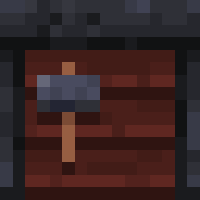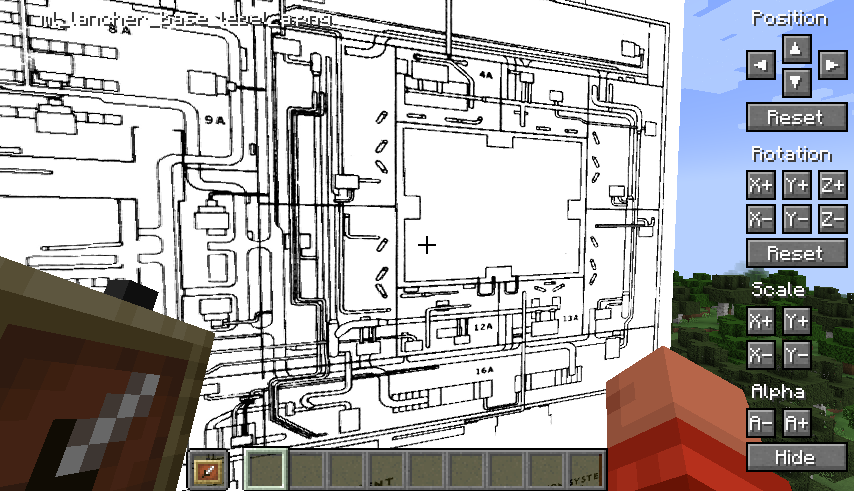主要配置界面
默认按键“O”会打开配置界面,其中会为你在文件系统中创建文件夹以上传图像:
{Minecraft}/config/blueprints/{世界名称}/{维度名称}
已复制!- 重新加载按钮将重新扫描文件系统以查找你上传的任何文件。
- 你可以切换渲染模式以隐藏在方块后面或始终显示。
文件夹中的每个图像都可以通过相应的配置按钮进行配置。
图像移动和定位
- 定位微调是面向玩家的:例如,左侧始终是左侧。
- 你可以按住 Shift 键来增加每个按钮应用的更改量,用于进行更大的调整。
- 你可以按住 Ctrl 键来减少每个按钮应用的更改量,用于进行小幅调整。
- 你可以同时按住 Shift 和 Ctrl 键来在每次点击时对设置进行大幅更改。
演示
你可以在这个视频中快速了解,这也是我创建该模组的原因:
截图:
来自Modrinth
Blueprints 1.21.6.7
blueprints-1.21.6.7.jar下载1.21.6.7#Release
- update to Minecraft 1.21.6
- blueprints now render in order from furthest away from the player to closest
- blueprints now render in order from furthest away from the player to closest
展开
版本: 1.21.6.7
支持游戏: 1.21.6
类型: Fabric
Release
下载次数: 220
Blueprints 1.21.5.7
blueprints-1.21.5.7.jar下载1.21.5.7#Release
Update to support Minecraft 1.21.5
Added Support for lots more image types including experimental support for animated gifs.
Some gifs distort a bit while animating, I'm not sure why you would even want this anyway as it's not really what the mod is designed for..
Added Support for lots more image types including experimental support for animated gifs.
Some gifs distort a bit while animating, I'm not sure why you would even want this anyway as it's not really what the mod is designed for..
展开
版本: 1.21.5.7
支持游戏: 1.21.5
类型: Fabric
Release
下载次数: 591
Blueprints 1.21.4.6
blueprints-1.21.4.6.jar下载1.21.4.6#Release
展开
版本: 1.21.4.6
支持游戏: 1.21.4
类型: Fabric
Release
下载次数: 2,073
收录