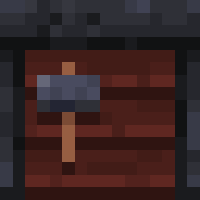传奇工具提示 (Legendary Tooltips)
为你的稀有物品添加更华丽的提示!同时添加了额外的提示配置选项。
曾经觉得物品提示有点单调吗?传奇工具提示将改变这一切。
这个模组将允许你将你选择的一些物品的提示修改成艺术品般的装饰品。它还添加了一系列其他提示选项,包括居中的物品名称、提示阴影、与物品颜色匹配的提示边框、物品名称下的分隔符、3D物品预览、简洁的提示等等!
此模组需要Iceberg,你可以在这里下载:
1.3及以上版本需要Prism,你可以在这里下载:
客户端 / 服务器
此模组完全是客户端模组。
配置
你可以在这里找到详细的配置说明。请先阅读此内容!
玩家
配置文件包括了设置提示的说明,但请先阅读配置说明!支持最多十六个自定义边框,每个都可以根据名称、模组、标签、原版稀有度、物品名称颜色、显示名称、提示文本或NBT标签来设置应用。默认情况下,该模组包括上述自定义边框,可以通过资源包轻松添加更多。如果你想要一个添加了十个自定义边框的示例资源包,请查看Eclectic Trove!
模组作者
以下内容仅适用于版本1.2及更高版本!
如果你想要在你编写的模组中为物品添加自定义边框,可以将传奇工具提示作为依赖项添加。(使用cursemaven.com进行添加。)使用LegendaryTooltipsConfig.addFrameDefinition()方法来指定给定ResourceLocation / 边框索引的选择器列表(如果你不明白这意味着什么,请查阅配置文件文档)。由于此方法的支持程度不是很广泛,如果无法使用,请尝试下面的首选数据驱动方法。
资源包作者
边框可以通过资源包进行自定义。资源包可以用最多16个自定义边框替换模组中包含的默认边框,模组可以使用这些边框。请查看Eclectic Trove,这是一个设计自定义边框的起点示例--我建议你在设计自己的边框时使用它。还有一个模板图像可供绘制使用,可以在这里找到(这是一个Photoshop项目,所以你需要Photoshop或一个可以读取Photoshop文件的图像编辑器,如Gimp)。
以下内容仅适用于版本1.2及更高版本!
从1.2版本开始,资源包和模组也可以使用包含在资源包/模组本身中的.json文件资源来定义自定义边框。这些文件的加载方式与普通资源不同,因为它们不会相互替换——所有活动的自定义边框资源文件中找到的所有边框定义都将被加载和应用。这些文件允许您使用任何格式正确的图像资源,并且可以指定所有颜色以匹配。关于文件格式的示例文件可以在这里找到。请先阅读此文件,因为它包含了大量信息。你也可以在Eclectic Trove的noconfig变种中找到一个示例,其中包含了许多原版物品的定义,这里。
兼容性
高度兼容,此模组不会改变底层的提示行为,只是添加了额外的内容。还与Equipment Compare整合,提供更加
截图:
Forge 1.5.5 (1.21.1)
- Added slight shading to the background of 3D item previews to help distinguish dark items.
- Fixed an issue that could cause 3D item previews to cut through tooltips.
NeoForge 1.5.5 (1.21.1)
- Added slight shading to the background of 3D item previews to help distinguish dark items.
- Fixed an issue that could cause 3D item previews to cut through tooltips.
Fabric 1.5.5 (1.21.1)
- Added slight shading to the background of 3D item previews to help distinguish dark items.
- Fixed an issue that could cause 3D item previews to cut through tooltips.
Forge 1.5.4 (1.21.1)
- Fixed more instances of broken overlapping tooltips.
NeoForge 1.5.4 (1.21.1)
- Fixed more instances of broken overlapping tooltips.
Fabric 1.5.4 (1.21.1)
- Fixed more instances of broken overlapping tooltips.
Forge 1.5.3 (1.21.1)
- Fixed a crash when installed with Shulker Box Tooltips mod.
- The "equipment" setting for displaying 3D item models now shows models for anything with the "c:tools" or "c:armors" tag, as well as anything with durability.
NeoForge 1.5.3 (1.21.1)
- Fixed a crash when installed with Shulker Box Tooltips mod.
- The "equipment" setting for displaying 3D item models now shows models for anything with the "c:tools" or "c:armors" tag, as well as anything with durability.
Fabric 1.5.3 (1.21.1)
- Fixed a crash when installed with Shulker Box Tooltips mod.
- The "equipment" setting for displaying 3D item models now shows models for anything with the "c:tools" or "c:armors" tag, as well as anything with durability.
Forge 1.5.2 (1.21.1)
- Fixed overlapping tooltips rendering improperly.
- Tooltip borders are now automatically disabled for modded items that mimic Legendary Tooltips functionality.
- Fixed tooltip spacing on tooltips with a 3D item preview.
- Compact tooltips option now compacts tooltips more reliably.
- Fixed title centering being off for tooltips with multiple title lines and a 3D item preview.
- Fixed incorrect vertical alignment on tooltips with multiple title lines.
- Fixed tooltips sometimes rendering incorrectly on modded screens provided by Titanium library.
- Improved compatibility with other mods that alter tooltip colors.
- Added a new configuration option to display name separators on all tooltips, instead of just item tooltips (enabled by default).
- Experimental: Added tooltip scrolling and tooltip max size options. (disabled by default)
NeoForge 1.5.2
- Fixed overlapping tooltips rendering improperly.
- Tooltip borders are now automatically disabled for modded items that mimic Legendary Tooltips functionality.
- Fixed tooltip spacing on tooltips with a 3D item preview.
- Compact tooltips option now compacts tooltips more reliably.
- Fixed title centering being off for tooltips with multiple title lines and a 3D item preview.
- Fixed incorrect vertical alignment on tooltips with multiple title lines.
- Fixed tooltips sometimes rendering incorrectly on modded screens provided by Titanium library.
- Improved compatibility with other mods that alter tooltip colors.
- Added a new configuration option to display name separators on all tooltips, instead of just item tooltips (enabled by default).
- Experimental: Added tooltip scrolling and tooltip max size options. (disabled by default)
Fabric 1.5.2 (1.21.1)
- Fixed overlapping tooltips rendering improperly.
- Tooltip borders are now automatically disabled for modded items that mimic Legendary Tooltips functionality.
- Fixed tooltip spacing on tooltips with a 3D item preview.
- Compact tooltips option now compacts tooltips more reliably.
- Fixed title centering being off for tooltips with multiple title lines and a 3D item preview.
- Fixed incorrect vertical alignment on tooltips with multiple title lines.
- Fixed tooltips sometimes rendering incorrectly on modded screens provided by Titanium library.
- Improved compatibility with other mods that alter tooltip colors.
- Added a new configuration option to display name separators on all tooltips, instead of just item tooltips (enabled by default).
- Experimental: Added tooltip scrolling and tooltip max size options. (disabled by default)
1.5.1 Forge (1.21.4)
- Added new config option "fix_mc271840" that applies a fix for [MC-271840](https://bugs.mojang.com/browse/MC-271840) (Displayed weapon damage does not take Sharpness into account).
1.5.1 NeoForge (1.21.4)
- Added new config option "fix_mc271840" that applies a fix for [MC-271840](https://bugs.mojang.com/browse/MC-271840) (Displayed weapon damage does not take Sharpness into account).
1.5.1 Fabric (1.21.4)
- Added new config option "fix_mc271840" that applies a fix for [MC-271840](https://bugs.mojang.com/browse/MC-271840) (Displayed weapon damage does not take Sharpness into account).
1.5.0 Forge (1.21.3)
- Added new options to frame_definitions.json to allow resizing frame components for resource-pack defined frames. (Thank you enso-x)
1.5.0 NeoForge (1.21.3)
- Added new options to frame_definitions.json to allow resizing frame components for resource-pack defined frames. (Thank you enso-x)
1.5.0 Fabric (1.21.3)
- Added new options to frame_definitions.json to allow resizing frame components for resource-pack defined frames. (Thank you enso-x)
1.1.11 Forge (1.12.2)
- Fixed a bug where (non-color) formatting codes were overwriting rarity colors.
1.3.4 Fabric (1.19.2)
1.4.11 NeoForge (1.21, 1.21.1)
1.4.11 Forge (1.21, 1.21.1)
1.4.11 Fabric (1.21, 1.21.1)
1.4.10 NeoForge (1.21)
- Fixed a rare crash in renderTick.
1.4.10 Forge (1.21)
- Fixed a rare crash in renderTick.
1.4.10 Fabric (1.21)
- Fixed a rare crash in renderTick.
1.4.8 NeoForge (1.21)
1.4.8 Forge (1.21)
1.4.8 Fabric (1.21)
1.4.7 NeoForge (1.21)
- First ever NeoForge release.
- Fixed a bug that could cause the title separator line to appear in the wrong location.
1.4.7 Forge (1.21)
- Fixed a bug that could cause the title separator line to appear in the wrong location.
1.4.7 Fabric (1.21)
- Fixed a bug that could cause the title separator line to appear in the wrong location.
1.4.6 Forge (1.20.6)
1.4.6 Fabric (1.20.6)
1.4.5 Fabric (1.20.0 - 1.20.1)
- Fixed log spam issue with REI.
1.4.5 Fabric (1.20.2, 1.20.4)
1.4.5 Forge (1.20.2, 1.20.4)
* Fixed a bug that could cause crashes when installed on dedicated servers. (Which is not needed for the mod to function.)
1.4.5 Forge (1.20.x)
1.4.4 Fabric (1.20.x)
1.4.4 Forge (1.20.x)
* Fixed a bug that could prevent data-defined borders from updating when the resource pack that provides them changes.
* Fixed a conflict with TooltipFix that could cause titles from not being centered properly.
1.4.3 Fabric (1.20.1)
1.4.2 Forge (1.20.1)
1.4.3 Fabric (1.19.4)
1.4.2 Forge (1.19.4)
* First Minecraft 1.19.4 release.
* Added configuration option to set rotation speed of 3D item previews.
* Slightly increased default rotation speed.
#### 1.4.1 ####
* Fixed a bug that could cause non-item tooltips to try to show an item model when item previews were set to ALL.
1.4.2 Fabric (1.19.4)
- Added configuration option to set rotation speed of 3D item previews.
- Slightly increased default rotation speed.
1.1.9 Forge (1.12.2)
* Added new configuration options:
- `shineRepeat` - If enabled, the shine effect on tooltips will continuously repeat.
- `shineSync` - If enabled, the horizontal and vertical shine effects will play at the same time.
- `shineTicks` - The speed at which the shine effect will play.
* Fixed a bug causing the shine effect to tick twice as fast as intended.
* Fixed a bug causing the shine effect to not show on Equipment Compare comparison tooltips.
* Thanks to Shivaxi and fonnymunkey for this update!
1.4.1 Fabric (1.19.3)
* Fixed a bug that could cause non-item tooltips to try to show an item model when item previews were set to ALL.
#### 1.4.0 ####
* Added new option to display 3D item previews inside of tooltips.
- This option can be set to "none", "all", or "equipment" to determine which items will show previews. The equipment option will show previews for all items with durability.
- Previews displayed will be the equipped model for armor/horse armor and tools/weapons, the full block entity model for block entities, entity model for minecarts/boats, and item model for everything else.
* Added new option to "compact" tooltips, which removes the "When held in main hand" and similar text, resulting in smaller tooltips for equipped items.
* Fixed a bug that caused tooltip shine animation to play at a faster speed when playing at high FPS.
1.4.0 Forge (1.19.3)
* Added new option to display 3D item previews inside of tooltips.
- This option can be set to "none", "all", or "equipment" to determine which items will show previews. The equipment option will show previews for all items with durability.
- Previews displayed will be the equipped model for armor/horse armor and tools/weapons, the full block entity model for block entities, entity model for minecarts/boats, and item model for everything else.
* Added new option to "compact" tooltips, which removes the "When held in main hand" and similar text, resulting in smaller tooltips for equipped items.
* Fixed a bug that caused tooltip shine animation to play at a faster speed when playing at high FPS.
* Added support for Minecraft 1.19.3.
1.3.3 Fabric (1.18.2)
1.3.3 Fabric (1.19.x)
* Added missing Prism dependency.
**1.3.2**
* Fixed a bug that could prevent resources from reloading properly.
**1.3.1**
* Fixed a bug that caused data-defined custom frames to persist after frame definitions files were removed.
* Fixed a bug that sometimes caused separator lines under item titles to not render.
* Fixed a bug that caused legacy configuration conversion to fail.
**1.3.0**
* All color handling is now handled by Prism library.
- Now supports web colors for easier color definitions.
- Now supports animated colors for both borders and backgrounds.
- Now supports automatic border colors, which is the new default. This means any border images can have automatically determined border and background colors that match the image.
* The color section in the configuration file is now in a more compact format. Configuration files in the old format will be automatically converted.
* Both start and end background colors can now be specified separately.
1.3.1 Forge (1.16.5)
* Fixed a bug that caused data-defined custom frames to persist after frame definitions files were removed.
* Fixed a bug that sometimes caused separator lines under item titles to not render.
* Fixed a bug that caused legacy configuration conversion to fail.
**1.3.0**
* All color handling is now handled by Prism library.
- Now supports web colors for easier color definitions.
- Now supports animated colors for both borders and backgrounds.
- Now supports automatic border colors, which is the new default. This means any border images can have automatically determined border and background colors that match the image.
* The color section in the configuration file is now in a more compact format. Configuration files in the old format will be automatically converted.
* Both start and end background colors can now be specified separately.
**1.2.5**
* Fixed a bug that caused excessive configuration file backups.
* First Forge 1.19 release.
**1.2.4**
* Fixed a bug that caused a file not found error on startup on Fabric.
* Fixed typo causing mod version string to be incorrect on Forge.
**1.2.3**
* Fixed a bug with non-square tooltip border textures.
* Added blacklist configuration option.
**1.2.2**
* Fixed a bug that prevented resource pack frame definitions files from beings loaded on Fabric.
* Fixed a bug that prevented configuration file changes from being detected while in game on Fabric.
**1.2.1**
* Fixed a crash bug that could occur when then "borders match rarity" option was disabled.
* Fixed a graphical glitch that could occur when custom borders are specified with a non-default texture size.
**1.2.0**
Configuration Improvements
* Added documentation block to top of config file.
* Reordered config file to follow a more logical order.
* Tooltip background colors can now be configured.
* All color values can now be optionally specified as strings (color names or hex codes).
New Features
* Added tooltip title centering option, which is on by default.
* Added minimum width enforcement option, which is off by default.
* Added new custom frame definition functionality for mod-defined borders.
- Mod authors can use this code-based method to add any number of entirely custom borders to items.
* Added new custom frame definition functionality that can be included in resource packs.
- Mod authors or resource pack authors can use this data-based method to add any number of entirely custom borders to items.
Bug Fixes
* Fixed a bug where tooltip shadows would not match the height of Equipment Compare comparison tooltips.
* Fixed a crash bug caused by certain tooltip border colors.
* Fixed a bug where creative inventory tab tooltips would render separators outside of the tooltip.
* Fixed a bug where separators would sometimes draw in the wrong place when comparing items with Equipment Compare.
1.3.1 Forge (1.18.2)
1.3.1 Forge (1.19.x)
收录