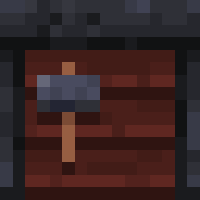糜尚都市建设 (Mishang Urban Construction)
糜尚都市建设是一个与建筑和装饰相关的模组,提供了一系列有用的方块和物品,使城市变得更加美丽!
---
糜尚都市建设是一个与建筑和装饰相关的模组,提供了一系列有用的方块和物品,使城市变得更加美丽!此模组包括但不限于以下内容:
- 道路方块:可以绘制线条以呈现逼真效果,并且站在道路方块上可以加速;道路线条具有各种组合方式,并且在某些情况下可以自动生成。
- 道路标志:可以放置在道路上的道路标志,例如引导箭头;也可以放置在道路板上。
- 灯光:有各种形状,并且有不同的颜色:白色、黄色、橙色、青色、绿色和粉红色。有全光块,也有可以放置在墙壁、地板或天花板上的装饰品。
- 标志方块:具有不同的风格,与基岩版标志相比,此模组中的标志可以灵活调整参数,如颜色、大小和位置。
- 扶手方块:具有各种纹理、外观和连接方式,并且可以放置在楼梯上。
- 可自定义颜色的方块。
此外,该模组还包含一系列实用工具,例如:
- 快速建造工具:可以快速在平面上放置多个方块。
- 强制放置工具:忽略放置限制和方块更新的放置方块。
- 传送工具:随意传送到任何地方。
- ID检查工具、方块状态工具、数据标签工具:查询方块或实体的属性或NBT,或查询当前生物群系。
- 爆炸工具:点击创建爆炸。
- 旋转或镜像工具:点击方块以旋转或翻转它。
- ……
该模组的详细信息可在[GitHub](
请确保在安装此模组时安装了Fabric API和[BRRP](
仅有Fabric版本,没有Forge版本。更新日志可在[此处](
此模组采用LGPLv3许可证发布,请在传播此模组时遵循该许可证。
欢迎加入腾讯QQ群587928350进行交流。您也可以在GitHub上报告问题。
截图:
1.4.9.1-1.21.4
1.4.9.1-1.21.3
1.4.9-1.20.1
1.4.9-1.20.2
1.4.9-1.20.4
1.4.9-1.20.6
1.4.9-1.21.1
1.4.9-1.21.3
1.4.9-1.21.4
1.4.9-1.21.5
1.4.8-1.21.1
1.4.7-1.21.4
- Fixed the issue that the item component `mishanguc:includes_fluid` is misspelled as `mishanguc:includes_field`. If there are items defined this item component manually, that item component will be ignored.
1.4.7-1.21.5
- Fixed the issue that the item component `mishanguc:includes_fluid` is misspelled as `mishanguc:includes_field`. If there are items defined this item component manually, that item component will be ignored.
1.4.6-1.21.4
1.4.6-beta.1-1.21.5-rc1
1.4.5-1.20.1
- Fixed the incorrect behavior of hung sign bars.
- Fixed the issue that in the sign edit screen, when there are too many edit boxes and some boxes are not displayed, those edit boxes not displayed will still influence the interaction of other buttons.
- Introduced the utility of simplifying the sign edit screen. Hold Shift and click the "hide" button to enable or disable simplified ode. In simplified mode, even if there are many texts, the text editing interface will still display in a smaller area, leaving more room for displaying the actual effect while editing the text. To adjust the height of the text area, hold Shift down, hover the mouse on the "hide" button and scroll the mouse wheel, or when the "hide" button has a focus, hold Shift and press the up/down arrow key.
1.4.5-1.20.2
- Fixed the incorrect behavior of hung sign bars.
- Fixed the issue that in the sign edit screen, when there are too many edit boxes and some boxes are not displayed, those edit boxes not displayed will still influence the interaction of other buttons.
- Introduced the utility of simplifying the sign edit screen. Hold Shift and click the "hide" button to enable or disable simplified ode. In simplified mode, even if there are many texts, the text editing interface will still display in a smaller area, leaving more room for displaying the actual effect while editing the text. To adjust the height of the text area, hold Shift down, hover the mouse on the "hide" button and scroll the mouse wheel, or when the "hide" button has a focus, hold Shift and press the up/down arrow key.
1.4.5-1.20.4
- Fixed the incorrect behavior of hung sign bars.
- Fixed the issue that in the sign edit screen, when there are too many edit boxes and some boxes are not displayed, those edit boxes not displayed will still influence the interaction of other buttons.
- Introduced the utility of simplifying the sign edit screen. Hold Shift and click the "hide" button to enable or disable simplified ode. In simplified mode, even if there are many texts, the text editing interface will still display in a smaller area, leaving more room for displaying the actual effect while editing the text. To adjust the height of the text area, hold Shift down, hover the mouse on the "hide" button and scroll the mouse wheel, or when the "hide" button has a focus, hold Shift and press the up/down arrow key.
1.4.5-1.20.6
- Fixed the incorrect behavior of hung sign bars.
- Fixed the issue that in the sign edit screen, when there are too many edit boxes and some boxes are not displayed, those edit boxes not displayed will still influence the interaction of other buttons.
- Introduced the utility of simplifying the sign edit screen. Hold Shift and click the "hide" button to enable or disable simplified ode. In simplified mode, even if there are many texts, the text editing interface will still display in a smaller area, leaving more room for displaying the actual effect while editing the text. To adjust the height of the text area, hold Shift down, hover the mouse on the "hide" button and scroll the mouse wheel, or when the "hide" button has a focus, hold Shift and press the up/down arrow key.
1.4.5-1.21.1
- Fixed the incorrect behavior of hung sign bars.
- Fixed the issue that in the sign edit screen, when there are too many edit boxes and some boxes are not displayed, those edit boxes not displayed will still influence the interaction of other buttons.
- Introduced the utility of simplifying the sign edit screen. Hold Shift and click the "hide" button to enable or disable simplified ode. In simplified mode, even if there are many texts, the text editing interface will still display in a smaller area, leaving more room for displaying the actual effect while editing the text. To adjust the height of the text area, hold Shift down, hover the mouse on the "hide" button and scroll the mouse wheel, or when the "hide" button has a focus, hold Shift and press the up/down arrow key.
1.4.5-1.21.3
- Fixed the incorrect behavior of hung sign bars.
- Fixed the issue that in the sign edit screen, when there are too many edit boxes and some boxes are not displayed, those edit boxes not displayed will still influence the interaction of other buttons.
- Introduced the utility of simplifying the sign edit screen. Hold Shift and click the "hide" button to enable or disable simplified ode. In simplified mode, even if there are many texts, the text editing interface will still display in a smaller area, leaving more room for displaying the actual effect while editing the text. To adjust the height of the text area, hold Shift down, hover the mouse on the "hide" button and scroll the mouse wheel, or when the "hide" button has a focus, hold Shift and press the up/down arrow key.
1.4.5-1.21.4
- Fixed the incorrect behavior of hung sign bars.
- Fixed the issue that in the sign edit screen, when there are too many edit boxes and some boxes are not displayed, those edit boxes not displayed will still influence the interaction of other buttons.
- Introduced the utility of simplifying the sign edit screen. Hold Shift and click the "hide" button to enable or disable simplified ode. In simplified mode, even if there are many texts, the text editing interface will still display in a smaller area, leaving more room for displaying the actual effect while editing the text. To adjust the height of the text area, hold Shift down, hover the mouse on the "hide" button and scroll the mouse wheel, or when the "hide" button has a focus, hold Shift and press the up/down arrow key.
1.4.4-1.21.1
1.4.3-1.21.4
- Fixed the issue that blocks in this mod incorrectly influence mobs' pathfinding.
- Fixed the wrong name of column light blocks in versions since 1.21.3.
- Fixed the issue that Color Tool can convert nether wood planks into custom-colored planks (which can be flamed). Now only vanilla flammable planks (not including bamboo planks) can be converted.
- Fixed the issue that Color Tool can convert wall sign blocks of block such as logs into custom-colored plank wall signs. Now only wall signs of vanilla flammable planks can be converted.
1.4.3-1.21.3
- Fixed the issue that blocks in this mod incorrectly influence mobs' pathfinding.
- Fixed the wrong name of column light blocks in versions since 1.21.3.
- Fixed the issue that Color Tool can convert nether wood planks into custom-colored planks (which can be flamed). Now only vanilla flammable planks (not including bamboo planks) can be converted.
- Fixed the issue that Color Tool can convert wall sign blocks of block such as logs into custom-colored plank wall signs. Now only wall signs of vanilla flammable planks can be converted.
1.4.3-1.21.1
- Fixed the issue that blocks in this mod incorrectly influence mobs' pathfinding.
- Fixed the wrong name of column light blocks in versions since 1.21.3.
- Fixed the issue that Color Tool can convert nether wood planks into custom-colored planks (which can be flamed). Now only vanilla flammable planks (not including bamboo planks) can be converted.
- Fixed the issue that Color Tool can convert wall sign blocks of block such as logs into custom-colored plank wall signs. Now only wall signs of vanilla flammable planks can be converted.
1.4.3-1.20.6
- Fixed the issue that blocks in this mod incorrectly influence mobs' pathfinding.
- Fixed the wrong name of column light blocks in versions since 1.21.3.
- Fixed the issue that Color Tool can convert nether wood planks into custom-colored planks (which can be flamed). Now only vanilla flammable planks (not including bamboo planks) can be converted.
- Fixed the issue that Color Tool can convert wall sign blocks of block such as logs into custom-colored plank wall signs. Now only wall signs of vanilla flammable planks can be converted.
1.4.3-1.20.4
- Fixed the issue that blocks in this mod incorrectly influence mobs' pathfinding.
- Fixed the wrong name of column light blocks in versions since 1.21.3.
- Fixed the issue that Color Tool can convert nether wood planks into custom-colored planks (which can be flamed). Now only vanilla flammable planks (not including bamboo planks) can be converted.
- Fixed the issue that Color Tool can convert wall sign blocks of block such as logs into custom-colored plank wall signs. Now only wall signs of vanilla flammable planks can be converted.
1.4.3-1.20.2
- Fixed the issue that blocks in this mod incorrectly influence mobs' pathfinding.
- Fixed the wrong name of column light blocks in versions since 1.21.3.
- Fixed the issue that Color Tool can convert nether wood planks into custom-colored planks (which can be flamed). Now only vanilla flammable planks (not including bamboo planks) can be converted.
- Fixed the issue that Color Tool can convert wall sign blocks of block such as logs into custom-colored plank wall signs. Now only wall signs of vanilla flammable planks can be converted.
1.4.3-1.20.1
- Fixed the issue that blocks in this mod incorrectly influence mobs' pathfinding.
- Fixed the wrong name of column light blocks in versions since 1.21.3.
- Fixed the issue that Color Tool can convert nether wood planks into custom-colored planks (which can be flamed). Now only vanilla flammable planks (not including bamboo planks) can be converted.
- Fixed the issue that Color Tool can convert wall sign blocks of block such as logs into custom-colored plank wall signs. Now only wall signs of vanilla flammable planks can be converted.
1.4.3-1.19.4
- Fixed the issue that blocks in this mod incorrectly influence mobs' pathfinding.
- Fixed the wrong name of column light blocks in versions since 1.21.3.
- Fixed the issue that Color Tool can convert nether wood planks into custom-colored planks (which can be flamed). Now only vanilla flammable planks (not including bamboo planks) can be converted.
- Fixed the issue that Color Tool can convert wall sign blocks of block such as logs into custom-colored plank wall signs. Now only wall signs of vanilla flammable planks can be converted.
1.4.3-beta.1-1.19.4
- Fixed the issue that blocks in this mod incorrectly influence mobs' pathfinding.
- Fixed the wrong name of column light blocks in versions since 1.21.3.
- Fixed the issue that Color Tool can convert nether wood planks into custom-colored planks (which can be flamed). Now only vanilla flammable planks (not including bamboo planks) can be converted.
- Fixed the issue that Color Tool can convert wall sign blocks of block such as logs into custom-colored plank wall signs. Now only wall signs of vanilla flammable planks can be converted.
1.4.3-beta.1-1.20.1
- Fixed the issue that blocks in this mod incorrectly influence mobs' pathfinding.
- Fixed the wrong name of column light blocks in versions since 1.21.3.
- Fixed the issue that Color Tool can convert nether wood planks into custom-colored planks (which can be flamed). Now only vanilla flammable planks (not including bamboo planks) can be converted.
- Fixed the issue that Color Tool can convert wall sign blocks of block such as logs into custom-colored plank wall signs. Now only wall signs of vanilla flammable planks can be converted.
1.4.3-beta.1-1.20.2
- Fixed the issue that blocks in this mod incorrectly influence mobs' pathfinding.
- Fixed the wrong name of column light blocks in versions since 1.21.3.
- Fixed the issue that Color Tool can convert nether wood planks into custom-colored planks (which can be flamed). Now only vanilla flammable planks (not including bamboo planks) can be converted.
- Fixed the issue that Color Tool can convert wall sign blocks of block such as logs into custom-colored plank wall signs. Now only wall signs of vanilla flammable planks can be converted.
1.4.3-beta.1-1.20.4
- Fixed the issue that blocks in this mod incorrectly influence mobs' pathfinding.
- Fixed the wrong name of column light blocks in versions since 1.21.3.
- Fixed the issue that Color Tool can convert nether wood planks into custom-colored planks (which can be flamed). Now only vanilla flammable planks (not including bamboo planks) can be converted.
- Fixed the issue that Color Tool can convert wall sign blocks of block such as logs into custom-colored plank wall signs. Now only wall signs of vanilla flammable planks can be converted.
1.4.3-beta.1-1.20.6
- Fixed the issue that blocks in this mod incorrectly influence mobs' pathfinding.
- Fixed the wrong name of column light blocks in versions since 1.21.3.
- Fixed the issue that Color Tool can convert nether wood planks into custom-colored planks (which can be flamed). Now only vanilla flammable planks (not including bamboo planks) can be converted.
- Fixed the issue that Color Tool can convert wall sign blocks of block such as logs into custom-colored plank wall signs. Now only wall signs of vanilla flammable planks can be converted.
1.4.3-beta.1-1.21.1
- Fixed the issue that blocks in this mod incorrectly influence mobs' pathfinding.
- Fixed the wrong name of column light blocks in versions since 1.21.3.
1.4.3-beta.1-1.21.3
- Fixed the issue that blocks in this mod incorrectly influence mobs' pathfinding.
- Fixed the wrong name of column light blocks in versions since 1.21.3.
1.4.3-beta.1-1.21.4
- Fixed the issue that blocks in this mod incorrectly influence mobs' pathfinding.
- Fixed the wrong name of column light blocks in versions since 1.21.3.
1.4.2-1.21.3
- Fixed the issue of incorrect top textures in wooden hung signs.
- Fixed the incorrect english for `block.mishanguc.glass_dark_oak_handrail`.
- Now specifying opacity is supported when setting custom text or outline color, and the following hex formats are supported: `#rgb`, `#rgba`, `#rrggbb`, `#rrggbbaa`. For example, `#f80` and `#ff8800` means orange, `#0ff8` and `#00ffff88` means translucent cyan.
- When displaying the hex format of transparent color, the two bits indicating alpha are also displayed at the end.
- Please note, when texts in translucent colors are bolded, or texts are outlined in translucent colors, z-fighting may happen.
- The opacities of outline and the text are separate. When the outline color is auto-decided, the same opacity as the text will be used. When the outline color is specified colors, it will not be affected by text opacity.
- Translucent texts may make anything translucent things behind the text (such as stained glass, water, cloud) disappear, so please use cautiously.
- Fixed the severe issue that some tags disappear.
- Fixed the issue that colored corner handrail only drops one item.
- When holding a colored handrail block, if you place a corner block by adding to an existing same block, you can place successfully only when the color is consistent (the color of the item in hand is identical to the existing block, or when holding the item that has auto colors, the color automatically determined according to the context is identical to the existing block), to avoid replacing the color of the existing handrail block.
- Fixed the issue that the slabs of light and road blocks only drop one.
- When using Text Copy Tool to copy the text in blocks of this mod to vanilla signs, if the copied content does not meet the number of the lines in the vanilla sign, the remaining lines of the vanilla sign will be cleared. If it exceeds, the concrete ignored text content will be displayed in the message.
- When using Text Copy Tool to copy the text in blocks of this mod to vanilla signs, warnings about custom colors will no longer be made.
- Fixed the issue that error happens when texts in such forms like `-pattern` or `-rect` with outline is rendered. To be consistent with ordinary texts, shadows will never be rendered when outline exists.
- Added a field `outlineColorType` to sign texts, of which values can be `auto`, `none` or `custom`, fixing the issue that when the outline color is exactly `#fffffeff` or `#ffffffff`, will be identified as none or auto.
1.4.2-1.21.1
- Fixed the issue of incorrect top textures in wooden hung signs.
- Fixed the incorrect english for `block.mishanguc.glass_dark_oak_handrail`.
- Now specifying opacity is supported when setting custom text or outline color, and the following hex formats are supported: `#rgb`, `#rgba`, `#rrggbb`, `#rrggbbaa`. For example, `#f80` and `#ff8800` means orange, `#0ff8` and `#00ffff88` means translucent cyan.
- When displaying the hex format of transparent color, the two bits indicating alpha are also displayed at the end.
- Please note, when texts in translucent colors are bolded, or texts are outlined in translucent colors, z-fighting may happen.
- The opacities of outline and the text are separate. When the outline color is auto-decided, the same opacity as the text will be used. When the outline color is specified colors, it will not be affected by text opacity.
- Translucent texts may make anything translucent things behind the text (such as stained glass, water, cloud) disappear, so please use cautiously.
- Fixed the severe issue that some tags disappear.
- Fixed the issue that colored corner handrail only drops one item.
- When holding a colored handrail block, if you place a corner block by adding to an existing same block, you can place successfully only when the color is consistent (the color of the item in hand is identical to the existing block, or when holding the item that has auto colors, the color automatically determined according to the context is identical to the existing block), to avoid replacing the color of the existing handrail block.
- Fixed the issue that the slabs of light and road blocks only drop one.
- When using Text Copy Tool to copy the text in blocks of this mod to vanilla signs, if the copied content does not meet the number of the lines in the vanilla sign, the remaining lines of the vanilla sign will be cleared. If it exceeds, the concrete ignored text content will be displayed in the message.
- When using Text Copy Tool to copy the text in blocks of this mod to vanilla signs, warnings about custom colors will no longer be made.
- Fixed the issue that error happens when texts in such forms like `-pattern` or `-rect` with outline is rendered. To be consistent with ordinary texts, shadows will never be rendered when outline exists.
- Added a field `outlineColorType` to sign texts, of which values can be `auto`, `none` or `custom`, fixing the issue that when the outline color is exactly `#fffffeff` or `#ffffffff`, will be identified as none or auto.
1.4.2-1.20.6
- Fixed the issue of incorrect top textures in wooden hung signs.
- Fixed the incorrect english for `block.mishanguc.glass_dark_oak_handrail`.
- Now specifying opacity is supported when setting custom text or outline color, and the following hex formats are supported: `#rgb`, `#rgba`, `#rrggbb`, `#rrggbbaa`. For example, `#f80` and `#ff8800` means orange, `#0ff8` and `#00ffff88` means translucent cyan.
- When displaying the hex format of transparent color, the two bits indicating alpha are also displayed at the end.
- Please note, when texts in translucent colors are bolded, or texts are outlined in translucent colors, z-fighting may happen.
- The opacities of outline and the text are separate. When the outline color is auto-decided, the same opacity as the text will be used. When the outline color is specified colors, it will not be affected by text opacity.
- Translucent texts may make anything translucent things behind the text (such as stained glass, water, cloud) disappear, so please use cautiously.
- Fixed the severe issue that some tags disappear.
- Fixed the issue that colored corner handrail only drops one item.
- When holding a colored handrail block, if you place a corner block by adding to an existing same block, you can place successfully only when the color is consistent (the color of the item in hand is identical to the existing block, or when holding the item that has auto colors, the color automatically determined according to the context is identical to the existing block), to avoid replacing the color of the existing handrail block.
- Fixed the issue that the slabs of light and road blocks only drop one.
- When using Text Copy Tool to copy the text in blocks of this mod to vanilla signs, if the copied content does not meet the number of the lines in the vanilla sign, the remaining lines of the vanilla sign will be cleared. If it exceeds, the concrete ignored text content will be displayed in the message.
- When using Text Copy Tool to copy the text in blocks of this mod to vanilla signs, warnings about custom colors will no longer be made.
- Fixed the issue that error happens when texts in such forms like `-pattern` or `-rect` with outline is rendered. To be consistent with ordinary texts, shadows will never be rendered when outline exists.
- Added a field `outlineColorType` to sign texts, of which values can be `auto`, `none` or `custom`, fixing the issue that when the outline color is exactly `#fffffeff` or `#ffffffff`, will be identified as none or auto.
1.4.2-1.20.4
- Fixed the issue of incorrect top textures in wooden hung signs.
- Fixed the incorrect english for `block.mishanguc.glass_dark_oak_handrail`.
- Now specifying opacity is supported when setting custom text or outline color, and the following hex formats are supported: `#rgb`, `#rgba`, `#rrggbb`, `#rrggbbaa`. For example, `#f80` and `#ff8800` means orange, `#0ff8` and `#00ffff88` means translucent cyan.
- When displaying the hex format of transparent color, the two bits indicating alpha are also displayed at the end.
- Please note, when texts in translucent colors are bolded, or texts are outlined in translucent colors, z-fighting may happen.
- The opacities of outline and the text are separate. When the outline color is auto-decided, the same opacity as the text will be used. When the outline color is specified colors, it will not be affected by text opacity.
- Translucent texts may make anything translucent things behind the text (such as stained glass, water, cloud) disappear, so please use cautiously.
- Fixed the severe issue that some tags disappear.
- Fixed the issue that colored corner handrail only drops one item.
- When holding a colored handrail block, if you place a corner block by adding to an existing same block, you can place successfully only when the color is consistent (the color of the item in hand is identical to the existing block, or when holding the item that has auto colors, the color automatically determined according to the context is identical to the existing block), to avoid replacing the color of the existing handrail block.
- Fixed the issue that the slabs of light and road blocks only drop one.
- When using Text Copy Tool to copy the text in blocks of this mod to vanilla signs, if the copied content does not meet the number of the lines in the vanilla sign, the remaining lines of the vanilla sign will be cleared. If it exceeds, the concrete ignored text content will be displayed in the message.
- When using Text Copy Tool to copy the text in blocks of this mod to vanilla signs, warnings about custom colors will no longer be made.
- Fixed the issue that error happens when texts in such forms like `-pattern` or `-rect` with outline is rendered. To be consistent with ordinary texts, shadows will never be rendered when outline exists.
- Added a field `outlineColorType` to sign texts, of which values can be `auto`, `none` or `custom`, fixing the issue that when the outline color is exactly `#fffffeff` or `#ffffffff`, will be identified as none or auto.
1.4.2-1.20.2
- Fixed the issue of incorrect top textures in wooden hung signs.
- Fixed the incorrect english for `block.mishanguc.glass_dark_oak_handrail`.
- Now specifying opacity is supported when setting custom text or outline color, and the following hex formats are supported: `#rgb`, `#rgba`, `#rrggbb`, `#rrggbbaa`. For example, `#f80` and `#ff8800` means orange, `#0ff8` and `#00ffff88` means translucent cyan.
- When displaying the hex format of transparent color, the two bits indicating alpha are also displayed at the end.
- Please note, when texts in translucent colors are bolded, or texts are outlined in translucent colors, z-fighting may happen.
- The opacities of outline and the text are separate. When the outline color is auto-decided, the same opacity as the text will be used. When the outline color is specified colors, it will not be affected by text opacity.
- Translucent texts may make anything translucent things behind the text (such as stained glass, water, cloud) disappear, so please use cautiously.
- Fixed the severe issue that some tags disappear.
- Fixed the issue that colored corner handrail only drops one item.
- When holding a colored handrail block, if you place a corner block by adding to an existing same block, you can place successfully only when the color is consistent (the color of the item in hand is identical to the existing block, or when holding the item that has auto colors, the color automatically determined according to the context is identical to the existing block), to avoid replacing the color of the existing handrail block.
- Fixed the issue that the slabs of light and road blocks only drop one.
- When using Text Copy Tool to copy the text in blocks of this mod to vanilla signs, if the copied content does not meet the number of the lines in the vanilla sign, the remaining lines of the vanilla sign will be cleared. If it exceeds, the concrete ignored text content will be displayed in the message.
- When using Text Copy Tool to copy the text in blocks of this mod to vanilla signs, warnings about custom colors will no longer be made.
- Fixed the issue that error happens when texts in such forms like `-pattern` or `-rect` with outline is rendered. To be consistent with ordinary texts, shadows will never be rendered when outline exists.
- Added a field `outlineColorType` to sign texts, of which values can be `auto`, `none` or `custom`, fixing the issue that when the outline color is exactly `#fffffeff` or `#ffffffff`, will be identified as none or auto.
1.4.2-1.20.1
- Fixed the issue of incorrect top textures in wooden hung signs.
- Fixed the incorrect english for `block.mishanguc.glass_dark_oak_handrail`.
- Now specifying opacity is supported when setting custom text or outline color, and the following hex formats are supported: `#rgb`, `#rgba`, `#rrggbb`, `#rrggbbaa`. For example, `#f80` and `#ff8800` means orange, `#0ff8` and `#00ffff88` means translucent cyan.
- When displaying the hex format of transparent color, the two bits indicating alpha are also displayed at the end.
- Please note, when texts in translucent colors are bolded, or texts are outlined in translucent colors, z-fighting may happen.
- The opacities of outline and the text are separate. When the outline color is auto-decided, the same opacity as the text will be used. When the outline color is specified colors, it will not be affected by text opacity.
- Translucent texts may make anything translucent things behind the text (such as stained glass, water, cloud) disappear, so please use cautiously.
- Fixed the severe issue that some tags disappear.
- Fixed the issue that colored corner handrail only drops one item.
- When holding a colored handrail block, if you place a corner block by adding to an existing same block, you can place successfully only when the color is consistent (the color of the item in hand is identical to the existing block, or when holding the item that has auto colors, the color automatically determined according to the context is identical to the existing block), to avoid replacing the color of the existing handrail block.
- Fixed the issue that the slabs of light and road blocks only drop one.
- When using Text Copy Tool to copy the text in blocks of this mod to vanilla signs, if the copied content does not meet the number of the lines in the vanilla sign, the remaining lines of the vanilla sign will be cleared. If it exceeds, the concrete ignored text content will be displayed in the message.
- When using Text Copy Tool to copy the text in blocks of this mod to vanilla signs, warnings about custom colors will no longer be made.
- Fixed the issue that error happens when texts in such forms like `-pattern` or `-rect` with outline is rendered. To be consistent with ordinary texts, shadows will never be rendered when outline exists.
- Added a field `outlineColorType` to sign texts, of which values can be `auto`, `none` or `custom`, fixing the issue that when the outline color is exactly `#fffffeff` or `#ffffffff`, will be identified as none or auto.
1.4.2-1.19.4
- Fixed the issue of incorrect top textures in wooden hung signs.
- Fixed the incorrect english for `block.mishanguc.glass_dark_oak_handrail`.
- Now specifying opacity is supported when setting custom text or outline color, and the following hex formats are supported: `#rgb`, `#rgba`, `#rrggbb`, `#rrggbbaa`. For example, `#f80` and `#ff8800` means orange, `#0ff8` and `#00ffff88` means translucent cyan.
- When displaying the hex format of transparent color, the two bits indicating alpha are also displayed at the end.
- Please note, when texts in translucent colors are bolded, or texts are outlined in translucent colors, z-fighting may happen.
- The opacities of outline and the text are separate. When the outline color is auto-decided, the same opacity as the text will be used. When the outline color is specified colors, it will not be affected by text opacity.
- Translucent texts may make anything translucent things behind the text (such as stained glass, water, cloud) disappear, so please use cautiously.
- Fixed the severe issue that some tags disappear.
- Fixed the issue that colored corner handrail only drops one item.
- When holding a colored handrail block, if you place a corner block by adding to an existing same block, you can place successfully only when the color is consistent (the color of the item in hand is identical to the existing block, or when holding the item that has auto colors, the color automatically determined according to the context is identical to the existing block), to avoid replacing the color of the existing handrail block.
- Fixed the issue that the slabs of light and road blocks only drop one.
- When using Text Copy Tool to copy the text in blocks of this mod to vanilla signs, if the copied content does not meet the number of the lines in the vanilla sign, the remaining lines of the vanilla sign will be cleared. If it exceeds, the concrete ignored text content will be displayed in the message.
- When using Text Copy Tool to copy the text in blocks of this mod to vanilla signs, warnings about custom colors will no longer be made.
- Fixed the issue that error happens when texts in such forms like `-pattern` or `-rect` with outline is rendered. To be consistent with ordinary texts, shadows will never be rendered when outline exists.
- Added a field `outlineColorType` to sign texts, of which values can be `auto`, `none` or `custom`, fixing the issue that when the outline color is exactly `#fffffeff` or `#ffffffff`, will be identified as none or auto.
1.4.2-beta.1-1.21.3
- Fixed the issue of incorrect top textures in wooden hung signs.
- Fixed the incorrect english for `block.mishanguc.glass_dark_oak_handrail`.
- Now specifying opacity is supported when setting custom text or outline color, and the following hex formats are supported: `#rgb`, `#rgba`, `#rrggbb`, `#rrggbbaa`. For example, `#f80` and `#ff8800` means orange, `#0ff8` and `#00ffff88` means translucent cyan.
- When displaying the hex format of transparent color, the two bits indicating alpha are also displayed at the end.
- Please note, when texts in translucent colors are bolded, or texts are outlined in translucent colors, z-fighting may happen.
- The opacities of outline and the text are separate. When the outline color is auto-decided, the same opacity as the text will be used. When the outline color is specified colors, it will not be affected by text opacity.
- Translucent texts may make anything translucent things behind the text (such as stained glass, water, cloud) disappear, so please use cautiously.
- Fixed the severe issue that some tags disappear.
- Fixed the issue that colored corner handrail only drops one item.
- When holding a colored handrail block, if you place a corner block by adding to an existing same block, you can place successfully only when the color is consistent (the color of the item in hand is identical to the existing block, or when holding the item that has auto colors, the color automatically determined according to the context is identical to the existing block), to avoid replacing the color of the existing handrail block.
- Fixed the issue that the slabs of light and road blocks only drop one.
1.4.2-alpha.1-1.21.3
1.4.1-1.21.1
1.4.1-1.20.6
1.4.1-1.20.4
1.4.1-1.20.2
1.4.1-1.20.1
1.4.1-1.19.4
1.4.0-1.20.1
- Fixed the issue of crash when on-stair handrail blocks are above handrail blocks.
- Added full light blocks, light stairs, etc., into block and item tag `#mishanguc:lights`.
- Added all stairs into block and item tag `#minecraft:stairs`.
- When determining shape upon placing handrail blocks, only stairs of bottom half (regular direction) will affect the handrail's shape, position and direction, and stairs of top half (upside-down direction) will not affect anymore.
- Added more handrail blocks.
- Added glowing variants for glass handrails of iron, gold, emerald, diamond, netherite and lapiz, which requires a colored light block when dyeing. (At present, there are no such blocks without custom coloring. You can color them in white.)
- Added glass bamboo handrails with custom coloring, and various handrails of stripped wood and stripped bamboo. These handrails support custom coloring.
- Added packed ice and blue ice handrails with custom coloring, which requires colored snow blocks when crafting. Non-custom-colored blocks require ordinary snow blocks when crafting.
- The Color of custom-colored blocks can be changed through dyes.
- When modifying block colors with color tools or dye, sounds will be played.
- Fixed the issue that when a wall sign block is next to a full wall sign block, some sides are accidentally invisible.
- (For 1.20.5 and above) Added more color tools, which have different opacity or mixture type.
- Opacity is controlled by component `mishanguc:opacity`, where the type is float. Provided in the creative inventory are tools with opacity 0.5, 0.25 and 0.1.
- Mixture type is controlled by component `mishanguc:color_mixture_type`, and supports the following values:
- `normal` (default): Normally changes block color.
- `random`: Randomly sets block color.
- `invert`: Sets block color to an opposite color.
- `hue`: Set the hue of block color to the hue of a specified color, and saturation and luminosity remains.
- `hue_and_saturation`: Set the hue and saturation of block color to hue and saturation of a specified color, and luminosity remains.
- `hue_rotate`: Rotates the hue of block color. When using while holding Shift, the rotation will be in an opposite direction.
- `saturation_change`: Increases the saturation of block color. When using while holding Shift, the saturation will be decreased.
- `brightness_change`: Increases the luminosity of block color. When using while holding Shift, the luminosity will be decreased.
- In the inventory, except for `normal` which provides multiple tools with different opacity, each of the above provides one tool.
- Amount of modification applied to color is controlled by component `mishanguc:color_change_amount`, where the type is float, and is used to specify the amount of modification to hue, saturation or luminosity. In the items in creative inventory, hue rotation amount is 1/24 by default, and saturation and luminosity's modification amount is 0.1 by default.
- Note: Non-custom-colored blocks which can be converted to custom-colored blocks, when converting custom-colored blocks, takes the *map color* of the original block as an initial color, so it is normal its color differs from the color presented in custom-colored blocks.
- Note: If you decrease the saturation to 0 (gray) with color tool that modifies saturation, or change the luminosity to 0 (black) or 1 (white) with color tool that modifies luminosity, then the color's hue will be 0 or 1 (red), and saturation will be 0. For example, if you decrease the saturation to 0, and then increase it, it will only be red. If you change luminosity to 0 or 1 and then increase or decrease it, it will be only gray.
- Now you can select multiple lines when editing signs.
- Select text box while holding Ctrl to multi-select. Select selected text box while holding Ctrl to deselect it.
- Select text box while holding Shift to select continuous multiple text boxes at once.
- It is supported to operate multiple lines at ones, including adding, deleting, modifying styles or inputting text. If you increase or decrease their size, position coordinate, rotation, the modification is applied relatively to multiple lines. For properties such as color, or setting custom values, multiple lines will be set the same value.
- The Tab-key behavior when selecting multiple lines may be unstable.
- Fixed the issue that players in Adventure Mode using slab tools with `CanDestroy` NBT tag (or component) cannot destroy blocks correctly.
1.4.0-1.20.2
- Fixed the issue of crash when on-stair handrail blocks are above handrail blocks.
- Added full light blocks, light stairs, etc., into block and item tag `#mishanguc:lights`.
- Added all stairs into block and item tag `#minecraft:stairs`.
- When determining shape upon placing handrail blocks, only stairs of bottom half (regular direction) will affect the handrail's shape, position and direction, and stairs of top half (upside-down direction) will not affect anymore.
- Added more handrail blocks.
- Added glowing variants for glass handrails of iron, gold, emerald, diamond, netherite and lapiz, which requires a colored light block when dyeing. (At present, there are no such blocks without custom coloring. You can color them in white.)
- Added glass bamboo handrails with custom coloring, and various handrails of stripped wood and stripped bamboo. These handrails support custom coloring.
- Added packed ice and blue ice handrails with custom coloring, which requires colored snow blocks when crafting. Non-custom-colored blocks require ordinary snow blocks when crafting.
- The Color of custom-colored blocks can be changed through dyes.
- When modifying block colors with color tools or dye, sounds will be played.
- Fixed the issue that when a wall sign block is next to a full wall sign block, some sides are accidentally invisible.
- (For 1.20.5 and above) Added more color tools, which have different opacity or mixture type.
- Opacity is controlled by component `mishanguc:opacity`, where the type is float. Provided in the creative inventory are tools with opacity 0.5, 0.25 and 0.1.
- Mixture type is controlled by component `mishanguc:color_mixture_type`, and supports the following values:
- `normal` (default): Normally changes block color.
- `random`: Randomly sets block color.
- `invert`: Sets block color to an opposite color.
- `hue`: Set the hue of block color to the hue of a specified color, and saturation and luminosity remains.
- `hue_and_saturation`: Set the hue and saturation of block color to hue and saturation of a specified color, and luminosity remains.
- `hue_rotate`: Rotates the hue of block color. When using while holding Shift, the rotation will be in an opposite direction.
- `saturation_change`: Increases the saturation of block color. When using while holding Shift, the saturation will be decreased.
- `brightness_change`: Increases the luminosity of block color. When using while holding Shift, the luminosity will be decreased.
- In the inventory, except for `normal` which provides multiple tools with different opacity, each of the above provides one tool.
- Amount of modification applied to color is controlled by component `mishanguc:color_change_amount`, where the type is float, and is used to specify the amount of modification to hue, saturation or luminosity. In the items in creative inventory, hue rotation amount is 1/24 by default, and saturation and luminosity's modification amount is 0.1 by default.
- Note: Non-custom-colored blocks which can be converted to custom-colored blocks, when converting custom-colored blocks, takes the *map color* of the original block as an initial color, so it is normal its color differs from the color presented in custom-colored blocks.
- Note: If you decrease the saturation to 0 (gray) with color tool that modifies saturation, or change the luminosity to 0 (black) or 1 (white) with color tool that modifies luminosity, then the color's hue will be 0 or 1 (red), and saturation will be 0. For example, if you decrease the saturation to 0, and then increase it, it will only be red. If you change luminosity to 0 or 1 and then increase or decrease it, it will be only gray.
- Now you can select multiple lines when editing signs.
- Select text box while holding Ctrl to multi-select. Select selected text box while holding Ctrl to deselect it.
- Select text box while holding Shift to select continuous multiple text boxes at once.
- It is supported to operate multiple lines at ones, including adding, deleting, modifying styles or inputting text. If you increase or decrease their size, position coordinate, rotation, the modification is applied relatively to multiple lines. For properties such as color, or setting custom values, multiple lines will be set the same value.
- The Tab-key behavior when selecting multiple lines may be unstable.
- Fixed the issue that players in Adventure Mode using slab tools with `CanDestroy` NBT tag (or component) cannot destroy blocks correctly.
1.4.0-1.20.4
- Fixed the issue of crash when on-stair handrail blocks are above handrail blocks.
- Added full light blocks, light stairs, etc., into block and item tag `#mishanguc:lights`.
- Added all stairs into block and item tag `#minecraft:stairs`.
- When determining shape upon placing handrail blocks, only stairs of bottom half (regular direction) will affect the handrail's shape, position and direction, and stairs of top half (upside-down direction) will not affect anymore.
- Added more handrail blocks.
- Added glowing variants for glass handrails of iron, gold, emerald, diamond, netherite and lapiz, which requires a colored light block when dyeing. (At present, there are no such blocks without custom coloring. You can color them in white.)
- Added glass bamboo handrails with custom coloring, and various handrails of stripped wood and stripped bamboo. These handrails support custom coloring.
- Added packed ice and blue ice handrails with custom coloring, which requires colored snow blocks when crafting. Non-custom-colored blocks require ordinary snow blocks when crafting.
- The Color of custom-colored blocks can be changed through dyes.
- When modifying block colors with color tools or dye, sounds will be played.
- Fixed the issue that when a wall sign block is next to a full wall sign block, some sides are accidentally invisible.
- (For 1.20.5 and above) Added more color tools, which have different opacity or mixture type.
- Opacity is controlled by component `mishanguc:opacity`, where the type is float. Provided in the creative inventory are tools with opacity 0.5, 0.25 and 0.1.
- Mixture type is controlled by component `mishanguc:color_mixture_type`, and supports the following values:
- `normal` (default): Normally changes block color.
- `random`: Randomly sets block color.
- `invert`: Sets block color to an opposite color.
- `hue`: Set the hue of block color to the hue of a specified color, and saturation and luminosity remains.
- `hue_and_saturation`: Set the hue and saturation of block color to hue and saturation of a specified color, and luminosity remains.
- `hue_rotate`: Rotates the hue of block color. When using while holding Shift, the rotation will be in an opposite direction.
- `saturation_change`: Increases the saturation of block color. When using while holding Shift, the saturation will be decreased.
- `brightness_change`: Increases the luminosity of block color. When using while holding Shift, the luminosity will be decreased.
- In the inventory, except for `normal` which provides multiple tools with different opacity, each of the above provides one tool.
- Amount of modification applied to color is controlled by component `mishanguc:color_change_amount`, where the type is float, and is used to specify the amount of modification to hue, saturation or luminosity. In the items in creative inventory, hue rotation amount is 1/24 by default, and saturation and luminosity's modification amount is 0.1 by default.
- Note: Non-custom-colored blocks which can be converted to custom-colored blocks, when converting custom-colored blocks, takes the *map color* of the original block as an initial color, so it is normal its color differs from the color presented in custom-colored blocks.
- Note: If you decrease the saturation to 0 (gray) with color tool that modifies saturation, or change the luminosity to 0 (black) or 1 (white) with color tool that modifies luminosity, then the color's hue will be 0 or 1 (red), and saturation will be 0. For example, if you decrease the saturation to 0, and then increase it, it will only be red. If you change luminosity to 0 or 1 and then increase or decrease it, it will be only gray.
- Now you can select multiple lines when editing signs.
- Select text box while holding Ctrl to multi-select. Select selected text box while holding Ctrl to deselect it.
- Select text box while holding Shift to select continuous multiple text boxes at once.
- It is supported to operate multiple lines at ones, including adding, deleting, modifying styles or inputting text. If you increase or decrease their size, position coordinate, rotation, the modification is applied relatively to multiple lines. For properties such as color, or setting custom values, multiple lines will be set the same value.
- The Tab-key behavior when selecting multiple lines may be unstable.
- Fixed the issue that players in Adventure Mode using slab tools with `CanDestroy` NBT tag (or component) cannot destroy blocks correctly.
1.4.0-1.20.6
- Fixed the issue of crash when on-stair handrail blocks are above handrail blocks.
- Added full light blocks, light stairs, etc., into block and item tag `#mishanguc:lights`.
- Added all stairs into block and item tag `#minecraft:stairs`.
- When determining shape upon placing handrail blocks, only stairs of bottom half (regular direction) will affect the handrail's shape, position and direction, and stairs of top half (upside-down direction) will not affect anymore.
- Added more handrail blocks.
- Added glowing variants for glass handrails of iron, gold, emerald, diamond, netherite and lapiz, which requires a colored light block when dyeing. (At present, there are no such blocks without custom coloring. You can color them in white.)
- Added glass bamboo handrails with custom coloring, and various handrails of stripped wood and stripped bamboo. These handrails support custom coloring.
- Added packed ice and blue ice handrails with custom coloring, which requires colored snow blocks when crafting. Non-custom-colored blocks require ordinary snow blocks when crafting.
- The Color of custom-colored blocks can be changed through dyes.
- When modifying block colors with color tools or dye, sounds will be played.
- Fixed the issue that when a wall sign block is next to a full wall sign block, some sides are accidentally invisible.
- (For 1.20.5 and above) Added more color tools, which have different opacity or mixture type.
- Opacity is controlled by component `mishanguc:opacity`, where the type is float. Provided in the creative inventory are tools with opacity 0.5, 0.25 and 0.1.
- Mixture type is controlled by component `mishanguc:color_mixture_type`, and supports the following values:
- `normal` (default): Normally changes block color.
- `random`: Randomly sets block color.
- `invert`: Sets block color to an opposite color.
- `hue`: Set the hue of block color to the hue of a specified color, and saturation and luminosity remains.
- `hue_and_saturation`: Set the hue and saturation of block color to hue and saturation of a specified color, and luminosity remains.
- `hue_rotate`: Rotates the hue of block color. When using while holding Shift, the rotation will be in an opposite direction.
- `saturation_change`: Increases the saturation of block color. When using while holding Shift, the saturation will be decreased.
- `brightness_change`: Increases the luminosity of block color. When using while holding Shift, the luminosity will be decreased.
- In the inventory, except for `normal` which provides multiple tools with different opacity, each of the above provides one tool.
- Amount of modification applied to color is controlled by component `mishanguc:color_change_amount`, where the type is float, and is used to specify the amount of modification to hue, saturation or luminosity. In the items in creative inventory, hue rotation amount is 1/24 by default, and saturation and luminosity's modification amount is 0.1 by default.
- Note: Non-custom-colored blocks which can be converted to custom-colored blocks, when converting custom-colored blocks, takes the *map color* of the original block as an initial color, so it is normal its color differs from the color presented in custom-colored blocks.
- Note: If you decrease the saturation to 0 (gray) with color tool that modifies saturation, or change the luminosity to 0 (black) or 1 (white) with color tool that modifies luminosity, then the color's hue will be 0 or 1 (red), and saturation will be 0. For example, if you decrease the saturation to 0, and then increase it, it will only be red. If you change luminosity to 0 or 1 and then increase or decrease it, it will be only gray.
- Now you can select multiple lines when editing signs.
- Select text box while holding Ctrl to multi-select. Select selected text box while holding Ctrl to deselect it.
- Select text box while holding Shift to select continuous multiple text boxes at once.
- It is supported to operate multiple lines at ones, including adding, deleting, modifying styles or inputting text. If you increase or decrease their size, position coordinate, rotation, the modification is applied relatively to multiple lines. For properties such as color, or setting custom values, multiple lines will be set the same value.
- The Tab-key behavior when selecting multiple lines may be unstable.
- Fixed the issue that players in Adventure Mode using slab tools with `CanDestroy` NBT tag (or component) cannot destroy blocks correctly.
1.4.0-1.21.1
- Fixed the issue of crash when on-stair handrail blocks are above handrail blocks.
- Added full light blocks, light stairs, etc., into block and item tag `#mishanguc:lights`.
- Added all stairs into block and item tag `#minecraft:stairs`.
- When determining shape upon placing handrail blocks, only stairs of bottom half (regular direction) will affect the handrail's shape, position and direction, and stairs of top half (upside-down direction) will not affect anymore.
- Added more handrail blocks.
- Added glowing variants for glass handrails of iron, gold, emerald, diamond, netherite and lapiz, which requires a colored light block when dyeing. (At present, there are no such blocks without custom coloring. You can color them in white.)
- Added glass bamboo handrails with custom coloring, and various handrails of stripped wood and stripped bamboo. These handrails support custom coloring.
- Added packed ice and blue ice handrails with custom coloring, which requires colored snow blocks when crafting. Non-custom-colored blocks require ordinary snow blocks when crafting.
- The Color of custom-colored blocks can be changed through dyes.
- When modifying block colors with color tools or dye, sounds will be played.
- Fixed the issue that when a wall sign block is next to a full wall sign block, some sides are accidentally invisible.
- (For 1.20.5 and above) Added more color tools, which have different opacity or mixture type.
- Opacity is controlled by component `mishanguc:opacity`, where the type is float. Provided in the creative inventory are tools with opacity 0.5, 0.25 and 0.1.
- Mixture type is controlled by component `mishanguc:color_mixture_type`, and supports the following values:
- `normal` (default): Normally changes block color.
- `random`: Randomly sets block color.
- `invert`: Sets block color to an opposite color.
- `hue`: Set the hue of block color to the hue of a specified color, and saturation and luminosity remains.
- `hue_and_saturation`: Set the hue and saturation of block color to hue and saturation of a specified color, and luminosity remains.
- `hue_rotate`: Rotates the hue of block color. When using while holding Shift, the rotation will be in an opposite direction.
- `saturation_change`: Increases the saturation of block color. When using while holding Shift, the saturation will be decreased.
- `brightness_change`: Increases the luminosity of block color. When using while holding Shift, the luminosity will be decreased.
- In the inventory, except for `normal` which provides multiple tools with different opacity, each of the above provides one tool.
- Amount of modification applied to color is controlled by component `mishanguc:color_change_amount`, where the type is float, and is used to specify the amount of modification to hue, saturation or luminosity. In the items in creative inventory, hue rotation amount is 1/24 by default, and saturation and luminosity's modification amount is 0.1 by default.
- Note: Non-custom-colored blocks which can be converted to custom-colored blocks, when converting custom-colored blocks, takes the *map color* of the original block as an initial color, so it is normal its color differs from the color presented in custom-colored blocks.
- Note: If you decrease the saturation to 0 (gray) with color tool that modifies saturation, or change the luminosity to 0 (black) or 1 (white) with color tool that modifies luminosity, then the color's hue will be 0 or 1 (red), and saturation will be 0. For example, if you decrease the saturation to 0, and then increase it, it will only be red. If you change luminosity to 0 or 1 and then increase or decrease it, it will be only gray.
- Now you can select multiple lines when editing signs.
- Select text box while holding Ctrl to multi-select. Select selected text box while holding Ctrl to deselect it.
- Select text box while holding Shift to select continuous multiple text boxes at once.
- It is supported to operate multiple lines at ones, including adding, deleting, modifying styles or inputting text. If you increase or decrease their size, position coordinate, rotation, the modification is applied relatively to multiple lines. For properties such as color, or setting custom values, multiple lines will be set the same value.
- The Tab-key behavior when selecting multiple lines may be unstable.
- Fixed the issue that players in Adventure Mode using slab tools with `CanDestroy` NBT tag (or component) cannot destroy blocks correctly.
1.4.0-beta.6-1.20.2
- Fixed the issue of crash when on-stair handrail blocks are above handrail blocks.
- Added full light blocks, light stairs, etc, into block and item tag `#mishanguc:lights`.
- Added all stairs into block and item tag `#minecraft:stairs`.
- When determining shape upon placing handrail blocks, only stairs of bottom half (regular direction) will affect the handrail's shape, position and direction, and stairs of top half (upside-down direction) will not affect anymore.
- Added more handrail blocks.
- Added glowing variants for glass handrails of iron, gold, emerald, diamond, netherite and lapiz, which requires a colored light block when dyeing. (At present, there are no such blocks without custom coloring. You can color them in white.)
- Added glass bamboo handrails with custom coloring, and various handrails of stripped wood and stripped bamboo. These handrails support custom coloring.
- Added packed ice and blue ice handrails with custom coloring, which requires colored snow blocks when crafting. Non-custom-colored blocks require ordinary snow blocks when crafting.
- The Color of custom-colored blocks can be changed through dyes.
- When modifying block colors with color tools or dye, sounds will be played.
- Fixed the issue that when a wall sign block is next to a full wall sign block, some sides are accidentally invisible.
- (For 1.20.5 and above) Added more color tools, which have different opacity or mixture type.
- Opacity is controlled by component `mishanguc:opacity`, where the type is float. Provided in the creative inventory are tools with opacity 0.5, 0.25 and 0.1.
- Mixture type is controlled by component `mishanguc:color_mixture_type`, and supports the following values:
- `normal` (default): Normally changes block color.
- `random`: Randomly sets block color.
- `invert`: Sets block color to an opposite color.
- `hue`: Set the hue of block color to the hue of a specified color, and saturation and luminosity remains.
- `hue_and_saturation`: Set the hue and saturation of block color to hue and saturation of a specified color, and luminosity remains.
- `hue_rotate`: Rotates the hue of block color. When using while holding Shift, the rotation will be in an opposite direction.
- `saturation_change`: Increases the saturation of block color. When using while holding Shift, the saturation will be decreased.
- `brightness_change`: Increases the luminosity of block color. When using while holding Shift, the luminosity will be decreased.
- In the inventory, except for `normal` which provides multiple tools with different opacity, each of the above provides one tool.
- Amount of modification applied to color is controlled by component `mishanguc:color_change_amount`, where the type is float, and is used to specify the amount of modification to hue, saturation or luminosity. In the items in creative inventory, hue rotation amount is 1/24 by default, and saturation and luminosity's modification amount is 0.1 by default.
- Note: Non-custom-colored blocks which can be converted to custom-colored blocks, when converting custom-colored blocks, takes the *map color* of the original block as an initial color, so it is normal its color differs from the color presented in custom-colored blocks.
- Note: If you decrease the saturation to 0 (gray) with color tool that modifies saturation, or change the luminosity to 0 (black) or 1 (white) with color tool that modifies luminosity, then the color's hue will be 0 or 1 (red), and saturation will be 0. For example, if you decrease the saturation to 0, and then increase it, it will only be red. If you change luminosity to 0 or 1 and then increase or decrease it, it will be only gray.
- Now you can select multiple lines when editing signs.
- Select text box while holding Ctrl to multi-select. Select selected text box while holding Ctrl to deselect it.
- Select text box while holding Shift to select continuous multiple text boxes at once.
- It is supported to operate multiple lines at ones, including adding, deleting, modifying styles or inputting text. If you increase or decrease their size, position coordinate, rotation, the modification is applied relatively to multiple lines. For properties such as color, or setting custom values, multiple lines will be set the same value.
- The Tab-key behavior when selecting multiple lines may be unstable.
- Fixed the issue that players in Adventure Mode using slab tools with `CanDestroy` NBT tag (or component) cannot destroy blocks correctly.
1.4.0-beta.6-1.20.4
- Fixed the issue of crash when on-stair handrail blocks are above handrail blocks.
- Added full light blocks, light stairs, etc, into block and item tag `#mishanguc:lights`.
- Added all stairs into block and item tag `#minecraft:stairs`.
- When determining shape upon placing handrail blocks, only stairs of bottom half (regular direction) will affect the handrail's shape, position and direction, and stairs of top half (upside-down direction) will not affect anymore.
- Added more handrail blocks.
- Added glowing variants for glass handrails of iron, gold, emerald, diamond, netherite and lapiz, which requires a colored light block when dyeing. (At present, there are no such blocks without custom coloring. You can color them in white.)
- Added glass bamboo handrails with custom coloring, and various handrails of stripped wood and stripped bamboo. These handrails support custom coloring.
- Added packed ice and blue ice handrails with custom coloring, which requires colored snow blocks when crafting. Non-custom-colored blocks require ordinary snow blocks when crafting.
- The Color of custom-colored blocks can be changed through dyes.
- When modifying block colors with color tools or dye, sounds will be played.
- Fixed the issue that when a wall sign block is next to a full wall sign block, some sides are accidentally invisible.
- (For 1.20.5 and above) Added more color tools, which have different opacity or mixture type.
- Opacity is controlled by component `mishanguc:opacity`, where the type is float. Provided in the creative inventory are tools with opacity 0.5, 0.25 and 0.1.
- Mixture type is controlled by component `mishanguc:color_mixture_type`, and supports the following values:
- `normal` (default): Normally changes block color.
- `random`: Randomly sets block color.
- `invert`: Sets block color to an opposite color.
- `hue`: Set the hue of block color to the hue of a specified color, and saturation and luminosity remains.
- `hue_and_saturation`: Set the hue and saturation of block color to hue and saturation of a specified color, and luminosity remains.
- `hue_rotate`: Rotates the hue of block color. When using while holding Shift, the rotation will be in an opposite direction.
- `saturation_change`: Increases the saturation of block color. When using while holding Shift, the saturation will be decreased.
- `brightness_change`: Increases the luminosity of block color. When using while holding Shift, the luminosity will be decreased.
- In the inventory, except for `normal` which provides multiple tools with different opacity, each of the above provides one tool.
- Amount of modification applied to color is controlled by component `mishanguc:color_change_amount`, where the type is float, and is used to specify the amount of modification to hue, saturation or luminosity. In the items in creative inventory, hue rotation amount is 1/24 by default, and saturation and luminosity's modification amount is 0.1 by default.
- Note: Non-custom-colored blocks which can be converted to custom-colored blocks, when converting custom-colored blocks, takes the *map color* of the original block as an initial color, so it is normal its color differs from the color presented in custom-colored blocks.
- Note: If you decrease the saturation to 0 (gray) with color tool that modifies saturation, or change the luminosity to 0 (black) or 1 (white) with color tool that modifies luminosity, then the color's hue will be 0 or 1 (red), and saturation will be 0. For example, if you decrease the saturation to 0, and then increase it, it will only be red. If you change luminosity to 0 or 1 and then increase or decrease it, it will be only gray.
- Now you can select multiple lines when editing signs.
- Select text box while holding Ctrl to multi-select. Select selected text box while holding Ctrl to deselect it.
- Select text box while holding Shift to select continuous multiple text boxes at once.
- It is supported to operate multiple lines at ones, including adding, deleting, modifying styles or inputting text. If you increase or decrease their size, position coordinate, rotation, the modification is applied relatively to multiple lines. For properties such as color, or setting custom values, multiple lines will be set the same value.
- The Tab-key behavior when selecting multiple lines may be unstable.
- Fixed the issue that players in Adventure Mode using slab tools with `CanDestroy` NBT tag (or component) cannot destroy blocks correctly.
1.4.0-beta.6-1.20.6
- Fixed the issue of crash when on-stair handrail blocks are above handrail blocks.
- Added full light blocks, light stairs, etc, into block and item tag `#mishanguc:lights`.
- Added all stairs into block and item tag `#minecraft:stairs`.
- When determining shape upon placing handrail blocks, only stairs of bottom half (regular direction) will affect the handrail's shape, position and direction, and stairs of top half (upside-down direction) will not affect anymore.
- Added more handrail blocks.
- Added glowing variants for glass handrails of iron, gold, emerald, diamond, netherite and lapiz, which requires a colored light block when dyeing. (At present, there are no such blocks without custom coloring. You can color them in white.)
- Added glass bamboo handrails with custom coloring, and various handrails of stripped wood and stripped bamboo. These handrails support custom coloring.
- Added packed ice and blue ice handrails with custom coloring, which requires colored snow blocks when crafting. Non-custom-colored blocks require ordinary snow blocks when crafting.
- The Color of custom-colored blocks can be changed through dyes.
- When modifying block colors with color tools or dye, sounds will be played.
- Fixed the issue that when a wall sign block is next to a full wall sign block, some sides are accidentally invisible.
- (For 1.20.5 and above) Added more color tools, which have different opacity or mixture type.
- Opacity is controlled by component `mishanguc:opacity`, where the type is float. Provided in the creative inventory are tools with opacity 0.5, 0.25 and 0.1.
- Mixture type is controlled by component `mishanguc:color_mixture_type`, and supports the following values:
- `normal` (default): Normally changes block color.
- `random`: Randomly sets block color.
- `invert`: Sets block color to an opposite color.
- `hue`: Set the hue of block color to the hue of a specified color, and saturation and luminosity remains.
- `hue_and_saturation`: Set the hue and saturation of block color to hue and saturation of a specified color, and luminosity remains.
- `hue_rotate`: Rotates the hue of block color. When using while holding Shift, the rotation will be in an opposite direction.
- `saturation_change`: Increases the saturation of block color. When using while holding Shift, the saturation will be decreased.
- `brightness_change`: Increases the luminosity of block color. When using while holding Shift, the luminosity will be decreased.
- In the inventory, except for `normal` which provides multiple tools with different opacity, each of the above provides one tool.
- Amount of modification applied to color is controlled by component `mishanguc:color_change_amount`, where the type is float, and is used to specify the amount of modification to hue, saturation or luminosity. In the items in creative inventory, hue rotation amount is 1/24 by default, and saturation and luminosity's modification amount is 0.1 by default.
- Note: Non-custom-colored blocks which can be converted to custom-colored blocks, when converting custom-colored blocks, takes the *map color* of the original block as an initial color, so it is normal its color differs from the color presented in custom-colored blocks.
- Note: If you decrease the saturation to 0 (gray) with color tool that modifies saturation, or change the luminosity to 0 (black) or 1 (white) with color tool that modifies luminosity, then the color's hue will be 0 or 1 (red), and saturation will be 0. For example, if you decrease the saturation to 0, and then increase it, it will only be red. If you change luminosity to 0 or 1 and then increase or decrease it, it will be only gray.
- Now you can select multiple lines when editing signs.
- Select text box while holding Ctrl to multi-select. Select selected text box while holding Ctrl to deselect it.
- Select text box while holding Shift to select continuous multiple text boxes at once.
- It is supported to operate multiple lines at ones, including adding, deleting, modifying styles or inputting text. If you increase or decrease their size, position coordinate, rotation, the modification is applied relatively to multiple lines. For properties such as color, or setting custom values, multiple lines will be set the same value.
- The Tab-key behavior when selecting multiple lines may be unstable.
- Fixed the issue that players in Adventure Mode using slab tools with `CanDestroy` NBT tag (or component) cannot destroy blocks correctly.
1.4.0-beta.6-1.21.1
- Fixed the issue of crash when on-stair handrail blocks are above handrail blocks.
- Added full light blocks, light stairs, etc, into block and item tag `#mishanguc:lights`.
- Added all stairs into block and item tag `#minecraft:stairs`.
- When determining shape upon placing handrail blocks, only stairs of bottom half (regular direction) will affect the handrail's shape, position and direction, and stairs of top half (upside-down direction) will not affect anymore.
- Added more handrail blocks.
- Added glowing variants for glass handrails of iron, gold, emerald, diamond, netherite and lapiz, which requires a colored light block when dyeing. (At present, there are no such blocks without custom coloring. You can color them in white.)
- Added glass bamboo handrails with custom coloring, and various handrails of stripped wood and stripped bamboo. These handrails support custom coloring.
- Added packed ice and blue ice handrails with custom coloring, which requires colored snow blocks when crafting. Non-custom-colored blocks require ordinary snow blocks when crafting.
- The Color of custom-colored blocks can be changed through dyes.
- When modifying block colors with color tools or dye, sounds will be played.
- Fixed the issue that when a wall sign block is next to a full wall sign block, some sides are accidentally invisible.
- (For 1.20.5 and above) Added more color tools, which have different opacity or mixture type.
- Opacity is controlled by component `mishanguc:opacity`, where the type is float. Provided in the creative inventory are tools with opacity 0.5, 0.25 and 0.1.
- Mixture type is controlled by component `mishanguc:color_mixture_type`, and supports the following values:
- `normal` (default): Normally changes block color.
- `random`: Randomly sets block color.
- `invert`: Sets block color to an opposite color.
- `hue`: Set the hue of block color to the hue of a specified color, and saturation and luminosity remains.
- `hue_and_saturation`: Set the hue and saturation of block color to hue and saturation of a specified color, and luminosity remains.
- `hue_rotate`: Rotates the hue of block color. When using while holding Shift, the rotation will be in an opposite direction.
- `saturation_change`: Increases the saturation of block color. When using while holding Shift, the saturation will be decreased.
- `brightness_change`: Increases the luminosity of block color. When using while holding Shift, the luminosity will be decreased.
- In the inventory, except for `normal` which provides multiple tools with different opacity, each of the above provides one tool.
- Amount of modification applied to color is controlled by component `mishanguc:color_change_amount`, where the type is float, and is used to specify the amount of modification to hue, saturation or luminosity. In the items in creative inventory, hue rotation amount is 1/24 by default, and saturation and luminosity's modification amount is 0.1 by default.
- Note: Non-custom-colored blocks which can be converted to custom-colored blocks, when converting custom-colored blocks, takes the *map color* of the original block as an initial color, so it is normal its color differs from the color presented in custom-colored blocks.
- Note: If you decrease the saturation to 0 (gray) with color tool that modifies saturation, or change the luminosity to 0 (black) or 1 (white) with color tool that modifies luminosity, then the color's hue will be 0 or 1 (red), and saturation will be 0. For example, if you decrease the saturation to 0, and then increase it, it will only be red. If you change luminosity to 0 or 1 and then increase or decrease it, it will be only gray.
- Now you can select multiple lines when editing signs.
- Select text box while holding Ctrl to multi-select. Select selected text box while holding Ctrl to deselect it.
- Select text box while holding Shift to select continuous multiple text boxes at once.
- It is supported to operate multiple lines at ones, including adding, deleting, modifying styles or inputting text. If you increase or decrease their size, position coordinate, rotation, the modification is applied relatively to multiple lines. For properties such as color, or setting custom values, multiple lines will be set the same value.
- The Tab-key behavior when selecting multiple lines may be unstable.
- Fixed the issue that players in Adventure Mode using slab tools with `CanDestroy` NBT tag (or component) cannot destroy blocks correctly.
1.4.0-beta.6-1.20.1
- Fixed the issue of crash when on-stair handrail blocks are above handrail blocks.
- Added full light blocks, light stairs, etc, into block and item tag `#mishanguc:lights`.
- Added all stairs into block and item tag `#minecraft:stairs`.
- When determining shape upon placing handrail blocks, only stairs of bottom half (regular direction) will affect the handrail's shape, position and direction, and stairs of top half (upside-down direction) will not affect anymore.
- Added more handrail blocks.
- Added glowing variants for glass handrails of iron, gold, emerald, diamond, netherite and lapiz, which requires a colored light block when dyeing. (At present, there are no such blocks without custom coloring. You can color them in white.)
- Added glass bamboo handrails with custom coloring, and various handrails of stripped wood and stripped bamboo. These handrails support custom coloring.
- Added packed ice and blue ice handrails with custom coloring, which requires colored snow blocks when crafting. Non-custom-colored blocks require ordinary snow blocks when crafting.
- The Color of custom-colored blocks can be changed through dyes.
- When modifying block colors with color tools or dye, sounds will be played.
- Fixed the issue that when a wall sign block is next to a full wall sign block, some sides are accidentally invisible.
- (For 1.20.5 and above) Added more color tools, which have different opacity or mixture type.
- Opacity is controlled by component `mishanguc:opacity`, where the type is float. Provided in the creative inventory are tools with opacity 0.5, 0.25 and 0.1.
- Mixture type is controlled by component `mishanguc:color_mixture_type`, and supports the following values:
- `normal` (default): Normally changes block color.
- `random`: Randomly sets block color.
- `invert`: Sets block color to an opposite color.
- `hue`: Set the hue of block color to the hue of a specified color, and saturation and luminosity remains.
- `hue_and_saturation`: Set the hue and saturation of block color to hue and saturation of a specified color, and luminosity remains.
- `hue_rotate`: Rotates the hue of block color. When using while holding Shift, the rotation will be in an opposite direction.
- `saturation_change`: Increases the saturation of block color. When using while holding Shift, the saturation will be decreased.
- `brightness_change`: Increases the luminosity of block color. When using while holding Shift, the luminosity will be decreased.
- In the inventory, except for `normal` which provides multiple tools with different opacity, each of the above provides one tool.
- Amount of modification applied to color is controlled by component `mishanguc:color_change_amount`, where the type is float, and is used to specify the amount of modification to hue, saturation or luminosity. In the items in creative inventory, hue rotation amount is 1/24 by default, and saturation and luminosity's modification amount is 0.1 by default.
- Note: Non-custom-colored blocks which can be converted to custom-colored blocks, when converting custom-colored blocks, takes the *map color* of the original block as an initial color, so it is normal its color differs from the color presented in custom-colored blocks.
- Note: If you decrease the saturation to 0 (gray) with color tool that modifies saturation, or change the luminosity to 0 (black) or 1 (white) with color tool that modifies luminosity, then the color's hue will be 0 or 1 (red), and saturation will be 0. For example, if you decrease the saturation to 0, and then increase it, it will only be red. If you change luminosity to 0 or 1 and then increase or decrease it, it will be only gray.
- Now you can select multiple lines when editing signs.
- Select text box while holding Ctrl to multi-select. Select selected text box while holding Ctrl to deselect it.
- Select text box while holding Shift to select continuous multiple text boxes at once.
- It is supported to operate multiple lines at ones, including adding, deleting, modifying styles or inputting text. If you increase or decrease their size, position coordinate, rotation, the modification is applied relatively to multiple lines. For properties such as color, or setting custom values, multiple lines will be set the same value.
- The Tab-key behavior when selecting multiple lines may be unstable.
- Fixed the issue that players in Adventure Mode using slab tools with `CanDestroy` NBT tag (or component) cannot destroy blocks correctly.
1.4.0-beta.5-1.21.1
- Fixed the issue of crash when on-stair handrail blocks are above handrail blocks.
- Added full light blocks, light stairs, etc, into block and item tag `#mishanguc:lights`.
- Added all stairs into block and item tag `#minecraft:stairs`.
- When determining shape upon placing handrail blocks, only stairs of bottom half (regular direction) will affect the handrail's shape, position and direction, and stairs of top half (upside-down direction) will not affect anymore.
- Added more handrail blocks.
- Added glowing variants for glass handrails of iron, gold, emerald, diamond, netherite and lapiz, which requires a colored light block when dyeing. (At present, there are no such blocks without custom coloring. You can color them in white.)
- Added glass bamboo handrails with custom coloring, and various handrails of stripped wood and stripped bamboo. These handrails support custom coloring.
- Added packed ice and blue ice handrails with custom coloring, which requires colored snow blocks when crafting. Non-custom-colored blocks require ordinary snow blocks when crafting.
- The Color of custom-colored blocks can be changed through dyes.
- When modifying block colors with color tools or dye, sounds will be played.
- Fixed the issue that when a wall sign block is next to a full wall sign block, some sides are accidentally invisible.
- (For 1.20.5 and above) Added more color tools, which have different opacity or mixture type.
- Opacity is controlled by component `mishanguc:opacity`, where the type is float. Provided in the creative inventory are tools with opacity 0.5, 0.25 and 0.1.
- Mixture type is controlled by component `mishanguc:color_mixture_type`, and supports the following values:
- `normal` (default): Normally changes block color.
- `random`: Randomly sets block color.
- `invert`: Sets block color to an opposite color.
- `hue`: Set the hue of block color to the hue of a specified color, and saturation and luminosity remains.
- `hue_and_saturation`: Set the hue and saturation of block color to hue and saturation of a specified color, and luminosity remains.
- `hue_rotate`: Rotates the hue of block color. When using while holding Shift, the rotation will be in an opposite direction.
- `saturation_change`: Increases the saturation of block color. When using while holding Shift, the saturation will be decreased.
- `brightness_change`: Increases the luminosity of block color. When using while holding Shift, the luminosity will be decreased.
- In the inventory, except for `normal` which provides multiple tools with different opacity, each of the above provides one tool.
- Amount of modification applied to color is controlled by component `mishanguc:color_change_amount`, where the type is float, and is used to specify the amount of modification to hue, saturation or luminosity. In the items in creative inventory, hue rotation amount is 1/24 by default, and saturation and luminosity's modification amount is 0.1 by default.
- Note: Non-custom-colored blocks which can be converted to custom-colored blocks, when converting custom-colored blocks, takes the *map color* of the original block as an initial color, so it is normal its color differs from the color presented in custom-colored blocks.
- Note: If you decrease the saturation to 0 (gray) with color tool that modifies saturation, or change the luminosity to 0 (black) or 1 (white) with color tool that modifies luminosity, then the color's hue will be 0 or 1 (red), and saturation will be 0. For example, if you decrease the saturation to 0, and then increase it, it will only be red. If you change luminosity to 0 or 1 and then increase or decrease it, it will be only gray.
- Now you can select multiple lines when editing signs.
- Select text box while holding Ctrl to multi-select. Select selected text box while holding Ctrl to deselect it.
- Select text box while holding Shift to select continuous multiple text boxes at once.
- It is supported to operate multiple lines at ones, including adding, deleting, modifying styles or inputting text. If you increase or decrease their size, position coordinate, rotation, the modification is applied relatively to multiple lines. For properties such as color, or setting custom values, multiple lines will be set the same value.
- The Tab-key behavior when selecting multiple lines may be unstable.
1.4.0-beta.4-1.21.1
- Fixed the issue of crash when on-stair handrail blocks are above handrail blocks.
- Added full light blocks, light stairs, etc, into block and item tag `#mishanguc:lights`.
- Added all stairs into block and item tag `#minecraft:stairs`.
- When determining shape upon placing handrail blocks, only stairs of bottom half (regular direction) will affect the handrail's shape, position and direction, and stairs of top half (upside-down direction) will not affect anymore.
- Added more handrail blocks.
- Added glowing variants for glass handrails of iron, gold, emerald, diamond, netherite and lapiz, which requires a colored light block when dyeing. (At present, there are no such blocks without custom coloring. You can color them in white.)
- Added glass bamboo handrails with custom coloring, and various handrails of stripped wood and stripped bamboo. These handrails support custom coloring.
- Added packed ice and blue ice handrails with custom coloring, which requires colored snow blocks when crafting. Non-custom-colored blocks require ordinary snow blocks when crafting.
- The Color of custom-colored blocks can be changed through dyes.
- When modifying block colors with color tools or dye, sounds will be played.
1.3.5-beta.2-1.21.1
1.3.5-beta.1-1.21.1
1.3.4-1.20.6
- Fixed the issue that some tools cannot operate blocks at a far distance after modifying attributes.
1.3.4-1.21.1
- Fixed the issue that some tools cannot operate blocks at a far distance after modifying attributes.
1.3.3-1.18.2
- Fixed the issue that text cannot be correctly selected in the sign edit screen.
- When holding invisible signs, the outlines of placed ordinary invisible signs will be drawn in cyan, while those of glowing invisible signs are still yellow.
- Removed the usage of deprecated `-texture_beta`.
- Fixed potential `NullPointerException` on editing standing signs.
- Fixed the issue that the Tab key cannot correctly select buttons in the sign edit screen.
1.3.3-1.19.2
- Fixed the issue that text cannot be correctly selected in the sign edit screen.
- When holding invisible signs, the outlines of placed ordinary invisible signs will be drawn in cyan, while those of glowing invisible signs are still yellow.
- Removed the usage of deprecated `-texture_beta`.
- Fixed potential `NullPointerException` on editing standing signs.
- Fixed the issue that the Tab key cannot correctly select buttons in the sign edit screen.
1.3.3-1.19.3
- Fixed the issue that text cannot be correctly selected in the sign edit screen.
- When holding invisible signs, the outlines of placed ordinary invisible signs will be drawn in cyan, while those of glowing invisible signs are still yellow.
- Removed the usage of deprecated `-texture_beta`.
- Fixed potential `NullPointerException` on editing standing signs.
- Fixed the issue that the Tab key cannot correctly select buttons in the sign edit screen.
1.3.3-1.19.4
- Fixed the issue that text cannot be correctly selected in the sign edit screen.
- When holding invisible signs, the outlines of placed ordinary invisible signs will be drawn in cyan, while those of glowing invisible signs are still yellow.
- Removed the usage of deprecated `-texture_beta`.
- Fixed potential `NullPointerException` on editing standing signs.
- Fixed the issue that the Tab key cannot correctly select buttons in the sign edit screen.
1.3.3-1.21
- Fixed the issue that text cannot be correctly selected in the sign edit screen.
- When holding invisible signs, the outlines of placed ordinary invisible signs will be drawn in cyan, while those of glowing invisible signs are still yellow.
- Removed the usage of deprecated `-texture_beta`.
- Fixed potential `NullPointerException` on editing standing signs.
- Fixed the issue that the Tab key cannot correctly select buttons in the sign edit screen.
1.3.3-1.20.6
- Fixed the issue that text cannot be correctly selected in the sign edit screen.
- When holding invisible signs, the outlines of placed ordinary invisible signs will be drawn in cyan, while those of glowing invisible signs are still yellow.
- Removed the usage of deprecated `-texture_beta`.
- Fixed potential `NullPointerException` on editing standing signs.
- Fixed the issue that the Tab key cannot correctly select buttons in the sign edit screen.
1.3.3-1.20.1
- Fixed the issue that text cannot be correctly selected in the sign edit screen.
- When holding invisible signs, the outlines of placed ordinary invisible signs will be drawn in cyan, while those of glowing invisible signs are still yellow.
- Removed the usage of deprecated `-texture_beta`.
- Fixed potential `NullPointerException` on editing standing signs.
- Fixed the issue that the Tab key cannot correctly select buttons in the sign edit screen.
1.3.3-1.20.2
- Fixed the issue that text cannot be correctly selected in the sign edit screen.
- When holding invisible signs, the outlines of placed ordinary invisible signs will be drawn in cyan, while those of glowing invisible signs are still yellow.
- Removed the usage of deprecated `-texture_beta`.
- Fixed potential `NullPointerException` on editing standing signs.
- Fixed the issue that the Tab key cannot correctly select buttons in the sign edit screen.
1.3.3-1.20.4
- Fixed the issue that text cannot be correctly selected in the sign edit screen.
- When holding invisible signs, the outlines of placed ordinary invisible signs will be drawn in cyan, while those of glowing invisible signs are still yellow.
- Removed the usage of deprecated `-texture_beta`.
- Fixed potential `NullPointerException` on editing standing signs.
- Fixed the issue that the Tab key cannot correctly select buttons in the sign edit screen.
1.3.2-1.18.2
- Fixed the issue that some tools can be used normally in Spectator Mode.
1.3.2-1.19.2
- Fixed the issue that some tools can be used normally in Spectator Mode.
1.3.2-1.19.3
- Fixed the issue that some tools can be used normally in Spectator Mode.
1.3.2-1.19.4
- Fixed the issue that some tools can be used normally in Spectator Mode.
1.3.2-1.20.1
- Fixed the issue that some tools can be used normally in Spectator Mode.
1.3.2-1.20.2
- Fixed the issue that some tools can be used normally in Spectator Mode.
1.3.2-1.20.4
- Fixed the issue that some tools can be used normally in Spectator Mode.
1.3.2-1.21
- Fixed the issue that some tools can be used normally in Spectator Mode.
1.3.2-1.20.6
- Fixed the issue that some tools can be used normally in Spectator Mode.
1.3.1-1.20.6
- Fixed the issue that invisible signs cannot be broken in Survival Mode while they can be crafted and placed.
- Adjusted recipes.
- The output count of invisible signs has been changed from 6 to 9.
- The output count of light cover block has been changed from 6 to 8.
- The output count of small light tube has been changed from 16 to 64.
- The output count of medium light tube is 32.
- The output count of large light tube has been changed from 12 to 16.
- The output count of thin strip light tube has been changed from 12 to 16.
- The output count of double strip light tube has been changed from 10 to 18.
- The output count of thick strip light tube has been changed from 8 to 12.
- The output count of thin column light tube is 32.
- The output count of medium light tube is 16.
- The output count of thin light tube is 8.
- The output count of light decoration block has been adjusted to: 18 for points, 15 for simple, 12 for rhombus of hash shape, 9 for round.
- Now you can craft road blocks and road slab blocks with line painted into road blocks and road slab blocks without line painted via a stonecutter.
- Now you can craft hun sign bars in a stonecutter, one base block for 20 pieces.
- Now you can craft road blocks and light blocks into slabs in a stonecutter.
- All road blocks and slabs with marks can be crafted in a crafting table from base road blocks or slabs and corresponding dyes (supporting dye tags in Fabric Conventional Tags).
- In the crafting recipe of slab tool, stone has been adjusted to item tag `#c:stones` from Fabric Conventional Tags.
- Added recipes for handrail blocks. Simple handrails can be crafted from the base block in the stonecutter (including non-stone blocks). Glass handrails needs to be crafted in the crafting table.
- Now you can craft a road mark block from a white dye in a stonecutter.
- Adjusted and fixed tags.
- Fixed the issue that block tag `#mishanguc:lights` lacks some light blocks.
- Added `mishanguc:colored_light` into `#mishanguc:lights`.
- Fixed the issue that tags such as `#mishanguc:simple_handrails` lack some blocks.
- Fixed some missing mineable block tags.
- Added some blocks to tags of Fabric Conventional Tags, such as some tags for dyed blocks.
- Now you can wash out the lines of a road block or slab in a cauldron (consuming one level water).
- Fixed the issue that when breaking with an omnipotent tool the block may not be dropped.
- Now some of the items of this mod can be enchanted directly.
1.3.1-1.21
- Fixed the issue that invisible signs cannot be broken in Survival Mode while they can be crafted and placed.
- Adjusted recipes.
- The output count of invisible signs has been changed from 6 to 9.
- The output count of light cover block has been changed from 6 to 8.
- The output count of small light tube has been changed from 16 to 64.
- The output count of medium light tube is 32.
- The output count of large light tube has been changed from 12 to 16.
- The output count of thin strip light tube has been changed from 12 to 16.
- The output count of double strip light tube has been changed from 10 to 18.
- The output count of thick strip light tube has been changed from 8 to 12.
- The output count of thin column light tube is 32.
- The output count of medium light tube is 16.
- The output count of thin light tube is 8.
- The output count of light decoration block has been adjusted to: 18 for points, 15 for simple, 12 for rhombus of hash shape, 9 for round.
- Now you can craft road blocks and road slab blocks with line painted into road blocks and road slab blocks without line painted via a stonecutter.
- Now you can craft hun sign bars in a stonecutter, one base block for 20 pieces.
- Now you can craft road blocks and light blocks into slabs in a stonecutter.
- All road blocks and slabs with marks can be crafted in a crafting table from base road blocks or slabs and corresponding dyes (supporting dye tags in Fabric Conventional Tags).
- In the crafting recipe of slab tool, stone has been adjusted to item tag `#c:stones` from Fabric Conventional Tags.
- Added recipes for handrail blocks. Simple handrails can be crafted from the base block in the stonecutter (including non-stone blocks). Glass handrails needs to be crafted in the crafting table.
- Now you can craft a road mark block from a white dye in a stonecutter.
- Adjusted and fixed tags.
- Fixed the issue that block tag `#mishanguc:lights` lacks some light blocks.
- Added `mishanguc:colored_light` into `#mishanguc:lights`.
- Fixed the issue that tags such as `#mishanguc:simple_handrails` lack some blocks.
- Fixed some missing mineable block tags.
- Added some blocks to tags of Fabric Conventional Tags, such as some tags for dyed blocks.
- Now you can wash out the lines of a road block or slab in a cauldron (consuming one level water).
- Fixed the issue that when breaking with an omnipotent tool the block may not be dropped.
- Now some of the items of this mod can be enchanted directly.
1.3.1-beta.2-1.21
- Fixed the issue that invisible signs cannot be broken in Survival Mode while they can be crafted and placed.
1.3.1-beta.1-1.20.6
1.3.1-alpha.1-1.20.5
1.3.0-1.20.4
- Using glowing inc sac can make texts on signs glow. Inc sac can remove the glow on the texts. Glowing texts will be displayed on max luminance in any dim places, but outline of texts is not affected. When the texts are black or the sign is in bright places, glowing texts may not make obvious difference. Glowing texts also do not affect brightness level of blocks.
- For hung sign and standing sign, text glowing and waxing are handled respectively on the two sides. Under non-Creative Mode, each success operation will consume one honeycomb, inc sac or glowing inc sac.
- Adjusted some language files, especially Traditional Chinese (Hong Kong SAR).
- Fixed the compatibility issue with Sinytra Connector.
1.3.0-1.20.2
- Using glowing inc sac can make texts on signs glow. Inc sac can remove the glow on the texts. Glowing texts will be displayed on max luminance in any dim places, but outline of texts is not affected. When the texts are black or the sign is in bright places, glowing texts may not make obvious difference. Glowing texts also do not affect brightness level of blocks.
- For hung sign and standing sign, text glowing and waxing are handled respectively on the two sides. Under non-Creative Mode, each success operation will consume one honeycomb, inc sac or glowing inc sac.
- Adjusted some language files, especially Traditional Chinese (Hong Kong SAR).
- Fixed the compatibility issue with Sinytra Connector.
1.3.0-1.20.1
- Using glowing inc sac can make texts on signs glow. Inc sac can remove the glow on the texts. Glowing texts will be displayed on max luminance in any dim places, but outline of texts is not affected. When the texts are black or the sign is in bright places, glowing texts may not make obvious difference. Glowing texts also do not affect brightness level of blocks.
- For hung sign and standing sign, text glowing and waxing are handled respectively on the two sides. Under non-Creative Mode, each success operation will consume one honeycomb, inc sac or glowing inc sac.
- Adjusted some language files, especially Traditional Chinese (Hong Kong SAR).
- Fixed the compatibility issue with Sinytra Connector.
1.2.7-1.18.2
- Swapped the buttons on the sign edit screen of rearrange and clear.
1.2.7-1.19.2
- Swapped the buttons on the sign edit screen of rearrange and clear.
1.2.7-1.19.3
- Swapped the buttons on the sign edit screen of rearrange and clear.
1.2.7-1.19.4
- Swapped the buttons on the sign edit screen of rearrange and clear.
1.2.7-1.20.1
- Swapped the buttons on the sign edit screen of rearrange and clear.
1.2.7-1.20.2
- Swapped the buttons on the sign edit screen of rearrange and clear.
1.2.7-1.20.4
- Swapped the buttons on the sign edit screen of rearrange and clear.
1.2.6-beta.1-1.20.4
1.2.6-1.20.2
1.2.5-1.20.2
- Fixed the issue that other players do not see changes after editing a sign.
- (For 1.20.2) Removed the feature of walking accelerated on road blocks as well as relevant game rules.
1.2.5-beta.1-1.20.2-pre4
1.2.5-1.18.2
- Fixed the issue that other players do not see changes after editing a sign.
1.2.5-1.19.2
- Fixed the issue that other players do not see changes after editing a sign.
1.2.5-1.19.3
- Fixed the issue that other players do not see changes after editing a sign.
1.2.5-1.19.4
- Fixed the issue that other players do not see changes after editing a sign.
1.2.5-1.20.1
- Fixed the issue that other players do not see changes after editing a sign.
1.2.4-1.18.2
- Fixed the issue of impossibility in the sign edit screen to set custom values for properties of texts except the last line.
- Modified the display name of glass handrail blocks.
- Added three types of signs of various wood and stripped wood, and sign bars of stripped wood.
- Fixed the issue that standing signs of nether woods are flammable.
- Adjusted the sequence of some standing signs in the inventory to conform to the sequence of difference wood types in vanilla.
- Added simple plank handrails.
- Added nether wood framed glass handrails (including those with plank texture decoration and those with customizable colored decoration).
- Added the obsidian framed and crying obsidian framed handrails with decorations in different textures.
- Added glass handrails with frame of stone, cobblestone, mossy cobblestone, lapis, packed ice and blue ice.
- In the sign edit screen, when there is no texts added, press Enter to add texts.
- Adjusted the display in the sign edit screen, avoiding scroll bars occupying the place of text fields, and fixing the issue that user cannot scroll by dragging the scrollbar.
1.2.4-1.19.2
- Fixed the issue of impossibility in the sign edit screen to set custom values for properties of texts except the last line.
- Modified the display name of glass handrail blocks.
- Added three types of signs of various wood and stripped wood, and sign bars of stripped wood.
- Fixed the issue that standing signs of nether woods are flammable.
- Adjusted the sequence of some standing signs in the inventory to conform to the sequence of difference wood types in vanilla.
- Added simple plank handrails.
- Added nether wood framed glass handrails (including those with plank texture decoration and those with customizable colored decoration).
- Added the obsidian framed and crying obsidian framed handrails with decorations in different textures.
- Added glass handrails with frame of stone, cobblestone, mossy cobblestone, lapis, packed ice and blue ice.
- In the sign edit screen, when there is no texts added, press Enter to add texts.
- Adjusted the display in the sign edit screen, avoiding scroll bars occupying the place of text fields, and fixing the issue that user cannot scroll by dragging the scrollbar.
1.2.4-1.19.3
- Fixed the issue of impossibility in the sign edit screen to set custom values for properties of texts except the last line.
- Modified the display name of glass handrail blocks.
- Added three types of signs of various wood and stripped wood, and sign bars of stripped wood.
- Fixed the issue that standing signs of nether woods are flammable.
- Adjusted the sequence of some standing signs in the inventory to conform to the sequence of difference wood types in vanilla.
- Added simple plank handrails.
- Added nether wood framed glass handrails (including those with plank texture decoration and those with customizable colored decoration).
- Added the obsidian framed and crying obsidian framed handrails with decorations in different textures.
- Added glass handrails with frame of stone, cobblestone, mossy cobblestone, lapis, packed ice and blue ice.
- In the sign edit screen, when there is no texts added, press Enter to add texts.
- Adjusted the display in the sign edit screen, avoiding scroll bars occupying the place of text fields, and fixing the issue that user cannot scroll by dragging the scrollbar.
1.2.4-1.19.4
- Fixed the issue of impossibility in the sign edit screen to set custom values for properties of texts except the last line.
- Modified the display name of glass handrail blocks.
- Added three types of signs of various wood and stripped wood, and sign bars of stripped wood.
- Fixed the issue that standing signs of nether woods are flammable.
- Adjusted the sequence of some standing signs in the inventory to conform to the sequence of difference wood types in vanilla.
- Added simple plank handrails.
- Added nether wood framed glass handrails (including those with plank texture decoration and those with customizable colored decoration).
- Added the obsidian framed and crying obsidian framed handrails with decorations in different textures.
- Added glass handrails with frame of stone, cobblestone, mossy cobblestone, lapis, packed ice and blue ice.
- In the sign edit screen, when there is no texts added, press Enter to add texts.
- Adjusted the display in the sign edit screen, avoiding scroll bars occupying the place of text fields, and fixing the issue that user cannot scroll by dragging the scrollbar.
1.2.4-1.20.1
- Fixed the issue of impossibility in the sign edit screen to set custom values for properties of texts except the last line.
- Modified the display name of glass handrail blocks.
- Added three types of signs of various wood and stripped wood, and sign bars of stripped wood.
- Fixed the issue that standing signs of nether woods are flammable.
- Adjusted the sequence of some standing signs in the inventory to conform to the sequence of difference wood types in vanilla.
- Added simple plank handrails.
- Added nether wood framed glass handrails (including those with plank texture decoration and those with customizable colored decoration).
- Added the obsidian framed and crying obsidian framed handrails with decorations in different textures.
- Added glass handrails with frame of stone, cobblestone, mossy cobblestone, lapis, packed ice and blue ice.
- In the sign edit screen, when there is no texts added, press Enter to add texts.
- Adjusted the display in the sign edit screen, avoiding scroll bars occupying the place of text fields, and fixing the issue that user cannot scroll by dragging the scrollbar.
1.2.3-1.18.2
- Adjusted the edit screen of signs. Optimized the content and display of tooltips of buttons.
- The numbers now support custom values, including text color and outline color.
- Adjusted the display of hex color values. When alpha channel exists, the hex color displays 8 digits instead of 6.
- When editing the text color and outline color, similar to the custom text color in previous versions, color names and hex colors are supported. Besides, for outline colors, now special keywords `auto` and `none` are supported. Text color names and the special keywords above now support displaying suggestions.
- The tooltip of buttons contains shortcuts.
- Supports hiding the GUI to preview changes on the sign.
- When using mouse wheels to adjust text size, X scale or Y scale, mouse wheel scrolling up leads to sizing up or scaling up now, which conforms the user convention.
- Within the tooltip of the buttons, numbers that equal to integer values do not show decimal parts.
- Adjusted the display of some items in the creative inventory. Some adjustable parameters are not added repetitively, saving more room.
- Fast building tools now display its size of range in the name.
- Growth tools affect the size of slimes (and magma cubes) now.
- Growth tools can be used in dispensers.
- Force placing tools now suppress the `onBlockAdded` method. For example, you can directly place fluids without concerning it may flow.
- Force placing tools and fast building tools can identify in off-hands flint and steel (to place fire) and bucket (to place fluid).
- Added colored glass panes.
- Colored glass, colored glass pane, colored ice and colored portals can now affect beacons (depending on block tag `mishanguc:tints_beacon_beams`).
- Adjusted the placement of slab blocks to avoid in same caves when using fast building tools to place slabs, the operation is incorrectly considered to double the slab.
- Added column building tool.
- Modified the mod's description.
- (For versions 1.19.4 and above) Fixed the issue that cherry leaves use the texture of acacia leaves.
1.2.3-1.19.2
- Adjusted the edit screen of signs. Optimized the content and display of tooltips of buttons.
- The numbers now support custom values, including text color and outline color.
- Adjusted the display of hex color values. When alpha channel exists, the hex color displays 8 digits instead of 6.
- When editing the text color and outline color, similar to the custom text color in previous versions, color names and hex colors are supported. Besides, for outline colors, now special keywords `auto` and `none` are supported. Text color names and the special keywords above now support displaying suggestions.
- The tooltip of buttons contains shortcuts.
- Supports hiding the GUI to preview changes on the sign.
- When using mouse wheels to adjust text size, X scale or Y scale, mouse wheel scrolling up leads to sizing up or scaling up now, which conforms the user convention.
- Within the tooltip of the buttons, numbers that equal to integer values do not show decimal parts.
- Adjusted the display of some items in the creative inventory. Some adjustable parameters are not added repetitively, saving more room.
- Fast building tools now display its size of range in the name.
- Growth tools affect the size of slimes (and magma cubes) now.
- Growth tools can be used in dispensers.
- Force placing tools now suppress the `onBlockAdded` method. For example, you can directly place fluids without concerning it may flow.
- Force placing tools and fast building tools can identify in off-hands flint and steel (to place fire) and bucket (to place fluid).
- Added colored glass panes.
- Colored glass, colored glass pane, colored ice and colored portals can now affect beacons (depending on block tag `mishanguc:tints_beacon_beams`).
- Adjusted the placement of slab blocks to avoid in same caves when using fast building tools to place slabs, the operation is incorrectly considered to double the slab.
- Added column building tool.
- Modified the mod's description.
- (For versions 1.19.4 and above) Fixed the issue that cherry leaves use the texture of acacia leaves.
- (For versions 1.19 and above) The block tag `#snow_layer_cannot_survive_on`, instead of mixins, is used to prevent snow placing on road blocks.
1.2.3-1.19.3
- Adjusted the edit screen of signs. Optimized the content and display of tooltips of buttons.
- The numbers now support custom values, including text color and outline color.
- Adjusted the display of hex color values. When alpha channel exists, the hex color displays 8 digits instead of 6.
- When editing the text color and outline color, similar to the custom text color in previous versions, color names and hex colors are supported. Besides, for outline colors, now special keywords `auto` and `none` are supported. Text color names and the special keywords above now support displaying suggestions.
- The tooltip of buttons contains shortcuts.
- Supports hiding the GUI to preview changes on the sign.
- When using mouse wheels to adjust text size, X scale or Y scale, mouse wheel scrolling up leads to sizing up or scaling up now, which conforms the user convention.
- Within the tooltip of the buttons, numbers that equal to integer values do not show decimal parts.
- Adjusted the display of some items in the creative inventory. Some adjustable parameters are not added repetitively, saving more room.
- Fast building tools now display its size of range in the name.
- Growth tools affect the size of slimes (and magma cubes) now.
- Growth tools can be used in dispensers.
- Force placing tools now suppress the `onBlockAdded` method. For example, you can directly place fluids without concerning it may flow.
- Force placing tools and fast building tools can identify in off-hands flint and steel (to place fire) and bucket (to place fluid).
- Added colored glass panes.
- Colored glass, colored glass pane, colored ice and colored portals can now affect beacons (depending on block tag `mishanguc:tints_beacon_beams`).
- Adjusted the placement of slab blocks to avoid in same caves when using fast building tools to place slabs, the operation is incorrectly considered to double the slab.
- Added column building tool.
- Modified the mod's description.
- (For versions 1.19.4 and above) Fixed the issue that cherry leaves use the texture of acacia leaves.
- (For versions 1.19 and above) The block tag `#snow_layer_cannot_survive_on`, instead of mixins, is used to prevent snow placing on road blocks.
1.2.3-1.19.4
- Adjusted the edit screen of signs. Optimized the content and display of tooltips of buttons.
- The numbers now support custom values, including text color and outline color.
- Adjusted the display of hex color values. When alpha channel exists, the hex color displays 8 digits instead of 6.
- When editing the text color and outline color, similar to the custom text color in previous versions, color names and hex colors are supported. Besides, for outline colors, now special keywords `auto` and `none` are supported. Text color names and the special keywords above now support displaying suggestions.
- The tooltip of buttons contains shortcuts.
- Supports hiding the GUI to preview changes on the sign.
- When using mouse wheels to adjust text size, X scale or Y scale, mouse wheel scrolling up leads to sizing up or scaling up now, which conforms the user convention.
- Within the tooltip of the buttons, numbers that equal to integer values do not show decimal parts.
- Adjusted the display of some items in the creative inventory. Some adjustable parameters are not added repetitively, saving more room.
- Fast building tools now display its size of range in the name.
- Growth tools affect the size of slimes (and magma cubes) now.
- Growth tools can be used in dispensers.
- Force placing tools now suppress the `onBlockAdded` method. For example, you can directly place fluids without concerning it may flow.
- Force placing tools and fast building tools can identify in off-hands flint and steel (to place fire) and bucket (to place fluid).
- Added colored glass panes.
- Colored glass, colored glass pane, colored ice and colored portals can now affect beacons (depending on block tag `mishanguc:tints_beacon_beams`).
- Adjusted the placement of slab blocks to avoid in same caves when using fast building tools to place slabs, the operation is incorrectly considered to double the slab.
- Added column building tool.
- Modified the mod's description.
- (For versions 1.19.4 and above) Fixed the issue that cherry leaves use the texture of acacia leaves.
- (For versions 1.19 and above) The block tag `#snow_layer_cannot_survive_on`, instead of mixins, is used to prevent snow placing on road blocks.
1.2.3-1.20.1
- Adjusted the edit screen of signs. Optimized the content and display of tooltips of buttons.
- The numbers now support custom values, including text color and outline color.
- Adjusted the display of hex color values. When alpha channel exists, the hex color displays 8 digits instead of 6.
- When editing the text color and outline color, similar to the custom text color in previous versions, color names and hex colors are supported. Besides, for outline colors, now special keywords `auto` and `none` are supported. Text color names and the special keywords above now support displaying suggestions.
- The tooltip of buttons contains shortcuts.
- Supports hiding the GUI to preview changes on the sign.
- When using mouse wheels to adjust text size, X scale or Y scale, mouse wheel scrolling up leads to sizing up or scaling up now, which conforms the user convention.
- Within the tooltip of the buttons, numbers that equal to integer values do not show decimal parts.
- Adjusted the display of some items in the creative inventory. Some adjustable parameters are not added repetitively, saving more room.
- Fast building tools now display its size of range in the name.
- Growth tools affect the size of slimes (and magma cubes) now.
- Growth tools can be used in dispensers.
- Force placing tools now suppress the `onBlockAdded` method. For example, you can directly place fluids without concerning it may flow.
- Force placing tools and fast building tools can identify in off-hands flint and steel (to place fire) and bucket (to place fluid).
- Added colored glass panes.
- Colored glass, colored glass pane, colored ice and colored portals can now affect beacons (depending on block tag `mishanguc:tints_beacon_beams`).
- Adjusted the placement of slab blocks to avoid in same caves when using fast building tools to place slabs, the operation is incorrectly considered to double the slab.
- Added column building tool.
- Modified the mod's description.
- (For versions 1.19.4 and above) Fixed the issue that cherry leaves use the texture of acacia leaves.
- (For versions 1.19 and above) The block tag `#snow_layer_cannot_survive_on`, instead of mixins, is used to prevent snow placing on road blocks.
1.2.2-1.20.1
- (For 1.20 only) Removed features related to light update, as well as relevant commands, because the former content does not apply to newer versions anymore.
- (For 1.20 only) The speed effect works even if you stand on the edge of the road block (which is also modifiable via game rules).
1.2.2-1.20
- (For 1.20 only) Removed features related to light update, as well as relevant commands, because the former content does not apply to newer versions anymore.
- (For 1.20 only) The speed effect works even if you stand on the edge of the road block (which is also modifiable via game rules).
1.2.2-beta.2-1.20-pre4
- (For 1.20 only) Removed features related to light update, as well as relevant commands, because the former content does not apply to newer versions anymore.
- (For 1.20 only) The speed effect works even if you stand on the edge of the road block (which is also modifiable via game rules).
1.2.1-beta.1-1.20-pre1
1.2.1-1.16.5
- Fixed the issue that using road connection state debugging tool may cause crashes.
- Added more links in the Mod Menu screen.
1.2.1-1.17.1
- Fixed the issue that using road connection state debugging tool may cause crashes.
- Added more links in the Mod Menu screen.
1.2.1-1.18.1
- Fixed the issue that using road connection state debugging tool may cause crashes.
- Added more links in the Mod Menu screen.
1.2.1-1.19.4
- Fixed the issue that using road connection state debugging tool may cause crashes.
- Added more links in the Mod Menu screen.
1.2.1-1.19.3
- Fixed the issue that using road connection state debugging tool may cause crashes.
- Added more links in the Mod Menu screen.
1.2.1-1.19.2
- Fixed the issue that using road connection state debugging tool may cause crashes.
- Added more links in the Mod Menu screen.
1.2.1-1.18.2
- Fixed the issue that using road connection state debugging tool may cause crashes.
- Added more links in the Mod Menu screen.
1.2.0-1.16.5
- Added localized mod name in the display of Mod Menu (may not support old versions of Mod Menu).
- Removed game rule `mishanguc:warn_deprecated_version`.
- Added a tooltip for road blocks about the speed.
- Fixed the issue that special texts are not correctly aligned when X-scale is set.
- Adjusted the logics of buttons of the sign edit screen. Modifying the values using mouse buttons, mouse wheel or the keyboard will be more intuitive.
- Added the narration in the sign edit screen.
- In the inventory, sorted the invisible signs at the front.
- Adjusted the display of tooltips of text outline settings.
1.2.0-1.17.1
- Added localized mod name in the display of Mod Menu (may not support old versions of Mod Menu).
- Removed game rule `mishanguc:warn_deprecated_version`.
- Added a tooltip for road blocks about the speed.
- Fixed the issue that special texts are not correctly aligned when X-scale is set.
- Adjusted the logics of buttons of the sign edit screen. Modifying the values using mouse buttons, mouse wheel or the keyboard will be more intuitive.
- Added the narration in the sign edit screen.
- In the inventory, sorted the invisible signs at the front.
- Adjusted the display of tooltips of text outline settings.
1.2.0-1.18.1
- Added localized mod name in the display of Mod Menu (may not support old versions of Mod Menu).
- Removed game rule `mishanguc:warn_deprecated_version`.
- Added a tooltip for road blocks about the speed.
- Fixed the issue that special texts are not correctly aligned when X-scale is set.
- Adjusted the logics of buttons of the sign edit screen. Modifying the values using mouse buttons, mouse wheel or the keyboard will be more intuitive.
- Added the narration in the sign edit screen.
- In the inventory, sorted the invisible signs at the front.
- Adjusted the display of tooltips of text outline settings.
1.2.0-1.18.2
- Added localized mod name in the display of Mod Menu (may not support old versions of Mod Menu).
- Removed game rule `mishanguc:warn_deprecated_version`.
- Added a tooltip for road blocks about the speed.
- Fixed the issue that special texts are not correctly aligned when X-scale is set.
- Adjusted the logics of buttons of the sign edit screen. Modifying the values using mouse buttons, mouse wheel or the keyboard will be more intuitive.
- Added the narration in the sign edit screen.
- In the inventory, sorted the invisible signs at the front.
- Adjusted the display of tooltips of text outline settings.
1.2.0-1.19.2
- Added localized mod name in the display of Mod Menu (may not support old versions of Mod Menu).
- Removed game rule `mishanguc:warn_deprecated_version`.
- Added a tooltip for road blocks about the speed.
- Fixed the issue that special texts are not correctly aligned when X-scale is set.
- Adjusted the logics of buttons of the sign edit screen. Modifying the values using mouse buttons, mouse wheel or the keyboard will be more intuitive.
- Added the narration in the sign edit screen.
- In the inventory, sorted the invisible signs at the front.
- Adjusted the display of tooltips of text outline settings.
1.2.0-1.19.3
- Added localized mod name in the display of Mod Menu (may not support old versions of Mod Menu).
- Removed game rule `mishanguc:warn_deprecated_version`.
- Added a tooltip for road blocks about the speed.
- Fixed the issue that special texts are not correctly aligned when X-scale is set.
- Adjusted the logics of buttons of the sign edit screen. Modifying the values using mouse buttons, mouse wheel or the keyboard will be more intuitive.
- Added the narration in the sign edit screen.
- In the inventory, sorted the invisible signs at the front.
- Adjusted the display of tooltips of text outline settings.
1.2.0-1.19.4
- Added localized mod name in the display of Mod Menu (may not support old versions of Mod Menu).
- Removed game rule `mishanguc:warn_deprecated_version`.
- Added a tooltip for road blocks about the speed.
- Fixed the issue that special texts are not correctly aligned when X-scale is set.
- Adjusted the logics of buttons of the sign edit screen. Modifying the values using mouse buttons, mouse wheel or the keyboard will be more intuitive.
- Added the narration in the sign edit screen.
- In the inventory, sorted the invisible signs at the front.
- Adjusted the display of tooltips of text outline settings.
1.2.0-build.2-1.19.4
- Added localized mod name in the display of Mod Menu (may not support old versions of Mod Menu).
- Removed game rule `mishanguc:warn_deprecated_version`.
- Added a tooltip for road blocks about the speed.
- Fixed the issue that special texts are not correctly aligned when X-scale is set.
- Adjusted the logics of buttons of the sign edit screen. Modifying the values using mouse buttons, mouse wheel or the keyboard will be more intuitive.
- Added the narration in the sign edit screen.
- In the inventory, sorted the invisible signs at the front.
1.2.0-build.2-1.19.3
- Added localized mod name in the display of Mod Menu (may not support old versions of Mod Menu).
- Removed game rule `mishanguc:warn_deprecated_version`.
- Added a tooltip for road blocks about the speed.
- Fixed the issue that special texts are not correctly aligned when X-scale is set.
- Adjusted the logics of buttons of the sign edit screen. Modifying the values using mouse buttons, mouse wheel or the keyboard will be more intuitive.
- Added the narration in the sign edit screen.
- In the inventory, sorted the invisible signs at the front.
1.2.0-build.2-1.19.2
- Added localized mod name in the display of Mod Menu (may not support old versions of Mod Menu).
- Removed game rule `mishanguc:warn_deprecated_version`.
- Added a tooltip for road blocks about the speed.
- Fixed the issue that special texts are not correctly aligned when X-scale is set.
- Adjusted the logics of buttons of the sign edit screen. Modifying the values using mouse buttons, mouse wheel or the keyboard will be more intuitive.
- Added the narration in the sign edit screen.
- In the inventory, sorted the invisible signs at the front.
1.2.0-build.2-1.18.2
- Added localized mod name in the display of Mod Menu (may not support old versions of Mod Menu).
- Removed game rule `mishanguc:warn_deprecated_version`.
- Added a tooltip for road blocks about the speed.
- Fixed the issue that special texts are not correctly aligned when X-scale is set.
- Adjusted the logics of buttons of the sign edit screen. Modifying the values using mouse buttons, mouse wheel or the keyboard will be more intuitive.
- Added the narration in the sign edit screen.
- In the inventory, sorted the invisible signs at the front.
1.2.0-build.2-1.18.1
- Added localized mod name in the display of Mod Menu (may not support old versions of Mod Menu).
- Removed game rule `mishanguc:warn_deprecated_version`.
- Added a tooltip for road blocks about the speed.
- Fixed the issue that special texts are not correctly aligned when X-scale is set.
- Adjusted the logics of buttons of the sign edit screen. Modifying the values using mouse buttons, mouse wheel or the keyboard will be more intuitive.
- Added the narration in the sign edit screen.
- In the inventory, sorted the invisible signs at the front.
1.2.0-build.2-1.17.1
- Added localized mod name in the display of Mod Menu (may not support old versions of Mod Menu).
- Removed game rule `mishanguc:warn_deprecated_version`.
- Added a tooltip for road blocks about the speed.
- Fixed the issue that special texts are not correctly aligned when X-scale is set.
- Adjusted the logics of buttons of the sign edit screen. Modifying the values using mouse buttons, mouse wheel or the keyboard will be more intuitive.
- Added the narration in the sign edit screen.
- In the inventory, sorted the invisible signs at the front.
1.2.0-build.2-1.16.5
- Added localized mod name in the display of Mod Menu (may not support old versions of Mod Menu).
- Removed game rule `mishanguc:warn_deprecated_version`.
- Added a tooltip for road blocks about the speed.
- Fixed the issue that special texts are not correctly aligned when X-scale is set.
- Adjusted the logics of buttons of the sign edit screen. Modifying the values using mouse buttons, mouse wheel or the keyboard will be more intuitive.
- Added the narration in the sign edit screen.
- In the inventory, sorted the invisible signs at the front.
1.1.1-build.5-1.19.4
1.1.1-build.4-1.19.4-rc2
1.1.1-build.1-23w07a
1.1.1-1.19.3
1.1.1-1.19.2
1.1.1-1.19
1.1.1-1.18.2
1.1.1-1.18.1
1.1.1-1.16.5
1.1.1-1.17.1
1.1.0-1.19.3
- Added features related to block light.
- Adjusted the order of light blocks。
- Now same and connected strip light can have invisible face culled.
- Adjusted the outline shape of large wall light and light tube to encompass the whole look.
- Added thick stripped light; in former versions there were only stripp light tubes.
- Added medium wall lights and light tubes.
- Added column lights, column light tubes, light slabs, and light covers.
- Tweaked the texture of three types of lights.
- Added light round decorations for other colors; in former versions there was only one for white.
- Wall lights can be placed on blocks with an empty side shape (such as with empty collision shape).
- Added orange, green, and pink lights.
- Added multiple road blocks, such as road with angle line with two parts offset, roads with T-shaped line with offset side, road with two bevel angle lines, and roads with different-color double lines.
- The `color` field of NBT data of color tool, colored blocks, sign texts, now supports multiple formats, including:
- integers, such as `16777215`.
- texts indicating the text color, such as `"red"`.
- array, in the order of RGBA, such as `[0, 255, 0]`.
- objects, such as `{signColor: red}`, `{fireworkColor: red}`, and `{mapColor: red}`.
- Optimized the code, including code related to data generation and block registration.
- Roads with auto lines can more smartly handle offsets of line.
- Roads with auto lines, when generating lines, can catch the exceptions if there are any thrown.
- Changed the model of `mishanguc:block/road_with_angle_line`. Now the two sides on west and east use texture `#lineSide` and the south side uses `#lineSide2`.
- Adjusted the distance limit of tp tool from 64 blocks to 256 blocks.
- Added game rule `mishanguc:road_boost_speed` to adjust the speed when stepping on road blocks, which defaults to 1.75.
1.1.0-1.19.2
- Added features related to block light.
- Adjusted the order of light blocks。
- Now same and connected strip light can have invisible face culled.
- Adjusted the outline shape of large wall light and light tube to encompass the whole look.
- Added thick stripped light; in former versions there were only stripp light tubes.
- Added medium wall lights and light tubes.
- Added column lights, column light tubes, light slabs, and light covers.
- Tweaked the texture of three types of lights.
- Added light round decorations for other colors; in former versions there was only one for white.
- Wall lights can be placed on blocks with an empty side shape (such as with empty collision shape).
- Added orange, green, and pink lights.
- Added multiple road blocks, such as road with angle line with two parts offset, roads with T-shaped line with offset side, road with two bevel angle lines, and roads with different-color double lines.
- The `color` field of NBT data of color tool, colored blocks, sign texts, now supports multiple formats, including:
- integers, such as `16777215`.
- texts indicating the text color, such as `"red"`.
- array, in the order of RGBA, such as `[0, 255, 0]`.
- objects, such as `{signColor: red}`, `{fireworkColor: red}`, and `{mapColor: red}`.
- Optimized the code, including code related to data generation and block registration.
- Roads with auto lines can more smartly handle offsets of line.
- Roads with auto lines, when generating lines, can catch the exceptions if there are any thrown.
- Changed the model of `mishanguc:block/road_with_angle_line`. Now the two sides on west and east use texture `#lineSide` and the south side uses `#lineSide2`.
- Adjusted the distance limit of tp tool from 64 blocks to 256 blocks.
- Added game rule `mishanguc:road_boost_speed` to adjust the speed when stepping on road blocks, which defaults to 1.75.
1.1.0-1.19
- Added features related to block light.
- Adjusted the order of light blocks。
- Now same and connected strip light can have invisible face culled.
- Adjusted the outline shape of large wall light and light tube to encompass the whole look.
- Added thick stripped light; in former versions there were only stripp light tubes.
- Added medium wall lights and light tubes.
- Added column lights, column light tubes, light slabs, and light covers.
- Tweaked the texture of three types of lights.
- Added light round decorations for other colors; in former versions there was only one for white.
- Wall lights can be placed on blocks with an empty side shape (such as with empty collision shape).
- Added orange, green, and pink lights.
- Added multiple road blocks, such as road with angle line with two parts offset, roads with T-shaped line with offset side, road with two bevel angle lines, and roads with different-color double lines.
- The `color` field of NBT data of color tool, colored blocks, sign texts, now supports multiple formats, including:
- integers, such as `16777215`.
- texts indicating the text color, such as `"red"`.
- array, in the order of RGBA, such as `[0, 255, 0]`.
- objects, such as `{signColor: red}`, `{fireworkColor: red}`, and `{mapColor: red}`.
- Optimized the code, including code related to data generation and block registration.
- Roads with auto lines can more smartly handle offsets of line.
- Roads with auto lines, when generating lines, can catch the exceptions if there are any thrown.
- Changed the model of `mishanguc:block/road_with_angle_line`. Now the two sides on west and east use texture `#lineSide` and the south side uses `#lineSide2`.
- Adjusted the distance limit of tp tool from 64 blocks to 256 blocks.
- Added game rule `mishanguc:road_boost_speed` to adjust the speed when stepping on road blocks, which defaults to 1.75.
1.1.0-1.18.2
- Added features related to block light.
- Adjusted the order of light blocks。
- Now same and connected strip light can have invisible face culled.
- Adjusted the outline shape of large wall light and light tube to encompass the whole look.
- Added thick stripped light; in former versions there were only stripp light tubes.
- Added medium wall lights and light tubes.
- Added column lights, column light tubes, light slabs, and light covers.
- Tweaked the texture of three types of lights.
- Added light round decorations for other colors; in former versions there was only one for white.
- Wall lights can be placed on blocks with an empty side shape (such as with empty collision shape).
- Added orange, green, and pink lights.
- Added multiple road blocks, such as road with angle line with two parts offset, roads with T-shaped line with offset side, road with two bevel angle lines, and roads with different-color double lines.
- The `color` field of NBT data of color tool, colored blocks, sign texts, now supports multiple formats, including:
- integers, such as `16777215`.
- texts indicating the text color, such as `"red"`.
- array, in the order of RGBA, such as `[0, 255, 0]`.
- objects, such as `{signColor: red}`, `{fireworkColor: red}`, and `{mapColor: red}`.
- Optimized the code, including code related to data generation and block registration.
- Roads with auto lines can more smartly handle offsets of line.
- Roads with auto lines, when generating lines, can catch the exceptions if there are any thrown.
- Changed the model of `mishanguc:block/road_with_angle_line`. Now the two sides on west and east use texture `#lineSide` and the south side uses `#lineSide2`.
- Adjusted the distance limit of tp tool from 64 blocks to 256 blocks.
- Added game rule `mishanguc:road_boost_speed` to adjust the speed when stepping on road blocks, which defaults to 1.75.
1.1.0-1.18.1
- Added features related to block light.
- Adjusted the order of light blocks。
- Now same and connected strip light can have invisible face culled.
- Adjusted the outline shape of large wall light and light tube to encompass the whole look.
- Added thick stripped light; in former versions there were only stripp light tubes.
- Added medium wall lights and light tubes.
- Added column lights, column light tubes, light slabs, and light covers.
- Tweaked the texture of three types of lights.
- Added light round decorations for other colors; in former versions there was only one for white.
- Wall lights can be placed on blocks with an empty side shape (such as with empty collision shape).
- Added orange, green, and pink lights.
- Added multiple road blocks, such as road with angle line with two parts offset, roads with T-shaped line with offset side, road with two bevel angle lines, and roads with different-color double lines.
- The `color` field of NBT data of color tool, colored blocks, sign texts, now supports multiple formats, including:
- integers, such as `16777215`.
- texts indicating the text color, such as `"red"`.
- array, in the order of RGBA, such as `[0, 255, 0]`.
- objects, such as `{signColor: red}`, `{fireworkColor: red}`, and `{mapColor: red}`.
- Optimized the code, including code related to data generation and block registration.
- Roads with auto lines can more smartly handle offsets of line.
- Roads with auto lines, when generating lines, can catch the exceptions if there are any thrown.
- Changed the model of `mishanguc:block/road_with_angle_line`. Now the two sides on west and east use texture `#lineSide` and the south side uses `#lineSide2`.
- Adjusted the distance limit of tp tool from 64 blocks to 256 blocks.
- Added game rule `mishanguc:road_boost_speed` to adjust the speed when stepping on road blocks, which defaults to 1.75.
1.1.0-1.17.1
- Added features related to block light.
- Adjusted the order of light blocks。
- Now same and connected strip light can have invisible face culled.
- Adjusted the outline shape of large wall light and light tube to encompass the whole look.
- Added thick stripped light; in former versions there were only stripp light tubes.
- Added medium wall lights and light tubes.
- Added column lights, column light tubes, light slabs, and light covers.
- Tweaked the texture of three types of lights.
- Added light round decorations for other colors; in former versions there was only one for white.
- Wall lights can be placed on blocks with an empty side shape (such as with empty collision shape).
- Added orange, green, and pink lights.
- Added multiple road blocks, such as road with angle line with two parts offset, roads with T-shaped line with offset side, road with two bevel angle lines, and roads with different-color double lines.
- The `color` field of NBT data of color tool, colored blocks, sign texts, now supports multiple formats, including:
- integers, such as `16777215`.
- texts indicating the text color, such as `"red"`.
- array, in the order of RGBA, such as `[0, 255, 0]`.
- objects, such as `{signColor: red}`, `{fireworkColor: red}`, and `{mapColor: red}`.
- Optimized the code, including code related to data generation and block registration.
- Roads with auto lines can more smartly handle offsets of line.
- Roads with auto lines, when generating lines, can catch the exceptions if there are any thrown.
- Changed the model of `mishanguc:block/road_with_angle_line`. Now the two sides on west and east use texture `#lineSide` and the south side uses `#lineSide2`.
- Adjusted the distance limit of tp tool from 64 blocks to 256 blocks.
- Added game rule `mishanguc:road_boost_speed` to adjust the speed when stepping on road blocks, which defaults to 1.75.
1.1.0-1.16.5
- Added features related to block light.
- Adjusted the order of light blocks。
- Now same and connected strip light can have invisible face culled.
- Adjusted the outline shape of large wall light and light tube to encompass the whole look.
- Added thick stripped light; in former versions there were only stripp light tubes.
- Added medium wall lights and light tubes.
- Added column lights, column light tubes, light slabs, and light covers.
- Tweaked the texture of three types of lights.
- Added light round decorations for other colors; in former versions there was only one for white.
- Wall lights can be placed on blocks with an empty side shape (such as with empty collision shape).
- Added orange, green, and pink lights.
- Added multiple road blocks, such as road with angle line with two parts offset, roads with T-shaped line with offset side, road with two bevel angle lines, and roads with different-color double lines.
- The `color` field of NBT data of color tool, colored blocks, sign texts, now supports multiple formats, including:
- integers, such as `16777215`.
- texts indicating the text color, such as `"red"`.
- array, in the order of RGBA, such as `[0, 255, 0]`.
- objects, such as `{signColor: red}`, `{fireworkColor: red}`, and `{mapColor: red}`.
- Optimized the code, including code related to data generation and block registration.
- Roads with auto lines can more smartly handle offsets of line.
- Roads with auto lines, when generating lines, can catch the exceptions if there are any thrown.
- Changed the model of `mishanguc:block/road_with_angle_line`. Now the two sides on west and east use texture `#lineSide` and the south side uses `#lineSide2`.
- Adjusted the distance limit of tp tool from 64 blocks to 256 blocks.
- Added game rule `mishanguc:road_boost_speed` to adjust the speed when stepping on road blocks, which defaults to 1.75.
1.0.4-1.19.3
- Handrail blocks may connect to fences, fence gates, walls and glass panes.
- Adjusted the display format of message of Text Copy Tool.
- Slab tools can break down blocks into non-vanilla slabs.
- Added blocks made of block of bamboo, bamboo planks, and bamboo mosaic, which require the 1.20 feature data packs of Minecraft to be enabled.
- Color tools can more smartly handle text styles, including styles in the vanilla signs.
Fixed following issues:
- Some road blocks have wrong textures.
- Some handrail blocks may incorrectly make their textures hidden when connecting.
- Simply warped stem handrail has a wrong name and block property.
1.0.4-build.3-1.19.3-rc1
- Handrail blocks may connect to fences, fence gates, walls and glass panes.
- Adjusted the display format of message of Text Copy Tool.
- Slab tools can break down blocks into non-vanilla slabs.
- Added blocks made of block of bamboo, bamboo planks, and bamboo mosaic, which require the 1.20 feature data packs of Minecraft to be enabled.
- Color tools can more smartly handle text styles, including styles in the vanilla signs.
Fixed following issues:
- Some road blocks have wrong textures.
- Some handrail blocks may incorrectly make their textures hidden when connecting.
- Simply warped stem handrail has a wrong name and block property.
1.0.4-1.19.2
- Handrail blocks may connect to fences, fence gates, walls and glass panes.
- Adjusted the display format of message of Text Copy Tool.
- Slab tools can break down blocks into non-vanilla slabs.
- Added blocks made of block of bamboo, bamboo planks, and bamboo mosaic, which require the 1.20 feature data packs of Minecraft to be enabled.
- Color tools can more smartly handle text styles, including styles in the vanilla signs.
Fixed following issues:
- Some road blocks have wrong textures.
- Some handrail blocks may incorrectly make their textures hidden when connecting.
- Simply warped stem handrail has a wrong name and block property.
1.0.4-1.19
- Handrail blocks may connect to fences, fence gates, walls and glass panes.
- Adjusted the display format of message of Text Copy Tool.
- Slab tools can break down blocks into non-vanilla slabs.
- Added blocks made of block of bamboo, bamboo planks, and bamboo mosaic, which require the 1.20 feature data packs of Minecraft to be enabled.
- Color tools can more smartly handle text styles, including styles in the vanilla signs.
Fixed following issues:
- Some road blocks have wrong textures.
- Some handrail blocks may incorrectly make their textures hidden when connecting.
- Simply warped stem handrail has a wrong name and block property.
1.0.4-1.18.2
- Handrail blocks may connect to fences, fence gates, walls and glass panes.
- Adjusted the display format of message of Text Copy Tool.
- Slab tools can break down blocks into non-vanilla slabs.
- Added blocks made of block of bamboo, bamboo planks, and bamboo mosaic, which require the 1.20 feature data packs of Minecraft to be enabled.
- Color tools can more smartly handle text styles, including styles in the vanilla signs.
Fixed following issues:
- Some road blocks have wrong textures.
- Some handrail blocks may incorrectly make their textures hidden when connecting.
- Simply warped stem handrail has a wrong name and block property.
1.0.4-1.18.1
- Handrail blocks may connect to fences, fence gates, walls and glass panes.
- Adjusted the display format of message of Text Copy Tool.
- Slab tools can break down blocks into non-vanilla slabs.
- Added blocks made of block of bamboo, bamboo planks, and bamboo mosaic, which require the 1.20 feature data packs of Minecraft to be enabled.
- Color tools can more smartly handle text styles, including styles in the vanilla signs.
Fixed following issues:
- Some road blocks have wrong textures.
- Some handrail blocks may incorrectly make their textures hidden when connecting.
- Simply warped stem handrail has a wrong name and block property.
1.0.4-1.17.1
- Handrail blocks may connect to fences, fence gates, walls and glass panes.
- Adjusted the display format of message of Text Copy Tool.
- Slab tools can break down blocks into non-vanilla slabs.
- Added blocks made of block of bamboo, bamboo planks, and bamboo mosaic, which require the 1.20 feature data packs of Minecraft to be enabled.
- Color tools can more smartly handle text styles, including styles in the vanilla signs.
Fixed following issues:
- Some road blocks have wrong textures.
- Some handrail blocks may incorrectly make their textures hidden when connecting.
- Simply warped stem handrail has a wrong name and block property.
1.0.4-1.16.5
- Handrail blocks may connect to fences, fence gates, walls and glass panes.
- Adjusted the display format of message of Text Copy Tool.
- Slab tools can break down blocks into non-vanilla slabs.
- Added blocks made of block of bamboo, bamboo planks, and bamboo mosaic, which require the 1.20 feature data packs of Minecraft to be enabled.
- Color tools can more smartly handle text styles, including styles in the vanilla signs.
Fixed following issues:
- Some road blocks have wrong textures.
- Some handrail blocks may incorrectly make their textures hidden when connecting.
- Simply warped stem handrail has a wrong name and block property.
1.0.4-build.2-1.19.3-rc1
- Handrail blocks may connect to fences, fence gates, walls and glass panes.
- Adjusted the display format of message of Text Copy Tool.
- Slab tools can break down blocks into non-vanilla slabs.
- Added blocks made of block of bamboo, bamboo planks, and bamboo mosaic, which require the 1.20 feature data packs of Minecraft to be enabled.
Fixed following issues:
- Some road blocks have wrong textures.
- Simply warped stem handrail has a wrong name and block property.
1.0.3-1.16.5
- Client and server sides may differ when breaking with slab tool.
- The default text size of wall signs is incorrect.
- Text scale is not considered in the calculation of text height and width, causing when the scales are not default, text alignment is incorrect.
- Possible crash when placing handrail blocks with fast building tool.
- When holding blocks in offhand, using fast-building tool, placing may cause bugs (such as placing on slabs when you're holding non-slab blocks, the player is incorrectly considered to be doubling the slabs and will incorrectly replace the slabs with blocks in hand).
1.0.3-1.17.1
- Client and server sides may differ when breaking with slab tool.
- The default text size of wall signs is incorrect.
- Text scale is not considered in the calculation of text height and width, causing when the scales are not default, text alignment is incorrect.
- Possible crash when placing handrail blocks with fast building tool.
- When holding blocks in offhand, using fast-building tool, placing may cause bugs (such as placing on slabs when you're holding non-slab blocks, the player is incorrectly considered to be doubling the slabs and will incorrectly replace the slabs with blocks in hand).
1.0.3-1.18.1
- Client and server sides may differ when breaking with slab tool.
- The default text size of wall signs is incorrect.
- Text scale is not considered in the calculation of text height and width, causing when the scales are not default, text alignment is incorrect.
- Possible crash when placing handrail blocks with fast building tool.
- When holding blocks in offhand, using fast-building tool, placing may cause bugs (such as placing on slabs when you're holding non-slab blocks, the player is incorrectly considered to be doubling the slabs and will incorrectly replace the slabs with blocks in hand).
1.0.3-1.18.2
- Client and server sides may differ when breaking with slab tool.
- The default text size of wall signs is incorrect.
- Text scale is not considered in the calculation of text height and width, causing when the scales are not default, text alignment is incorrect.
- Possible crash when placing handrail blocks with fast building tool.
- When holding blocks in offhand, using fast-building tool, placing may cause bugs (such as placing on slabs when you're holding non-slab blocks, the player is incorrectly considered to be doubling the slabs and will incorrectly replace the slabs with blocks in hand).
1.0.3-1.19
- Client and server sides may differ when breaking with slab tool.
- The default text size of wall signs is incorrect.
- Text scale is not considered in the calculation of text height and width, causing when the scales are not default, text alignment is incorrect.
- Possible crash when placing handrail blocks with fast building tool.
- When holding blocks in offhand, using fast-building tool, placing may cause bugs (such as placing on slabs when you're holding non-slab blocks, the player is incorrectly considered to be doubling the slabs and will incorrectly replace the slabs with blocks in hand).
1.0.3-1.19.2
- Client and server sides may differ when breaking with slab tool.
- The default text size of wall signs is incorrect.
- Text scale is not considered in the calculation of text height and width, causing when the scales are not default, text alignment is incorrect.
- Possible crash when placing handrail blocks with fast building tool.
- When holding blocks in offhand, using fast-building tool, placing may cause bugs (such as placing on slabs when you're holding non-slab blocks, the player is incorrectly considered to be doubling the slabs and will incorrectly replace the slabs with blocks in hand).
1.0.2-1.19.2
- Glowing hung signs and glowing wall signs with customizable colors.
- Added more signs with custom colors, and optimized the source.
- Standing signs.
- Added information tooltip for sign block items.
- Road with bevel angle double or thick line.
- Set the texture of bar part of ice hung sign to blue ice.
Fixed following issues:
- Tinting a terracotta hung sign bar with a color tool converts it into a sign instead of sign bar.
- If an opaque sign block connects with a translucent sign, the opaque fase will be incorrectly invisible.
- Some wrong code in the hung sign models.
- Incorrect configuration of auto lines of road.
1.0.2-1.19
- Glowing hung signs and glowing wall signs with customizable colors.
- Added more signs with custom colors, and optimized the source.
- Standing signs.
- Added information tooltip for sign block items.
- Road with bevel angle double or thick line.
- Set the texture of bar part of ice hung sign to blue ice.
Fixed following issues:
- Tinting a terracotta hung sign bar with a color tool converts it into a sign instead of sign bar.
- If an opaque sign block connects with a translucent sign, the opaque fase will be incorrectly invisible.
- Some wrong code in the hung sign models.
- Incorrect configuration of auto lines of road.
1.0.2-1.19
- Glowing hung signs and glowing wall signs with customizable colors.
- Added more signs with custom colors, and optimized the source.
- Standing signs.
- Added information tooltip for sign block items.
- Road with bevel angle double or thick line.
- Set the texture of bar part of ice hung sign to blue ice.
Fixed following issues:
- Tinting a terracotta hung sign bar with a color tool converts it into a sign instead of sign bar.
- If an opaque sign block connects with a translucent sign, the opaque fase will be incorrectly invisible.
- Some wrong code in the hung sign models.
- Incorrect configuration of auto lines of road.
1.0.2-1.18.2
- Glowing hung signs and glowing wall signs with customizable colors.
- Added more signs with custom colors, and optimized the source.
- Standing signs.
- Added information tooltip for sign block items.
- Road with bevel angle double or thick line.
- Set the texture of bar part of ice hung sign to blue ice.
Fixed following issues:
- Tinting a terracotta hung sign bar with a color tool converts it into a sign instead of sign bar.
- If an opaque sign block connects with a translucent sign, the opaque fase will be incorrectly invisible.
- Some wrong code in the hung sign models.
- Incorrect configuration of auto lines of road.
1.0.2-1.18.1
- Glowing hung signs and glowing wall signs with customizable colors.
- Added more signs with custom colors, and optimized the source.
- Standing signs.
- Added information tooltip for sign block items.
- Road with bevel angle double or thick line.
- Set the texture of bar part of ice hung sign to blue ice.
Fixed following issues:
- Tinting a terracotta hung sign bar with a color tool converts it into a sign instead of sign bar.
- If an opaque sign block connects with a translucent sign, the opaque fase will be incorrectly invisible.
- Some wrong code in the hung sign models.
- Incorrect configuration of auto lines of road.
1.0.2-1.17.1
- Glowing hung signs and glowing wall signs with customizable colors.
- Added more signs with custom colors, and optimized the source.
- Standing signs.
- Added information tooltip for sign block items.
- Road with bevel angle double or thick line.
- Set the texture of bar part of ice hung sign to blue ice.
Fixed following issues:
- Tinting a terracotta hung sign bar with a color tool converts it into a sign instead of sign bar.
- If an opaque sign block connects with a translucent sign, the opaque fase will be incorrectly invisible.
- Some wrong code in the hung sign models.
- Incorrect configuration of auto lines of road.
1.0.2-1.16.5
- Glowing hung signs and glowing wall signs with customizable colors.
- Added more signs with custom colors, and optimized the source.
- Standing signs.
- Added information tooltip for sign block items.
- Road with bevel angle double or thick line.
- Set the texture of bar part of ice hung sign to blue ice.
Fixed following issues:
- Tinting a terracotta hung sign bar with a color tool converts it into a sign instead of sign bar.
- If an opaque sign block connects with a translucent sign, the opaque fase will be incorrectly invisible.
- Some wrong code in the hung sign models.
- Incorrect configuration of auto lines of road.
1.0.1-1.19.2
- When fetching NBT with a data tag tool, clicking the "expand" in the result does not work.
- Typo in Chinese translation.
- Incorrect text height in hung sign blocks.
- Wrong display name of full wall signs.
- Wall signs cause the server to error.
1.0.1-1.19
- When fetching NBT with a data tag tool, clicking the "expand" in the result does not work.
- Typo in Chinese translation.
- Incorrect text height in hung sign blocks.
- Wrong display name of full wall signs.
- Wall signs cause the server to error.
1.0.1-1.18.2
- When fetching NBT with a data tag tool, clicking the "expand" in the result does not work.
- Typo in Chinese translation.
- Incorrect text height in hung sign blocks.
- Wrong display name of full wall signs.
- Wall signs cause the server to error.
1.0.1-1.18.1
- When fetching NBT with a data tag tool, clicking the "expand" in the result does not work.
- Typo in Chinese translation.
- Incorrect text height in hung sign blocks.
- Wrong display name of full wall signs.
- Wall signs cause the server to error.
1.0.1-1.17.1
- When fetching NBT with a data tag tool, clicking the "expand" in the result does not work.
- Typo in Chinese translation.
- Incorrect text height in hung sign blocks.
- Wrong display name of full wall signs.
- Wall signs cause the server to error.
1.0.1-1.16.5
- When fetching NBT with a data tag tool, clicking the "expand" in the result does not work.
- Typo in Chinese translation.
- Incorrect text height in hung sign blocks.
- Wrong display name of full wall signs.
- Wall signs cause the server to error.
1.0.0-1.16.5
- Adjusted the texture of carrying tool.
- Added game rules to specify which players are those only who can use force placing tool, explosion tool or carrying tool. When the player has no permission to use, the player will get informed.
- Attacking a player with force placing tool will directly kill, instead of causing strange behaviours. Carrying tools cannot be used on players.
- The message that the mod is not stable will no longer be sent. When using 1.19 or 1.19.1, a notice will be sent that the version will be no longer supported later; you can set game rules to suppress the notice.
- Non-OPs cannot handle operator blocks with most items in this mod.
- Growth tool no longer works as bone meal.
Fixed following issues:
- In 1.16.5, when placing force placing tools and fast building tools, block entities are not correctly updated.
1.0.0-1.17.1
- Adjusted the texture of carrying tool.
- Added game rules to specify which players are those only who can use force placing tool, explosion tool or carrying tool. When the player has no permission to use, the player will get informed.
- Attacking a player with force placing tool will directly kill, instead of causing strange behaviours. Carrying tools cannot be used on players.
- The message that the mod is not stable will no longer be sent. When using 1.19 or 1.19.1, a notice will be sent that the version will be no longer supported later; you can set game rules to suppress the notice.
- Non-OPs cannot handle operator blocks with most items in this mod.
- Growth tool no longer works as bone meal.
Fixed following issues:
- In 1.16.5, when placing force placing tools and fast building tools, block entities are not correctly updated.
1.0.0-1.18.1
- Adjusted the texture of carrying tool.
- Added game rules to specify which players are those only who can use force placing tool, explosion tool or carrying tool. When the player has no permission to use, the player will get informed.
- Attacking a player with force placing tool will directly kill, instead of causing strange behaviours. Carrying tools cannot be used on players.
- The message that the mod is not stable will no longer be sent. When using 1.19 or 1.19.1, a notice will be sent that the version will be no longer supported later; you can set game rules to suppress the notice.
- Non-OPs cannot handle operator blocks with most items in this mod.
- Growth tool no longer works as bone meal.
Fixed following issues:
- In 1.16.5, when placing force placing tools and fast building tools, block entities are not correctly updated.
1.0.0-1.18.2
- Adjusted the texture of carrying tool.
- Added game rules to specify which players are those only who can use force placing tool, explosion tool or carrying tool. When the player has no permission to use, the player will get informed.
- Attacking a player with force placing tool will directly kill, instead of causing strange behaviours. Carrying tools cannot be used on players.
- The message that the mod is not stable will no longer be sent. When using 1.19 or 1.19.1, a notice will be sent that the version will be no longer supported later; you can set game rules to suppress the notice.
- Non-OPs cannot handle operator blocks with most items in this mod.
- Growth tool no longer works as bone meal.
Fixed following issues:
- In 1.16.5, when placing force placing tools and fast building tools, block entities are not correctly updated.
1.0.0-1.19
- Adjusted the texture of carrying tool.
- Added game rules to specify which players are those only who can use force placing tool, explosion tool or carrying tool. When the player has no permission to use, the player will get informed.
- Attacking a player with force placing tool will directly kill, instead of causing strange behaviours. Carrying tools cannot be used on players.
- The message that the mod is not stable will no longer be sent. When using 1.19 or 1.19.1, a notice will be sent that the version will be no longer supported later; you can set game rules to suppress the notice.
- Non-OPs cannot handle operator blocks with most items in this mod.
- Growth tool no longer works as bone meal.
Fixed following issues:
- In 1.16.5, when placing force placing tools and fast building tools, block entities are not correctly updated.
1.0.0-1.19.2
- Adjusted the texture of carrying tool.
- Added game rules to specify which players are those only who can use force placing tool, explosion tool or carrying tool. When the player has no permission to use, the player will get informed.
- Attacking a player with force placing tool will directly kill, instead of causing strange behaviours. Carrying tools cannot be used on players.
- The message that the mod is not stable will no longer be sent. When using 1.19 or 1.19.1, a notice will be sent that the version will be no longer supported later; you can set game rules to suppress the notice.
- Non-OPs cannot handle operator blocks with most items in this mod.
- Growth tool no longer works as bone meal.
Fixed following issues:
- In 1.16.5, when placing force placing tools and fast building tools, block entities are not correctly updated.
0.2.4-1.16.5
- Added introduction (tooltip) for road blocks, and fixed some too ambiguous names.
- Modified the notice on player entering world.
- Added more road blocks, such as road with different straight and bevel lines, and half double line.
- Added a "bevel_top" property for road with straight and bevel lines of different colors.
- Slab tools can handle road blocks of this mod.
- Added text describing the lines for road blocks, as well as a tooltip of speed-up on the road.
- Resorted roads and their slab blocks.
- Renamed the Chinese name of some road blocks.
- Added growth tool, carrying tool and road tool.
- When breaking a handrail block composed of two ones, no longer leave one.
- Added more colored blocks, including colored leaves, colored andesite.
- Adjusted the durability of tp tool, and the durability worn on each tp depends on the distance moved.
- Adjusted and optimized the generation logic of automatic line on road, in order to handle some blocks newly added.
- Added framed glass handrail blocks, allowing custom tinting. Adjusted the culling between handrail blocks.
- Adjusted the display of handrail blocks in inventory.
- Changed item id: black_stone_hung_sign → blackstone_hung_sign.
- Added some vanilla colored blocks to vanilla tags. For example, colored wool can be sheared and can dampen vibrations like vanilla wools.
Fixed following issues:
- Tools needed when breaking block are not well configured.
- Force-placing tool and fast-building tool do not sync data when replacing block entities with the same block state.
- The item model of color tool is not based on handheld item model.
0.2.4-1.17.1
- Added introduction (tooltip) for road blocks, and fixed some too ambiguous names.
- Modified the notice on player entering world.
- Added more road blocks, such as road with different straight and bevel lines, and half double line.
- Added a "bevel_top" property for road with straight and bevel lines of different colors.
- Slab tools can handle road blocks of this mod.
- Added text describing the lines for road blocks, as well as a tooltip of speed-up on the road.
- Resorted roads and their slab blocks.
- Renamed the Chinese name of some road blocks.
- Added growth tool, carrying tool and road tool.
- When breaking a handrail block composed of two ones, no longer leave one.
- Added more colored blocks, including colored leaves, colored andesite.
- Adjusted the durability of tp tool, and the durability worn on each tp depends on the distance moved.
- Adjusted and optimized the generation logic of automatic line on road, in order to handle some blocks newly added.
- Added framed glass handrail blocks, allowing custom tinting. Adjusted the culling between handrail blocks.
- Adjusted the display of handrail blocks in inventory.
- Changed item id: black_stone_hung_sign → blackstone_hung_sign.
- Added some vanilla colored blocks to vanilla tags. For example, colored wool can be sheared and can dampen vibrations like vanilla wools.
Fixed following issues:
- Tools needed when breaking block are not well configured.
- Force-placing tool and fast-building tool do not sync data when replacing block entities with the same block state.
- The item model of color tool is not based on handheld item model.
0.2.4-1.18.1
- Added introduction (tooltip) for road blocks, and fixed some too ambiguous names.
- Modified the notice on player entering world.
- Added more road blocks, such as road with different straight and bevel lines, and half double line.
- Added a "bevel_top" property for road with straight and bevel lines of different colors.
- Slab tools can handle road blocks of this mod.
- Added text describing the lines for road blocks, as well as a tooltip of speed-up on the road.
- Resorted roads and their slab blocks.
- Renamed the Chinese name of some road blocks.
- Added growth tool, carrying tool and road tool.
- When breaking a handrail block composed of two ones, no longer leave one.
- Added more colored blocks, including colored leaves, colored andesite.
- Adjusted the durability of tp tool, and the durability worn on each tp depends on the distance moved.
- Adjusted and optimized the generation logic of automatic line on road, in order to handle some blocks newly added.
- Added framed glass handrail blocks, allowing custom tinting. Adjusted the culling between handrail blocks.
- Adjusted the display of handrail blocks in inventory.
- Changed item id: black_stone_hung_sign → blackstone_hung_sign.
- Added some vanilla colored blocks to vanilla tags. For example, colored wool can be sheared and can dampen vibrations like vanilla wools.
Fixed following issues:
- Tools needed when breaking block are not well configured.
- Force-placing tool and fast-building tool do not sync data when replacing block entities with the same block state.
- The item model of color tool is not based on handheld item model.
0.2.4-1.18.2
- Added introduction (tooltip) for road blocks, and fixed some too ambiguous names.
- Modified the notice on player entering world.
- Added more road blocks, such as road with different straight and bevel lines, and half double line.
- Added a "bevel_top" property for road with straight and bevel lines of different colors.
- Slab tools can handle road blocks of this mod.
- Added text describing the lines for road blocks, as well as a tooltip of speed-up on the road.
- Resorted roads and their slab blocks.
- Renamed the Chinese name of some road blocks.
- Added growth tool, carrying tool and road tool.
- When breaking a handrail block composed of two ones, no longer leave one.
- Added more colored blocks, including colored leaves, colored andesite.
- Adjusted the durability of tp tool, and the durability worn on each tp depends on the distance moved.
- Adjusted and optimized the generation logic of automatic line on road, in order to handle some blocks newly added.
- Added framed glass handrail blocks, allowing custom tinting. Adjusted the culling between handrail blocks.
- Adjusted the display of handrail blocks in inventory.
- Changed item id: black_stone_hung_sign → blackstone_hung_sign.
- Added some vanilla colored blocks to vanilla tags. For example, colored wool can be sheared and can dampen vibrations like vanilla wools.
Fixed following issues:
- Tools needed when breaking block are not well configured.
- Force-placing tool and fast-building tool do not sync data when replacing block entities with the same block state.
- The item model of color tool is not based on handheld item model.
0.2.4-1.19
- Added introduction (tooltip) for road blocks, and fixed some too ambiguous names.
- Modified the notice on player entering world.
- Added more road blocks, such as road with different straight and bevel lines, and half double line.
- Added a "bevel_top" property for road with straight and bevel lines of different colors.
- Slab tools can handle road blocks of this mod.
- Added text describing the lines for road blocks, as well as a tooltip of speed-up on the road.
- Resorted roads and their slab blocks.
- Renamed the Chinese name of some road blocks.
- Added growth tool, carrying tool and road tool.
- When breaking a handrail block composed of two ones, no longer leave one.
- Added more colored blocks, including colored leaves, colored andesite.
- Adjusted the durability of tp tool, and the durability worn on each tp depends on the distance moved.
- Adjusted and optimized the generation logic of automatic line on road, in order to handle some blocks newly added.
- Added framed glass handrail blocks, allowing custom tinting. Adjusted the culling between handrail blocks.
- Adjusted the display of handrail blocks in inventory.
- Changed item id: black_stone_hung_sign → blackstone_hung_sign.
- Added some vanilla colored blocks to vanilla tags. For example, colored wool can be sheared and can dampen vibrations like vanilla wools.
Fixed following issues:
- Tools needed when breaking block are not well configured.
- Force-placing tool and fast-building tool do not sync data when replacing block entities with the same block state.
- The item model of color tool is not based on handheld item model.
0.2.4-1.19.2
- Added introduction (tooltip) for road blocks, and fixed some too ambiguous names.
- Modified the notice on player entering world.
- Added more road blocks, such as road with different straight and bevel lines, and half double line.
- Added a "bevel_top" property for road with straight and bevel lines of different colors.
- Slab tools can handle road blocks of this mod.
- Added text describing the lines for road blocks, as well as a tooltip of speed-up on the road.
- Resorted roads and their slab blocks.
- Renamed the Chinese name of some road blocks.
- Added growth tool, carrying tool and road tool.
- When breaking a handrail block composed of two ones, no longer leave one.
- Added more colored blocks, including colored leaves, colored andesite.
- Adjusted the durability of tp tool, and the durability worn on each tp depends on the distance moved.
- Adjusted and optimized the generation logic of automatic line on road, in order to handle some blocks newly added.
- Added framed glass handrail blocks, allowing custom tinting. Adjusted the culling between handrail blocks.
- Adjusted the display of handrail blocks in inventory.
- Changed item id: black_stone_hung_sign → blackstone_hung_sign.
- Added some vanilla colored blocks to vanilla tags. For example, colored wool can be sheared and can dampen vibrations like vanilla wools.
Fixed following issues:
- Tools needed when breaking block are not well configured.
- Force-placing tool and fast-building tool do not sync data when replacing block entities with the same block state.
- The item model of color tool is not based on handheld item model.
0.2.3-1.16.5
- Added colored blocks. Colored blocks can be tinted any color; the color on placed depends on where placed. If picked with pressing your mouse wheel, the color of that item will be fixed.
- Colored signs and sign bars are included.
- Colored glasses do not tint beacon beams.
- Colored ice becomes simple water after smelting.
- Relevant block and item tag `mishanguc:colored` is also added.
- Colored block displays its nearest `MapColor` when displaying on map.
- Some block items can be burnt in furnace.
- Changed the id of hung sign block entity type, with the limited compatibility for the old ID.
- When adding a text in the text edit screen, if any text is selected, the added text format is the same as the selected one, instead of default format.
- The `-pattern` option has more pattern names, including `ulb`, `urb`, `ult`, `urt`.
- Slightly enlarged the display size of `-pattern circle` and `-pattern ban`.
- You may type `-texture_beta <textureLocation>` in text edit screen, which is just temporary.
- Updates some language files.
- Added tooltips for some buttons in the text edit screen.
- In the text edit screen, the text guidance when no texts are added is optimized.
- Slightly enlarged the hung sign block to keep consistent with wall sign block.
- When holding text copy tool, outlines will not be drawn for blocks that do not support text copying.
- Added color tool, which can be used to pick color from block and apply the color on the block.
Fixed following issues:
- In the text edit screen, the display may differ when moving selection.
- Cannot edit the custom color of texts.
- Potential error when adding or removing text.
- When the text color is dark, the text color tooltip in the text-editing screen may look unclear.
- When copying text from back, if there is no text on the back, crashes might be caused.
- Text fields on the text edit screen are not correctly rendered.
- The Tab order in the text edit screen is not correct.
0.2.3-1.17.1
- Added colored blocks. Colored blocks can be tinted any color; the color on placed depends on where placed. If picked with pressing your mouse wheel, the color of that item will be fixed.
- Colored signs and sign bars are included.
- Colored glasses do not tint beacon beams.
- Colored ice becomes simple water after smelting.
- Relevant block and item tag `mishanguc:colored` is also added.
- Colored block displays its nearest `MapColor` when displaying on map.
- Some block items can be burnt in furnace.
- Changed the id of hung sign block entity type, with the limited compatibility for the old ID.
- When adding a text in the text edit screen, if any text is selected, the added text format is the same as the selected one, instead of default format.
- The `-pattern` option has more pattern names, including `ulb`, `urb`, `ult`, `urt`.
- Slightly enlarged the display size of `-pattern circle` and `-pattern ban`.
- You may type `-texture_beta <textureLocation>` in text edit screen, which is just temporary.
- Updates some language files.
- Added tooltips for some buttons in the text edit screen.
- In the text edit screen, the text guidance when no texts are added is optimized.
- Slightly enlarged the hung sign block to keep consistent with wall sign block.
- When holding text copy tool, outlines will not be drawn for blocks that do not support text copying.
- Added color tool, which can be used to pick color from block and apply the color on the block.
Fixed following issues:
- In the text edit screen, the display may differ when moving selection.
- Cannot edit the custom color of texts.
- Potential error when adding or removing text.
- When the text color is dark, the text color tooltip in the text-editing screen may look unclear.
- When copying text from back, if there is no text on the back, crashes might be caused.
- Text fields on the text edit screen are not correctly rendered.
- The Tab order in the text edit screen is not correct.
0.2.3-1.18.1
- Added colored blocks. Colored blocks can be tinted any color; the color on placed depends on where placed. If picked with pressing your mouse wheel, the color of that item will be fixed.
- Colored signs and sign bars are included.
- Colored glasses do not tint beacon beams.
- Colored ice becomes simple water after smelting.
- Relevant block and item tag `mishanguc:colored` is also added.
- Colored block displays its nearest `MapColor` when displaying on map.
- Some block items can be burnt in furnace.
- Changed the id of hung sign block entity type, with the limited compatibility for the old ID.
- When adding a text in the text edit screen, if any text is selected, the added text format is the same as the selected one, instead of default format.
- The `-pattern` option has more pattern names, including `ulb`, `urb`, `ult`, `urt`.
- Slightly enlarged the display size of `-pattern circle` and `-pattern ban`.
- You may type `-texture_beta <textureLocation>` in text edit screen, which is just temporary.
- Updates some language files.
- Added tooltips for some buttons in the text edit screen.
- In the text edit screen, the text guidance when no texts are added is optimized.
- Slightly enlarged the hung sign block to keep consistent with wall sign block.
- When holding text copy tool, outlines will not be drawn for blocks that do not support text copying.
- Added color tool, which can be used to pick color from block and apply the color on the block.
Fixed following issues:
- In the text edit screen, the display may differ when moving selection.
- Cannot edit the custom color of texts.
- Potential error when adding or removing text.
- When the text color is dark, the text color tooltip in the text-editing screen may look unclear.
- When copying text from back, if there is no text on the back, crashes might be caused.
- Text fields on the text edit screen are not correctly rendered.
- The Tab order in the text edit screen is not correct.
0.2.3-1.18.2
- Added colored blocks. Colored blocks can be tinted any color; the color on placed depends on where placed. If picked with pressing your mouse wheel, the color of that item will be fixed.
- Colored signs and sign bars are included.
- Colored glasses do not tint beacon beams.
- Colored ice becomes simple water after smelting.
- Relevant block and item tag `mishanguc:colored` is also added.
- Colored block displays its nearest `MapColor` when displaying on map.
- Some block items can be burnt in furnace.
- Changed the id of hung sign block entity type, with the limited compatibility for the old ID.
- When adding a text in the text edit screen, if any text is selected, the added text format is the same as the selected one, instead of default format.
- The `-pattern` option has more pattern names, including `ulb`, `urb`, `ult`, `urt`.
- Slightly enlarged the display size of `-pattern circle` and `-pattern ban`.
- You may type `-texture_beta <textureLocation>` in text edit screen, which is just temporary.
- Updates some language files.
- Added tooltips for some buttons in the text edit screen.
- In the text edit screen, the text guidance when no texts are added is optimized.
- Slightly enlarged the hung sign block to keep consistent with wall sign block.
- When holding text copy tool, outlines will not be drawn for blocks that do not support text copying.
- Added color tool, which can be used to pick color from block and apply the color on the block.
Fixed following issues:
- In the text edit screen, the display may differ when moving selection.
- Cannot edit the custom color of texts.
- Potential error when adding or removing text.
- When the text color is dark, the text color tooltip in the text-editing screen may look unclear.
- When copying text from back, if there is no text on the back, crashes might be caused.
- Text fields on the text edit screen are not correctly rendered.
- The Tab order in the text edit screen is not correct.
0.2.3-1.19
- Added colored blocks. Colored blocks can be tinted any color; the color on placed depends on where placed. If picked with pressing your mouse wheel, the color of that item will be fixed.
- Colored signs and sign bars are included.
- Colored glasses do not tint beacon beams.
- Colored ice becomes simple water after smelting.
- Relevant block and item tag `mishanguc:colored` is also added.
- Colored block displays its nearest `MapColor` when displaying on map.
- Some block items can be burnt in furnace.
- Changed the id of hung sign block entity type, with the limited compatibility for the old ID.
- When adding a text in the text edit screen, if any text is selected, the added text format is the same as the selected one, instead of default format.
- The `-pattern` option has more pattern names, including `ulb`, `urb`, `ult`, `urt`.
- Slightly enlarged the display size of `-pattern circle` and `-pattern ban`.
- You may type `-texture_beta <textureLocation>` in text edit screen, which is just temporary.
- Updates some language files.
- Added tooltips for some buttons in the text edit screen.
- In the text edit screen, the text guidance when no texts are added is optimized.
- Slightly enlarged the hung sign block to keep consistent with wall sign block.
- When holding text copy tool, outlines will not be drawn for blocks that do not support text copying.
- Added color tool, which can be used to pick color from block and apply the color on the block.
Fixed following issues:
- In the text edit screen, the display may differ when moving selection.
- Cannot edit the custom color of texts.
- Potential error when adding or removing text.
- When the text color is dark, the text color tooltip in the text-editing screen may look unclear.
- When copying text from back, if there is no text on the back, crashes might be caused.
- Text fields on the text edit screen are not correctly rendered.
- The Tab order in the text edit screen is not correct.
0.2.3-1.19.2
- Added colored blocks. Colored blocks can be tinted any color; the color on placed depends on where placed. If picked with pressing your mouse wheel, the color of that item will be fixed.
- Colored signs and sign bars are included.
- Colored glasses do not tint beacon beams.
- Colored ice becomes simple water after smelting.
- Relevant block and item tag `mishanguc:colored` is also added.
- Colored block displays its nearest `MapColor` when displaying on map.
- Some block items can be burnt in furnace.
- Changed the id of hung sign block entity type, with the limited compatibility for the old ID.
- When adding a text in the text edit screen, if any text is selected, the added text format is the same as the selected one, instead of default format.
- The `-pattern` option has more pattern names, including `ulb`, `urb`, `ult`, `urt`.
- Slightly enlarged the display size of `-pattern circle` and `-pattern ban`.
- You may type `-texture_beta <textureLocation>` in text edit screen, which is just temporary.
- Updates some language files.
- Added tooltips for some buttons in the text edit screen.
- In the text edit screen, the text guidance when no texts are added is optimized.
- Slightly enlarged the hung sign block to keep consistent with wall sign block.
- When holding text copy tool, outlines will not be drawn for blocks that do not support text copying.
- Added color tool, which can be used to pick color from block and apply the color on the block.
Fixed following issues:
- In the text edit screen, the display may differ when moving selection.
- Cannot edit the custom color of texts.
- Potential error when adding or removing text.
- When the text color is dark, the text color tooltip in the text-editing screen may look unclear.
- When copying text from back, if there is no text on the back, crashes might be caused.
- Text fields on the text edit screen are not correctly rendered.
- The Tab order in the text edit screen is not correct.
0.2.1-1.19.1
0.2.1
- Text copy tools now displays its copied content in the item name.
- Adjusted the outline shape of hung signs and hung sign bars, which is slightly wider than their collision box, but narrower than former outline shape when holding hung signs or hung sign bars. Now the outline shape will not be wider when you hold a hung sign or bar than when not.
Fixed following issues:
- Hung sign and hung sign bar blocks are not mirrored correctly.
- When holding some tools, the ShapeContext is ignored when drawing outline.
0.2.0
- Licence switched to LGPLv3.
- Use BRRP as the dependency, instead of former ARRP.
- Added custom colored sign blocks, but as it is not stable yet, it is not formally added.
- Added crafting recipe for some content.
- Adjusted the texture of road block.
- No longer allow snow placed on road blocks (blocks with `mishanguc:roads` tag), to prevent the situation roads can't be seen in snowy days.
- Added `-rect` and `-pattern` feature or sign blocks. Clicking a sign holding slime ball can replace arrow characters with `-pattern` form. Clicking holding a slime ball can replace the block entities of the same type in a whole chunk.
- Walking on road blocks (blocks with `mishanguc:roads` tag) can accelerate, which does not affect FOV.
- Added yellow straight line and angle line roads (previously there is only white), yellow cross line roads (previously there is only white), road with white thick T-shaped yellow line (previously there is only road with white normal line with yellow line, and white thick line with yellow double line). Auto-connecting road blocks are adjusted accordingly.
- Changed Chinese names of some road blocks (see the update log in Chinese).
- Changed `RoadConnectionState` into a record. For versions for 1.16.5, though record is not supported in Java 8, relevant changed are made following the relevant formats.
- Adjusted the outline drawing of fast building tool and force placing tool, to make them consistent.
- Some items have durability now.
- When mirroring tool is used on the up or down surface of blocks, the mirror will be determined by player's horizontal facing.
- Added explosion tool and omnipotent tool.
- All items are not stackable now.
- When operating on blocks with rotating tools or mirroring tools, if the operated block is the same as that before the operation, the operation is regarded fail.
- The model of fast building tool can be affected by its properties. If the matching range is larger, the texture is deeper.
- Adjusted the display of mod info. It displays only when player logs into the world, and will not display again when the player respawns or switches dimension.
- No longer allow ID checker tools and data tag tools have effect when in Spectator Mode. Now when you hit entities in Spectator Mode holding this item, you will spectate it as in other cases.
- Optimized the rendering of text.
- (For versions above 1.19) Added hung sign, sign bar, wall sing and handrail for made of mangrove.
Fixed following issues:
- When displaying values of enum properties using block state tool, the result is not the result of `StringIdentifiable#asString`, but directly the name of enum value in the code.
- When placing a sign bar above a hung sign, the sign bars above it do not update.
- When running on a dedicated server, switching the matching rule of fast building tool causes crash.
- The height of display range of full wall sign block is not correct.
- Fast building tool does not correctly draw the outline of fluid.
- Slab tool may drop abnormally when mining.
- Adventure Mode players can edit hung signs.
- The outline rendered does not match the real situation when holding items in offhand. (Note: When holding items in offhand and main hand is empty, you can trigger "use" but cannot trigger "attack" or "break".)
0.1.7
- Added handrails. Handrails have multiple styles.
- For force placing tool and fast building tool, in non-water-including mode, if using on waterlogged blocks, then whether the placed block is waterlogged is decided on whether the block at that position before the placement is waterlogged. For example, duplicating a waterlogged block to a non-waterlogged place, the duplicated block is not waterlogged.
- In bi-hand mode, when using force placing tool and fast building tool, the block placed may be influenced by tags `BlockStateTag` and `BlockEntityTag`, to specify the block state and block entity of the block after placing.
- Renamed most road blocks, to solve the problem that names are too long. As old names are no longer recognized, **if you used road blocks previously, after updating this mod, previous road blocks will disappear!** After updating the mod before entering the world, remember to back up the world.
- Added yellow and cyan light blocks, and added stripped light blocks with a background.
- Adjusted the models of light blocks in the inventory.
- Optimized the process of runtime data generation (including resource pack and data pack). Now more data is generated on runtime. Some block states, due to limitations of ARRP mod, still stores json files in mod file.
- Added more block tags.
- Fixed the issue that data tag tool has no tooltip.
- As the heavenly Mojang annotates Block.getName as `@Environment(EnvType.CLIENT)` (only versions before 1.16.5), some tools were switched to client-side usage.
- Data tag tool still uses server data, but server sends the NBT now, instead of the prettified text.
- Now sign blocks support json texts. You can type `-json <a json>` in a text box, e.g., `-json {color:red,text:Hi}`.
- Added text copy tool, which can be used to copy and paste texts, and allows copy and paste between vanilla signs and mod signs.
- Added the button to flip texts in a sign edit screen, which can be used to flip one line or all lines of text.
- Improved the logic of road connection state debugging tool. Now can view line types.
- Improved some translations according to word-usage and format of vanilla language files.
Fixed following issues:
- Force placing tool and fast building tool may not correctly handle waterlogging, and may not see item tags on the offhand item.
- Force placing tool can remove entity even if you are not in Creative Mode.
- When setting formats for sign text lines, formats may be applied to text itself when rendering.
- In multiplayer mode, some NBT prettified text may lose clicking actions when transmitted to client side, as these clicking action is defined by the mod and cannot be serialized.
- Some data of signs may be stored even if there is no text.
0.1.6
- Invisible glowing signs.
- For Minecraft version Minecraft 1.17 and above, you can set text outlines.
- Improved sign edit screen. You can adjust the order of lines, and cancel the edit.
- Adjusted the logic of rearranging texts. Now each line keeps a margin above and below, the size of which equals to 1/8 of the line.
- Magma creams can be used to quickly rearrange texts.
- Added zh-tw and zh-hk.
- Adjusted the default text size of wall sign blocks.
- Fast building tools allows quickly switching matching mode.
- No items will drop when using force placing tool to break a chest.
Fixed following issues:
- In game modes except Creative, the fast-building tool and force-placing tool are still available.
- In Survival mode, holding some tools and left-click may execute multiple times.
- Rearrangement multiple of texts is sometimes incorrect.
- Even in Survival mode, breaking slabs with slab tools does not drop stacks.
- Sign edit screen is too crowded in some languages, for example, English.
- Hung sign bars, when placed in water, are not by default waterlogged.
- Incorrect models of some light decoration blocks.
0.1.5
- ID checker tool can now be used to see biome iD.
- Optimized the NBT display when triggered.
Fixed following issues:
- Some tools are executed on both client and server side.
- Game instance starts normally when ARRP is not installed.
0.1.4
收录