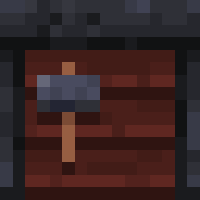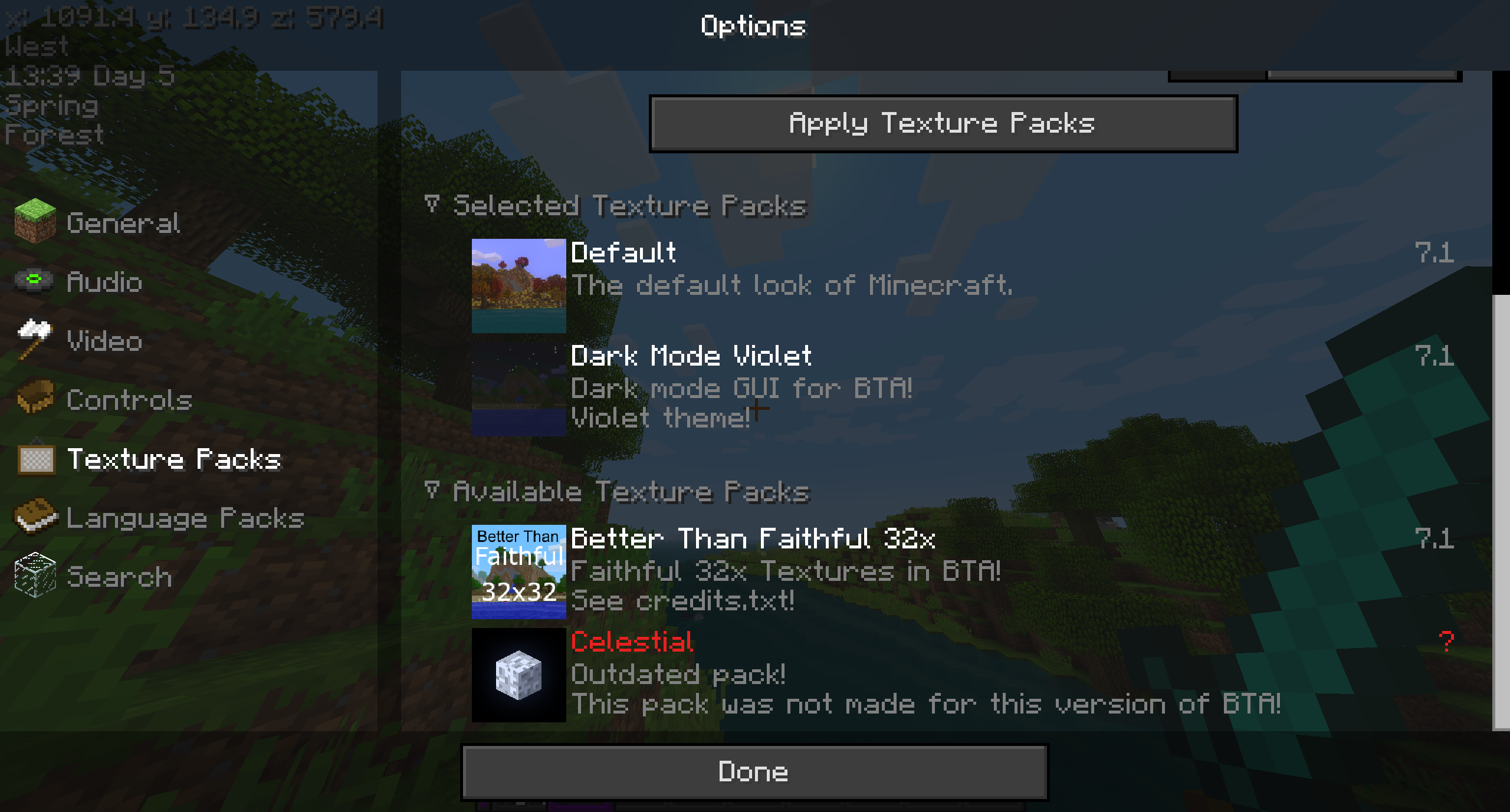Resourceful (Resourceful)
A texture pack utility for Better Than Adventure (BTA) that allows you to use multiple texture packs simultaneously. This mod is designed specifically for Better Than Adventure, a heavily modified version of Minecraft b1.7.3, using a modified version of Fabric named Babric.
About
Resourceful is a texture pack utility mod for BTA, enabling the use of multiple texture packs simultaneously. The texture packs are applied from bottom to top, meaning the packs at the top of the list have the highest priority.
Usage
Resourceful can recognize any texture packs that BTA would normally recognize. You can rearrange your pack list by clicking and dragging the texture pack buttons within the selected packs list.
Installation
This mod requires a specific MultiMC/Prism instance to run and has other mods as dependencies not available on Modrinth yet:
- Requires:
- HalpLibe by Turnip Labs
Credits
Resourceful is developed solely by Useless.
Libraries used:
- Turnip Labs - halplibe
BTA Developers:
- jonkadelic
- maggandgeez
- nebulabc
- bestsoft100
- sunsetsatellite (Martin)
- useless
Babric (a fork of Fabric for Beta Minecraft) Maintainers:
- calmilamsy
- 6pak
Special thanks:
- Better than Adventure Discord Server (largest fork of b1.7.3 with many cool features)
- BTA Modding Discord Server (community of modding pioneers of this fork, because it was made possible and nobody stopped us)
截图:
Resourceful 1.3.0
- [BTA 7.1 Babric instance](https://github.com/Turnip-Labs/babric-instance-repo/releases)
- HalpLibe >= 3.4.17: (https://modrinth.com/mod/halplibe)
# Changelog
- Updated to 7.1-pre2a
- Changed the GUI to fit in with the new options screen (which is identical to the one which will eventually be officially implemented)
Resourceful 1.2.0-7.1
- [BTA 7.1 Babric instance](https://github.com/Turnip-Labs/babric-instance-repo/releases)
- HalpLibe >= 3.1.0: https://github.com/Turnip-Labs/bta-halplibe/releases
# Changelog
- Better integrated pack management screen with the rest of the option pages
- Added sidebar to access the additional texturepack options
- Texture packs now only reload when you press the refresh button or leave the menu
- You can now shift click the move up or down button to move a pack to the top or bottom
收录