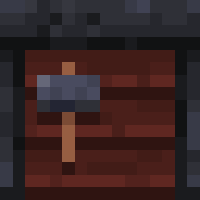Demo `.gif`
Commands
>$help [command name (optional)] - 列出命令
>$exec [args] - 在Shell中执行参数
>$stop - 停止当前进程
>$cd [path] - 更改Shell的工作目录
>$clear - 清除聊天内容
>$config - 更改配置
>$run - 运行脚本 (此功能即将更新)
Config help
唯一选项是 $config script_command [value]
当你输入 $run [path] 时会用到这个配置
你可以用 {path} 来表示脚本路径
之所以这样做是因为不同的操作系统使用不同的执行器,比如bash或powershell
这还意味着你可以执行python或任何其他脚本命令
Shell to minecraft?
这是一个正在开发中的功能
#### Commands
>asplayer [玩家在聊天中输入什么]
powershell - script.ps1:
param (
[Parameter(Mandatory=$true)]
[string]$argument
)
$hostname = "localhost"
$port = 1234
$socket = New-Object System.Net.Sockets.TcpClient($hostname, $port)
$stream = $socket.GetStream()
$writer = New-Object System.IO.StreamWriter($stream)
$reader = New-Object System.IO.StreamReader($stream)
$writer.WriteLine($argument)
$writer.Flush()
$response = $reader.ReadLine()
Write-Host $response
$socket.Close()
运行:
.\script.ps1 -argument "asplayer [玩家在聊天中输入什么]"
bash script.sh:
#!/bin/bash
argument=$1
hostname="localhost"
port=1234
exec 3<>/dev/tcp/$hostname/$port
echo "$argument" >&3
response=$(head -n 1 <&3)
echo $response
exec 3<&-
exec 3>&-
运行:
./script.sh "asplayer [玩家在聊天中输入什么]"
关于项目
> 作者: `Username-31415`\
> 贡献者: `Silverainox`
未来版本将添加对基于API的支持,如 `Git`, `Pastebin`,等等,以允许用户直接在Minecraft中使用他们喜爱的软件。
我们也重视社区的反馈和报告,因为这对我们最终完善这个项目至关重要 :)
如果您有任何问题或建议,欢迎加入我们的社区Discord服务器\
[ Szmelc & Friends ] ~ [ Based Projects Server ] -
我的Discord用户名是:
@3_14159265358
截图:
Shell Bridge 1.2.1
Shell Bridge 1.2.1
Fixed some bugs
$run stuck in instance fixed
Fixed output delay until program closed
### Additions
Added ansi color support and clear support
Shell Bridge 1.2.0
<br>
Fixed a bug with $cd when viewing folder where it only shows the current run folder instead of actual folder.
**Additions:**
Added "asplayer " command to the console to minecraft bridge
Added $config command and some config however it isn't finished yet
Added $run command, you can run a script that you add after it, it runs the script using whatever you set in $config script_command.
Such as if "script_command" is "powershell.exe {path}" it replaces {path} with the script path specified.
**Known bugs ⚠:**
when doing the $run command it starts an instance of the script_command application. You must do $stop to get out of it.
收录