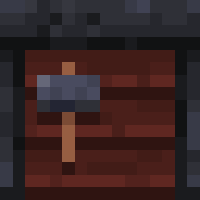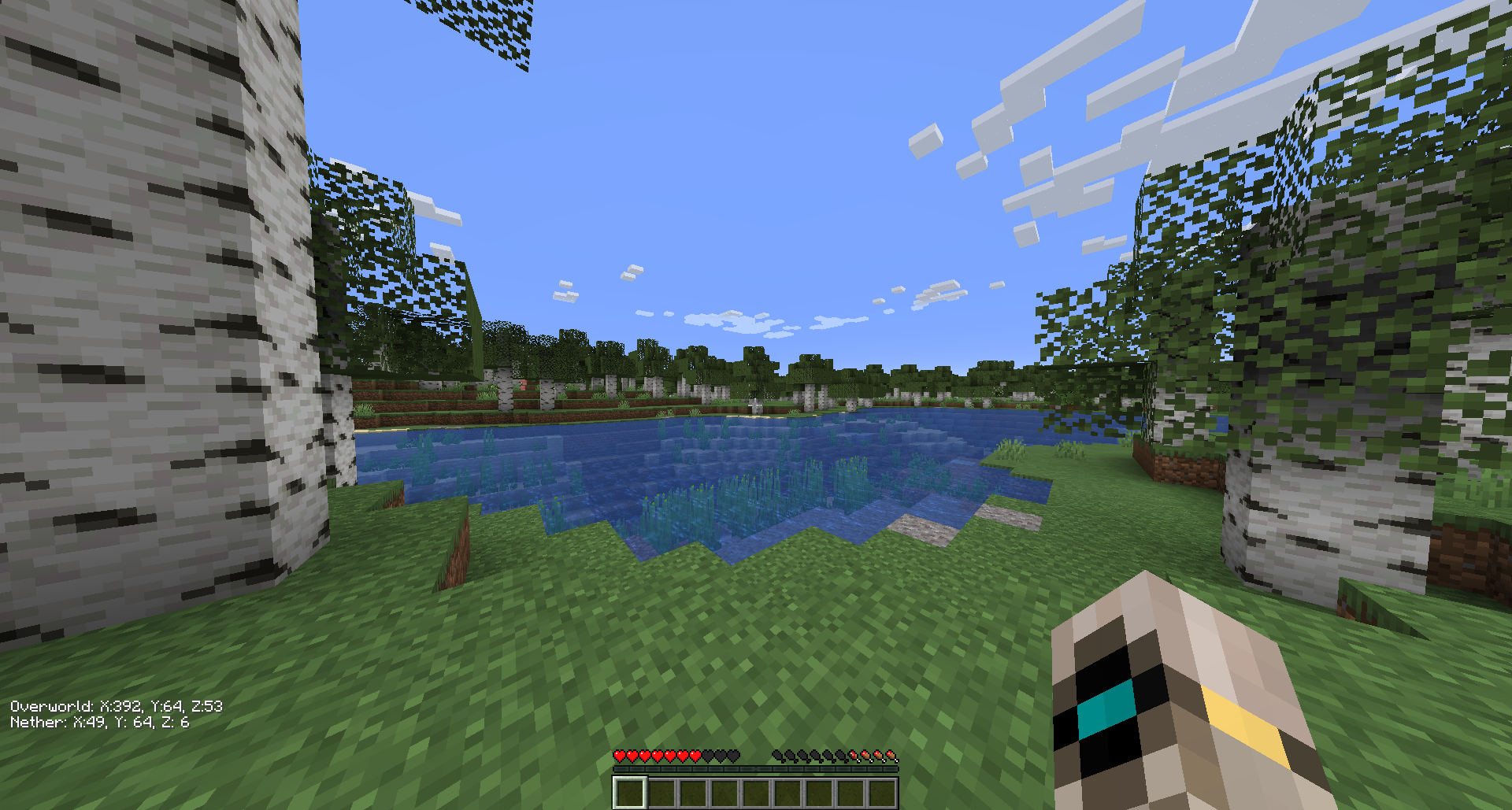这个模组在游戏中的HUD上显示了你的主世界和下界坐标。当你在末地时,它会显示末地坐标。
Visibility Mode
你可以通过使用“Mode”按键来切换到“可见模式”,其中文字会以白色显示。你可以在按键设置中找到“Mode”按键的设定,默认为“Z”。
Overworld
显示主世界坐标
Nether
显示下界坐标
截图:
来自Modrinth
1.2.1-1.17.1
XYZ 1.17.jar下载1.2.1-1.17.1#Release
back port of Version 1.2.1 to 1.17
I was a bit dumb with this version so the information in the mod menu is the default information in the fabric example mod and I'm too lazy to fix it since I won't be maintain this version sorry if this causes any issues.
I was a bit dumb with this version so the information in the mod menu is the default information in the fabric example mod and I'm too lazy to fix it since I won't be maintain this version sorry if this causes any issues.
展开
版本: 1.2.1-1.17.1
支持游戏: 1.17.1
类型: Fabric
Release
下载次数: 300
1.2.1-1.19.2
XYZ-1.2.1.jar下载1.2.1#Release
No functional changes just updated the logo in the mod menu.
展开
版本: 1.2.1
支持游戏: 1.19.1, 1.19.2
类型: Fabric
Release
下载次数: 1,278
1.2.0-1.19.2
XYZ-1.2.0.jar下载1.2.0#Release
Added a visibility mode in an attempt to improve usability for users with visibility issues such as colour blindness.
The default key to activate is Z but this can be changed in the key bind settings.
The default key to activate is Z but this can be changed in the key bind settings.
展开
版本: 1.2.0
支持游戏: 1.19.2
类型: Fabric
Release
下载次数: 116
收录